
What is the Order Delivery Date?
Order Delivery Date is our Shopify app which allows your customers to choose their custom date and time for their order delivery. With this Shopify app, you can manage your store efficiently by enabling store pickup or local delivery options for your customers.
To know more about the Order Delivery Date app and how to use it, you can visit these guides.
What is iCart Cart Drawer Cart Upsell?
iCart Cart Drawer Cart Upsell is also another Shopify app developed by us to allow customers to design their cart drawers and show upsells and cross-sells in it. To know more about the iCart app and how to use it, you can visit these guides.
Order Delivery Date & iCart Integration
Order Delivery Date and iCart are integrated which you can see from the screenshot below. Go to your installed Order Delivery Date app from your store and click on the integration button then you can see the page below.
If you have installed both apps then you can use its side cart and upsell options with Order Delivery Date’s order management system that allows your customers to choose the delivery date and time.
Let’s see how to customize the Order Delivery widget of the iCart app
Settings
Widget heading
The widget heading helps to differentiate your widget so that you can easily identify your widget from the widget list.
Title
The title is the name of your widget that will be displayed in the cart drawer. You can show/hide the title, change the heading background color, and widget background color.
When you add the Order Delivery widget to your side cart it may look like as shown in the screenshot below:
Delete widget
If you want to delete the widget then click on the delete widget button.


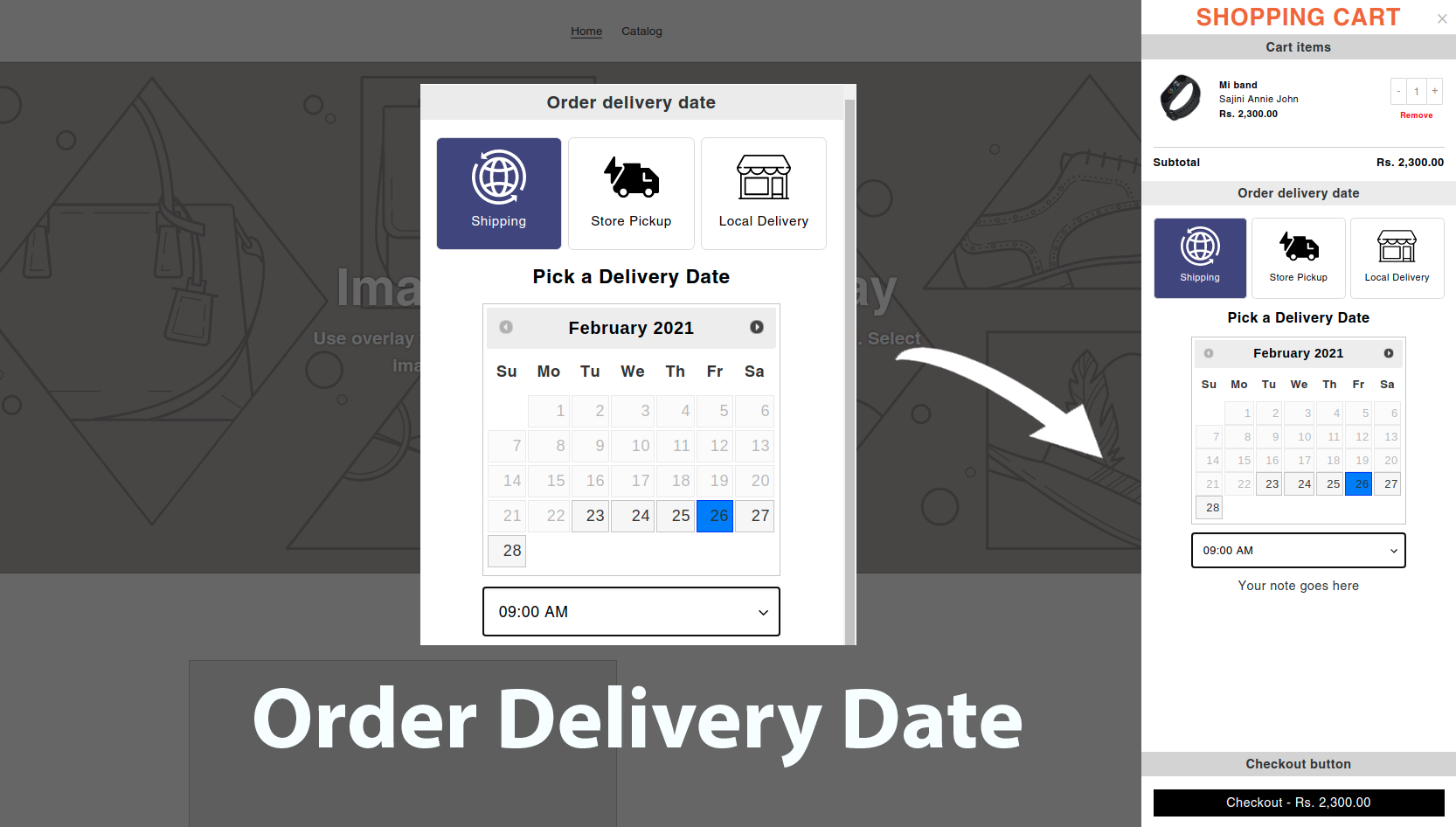






About the author
Sajini Annie John
Meet Sajini, a seasoned technical content writer with a passion for e-commerce and expertise in Shopify. She is committed to helping online businesses to thrive through the power of well-crafted content.