
Word of mouth marketing is an effective way to impress others at the same time earn yourself. Through a referral program, you wanna take your store to a newer and wider audience by earning more? Then there is the referral program offered byiCart for you to accomplish it.
iCart comes with a referral program by which you can share iCart with other friendly stores and earn money in return. Cool, right? Then let’s see in detail how it works.
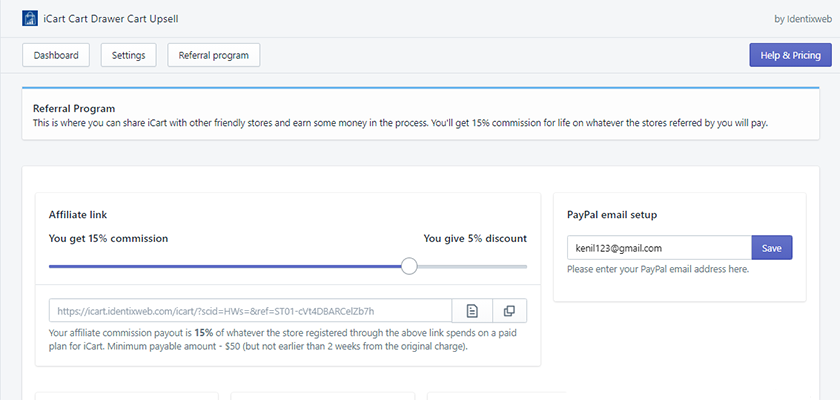
As seen in the screenshot above you can see this page by clicking on the Referral Program button
So you can see an affiliate link in which you can set the commission that you want to get and the discount that you want to give. Note that you can change this commission on an interval of 5 i.e 5%,10% up to 20%. To make it more precise let’s have a look at all the intervals.
- If you give a 5% discount, you will get a 15% commission.
- If you give 10% discount, you will get 10% commission.
- If you give a 15% discount, you will get a 5% commission.
- If you give 20% discount, you will get 0% commission.
Your affiliate commission payout is (i.e what percent you have set) of whatever the store registered through the affiliate link spends on a paid plan for iCart. Suppose the store with whom you have shared the affiliate link is having a pricing plan of 169 $USD and if you have set the commission 15% then you will get 15% of the pricing plan that the store paid i.e 15% of 169 $USD and that too after Shopify deducts his pricing plan you will receive the commission. And top of that when you will receive the commission it should be a minimum of $50 in your account to withdraw the commission amount which you can see from the referral program page itself as shown below i.e total earnings.
To the top right portion, you can see the option of PayPal email setup in which you can enter the email address. Remember after entering the email address click on the Save button.
Now another field is the referral link which you will share with your friendly stores and earn. You can copy this link by clicking on the “Copy link” option and also you can edit the referral link by clicking on the “Edit referral link” option.
Now below section is small analytics where you can see the following things:
Visitors: Here you can see the number of visitors that came through your link
Referrals: This will show you the number of stores installed iCart through your link.
Total earnings: It will show you the amount of money you earned through commissions (minimum amount per payment $50).
Referred stores
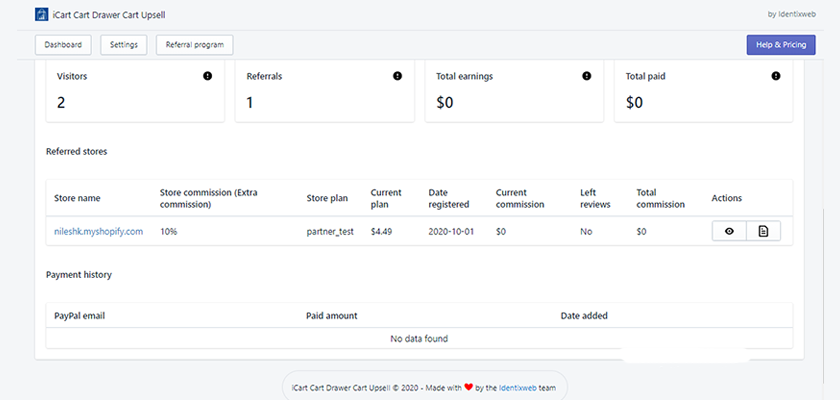
Under this option as seen in the screenshot above you can view the details of referred stores like store name, store commission (extra commission), store plan, current plan, date registered, current commission, left reviews, total commission, actions in which you will get 2 options:
View Charges History: By clicking on this option you can see the history of the charges as shown below like plan name, plan amount, commission, commission amount, and added date.
Edit commission discount ratio: With this option, you can edit the commission and discount that you want to get and give. After editing click on the “Save” button.
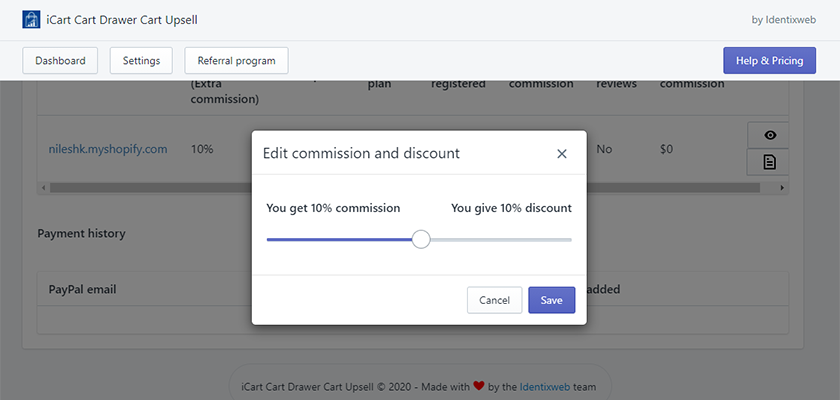
Payment history
Here you can view the history of payments like PayPal email, paid amount, and date added.
Want to join our affiliate program? Here is the complete guide for you.


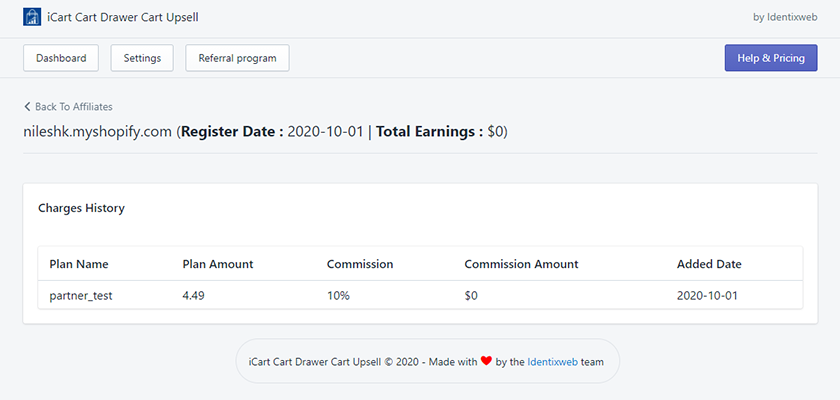

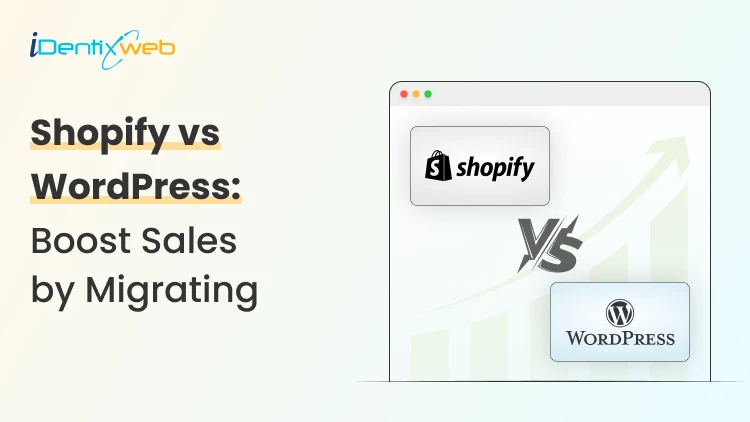
![How to Change Shopify Cart Icon in Just 4 Steps [For All Themes] How to Change Shopify Cart Icon in Just 4 Steps [For All Themes]](https://www.identixweb.com/wp-content/uploads/2026/02/19-02-Thu-Blog-How-to-Change-Shopify-Cart-Icon-in-Just-10-Minutes_.webp)
![Shopify Ecommerce Automation: Tasks You Can Automate [Real Use Cases] Shopify Ecommerce Automation: Tasks You Can Automate [Real Use Cases]](https://www.identixweb.com/wp-content/uploads/2026/02/19-02-Thu-Blog-Which-Shopify-Tasks-Can-You-Automate_-Top-Use-Cases-Explained.webp)

About the author
Sajini Annie John
Meet Sajini, a seasoned technical content writer with a passion for e-commerce and expertise in Shopify. She is committed to helping online businesses to thrive through the power of well-crafted content.