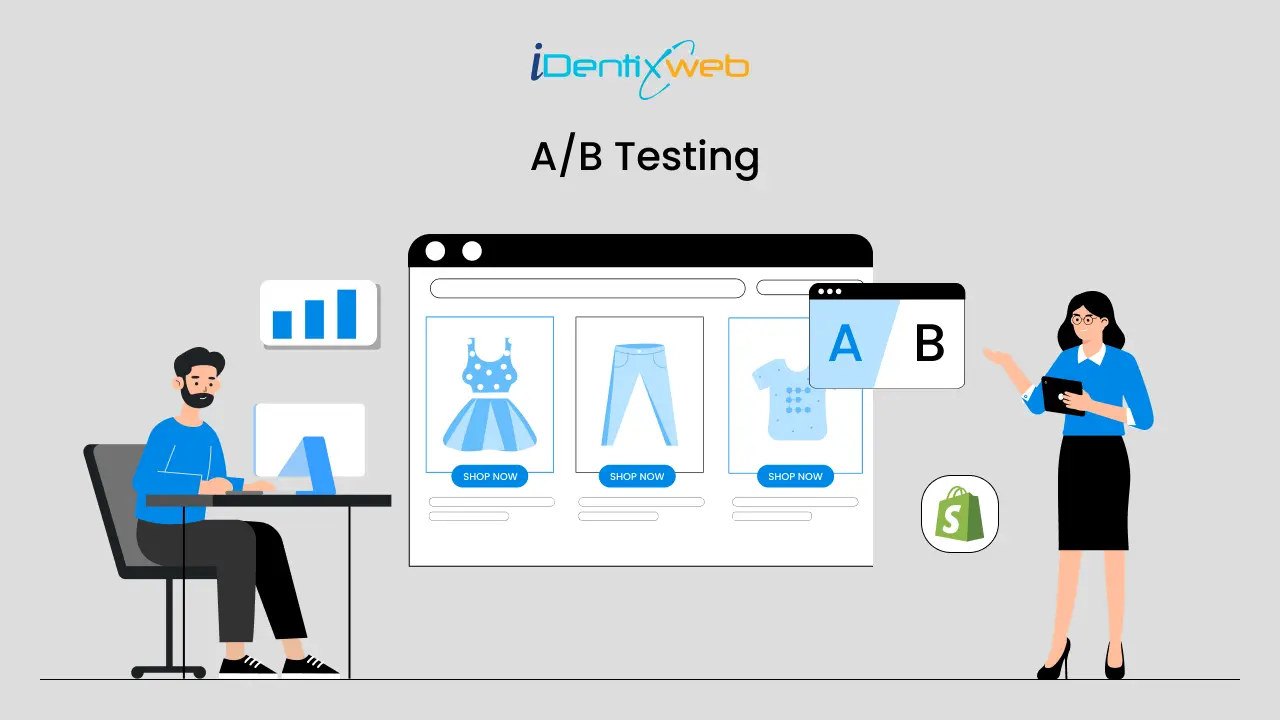
Running a successful Shopify store requires more than just setting up shop and waiting for customers to arrive. To thrive in the competitive world of e-commerce, astute entrepreneurs employ data-driven strategies to boost their earnings. One such powerful tool in an e-commerce merchant’s toolbox is A/B testing.
So, what is a/b testing or a b split testing? Is it possible to use a/b testing to boost sales at your Shopify store? This post will discuss the significance of A/B testing and how important it is to increase the revenue from your Shopify business.
A/B Testing or A/B Split Testing: What is it?
A/B testing, also referred to as split testing or CRO (Conversion Rate Optimization) split test, involves creating two distinct versions of a web page or other digital assets to compare and contrast their effectiveness in achieving business objectives. Using random variations and analyzing user behaviour, organizations can improve the performance of their digital assets, such as ad copy, email subject lines, and meta titles.
AB testing for landing pages may be conducted for a variety of reasons depending on the business goals and areas requiring improvement of each company or store. Aside from boosting revenue from your existing traffic, this method supports a data-driven marketing strategy by responding to key business inquiries.
Why Should Your Shopify Store Have A/B Testing?
A/B testing on Shopify is more than just a tool. It can completely transform the performance and conversion rates of your store. Here’s why implementing Shopify A/B testing into your plan should thrill every store owner:
Increase CRO
A/B testing on Shopify increases your website’s revenue. You experiment with multiple versions of headlines, product details, buttons, and photos. You can determine which version best encourages more people to buy by simultaneously testing it with several segments of your audience. By performing this test, you can increase the conversion rate of your store.
Data-Driven Decision Making
AB testing for landing pages helps you make smart choices by using real data instead of guessing. It shows what your customers like and how they behave by comparing different website versions. By analyzing the results of A/B tests, you can identify trends, preferences, and pain points among your customers. This allows you to prioritize changes that have the most significant impact on your store’s performance.
How to Use Shopify Analytics for A/B Testing
Improve User Experience
Shopify ab testing improves the user experience of your store. Try different layouts, navigation styles, and interface elements to see what works best. This ongoing process fixes any problems to make the site easier to use. Customers will like the changes and interact more with your brand.
Continuous Improvements
Growth comes from continuously testing and refining your store through testing. Adapting your site to your audience’s preferences will improve conversion rates, order values, and recurring revenue. This continuous process contributes to the gradual growth of your company.
A/B Testing: How does it Work?
A/B testing on Shopify is a scientific experiment for websites. Suppose you have a webpage that might need some improvement. So you make the decision to give it a try. This is how it functions:
Step 1: Define A/B Testing Goals
First thing first, determine your goals for using ab testing on Shopify. Would you like to see increased sales on your website? Or perhaps your goal is to have more people open your emails? Choose one aim, whatever that may be. It might be increasing email opens, sales, or other data. It will be easier for you to arrange your testing if you know exactly what you want.
Step 2: Create Variations for A/B Testing
Once you’ve identified your goal, you’ll need to create different versions of whatever you’re testing. If you want to test a webpage, you might have two versions: Version A (the control) and Version B (the variation). These versions should differ by only one element, such as a headline, call-to-action button, or image.
Step 3: Analyze Results
You can now relax and observe what happens. You measure things like how many people click on buttons, how many people buy something, or how long people stay on the page. These are called metrics. Once you have gathered sufficient data, you compare Group A’s and Group B’s outcomes. Variation group (Group B) performance superior to the control group (Group A) indicates your changes are working!
As an example, you made a button on your webpage in Group B go from blue to green. Changing the button colour to green could be a good idea if more people in Group A click on the green button than the blue one.
How to Start an A/B Test in Shopify?
Here’s a step-by-step guide to help you get started with A/B testing in Shopify.
Identify the Issues
When it comes to split test Shopify, you need to decide what you want to change about your store. It’s possible that your email signup rate is lower than expected or that you’re not receiving enough conversions from your product page. Identify the problem so that you can create efficient tests to solve it.
Explain a Hypothesis
A hypothesis is like making an educated guess about how changing something on your website will affect how people use it. Let’s simplify it:
Problem: Most people abandon their shopping carts without purchasing anything.
Idea:One reason for this could be PayPal and ShopPay’s services only. Given that more individuals are used to using credit cards, offering credit card as an option might be beneficial.
Result: Customers could benefit from having credit card payment options, since it will make things easier for them to buy. Getting more people to complete their purchases might help business too.
Select A/B Testing Tools
Shopify ab testing offers various tools that integrate seamlessly with your store. Google Optimize, VWO, and Optimizely are a few well-liked choices. Select the tool based on how well it meets your needs and budget.
Select Audience
Decide who you want to target with your A/B test. You can segment your audience based on location, device type, or behaviour. For example, if you’re testing a new checkout process, you may want to target users who have abandoned their carts in the past.
Make Variants and Run Tests
Create several iterations of the product you wish to test now. Let’s imagine you are experimenting with your website’s headline. Make a minimum of two versions: one with the previous headline and one with a new one. To arrange your test, use an ecommerce ab testing tool. Allow it to run in order to gather sufficient relevant data.
Analyze Outcomes
After your test is finished, you need to look at the results. Ecommerce ab testing tools will give you numbers to help you see which version did better. Check things like how many people clicked, how many bought something, and how many left without doing anything to decide which one worked best.
Use A/B testing to increase your Shopify revenue! Test several variations of your website and marketing to increase conversions and make better decisions based on actual data. You can get significant results with a simple approach.
So, what are you waiting for? Ensure your Shopify success with A/B testing!
FAQs
1. How to run an ab test?
To run an A/B test, define clear hypotheses, split traffic evenly between variations, measure relevant metrics, and analyze results for statistical significance.
2. How to run ab test on Shopify?
Running A/B tests on Shopify involves using its native features or third-party apps to set up experiments, track metrics, and optimize your store’s performance for better conversion rates.










About the author
Bidisha Saha
Step into the content world with Bidisha Saha, a seasoned Senior Content Writer at Identixweb. Passionate about e-commerce, technology, and marketing, she optimizes online visibility, crafting engaging content for business growth. Join the journey through words and innovation with Bidisha.