
Do you want to properly showcase product accessories to draw attention to your Shopify store and boost sales? You can use effective techniques to grab customers and spark their interest in additional offerings. The layout, design, and product display of your online store can significantly impact sales.When you offer products that come with accessories, like electronics, apparel or household items, showing these extra items effectively can boost sales and improve the overall shopping experience for customers.
To make it simple for customers to view and purchase product accessories, Shopify, one of the best e-commerce systems, provides an endless number of functionality and customization options. This blog will cover multiple strategies and tips for displaying product accessories on shopify. Doing this well can make the most of your store and increase your sales potential.
Why Product Accessories Matter?
Let’s first explore the significance of product accessories before delving into how to display them on Shopify. Product accessories fulfill a number of important functions that might have an enormous impact on the way you run the business:
Boost Functionality: Accessories can improve the performance or functionality of the main product by adding new features. Think about purchasing a phone case that will both protect your device and give it a distinctive appearance.
Provide Personalization: Accessories enable customers to customize their purchase to meet their needs and preference.
Boost Value: You can raise the total cost of the purchase by including extras in the package or by making them available as upsells. Increased sales revenue and happier consumers may result from this.
Enhance Customer Experience: Customers’ buying experiences are made easier when pertinent accessories are readily available. Higher satisfaction and repeated business are the results of this.
Product accessories are essential for raising the value of purchases overall, providing customizing possibilities, boosting the functioning of the primary product, and boosting the customer experience.
Strategies for Enhanced Sales Success
Moving further, let us explore a few strategies for showcasing product accessories in your Shopify store in an efficient manner.
Crafting Compelling Product Descriptions
You need compelling product descriptions to get buyers to look at product accessories. Consider how each accessory enhances the main product by stressing its features and benefits while writing descriptions. When presenting the value offered to prospective customers, use compelling language, bullet points, and striking visuals to grab their attention.
Utilizing High-Quality Imagery
Visual appeal plays a significant role in driving sales, especially when it comes to showcasing product accessories. Invest in high-quality imagery that showcases each accessory from multiple angles, allowing customers to visualize how it complements the main product. Incorporate lifestyle images depicting the accessories in use, helping customers envision how to enhance their overall experience.
Implementing Cross-Selling Techniques
Cross-selling is an effective method for highlighting product add-ons and optimizing revenue prospects. Take advantage of Shopify’s integrated cross-selling tools, such as related products and commonly bought-together sections, to recommend relevant products to clients based on browsing and buying patterns.
To encourage customers to make more purchases, you may also design unique product bundles that include the primary product and pertinent accessories at a discounted price. It’s easy to set up—use Shopify apps like iCart Cart Drawer Cart Upsell. These apps help you show extra items that customers might be interested in, making their shopping experience more enjoyable and increasing your sales at the same time. So, whether recommending a matching accessory or offering a discounted bundle deal, cross-selling with Shopify is a simple and effective way to boost your revenue.
Creating Engaging Product Pages
Product accessories must be compellingly showcased on effective product pages. To maximize its effectiveness, provide thorough product descriptions, excellent photos, and clear pricing information for the primary product and any coordinating accessories on each product page. To establish credibility and trust and assist prospective customers in making well-informed selections about what to buy, think about including feedback from customers and testimonials.
Leveraging Upselling Opportunities
Upselling is yet another beneficial way to advise product accessories and boost average order value in addition to cross-selling. Upselling,which is similar to recommending a more expensive version of what customers are already purchasing,is an effective strategy for increasing sales.
Businesses can gently guide customers towards upgrading their purchases by strategically placing tempting offers during shopping, such as at checkout or after selecting a main item. The key is to make these upgrades appealing by highlighting their added value. Whether it’s a fancier version of the same product or complementary add-ons, showing customers how these upgrades enhance their experience can make all the difference. Keeping it smooth and natural is important, avoiding any pushiness that might repel customers. Businesses increase revenue and improve the customer journey by adding easy upselling opportunities, making the client’s experience more fulfilling and enjoyable. So, why not gently encourage your consumers to pursue better things?
Implementing Dynamic Product Recommendations
Let your customers browse more easily by leveraging data to recommend things they enjoy. Discover what every customer enjoys, from browsing to purchasing, with Shopify’s assistance. It feels like having a helpful friend who knows exactly what you want when you shop online.
Think about buying a new pair of shoes. It’s easier to get a shortlist of suggestions based on your tastes and style rather than searching endlessly. That is the impact of personalized recommendations. In addition to assisting customers in finding what they need, providing tailored advice can boost your chances of closing a deal. People are more likely to purchase products when they see ones that fit their interests.
Additionally, it shows your understanding of and care about their needs, which builds loyalty and trust. So why hold off? Put data-driven insights into practice today to increase sales and satisfy customers!
Making Your Website Mobile-Friendly
Make sure your Shopify store is optimized for mobile devices when configuring it. As more and more customers purchase on their phones, ensuring your store functions and looks great across all platforms is essential. Verify that any add-ons or accessories are correctly displayed on mobile devices. Whatever device a customer uses to purchase from you should be simple. Make it easy to follow, with a few steps and minimal typing needed.
Specifically, when using a mobile connection, nobody enjoys waiting for a web page to load. Make sure your graphics and images are optimized for quick loading times. Customers would value being able to browse your offerings swiftly and without any annoying waits. With these areas in mind, you can create a mobile-friendly shopping experience that keeps customers returning for more.
Best Practices for Displaying Product Accessories
Simplifying Product Accessory Displays
When showcasing product accessories, simplicity and organization are key. Avoid clutter and confusion, which can deter customers. Here’s how:
1. Clear Categorization: Sort them into logical categories based on use or compatibility. For instance, classify accessories such as lenses, tripods, memory cards, and camera cases if you sell cameras.
2. Choose Simple Designs: Choose eye-catching layouts with crisp photos and clear headlines. Avoid overcrowding and too much text.
3. Offer Limited Options: Don’t overwhelm customers with too many choices. Keep it streamlined by featuring the most relevant and popular accessories.
Detail Your Information
When it comes to product add-ons, clarity is key for shoppers. Detailed info helps them choose wisely, preventing buyer’s remorse. Here’s how:
1. Clear Descriptions: Describe what each accessory offers—its size, features, materials, and what it works with. Use lists or short paragraphs to keep it simple.
2. Sharp Images: Show off the add-ons with high-quality pictures from different angles. It lets buyers see what they’re getting upfront.
3. Helpful Support: Make it easy for shoppers to ask questions. Offer live chat, email, or phone help. Friendly and knowledgeable support makes a big difference.
Drawing attention to related products can boost sales. Here’s how:
Bundle: Offer discounted packages, including the main product and its accessories. Customers love convenience and savings.
“Frequently Bought Together”: Show suggestions based on what others often buy with the main product. This catches the eye of potential buyers.
Customer Reviews: Include reviews about the benefits of buying specific accessories with the main product. This builds trust and encourages more purchases.
Conclusion
Focus on developing captivating content, visually appealing images, and customized product accessory suggestions to make your Shopify store stand out. To increase sales and improve your consumers’ shopping experience, use the advice in this guide. For optimum impact, never stop inventing, paying attention to what your customers have to say, and refining your strategy.
Take advantage of these tips and improve your bottom line.







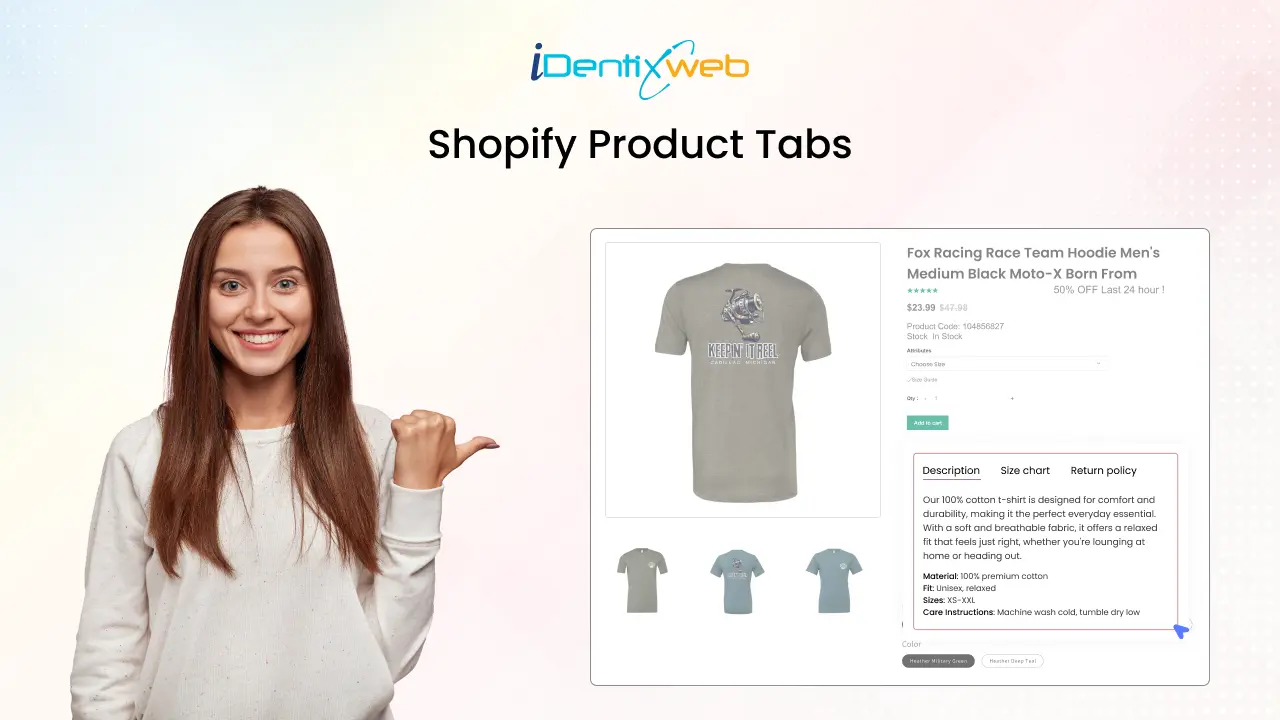

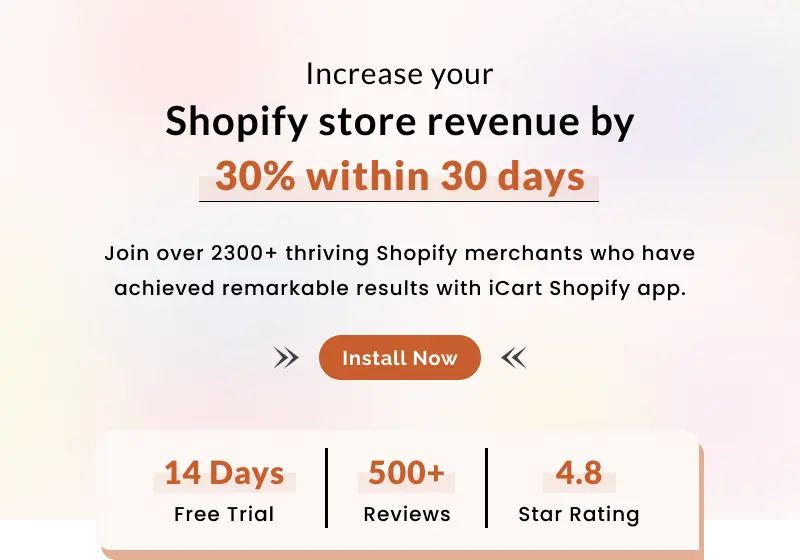
About the author
Bidisha Saha
Step into the content world with Bidisha Saha, a seasoned Senior Content Writer at Identixweb. Passionate about e-commerce, technology, and marketing, she optimizes online visibility, crafting engaging content for business growth. Join the journey through words and innovation with Bidisha.