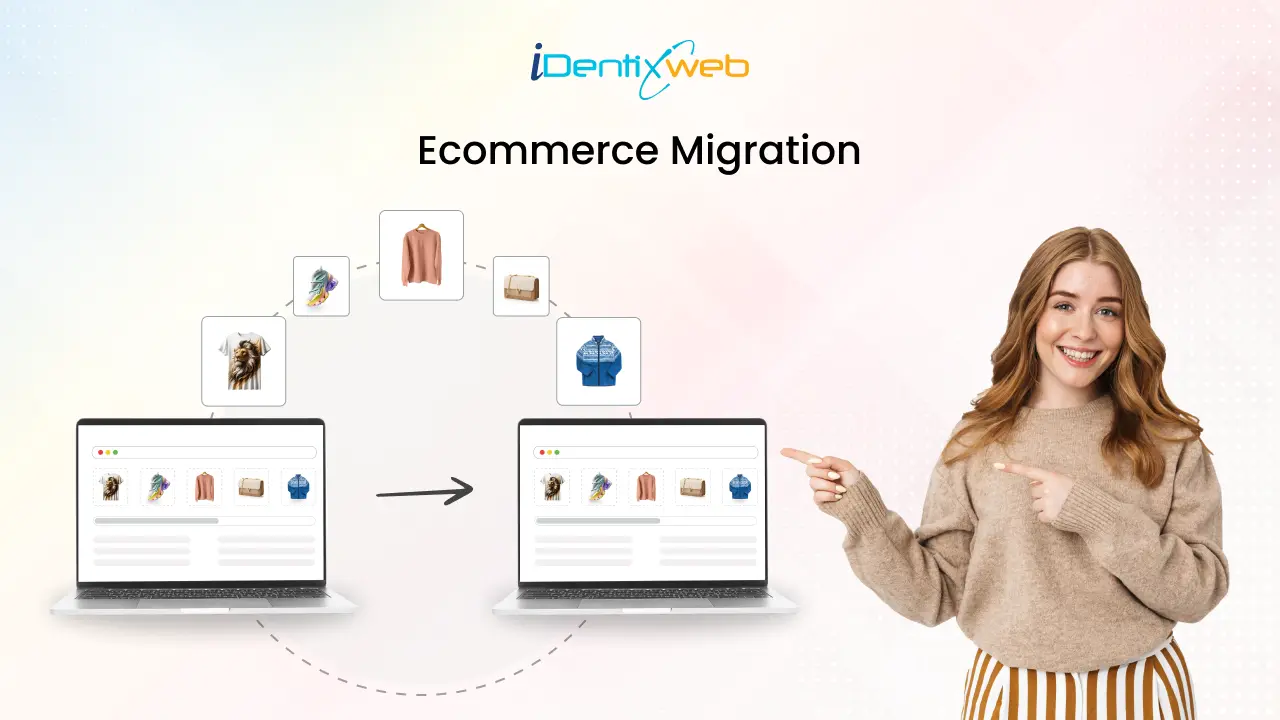
Ecommerce migration, or replatforming, is a big step in a business's journey. It is a chance to move from an existing platform to a new one that better aligns with your goals, delivers improved performance, and improves the shopping experience.
The process might feel overwhelming, but it’s a golden opportunity to fix inefficiencies and open new possibilities. Whether focusing on faster load times, better scalability, or advanced integrations, an ecommerce site migration can elevate your business.
This guide explains why store owner choose to migrate their ecommerce platforms, the challenges they may encounter, and how migrating with proper planning can ensure a smooth and successful transition for improved performance.
What is Ecommerce Migration?
Ecommerce migration, often called ecommerce platform migration, is moving your online store from one platform to another to meet evolving business needs.
This involves transferring essential data such as product catalogues, customer information, orders, and website content to a new platform that offers better functionality, performance, and scalability.
For example, you might migrate from a platform like Weebly to a more robust solution like Shopify or Wix. This step is often taken to enhance site speed, streamline backend management, improve customer experience, or integrate advanced features like modern apps and plugins.
Studies show that a 2024 survey revealed that 30% of businesses migrated from WooCommerce, making it the most switched platform, followed by Magento, with 16% of users transitioning to other platforms.
Why Online Businesses are Migrating?
Online businesses often migrate to address specific challenges, with cost being a significant factor. In fact, 15% of businesses cited concerns such as high maintenance costs, hidden fees, or the need for a more feature-rich system as reasons for switching. The goal is to find a platform that offers better value while meeting their operational needs.
Challenges During Ecommerce Migration
Migrating your ecommerce platform can be a rewarding but challenging process. Below are some of the most common challenges faced during ecommerce migration and strategies to overcome them:
Data Migration Complexity
Transferring important data like product lists, customer info, order history, and financial records can be tricky for a business owner. If the data is not in the right format or has missing pieces, it could cause problems. For example, when moving customer accounts, some email addresses or order details might not match the new system’s requirements.
Solution: Before migrating, carefully check all your data. Automated tools are used to map and match data to the new platform. Always back up your data to avoid losing anything.
Preserving SEO Rankings
A poorly done migration can impact your SEO rankings, making it harder for customers to find your site. This drop in traffic can lead to lost sales and damage your reputation. For example, broken links or missing redirects can confuse customers and search engines.
Solution: Make a clear plan to redirect old URLs to the new ones. Test the redirects carefully and use analytics to check how your site performs after the migration to keep your SEO stable.
Design and UX Adaptability
Customers expect an easy and smooth shopping experience. When you move to a new platform, you may need to redesign your store to match its features. However, it's important to keep the look and feel that your customers are familiar with. Changes in navigation, layout, or the checkout process can confuse them.
Solution: Test the new design with customers or existing users. Ensure the new layout is easy to use and keeps your brand’s look so customers feel comfortable and familiar with the new store.
Platform Compatibility Gaps
Not all platforms offer the same features or work with the same tools. For example, a third-party tool you rely on might not work with the new platform. This can cause disruptions to your workflow and affect customer satisfaction.
Solution: Before migrating, research and test if all your essential tools and plugins are compatible. Work with your development team to find alternatives or new solutions for missing features.
Downtime and Performance Risks
Migration often causes some downtime, which can frustrate customers and affect sales. If customers visit your site and find it offline or slow, it can hurt their trust in your brand.
Solution: Plan the migration during low-traffic hours. Test the site to ensure it performs well when it goes live. Let customers know about any downtime in advance.
Team Training and Adoption
Switching to a new platform means your team has to learn new tools and processes, which can slow things down. For example, your sales team might have trouble managing orders, or your marketing team may struggle with running campaigns because they are unfamiliar with the new system.
Solution: Offer thorough training and create easy-to-follow guides. Assign specific tasks to team members during the migration to ensure everything goes smoothly and everyone knows their responsibility. Using mentoring software can also help pair experienced staff with those who need guidance, speeding up adoption and encouraging peer support throughout the transition.
Cost Overruns
Migration costs can easily get out of hand due to unexpected issues, delays, or extra tools you didn't plan for. For example, you may realize halfway through that you need custom development, which wasn’t part of the original budget.
Solution: Set a clear budget with some extra funds for surprises. Work with experienced migration specialists to help avoid unexpected costs and keep things on track.
Customer Communication and Experience
During and after migration, customers might experience issues like service disruptions, unfamiliar layouts, or account errors. This can make them feel disconnected or lose trust in your brand if not communicated well.
Solution: Let customers know about the changes and provide clear timelines. After the migration, ask for feedback and offer help to fix any problems they face.
Step-by-Step Ecommerce Migration Checklist
Here’s a step-by-step guide to help you navigate the migration journey effectively.
1. Evaluate the Need for Migration
Before diving into migration, evaluate whether it’s the right move for your business. Identify pain points in your current platform, such as limited scalability and poor performance. Understanding the need for migration helps justify the effort and cost involved, ensuring you solve actual problems rather than chasing trends.
Example: Gymshark, an athletic wear brand, started on Shopify but quickly outgrew its capabilities due to massive traffic spikes during sales events. They needed a more scalable platform and moved to a custom-built solution to handle high-demand periods without downtime.
2. Choose the Right Ecommerce Platform
Research platforms to find one that aligns with your business’s current and future needs. Look for features like scalability, integrations, ease of use, and cost efficiency. Use free trials and consult platform reviews to ensure the chosen solution meets your needs.
Example: Allbirds, the sustainable footwear brand, migrated from Magento to Shopify Plus. The reason? They needed a more user-friendly platform for their team and offered seamless integrations with marketing and analytics tools.
3. Assemble Your Migration Team
Ecommerce migration is a collaborative effort requiring diverse expertise. Meet a team that includes developers, marketers, data analysts, and UX/UI designers to handle all aspects of the transition. A well-rounded team minimizes errors and ensures no aspect of the migration is overlooked.
Example: A boutique jewelry store owner hired a Shopify expert agency, a branding consultant, and their in-house team. Together, they ensured a smooth migration from WooCommerce to Shopify, focusing on brand consistency and functionality improvements.
4. Create a Detailed Migration Plan
Draft a comprehensive roadmap for the migration process. Outline key milestones, deadlines, and contingency plans to address potential roadblocks. Break the process into smaller tasks and assign clear responsibilities to avoid confusion.
Example: Made.com, a home decor brand, planned its migration from Magento to Salesforce Commerce Cloud over several months. They used a phased approach, testing every feature on a staging site before moving their entire operation. Their plan minimized downtime and ensured a seamless transition for customers.
5. Backup Your Data
Data loss is one of the biggest risks of migration. Create a secure backup of your entire database, including product information, customer details, and order history, to safeguard against unexpected issues. Backing up your data provides peace of mind and prevents irreversible damage during migration. Cloud backups offer an efficient solution to ensure data is safely stored and easily accessible. Additionally, utilizing tools for cloud monitoring ensures the integrity and security of your data throughout the migration process.
Example: A small beauty retailer using WooCommerce exported all their customer and order data to Google Drive before migrating to BigCommerce. When a system error caused partial data loss during the migration, the retailer restored it from the backup without impacting customer experience.
6. Map and Migrate Your Data
Transferring data from your old platform to the new one can be complex. Data mapping tools align product categories, customer accounts, and orders. Audit your data before migration to remove duplicates and outdated information.
Example: A tech accessories brand migrating to Shopify Plus used a migration app like LitExtension to map fields for product SKUs, categories, and customer information. This ensured all their data was accurately transferred, preserving the functionality of product filters on their new site.
7. Optimize for SEO
SEO optimization is critical during migration to maintain your search engine rankings. Set up 301 redirects, replicate your metadata, and ensure consistent URLs. Use tools like Screaming Frog or Ahrefs to check for any broken links post-migration. Ignoring SEO during migration can significantly drop organic traffic and sales.
Example: MVMT Watches ensured their SEO rankings were preserved during their platform switch by using tools to map URLs and set up 301 redirects. They also recreated meta tags and XML sitemaps to ensure their site maintained organic traffic levels.
8. Test the New Platform
Before launching, test everything to catch and fix any issues. Check key features like search, checkout, and mobile responsiveness. Involve real customers in testing to get valuable feedback.
Example: An online bookstore found that some eBooks weren’t downloading properly during testing. By fixing this before launch, they avoided frustrating customers and ensured a smooth experience.
9. Train Your Team
A new platform often brings new tools and workflows. Ensure your team understands how to use the platform effectively by conducting training sessions. Proper training reduces errors and helps your team provide a better customer experience.
Example: A pet food subscription company moving to Shopify held internal training sessions. Their marketing team learned to use Shopify’s discount code generator, while the customer service team became familiar with managing subscriptions through third-party apps.
10. Launch and Monitor Performance
Choose a low-traffic period for the launch to minimize the impact of any unforeseen issues. Monitor performance metrics such as load times, bounce, and conversion rates closely. Gather customer feedback post-launch to identify areas for improvement and make necessary adjustments.
Example: Heinz launched their DTC platform during the pandemic using Shopify Plus. They chose a mid-week launch to avoid heavy weekend traffic and closely monitored their metrics to address any post-launch hiccups, ensuring customers had a smooth experience.
Wrapping Up
Ecommerce migration can be challenging, but good planning can lead to business growth. Focus on addressing challenges and ensuring a smooth transition to a platform that fits your needs.
A successful migration is about improving the customer experience and preparing your business for future growth. After migration, review performance, improve, and optimise your platform.
FAQs
1. What is the cost of ecommerce migration?
The cost varies depending on your store's size, the data's complexity, and your chosen platform. It can range from a few hundred dollars to several thousand.
2. How long does ecommerce migration take?
Migration timelines vary, but on average, it can take anywhere from a few weeks to several months, depending on the complexity of your store.
3. Do I need professional help for migration?
While DIY tools are available, hiring professionals can ensure a smoother process, especially for larger or more complex stores.
4. What happens to my old platform after migration?
Once migration is complete and successful, you can deactivate your old platform. Make sure that all data is safely backed up before doing so.
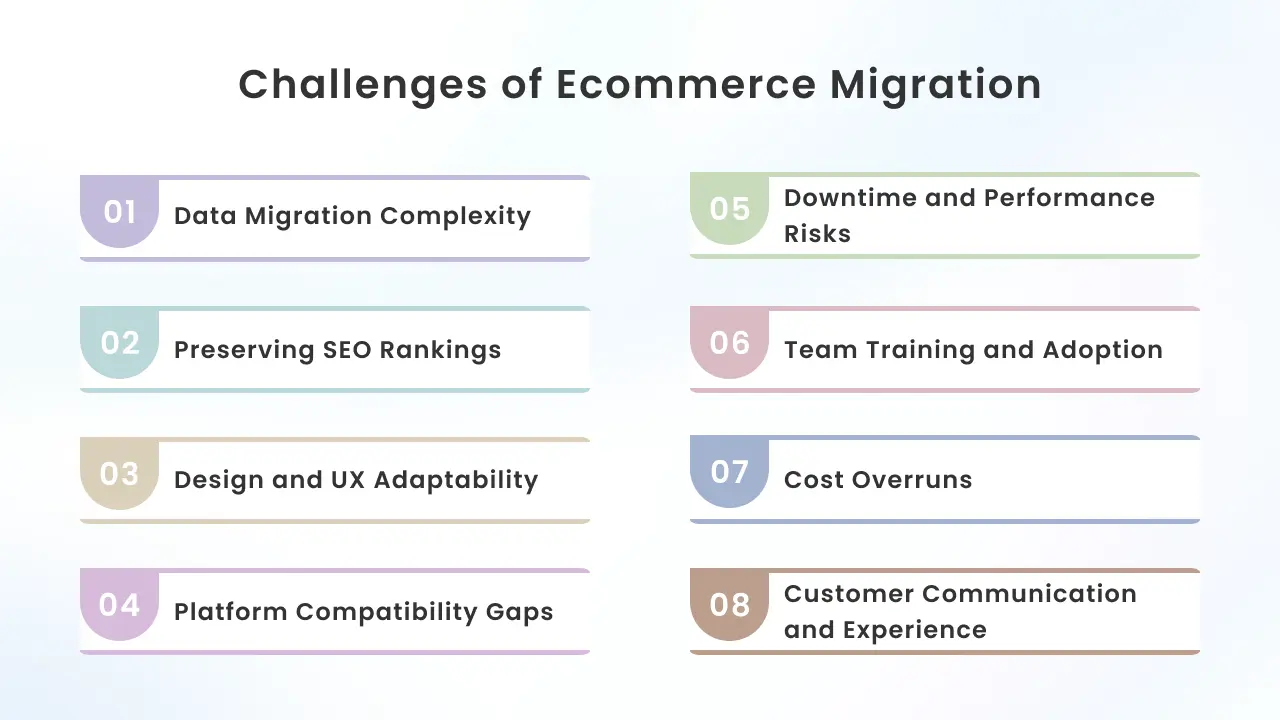
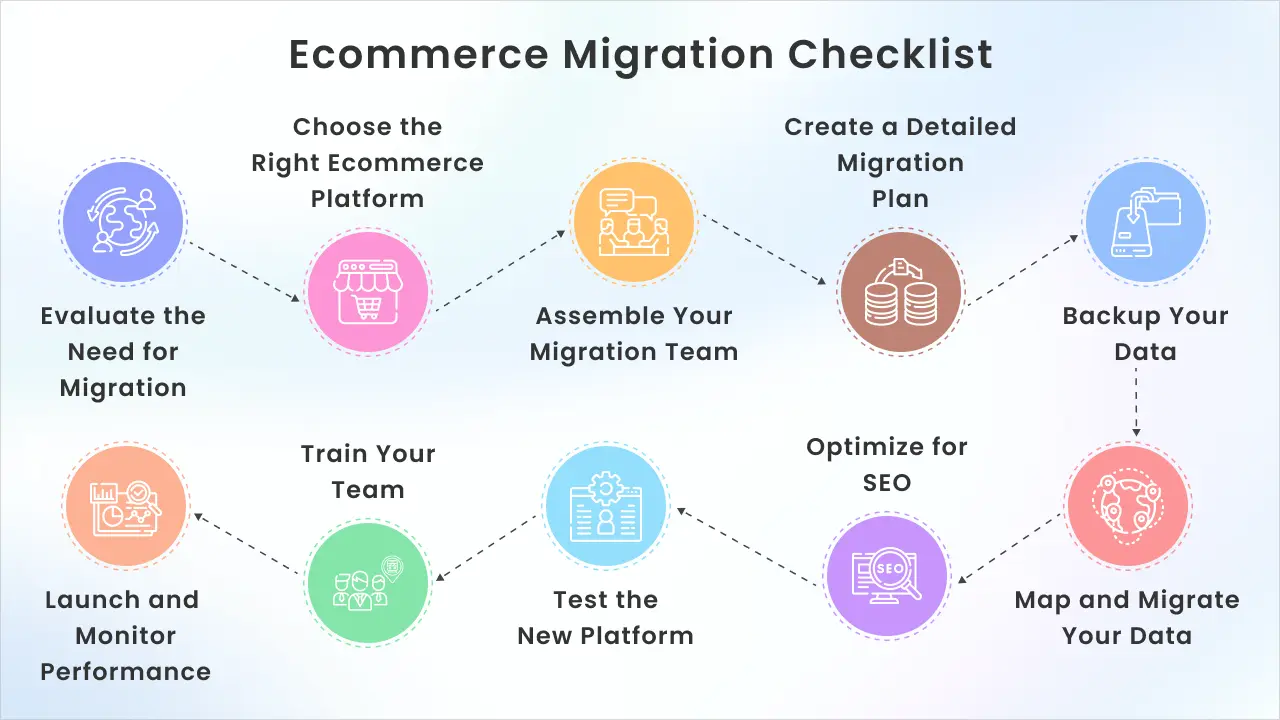


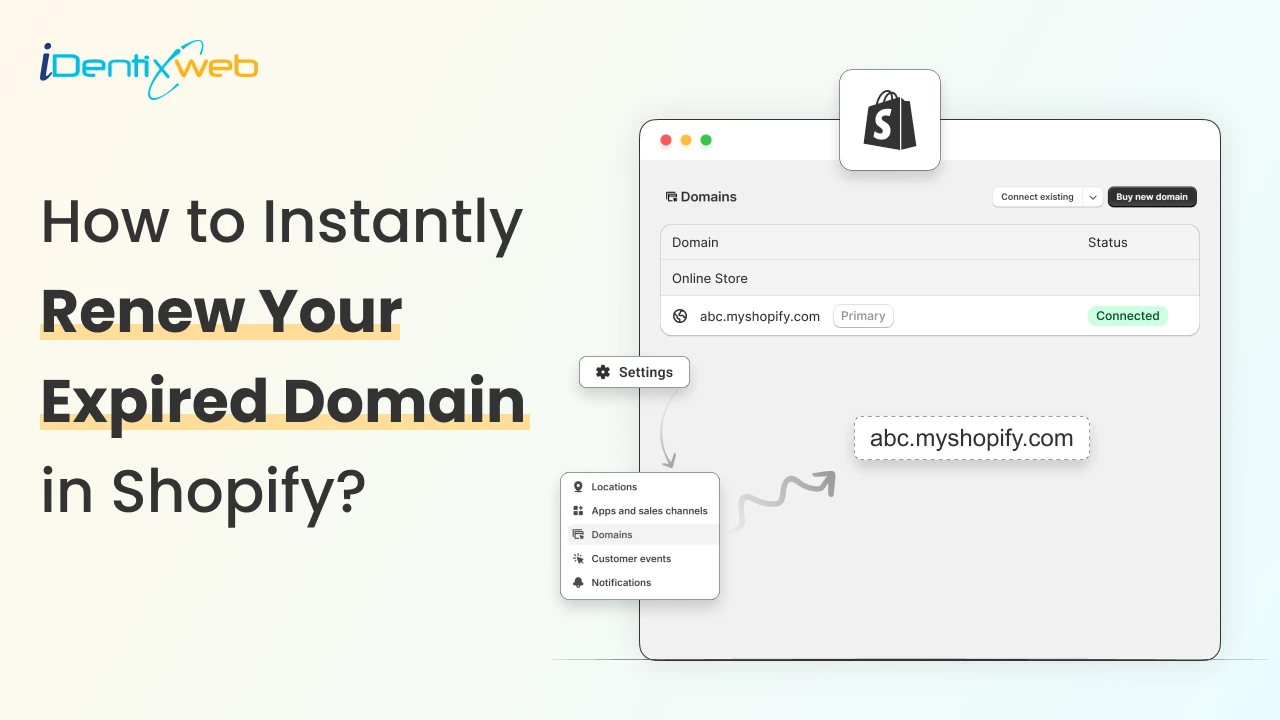
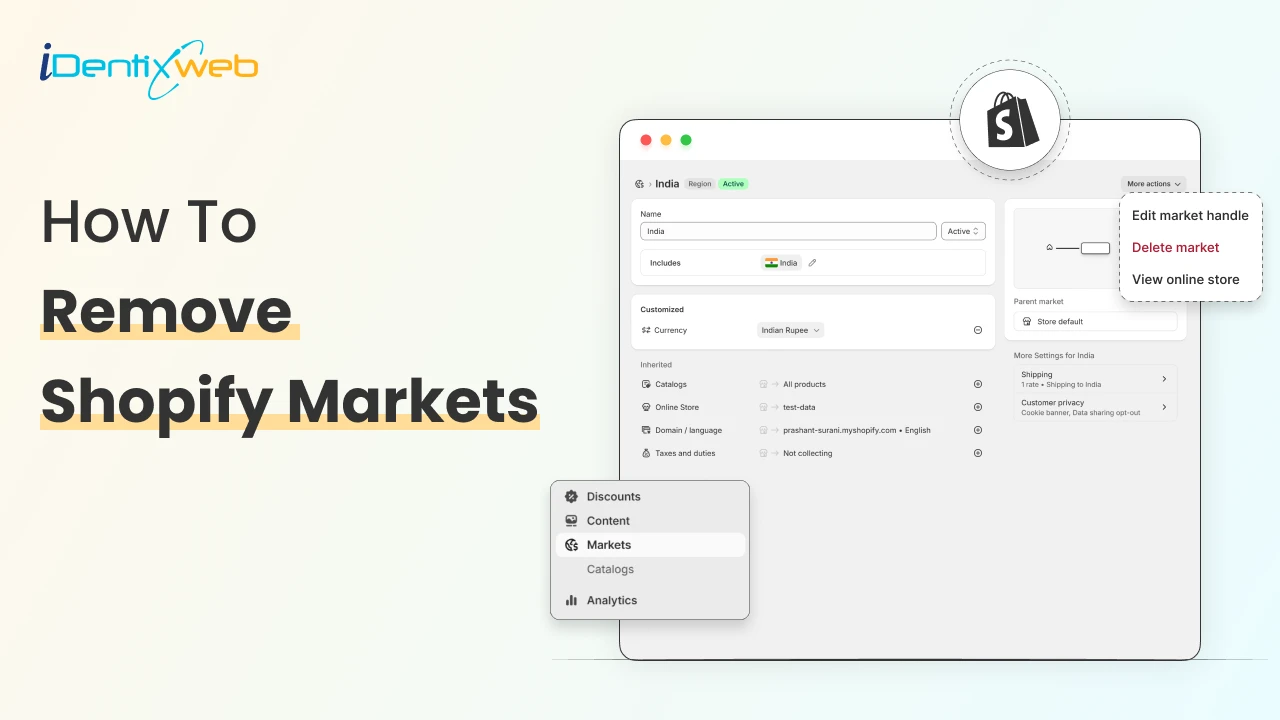
![Shopify Launches Winter’26 Edition: RenAIssance [Key Updates Explained] Shopify Launches Winter’26 Edition: RenAIssance [Key Updates Explained]](https://www.identixweb.com/wp-content/uploads/2025/12/11-12-Thu-Blog-Shopify-Launches-Winter-26-Edition_-RenAIssance-1.webp)
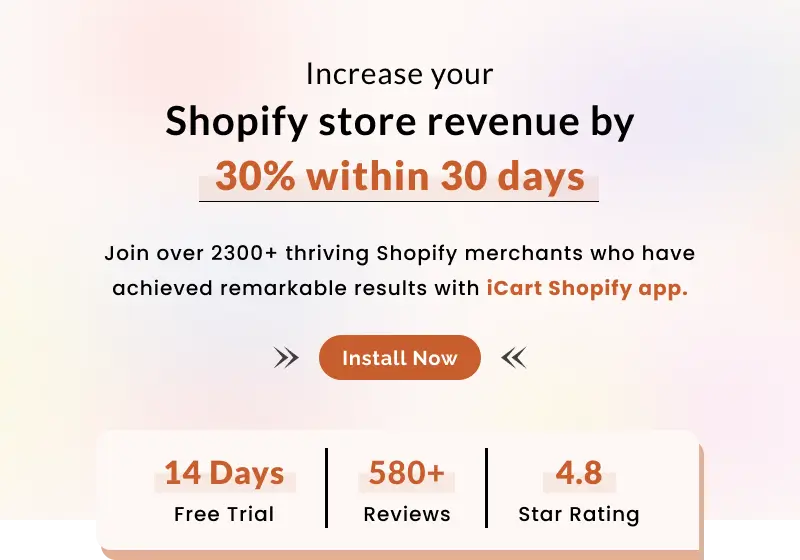
About the author
Bhavesha Ghatode
Explore Content with Bhavesha, a passionate and dedicated technical content writer with a keen understanding of e-commerce trends. She is committed to sharing valuable insights, practical assets, and the latest trends that can help businesses thrive in a competitive environment.