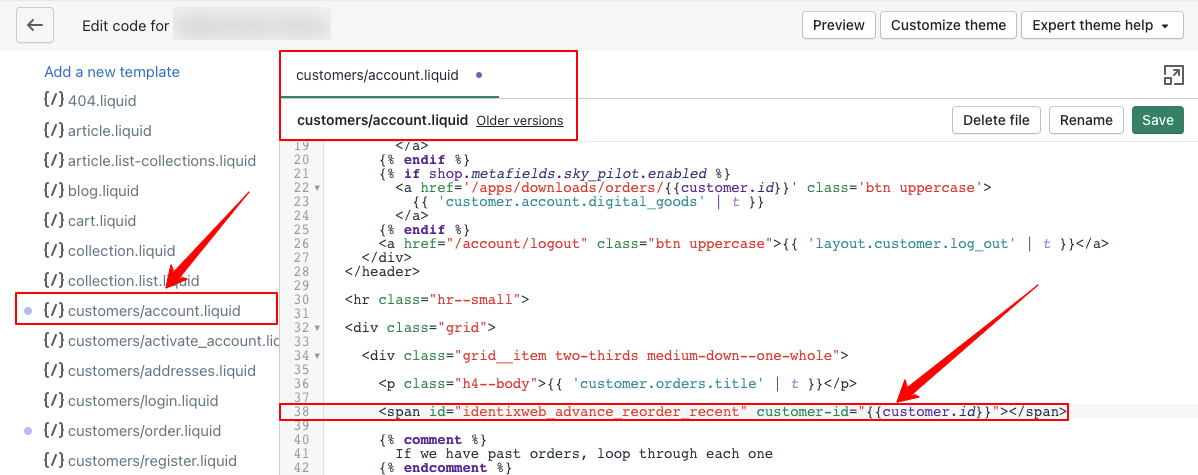Show the Recent order product button in your customer myaccount page needs to insert below code in customers/account.liquid file.
Customers/account.liquid file path: Login into Admin panel-> left side menu select Online store -> select Themes.
Now left sidebar load with file list. Check at Sections bottom of the list “customers/account.liquid” file, click on it.
Insert below code where you want to show the Recent order product button at this position in the file and save it.
<span id="identixweb_advance_reorder_recent" customer-id="{{customer.id}}"></span>