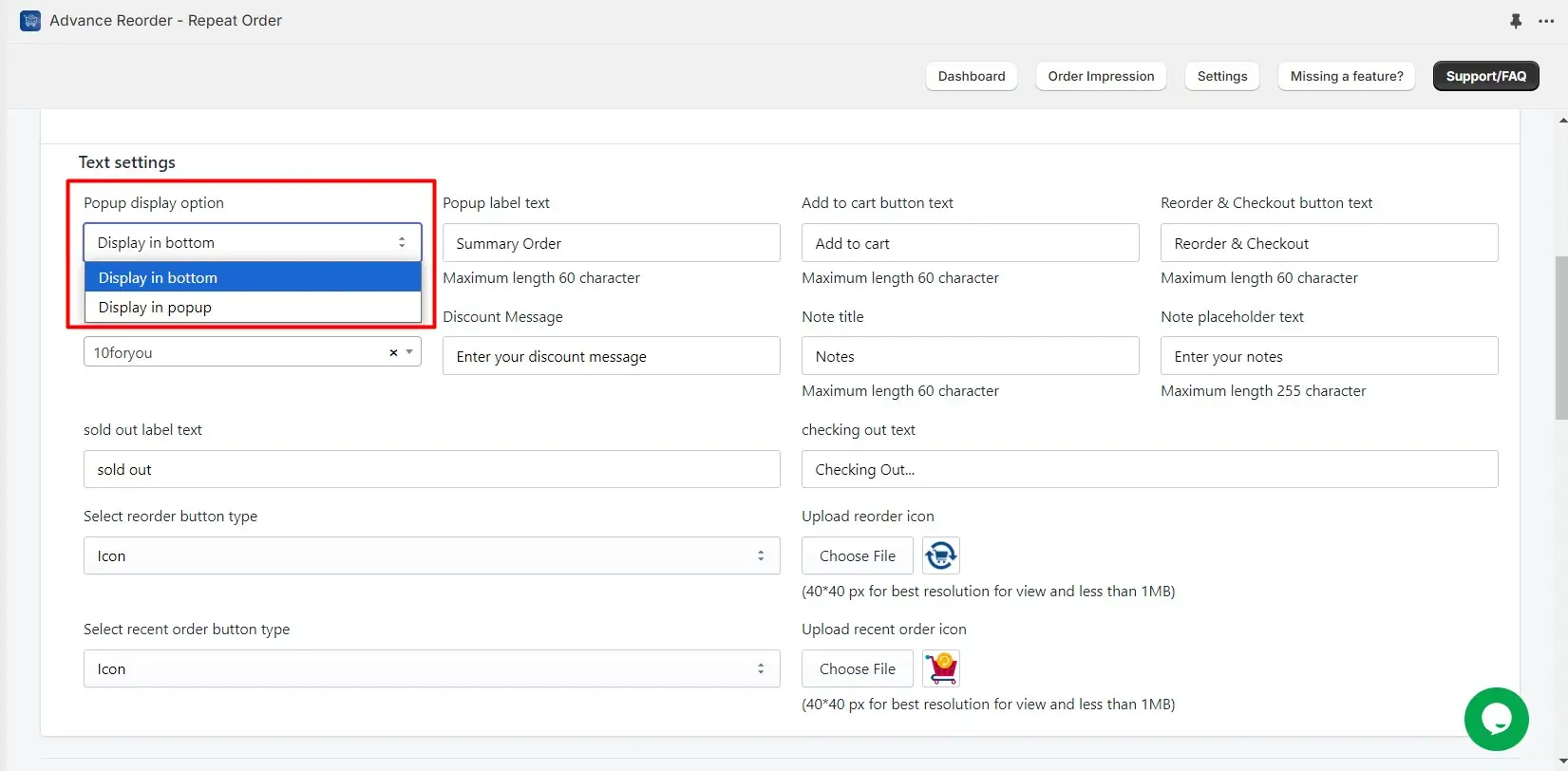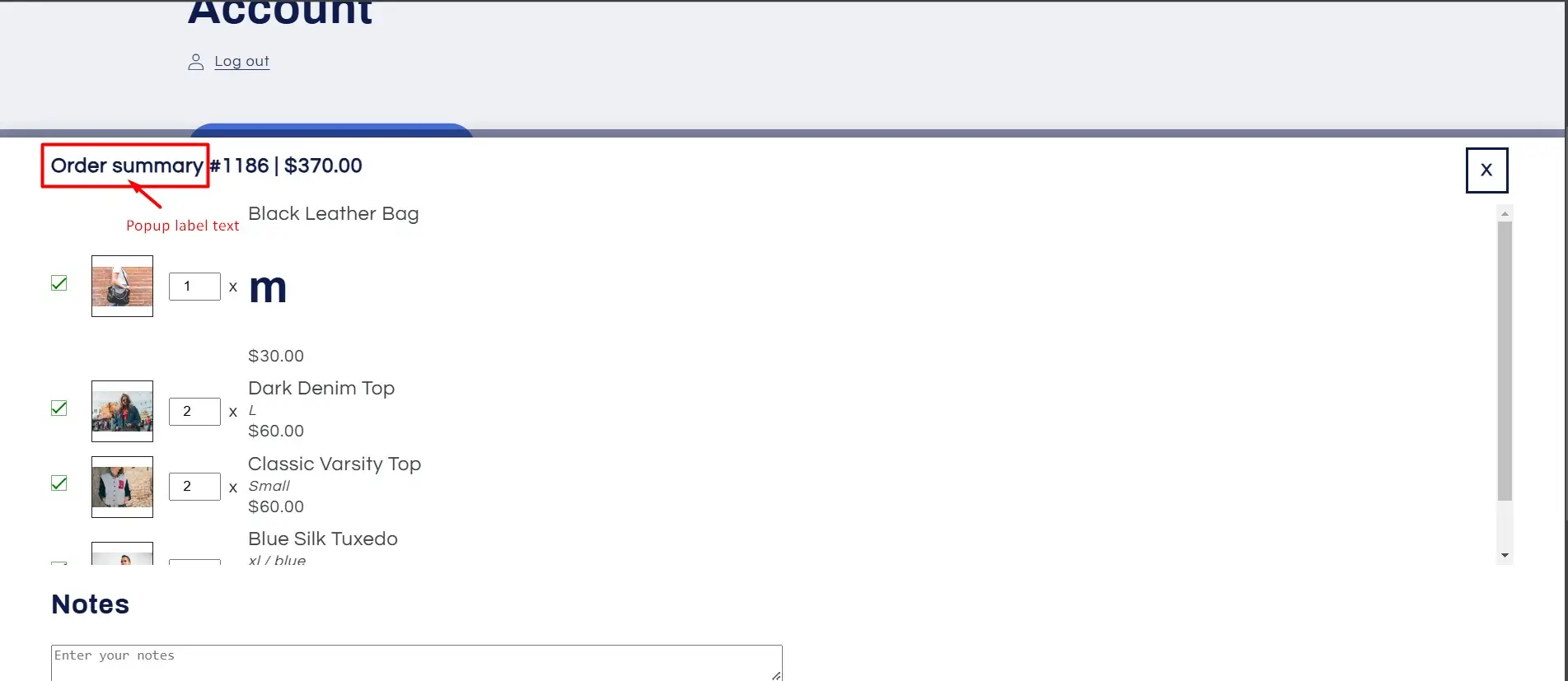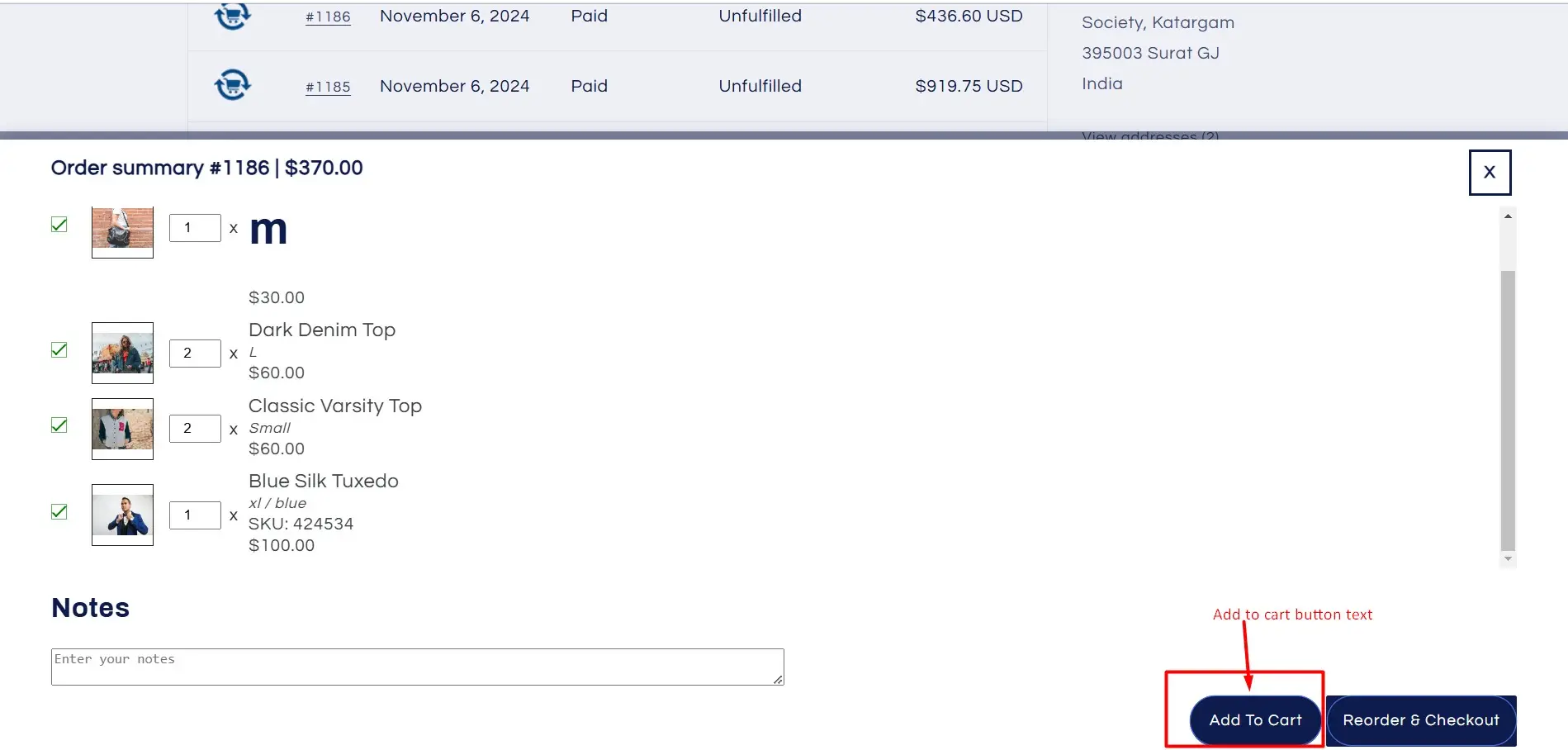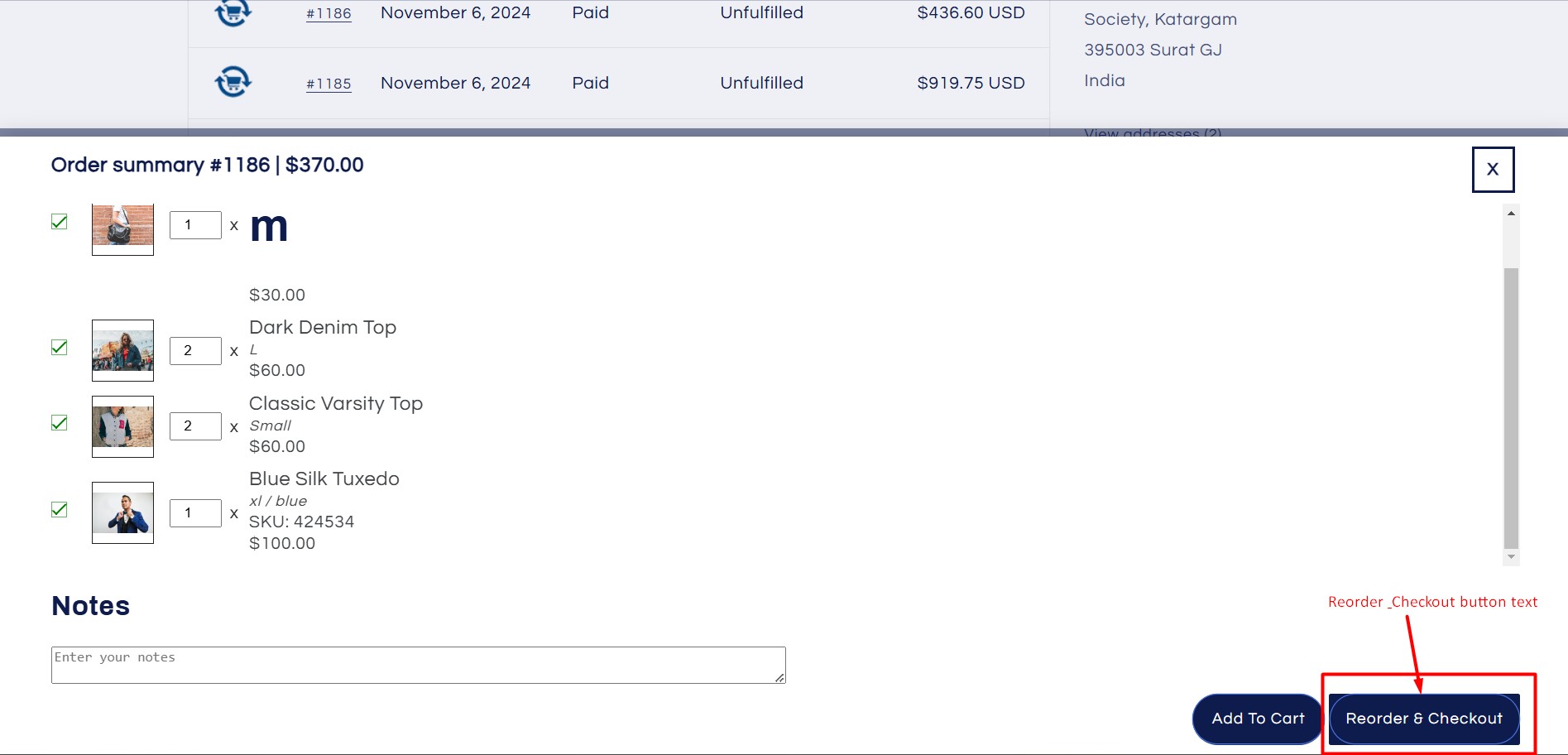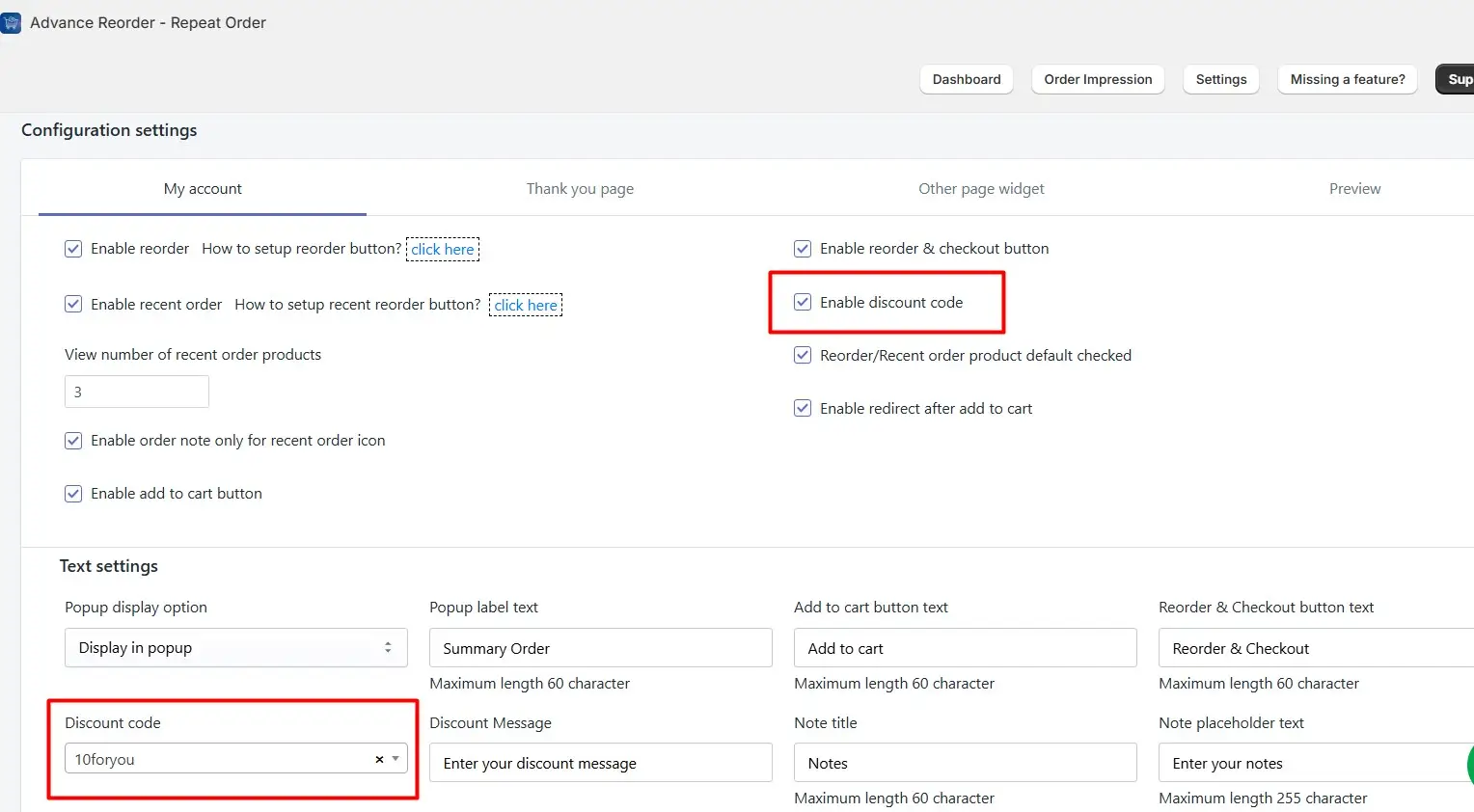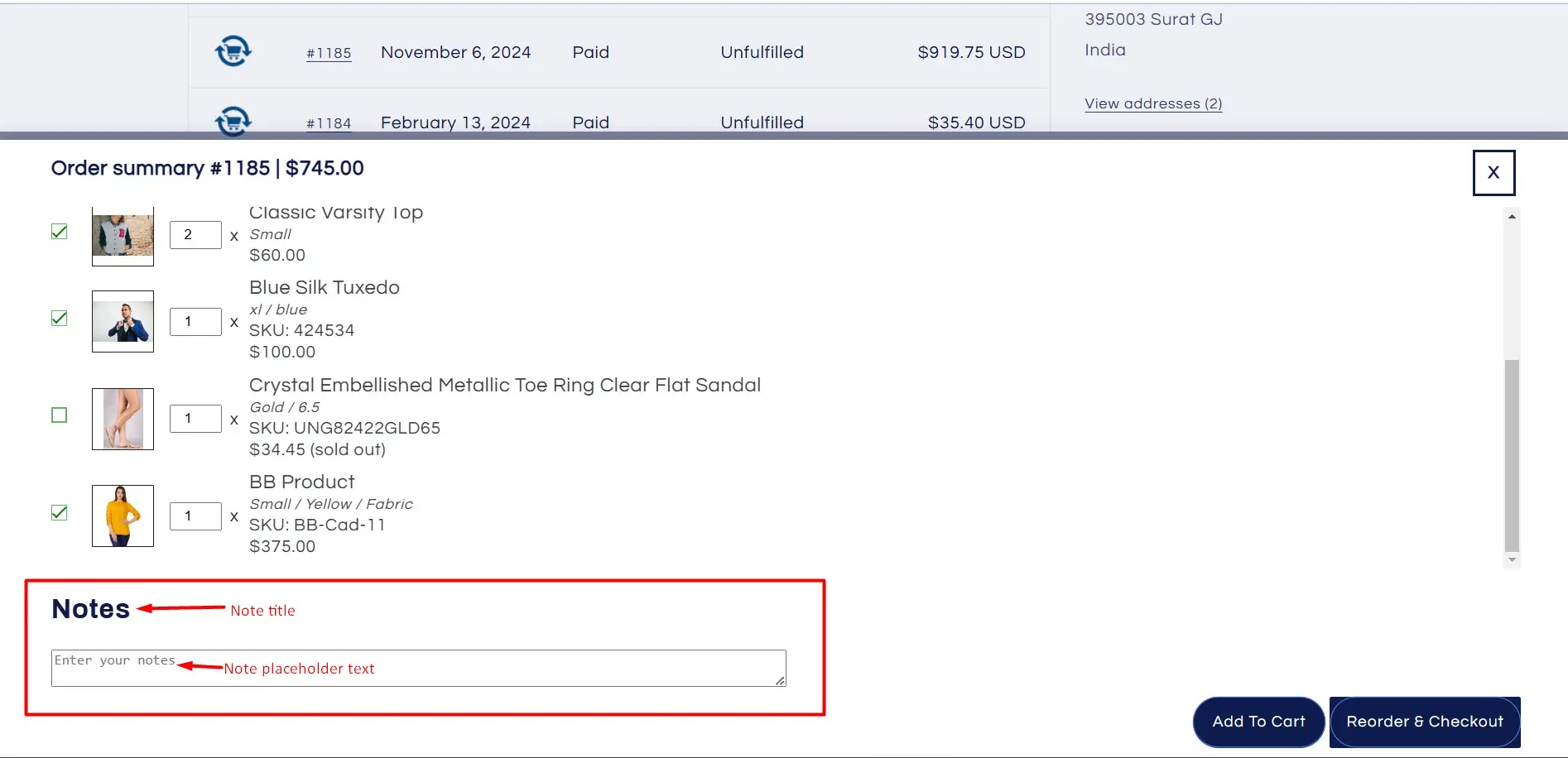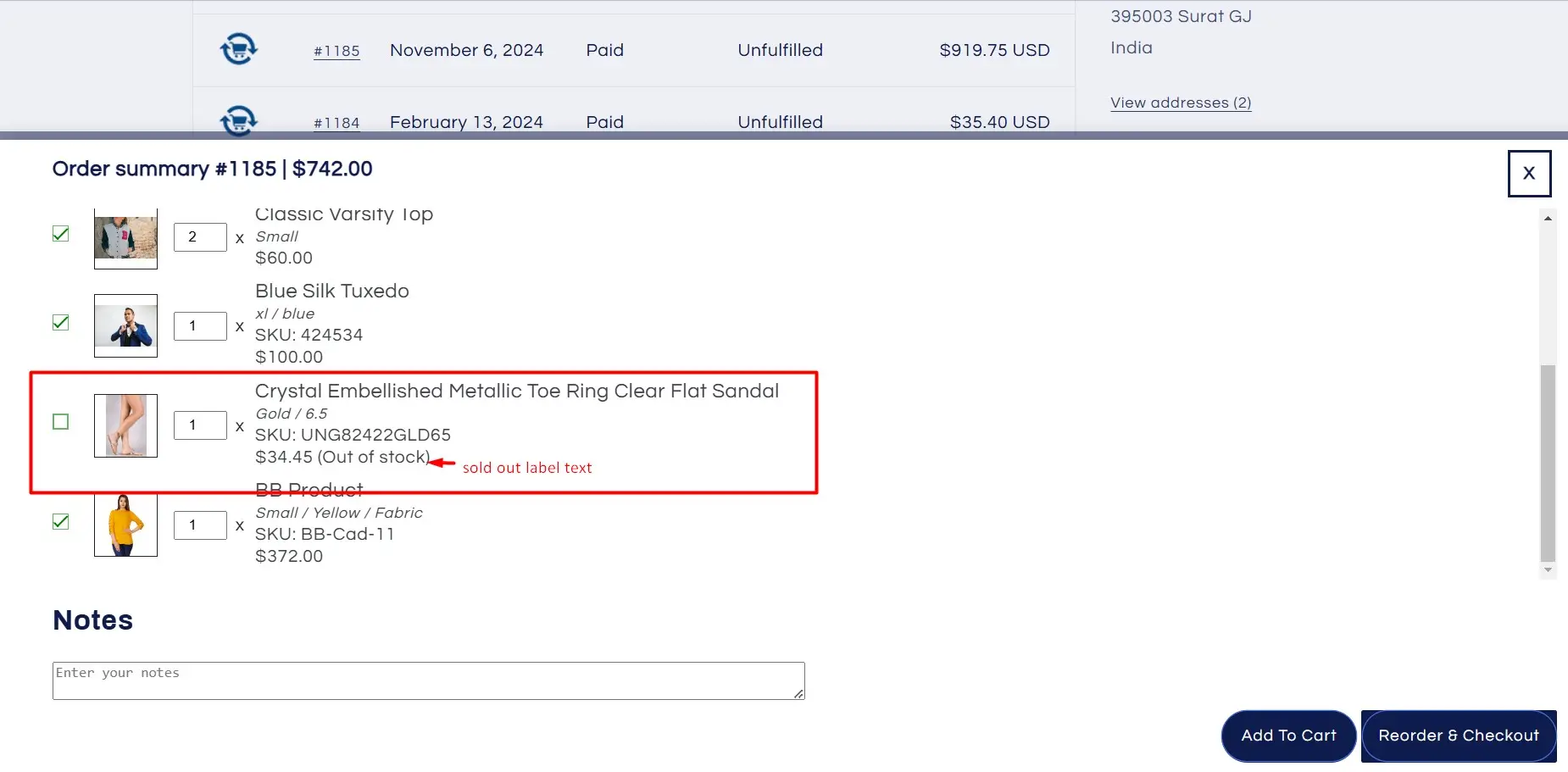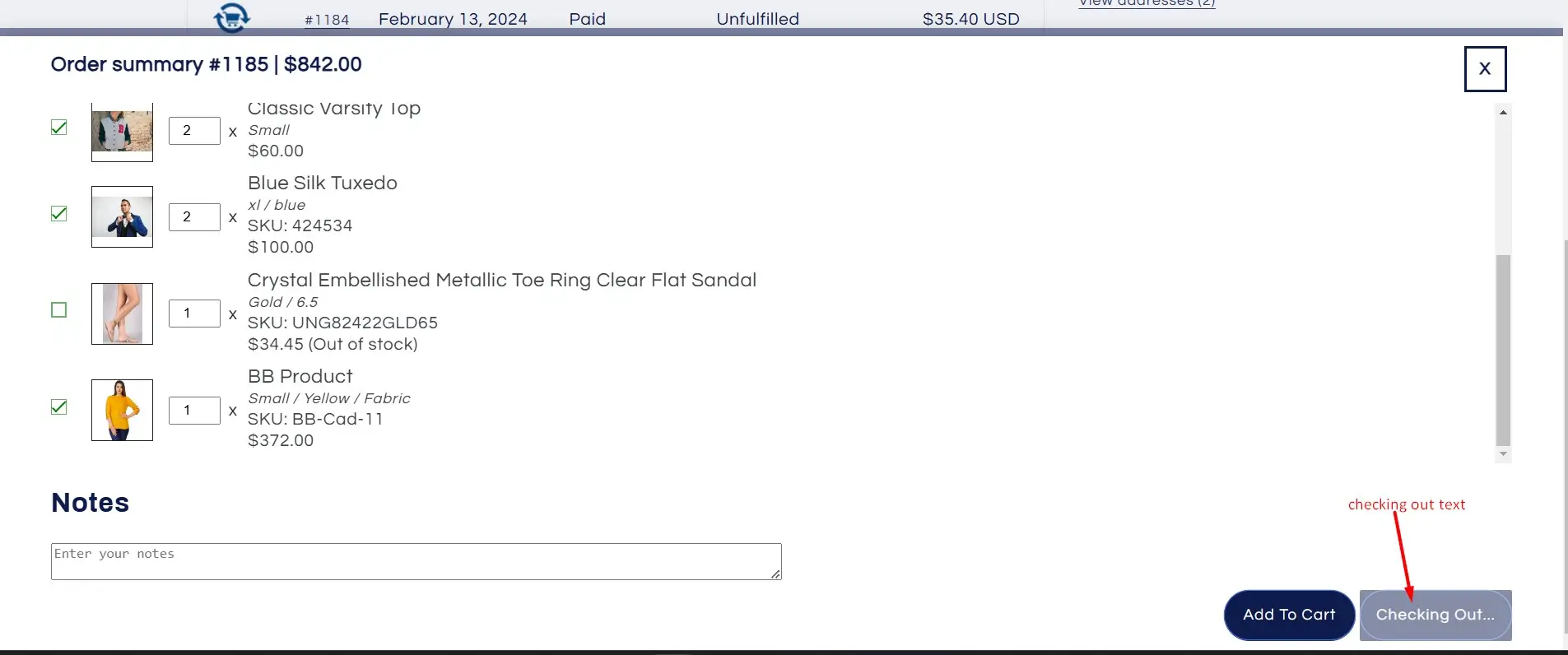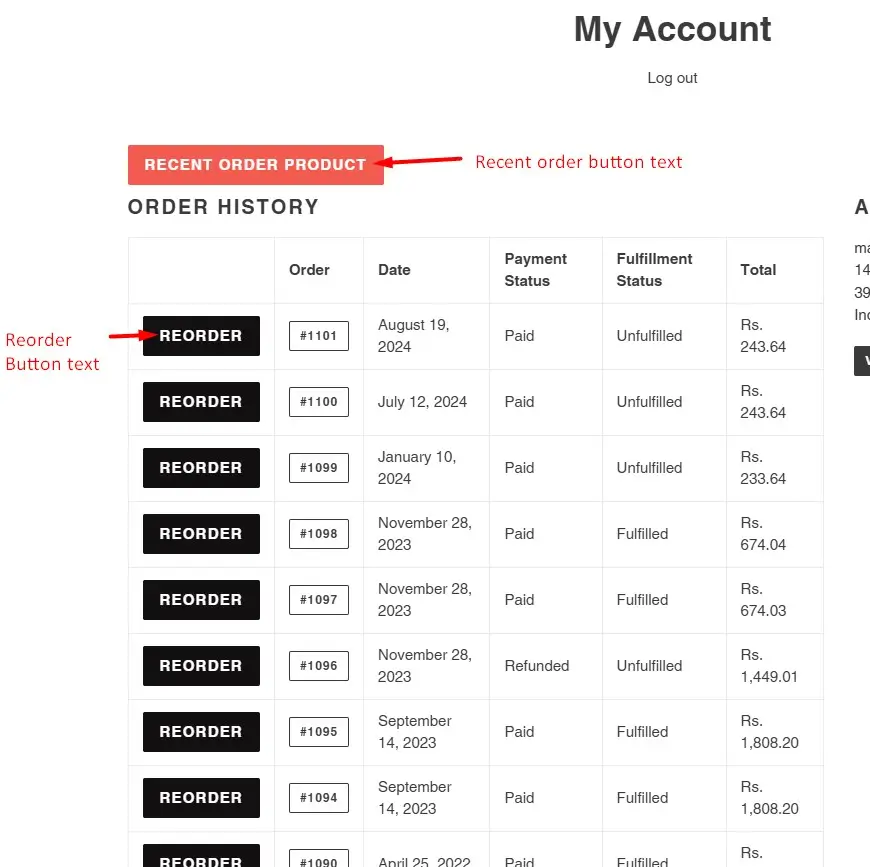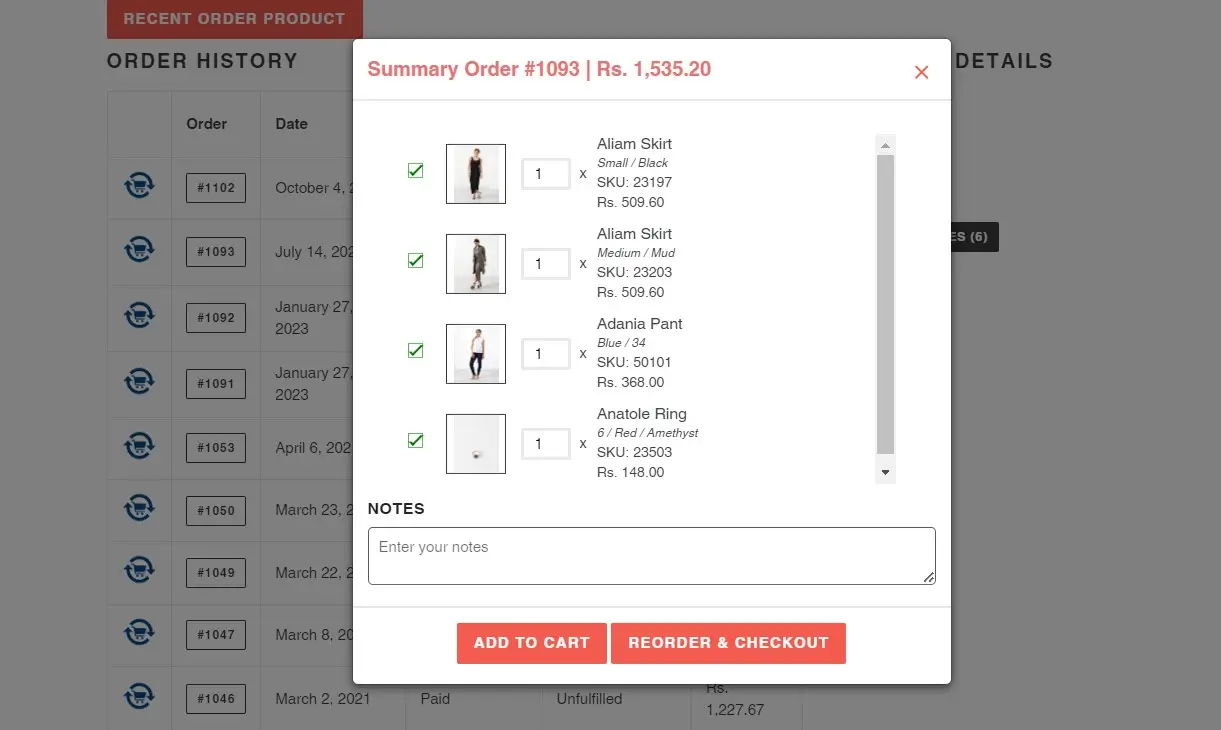The Text Settings page in the Advance Reorder – Repeat Order app allows you to customize the text displayed on the storefront for reorder buttons, labels, and messages. You can modify the default text.This section ensures that all reorder-related prompts and notifications are tailored to your customer experience.
My Account
Here are my account page options text settings:
Popup display option
The Popup Display Option allow you to choose how the reorder feature is presented to customers.
You can select:
- Display in Bottom – Shows the reorder button or message at the bottom of the page for seamless access.
- Display in Popup – Opens a popup window with reorder details for a more interactive experience.
Popup label text
The Popup Label Text setting allows you to customize the text displayed on the popup interface. This includes headings, instructions, or button labels, ensuring the popup aligns with your store’s tone and provides clear guidance to customers during the reorder process.
The Add to Cart Button Text setting allows you to customize the text displayed on the “Add to Cart” button. This helps you tailor the button label to match your store’s branding and provide clear action prompts for customers during the reorder process.
The Reorder & Checkout Button Text setting allow you to customize the text displayed on the “Reorder & Checkout” button. This allows you to align the button label with your store’s branding and clearly guide customers to quickly reorder and proceed to checkout.
Discount code
The Discount Code setting allows you to select a Shopify discount code from the dropdown menu to automatically apply to reordered orders. This feature ensures a seamless and rewarding experience for your customers by integrating discounts into the reorder process.
Note title
The Note Title setting allows you to customize the title for the order notes section. This helps you clearly label any additional information or special instructions related to reordered orders, enhancing clarity and customer communication.
Note placeholder text
The Note Placeholder Text setting allows you to customize the placeholder text displayed in the order notes field. This provides guidance to customers on what information or instructions they can include when reordering, ensuring clear communication.
Sold out label text
The Sold Out Label Text setting allows you to customize the text displayed for sold-out items. This ensures clear communication to customers and enables you to align the messaging with your store’s branding.
Checking out text
The Checking Out Text setting allows you to customize the message displayed during the checkout process. This helps you provide a clear and branded experience for customers as they complete their reorder.
The Select Reorder Button Type setting allows you to choose the style of the reorder button, such as text-based or icon-based. This helps you tailor the button’s appearance to match your store’s design and enhance the user experience.
We have a two option for reorder type:
- Button – A text-based button for a clear and prominent call-to-action.
- Icon – A minimalist icon for a sleek and modern look.
With the Button option, you can customize the button’s label using the Reorder Button Text and Recent Order Button Text settings.
With the Icon option, you can upload your custom icons using the Upload Reorder Icon and Upload Recent Order Icon settings.