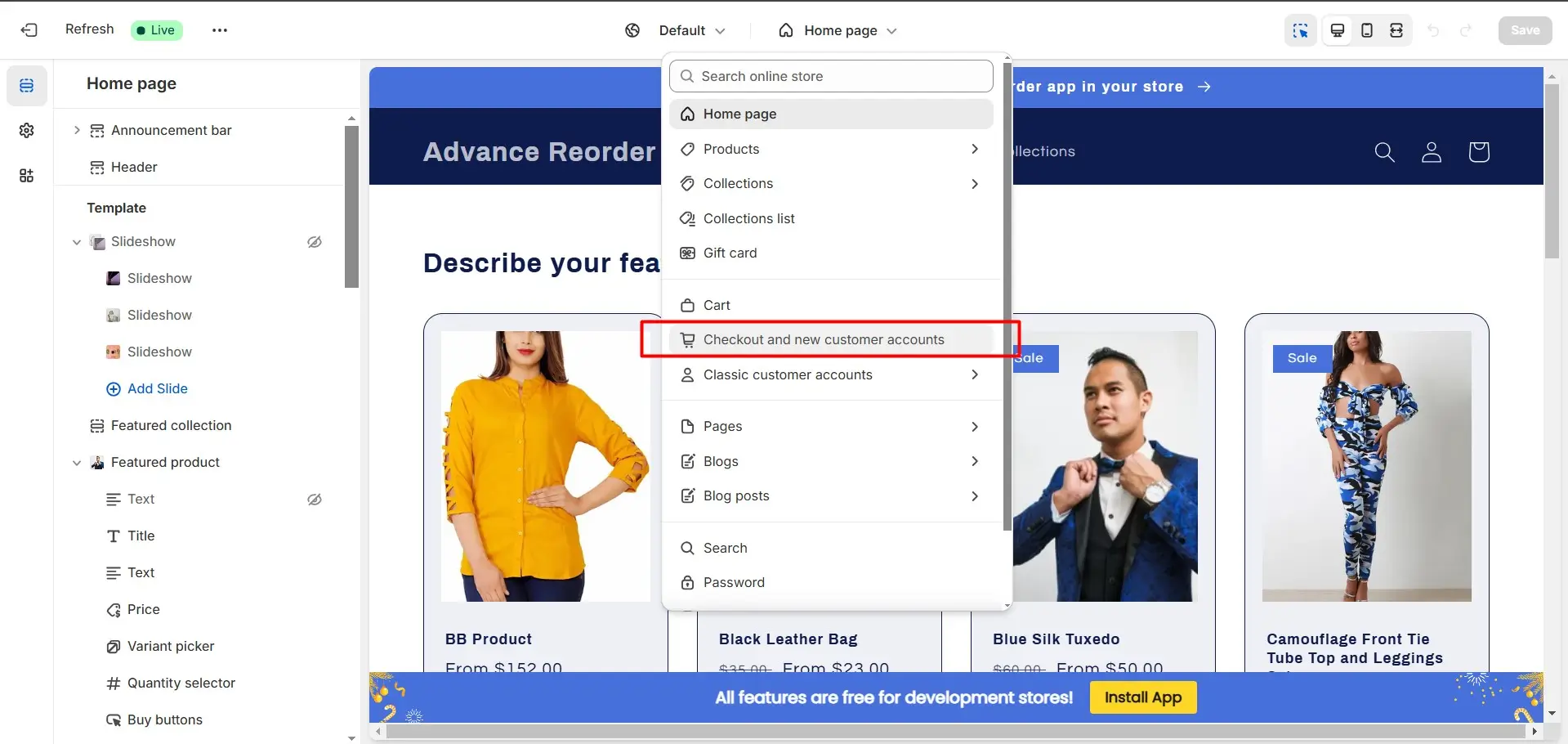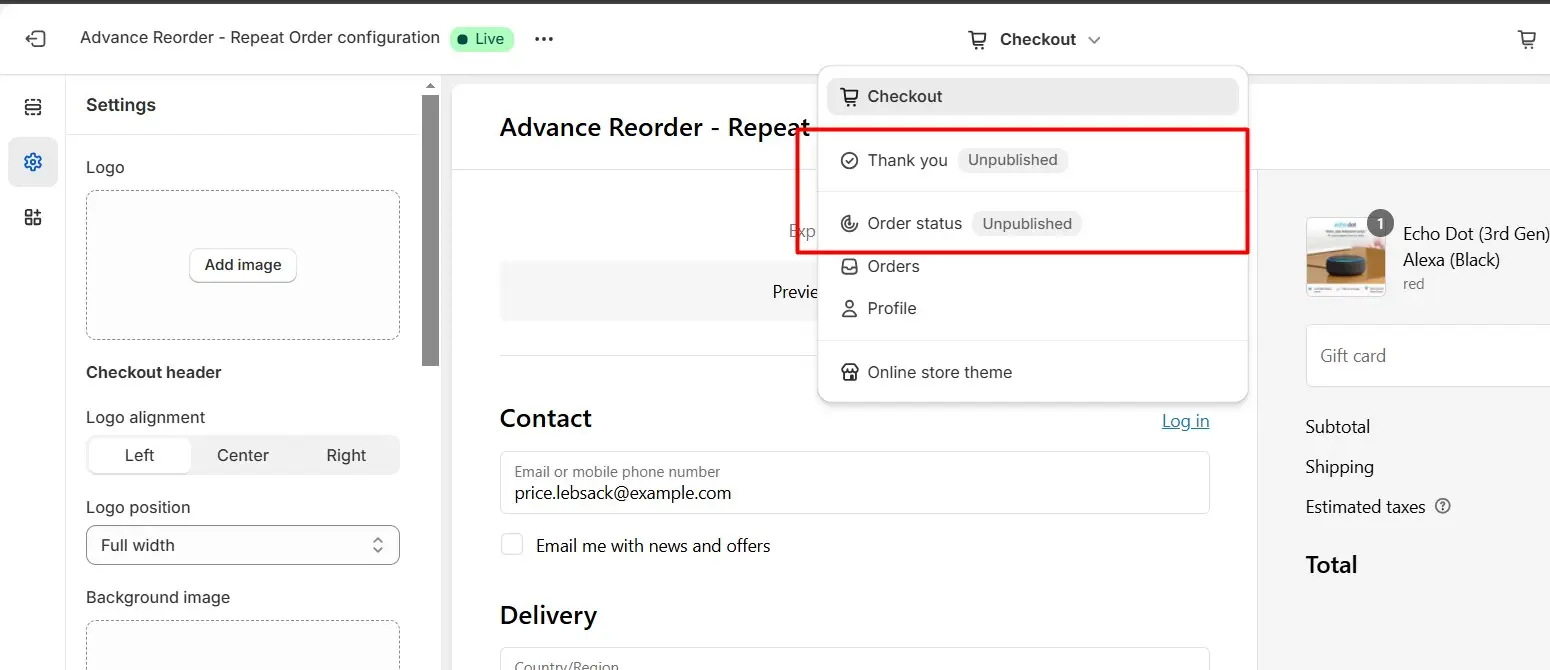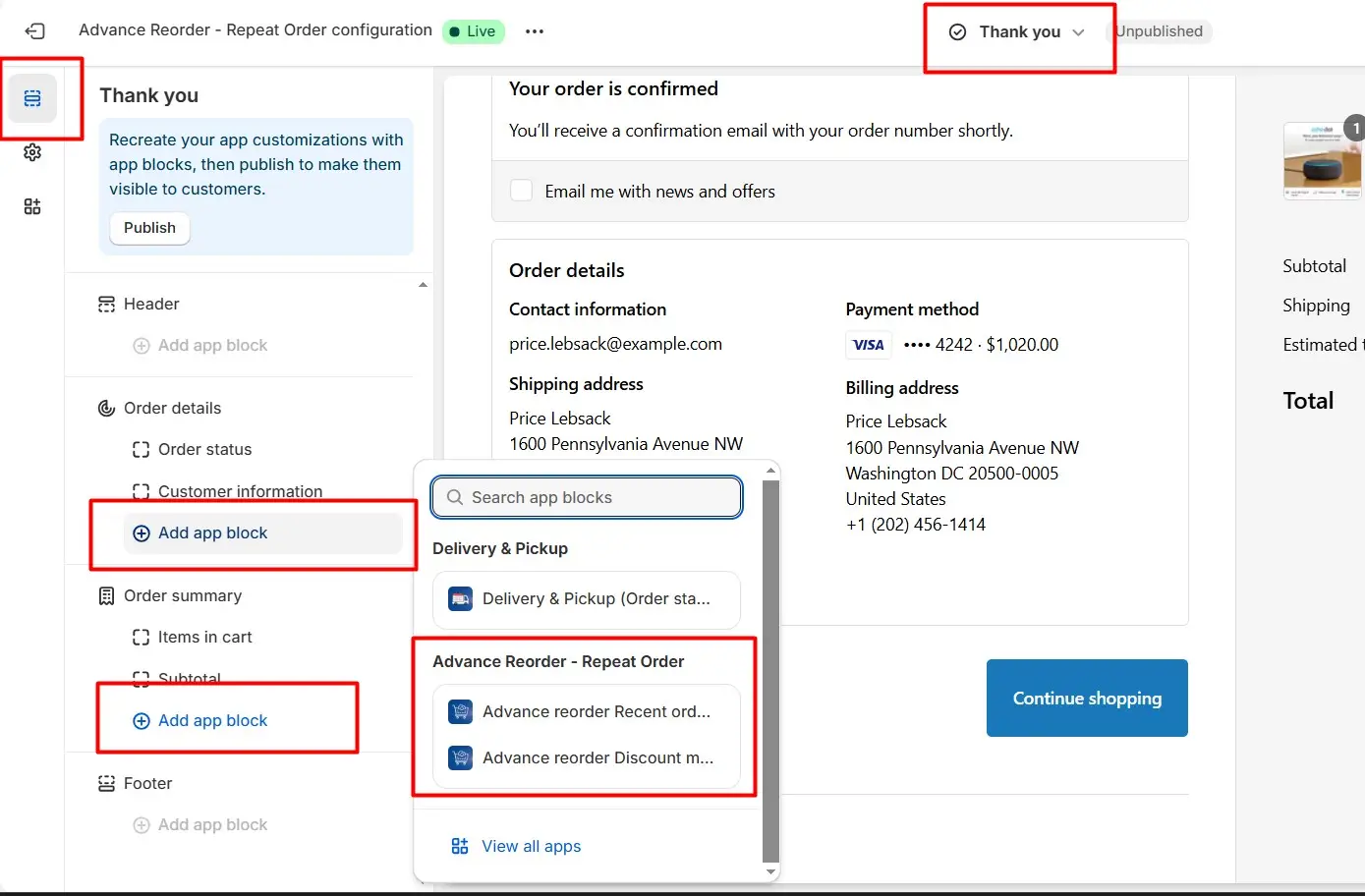You can setup the reorder button and recent order button on the new thank you page and order status page.
New Thank You page & Order status page
Overview of the Shopify new Thank You Page & Order status page Flow
Shopify’s Summer Edition 2024 introduced a revamped Thank You page and Order Status page flow. This update aims to enhance the experience for customers, offering a more streamlined and informative summary of their order. The new Thank You page includes improved customization options, allowing merchants to tailor the page to better meet their brand’s needs and provide relevant information to their customers. This update reflects Shopify’s ongoing commitment to improving user experience and providing merchants with the tools they need to succeed.
With this new flow, the previous functionality for displaying the reorder button on the Thank You page is no longer available. Instead of simply enabling the option, you now need to add our app block in the theme’s Thank You page customizer.
Steps to Install the App Block on the new Thank You Page:
01. Log in as admin to the website.
02. Navigate to the “Online Store” section where your themes are listed.
03. Click on the “Customize” button next to your active theme to enter the theme customizer.
04. From the top-center dropdown menu, select “Checkout and new customer accounts.”
05. Click on the “Checkout” dropdown again from the top center and select the “Thank You” option.
06. In the theme customizer, select “Sections” from the top left options.
07. Click on “Add app block” to include a new block on the Thank You page.
By following these steps, you can ensure that your customers can see the reorder and recent order button on the Thank You page.
Also, If you encounter any issues, feel free to reach out to our support team for assistance.
Note: Our app some styling CSS is not applicable on the new thank you page and order status page.