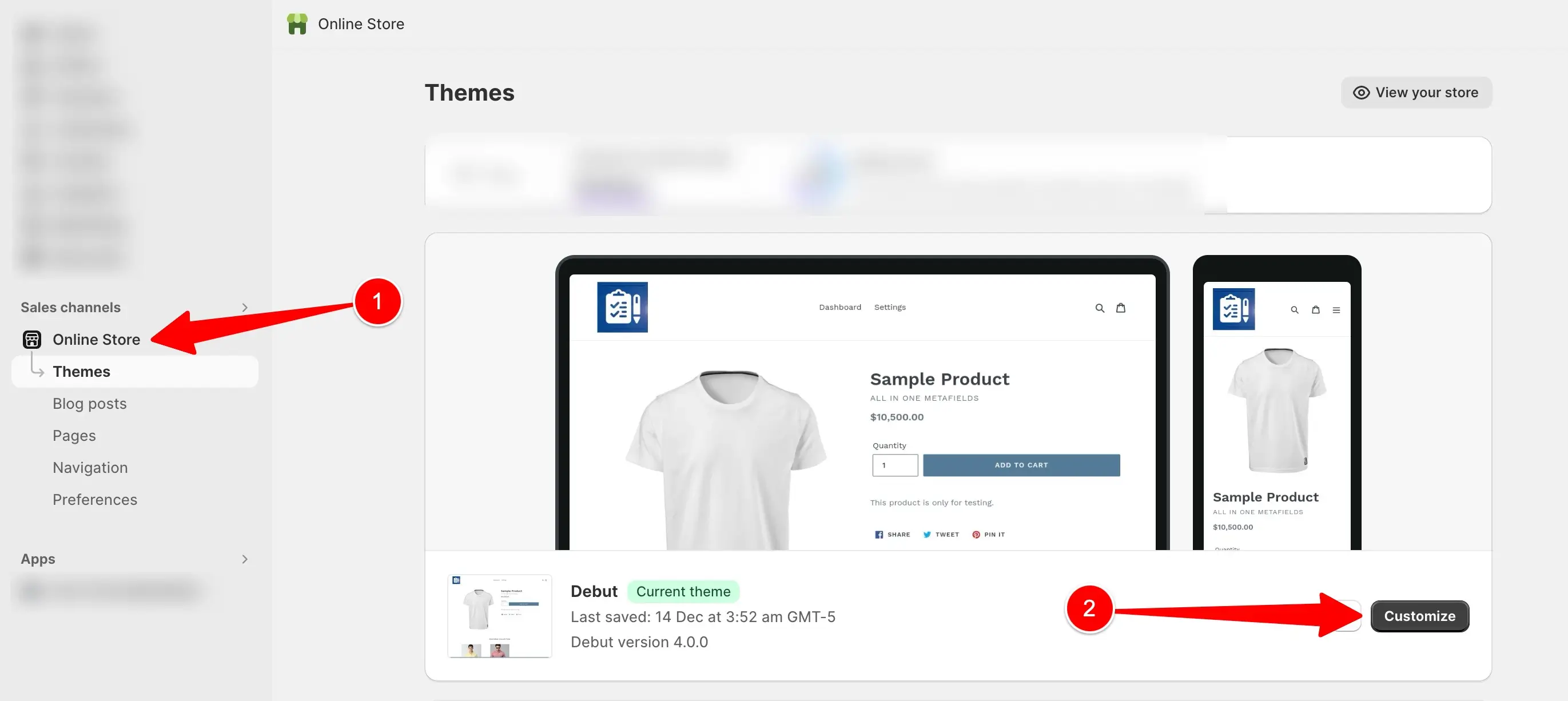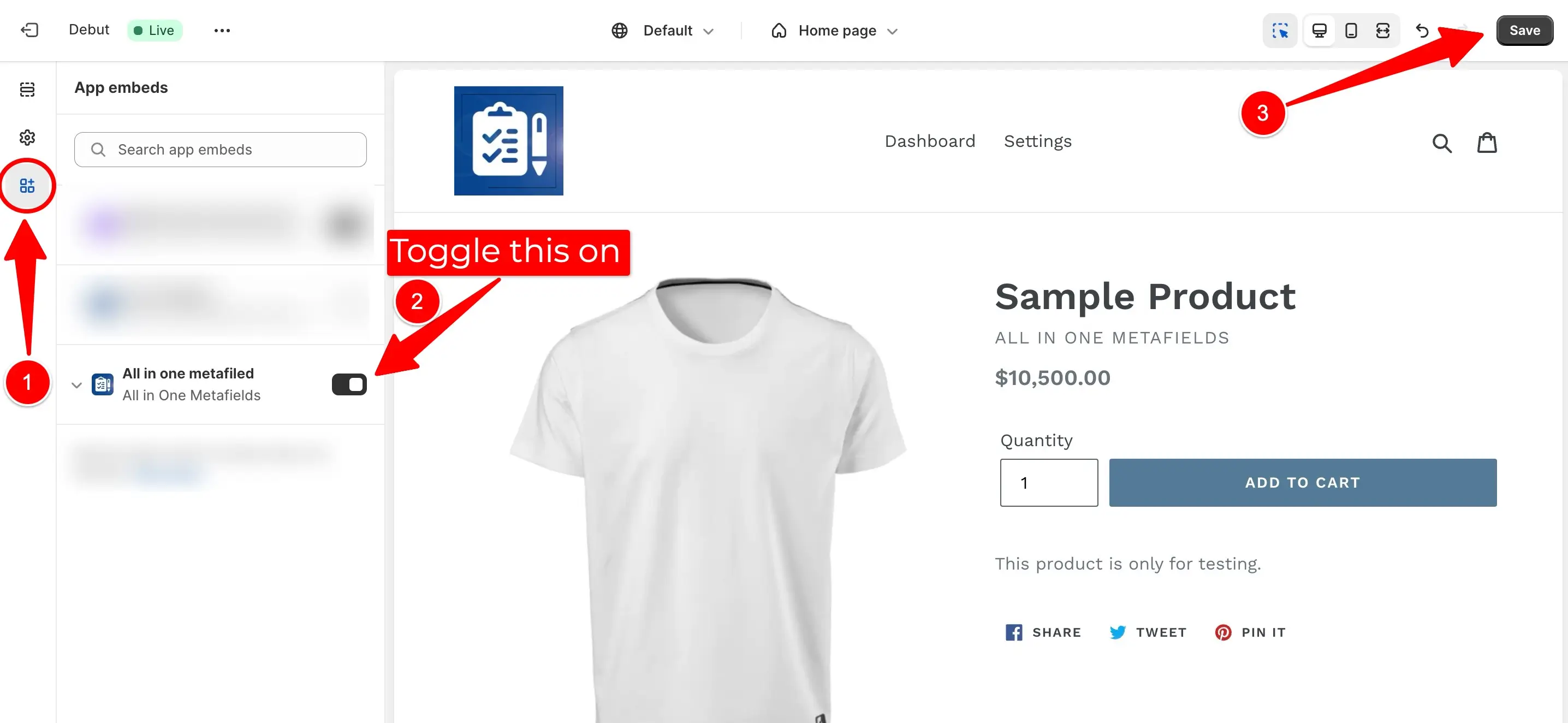Enabling Embed App Blocks in Shopify Theme
The guide provides instructions on how to enable embed app blocks in a Shopify theme. The embed app block is a feature that allows users to seamlessly integrate and display third-party applications within their online store. Here are the summarized steps.
Access Online Store Themes
Visit the Shopify admin panel and navigate to the “Online Store” section where store themes are listed.
Customize Active Theme
Locate and click on the “customize” button associated with the active theme of your Shopify store
➝ Inside the customization interface, find the left side menu icons.
➝ Look for the “embed app” option among the menu icons.
Select App to Enable
Within the embed app settings, identify the All In One Metafields app you to enable in your Shopify theme.
Enable App and Save
➝ Toggle the settings for the chosen app to the “on” position.
➝ After making the necessary changes, save the settings to apply the embed app block to your Shopify theme.
By following these steps, users can seamlessly integrate and activate embed app blocks, enhancing the functionality and features of their Shopify store.