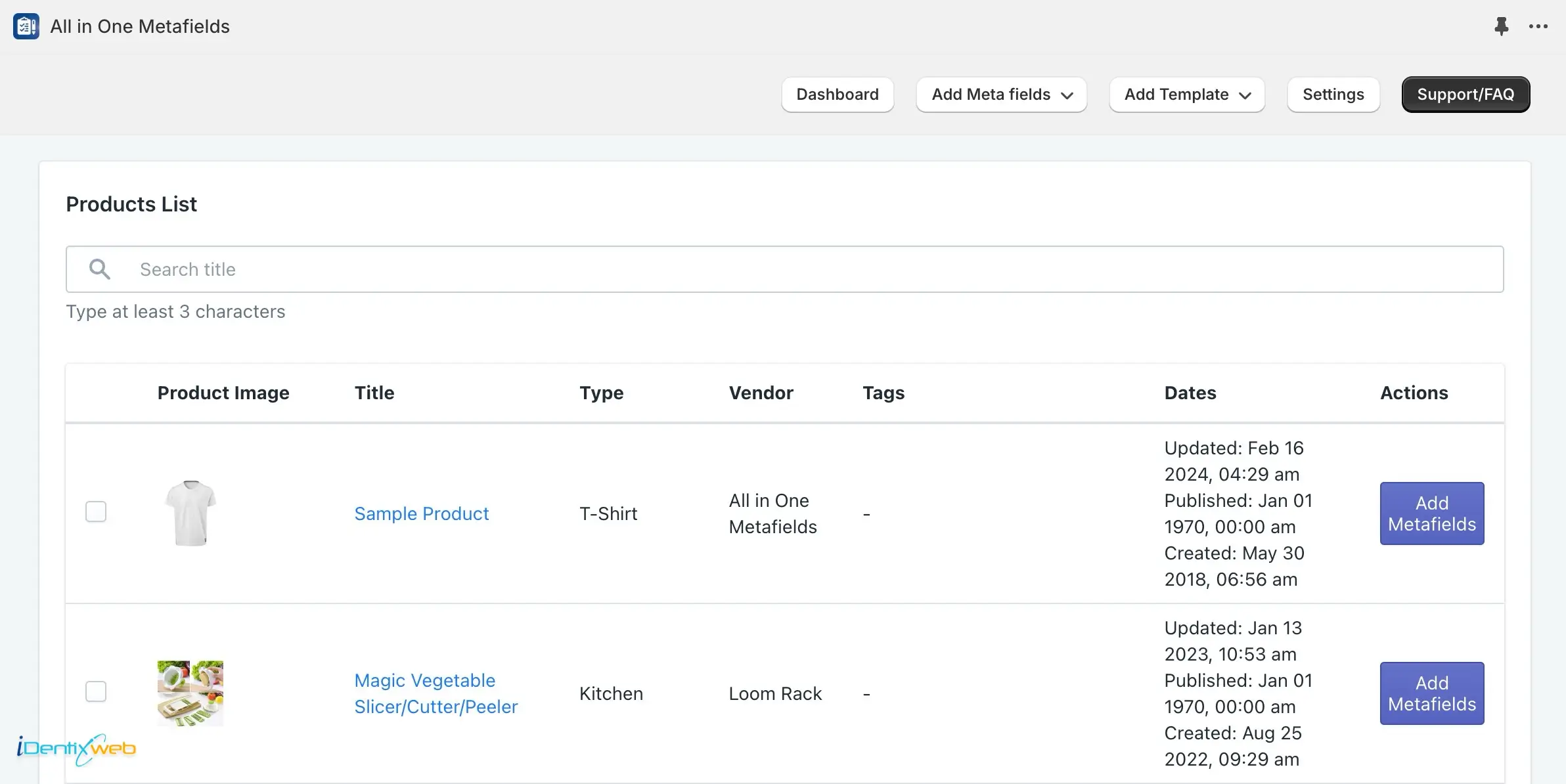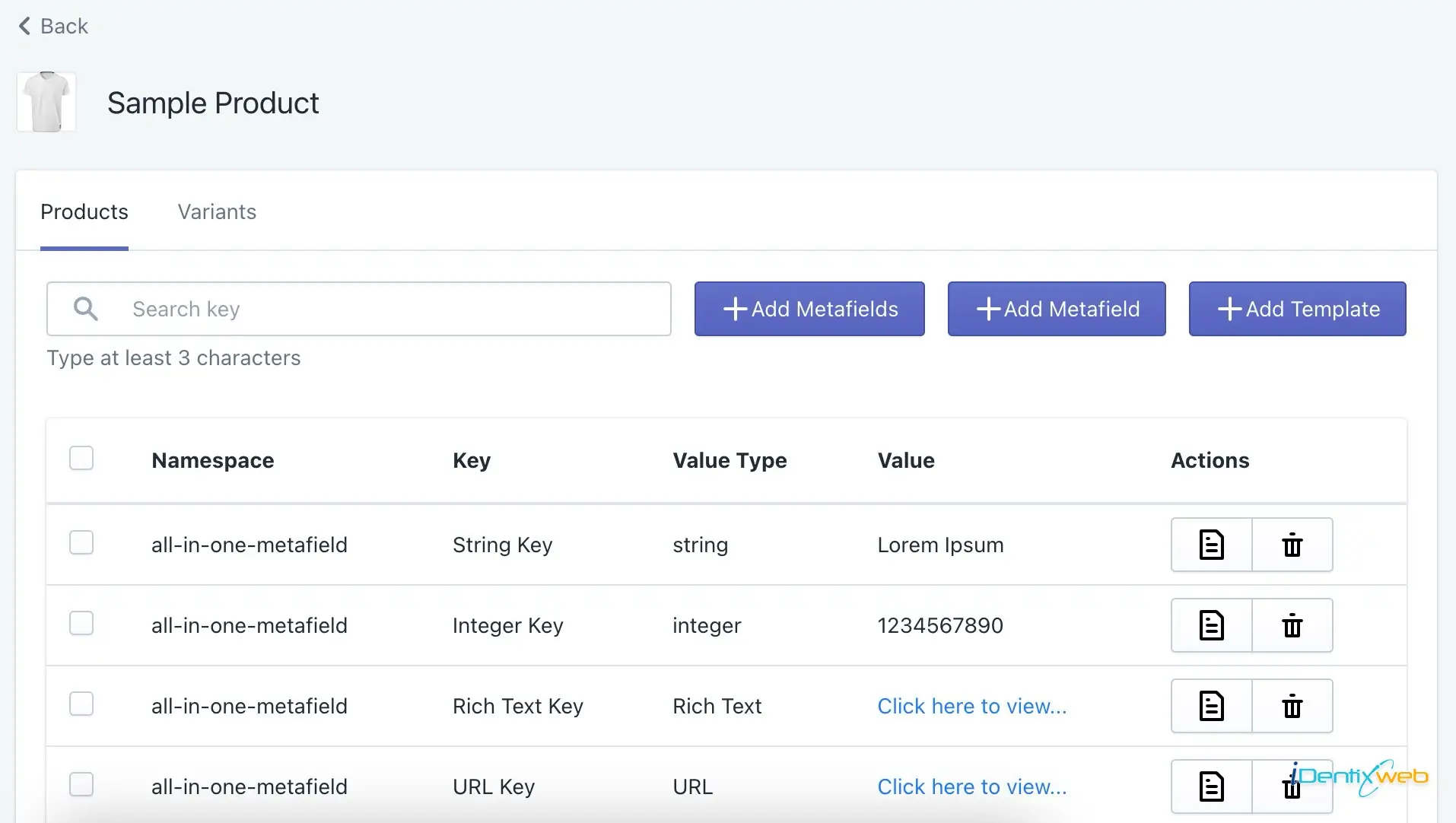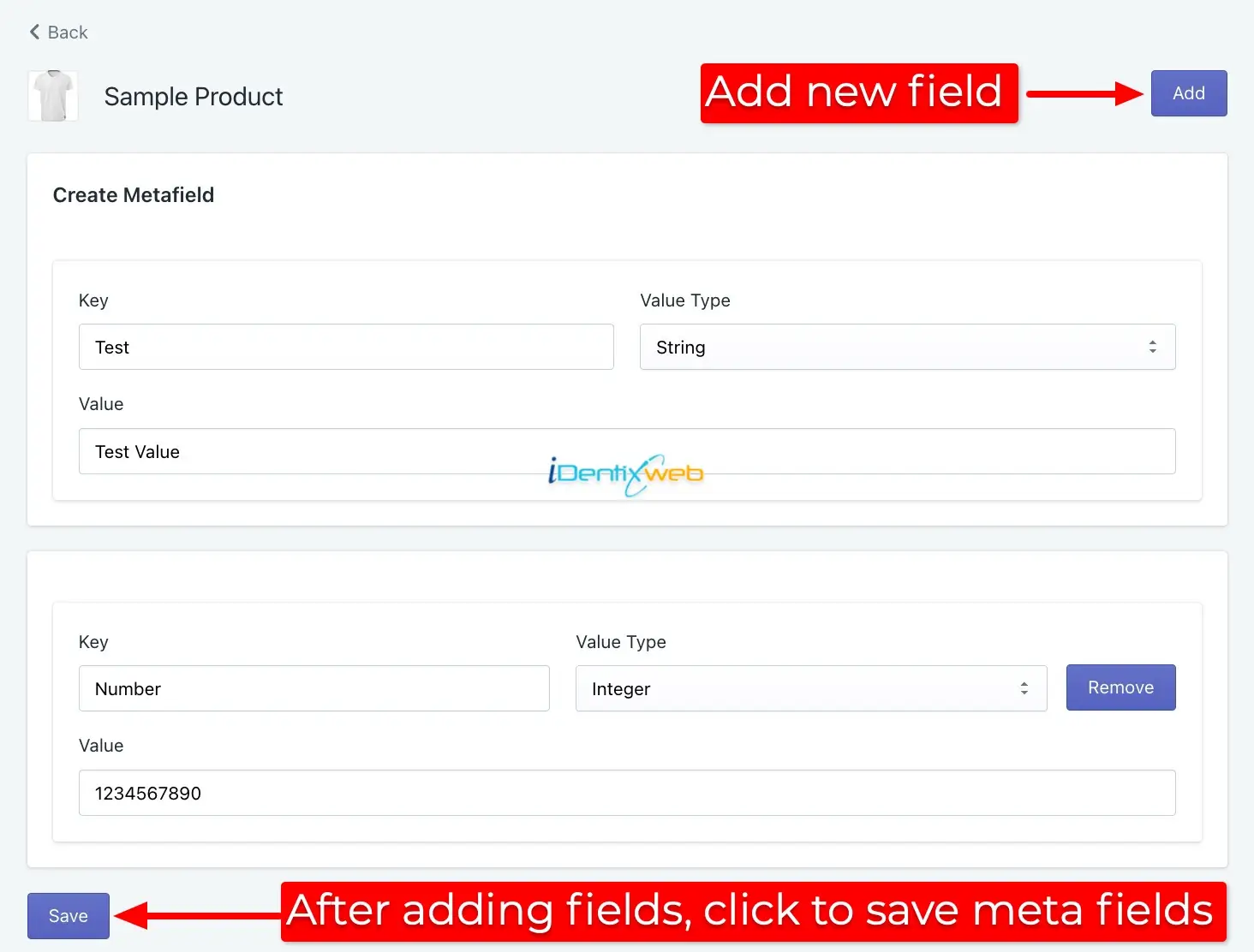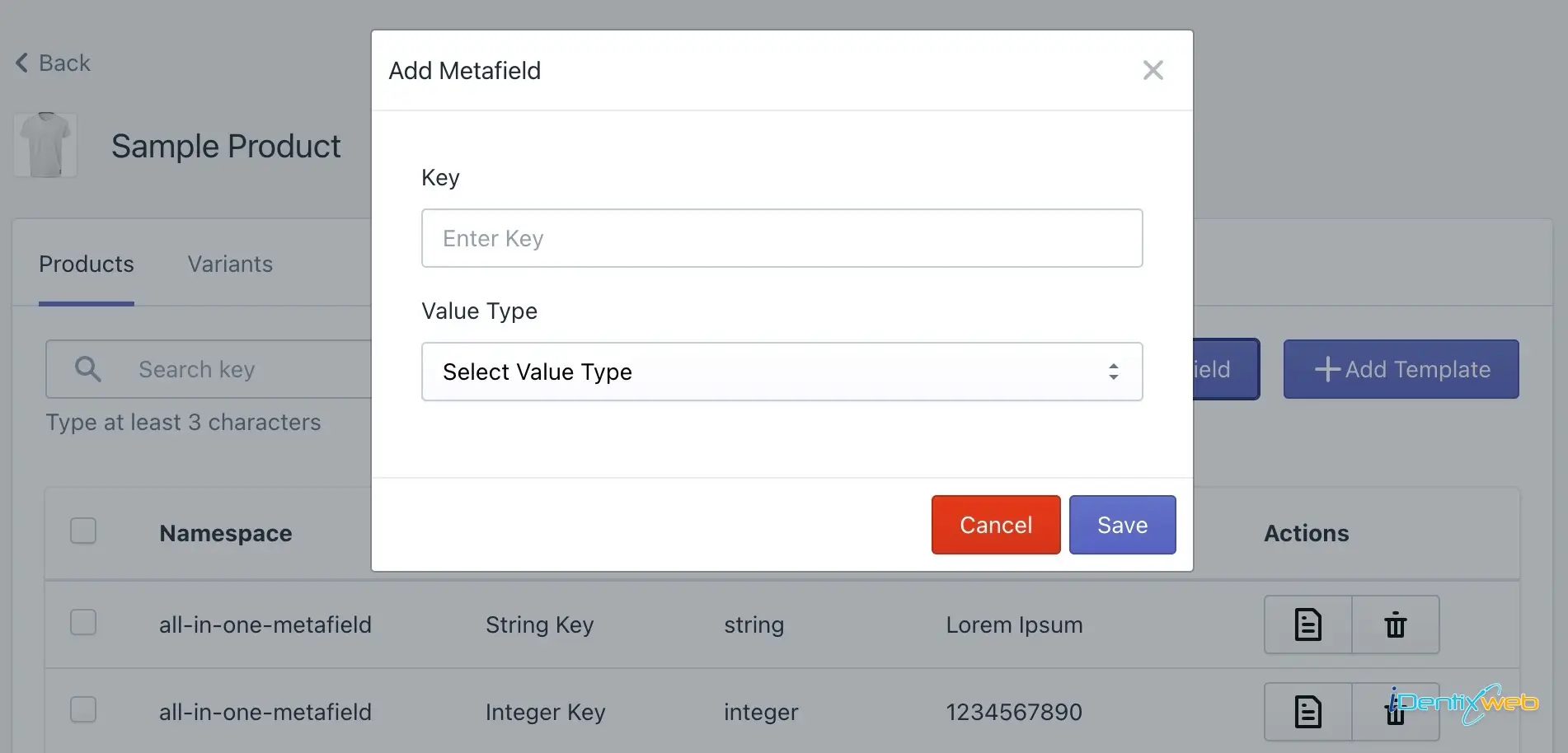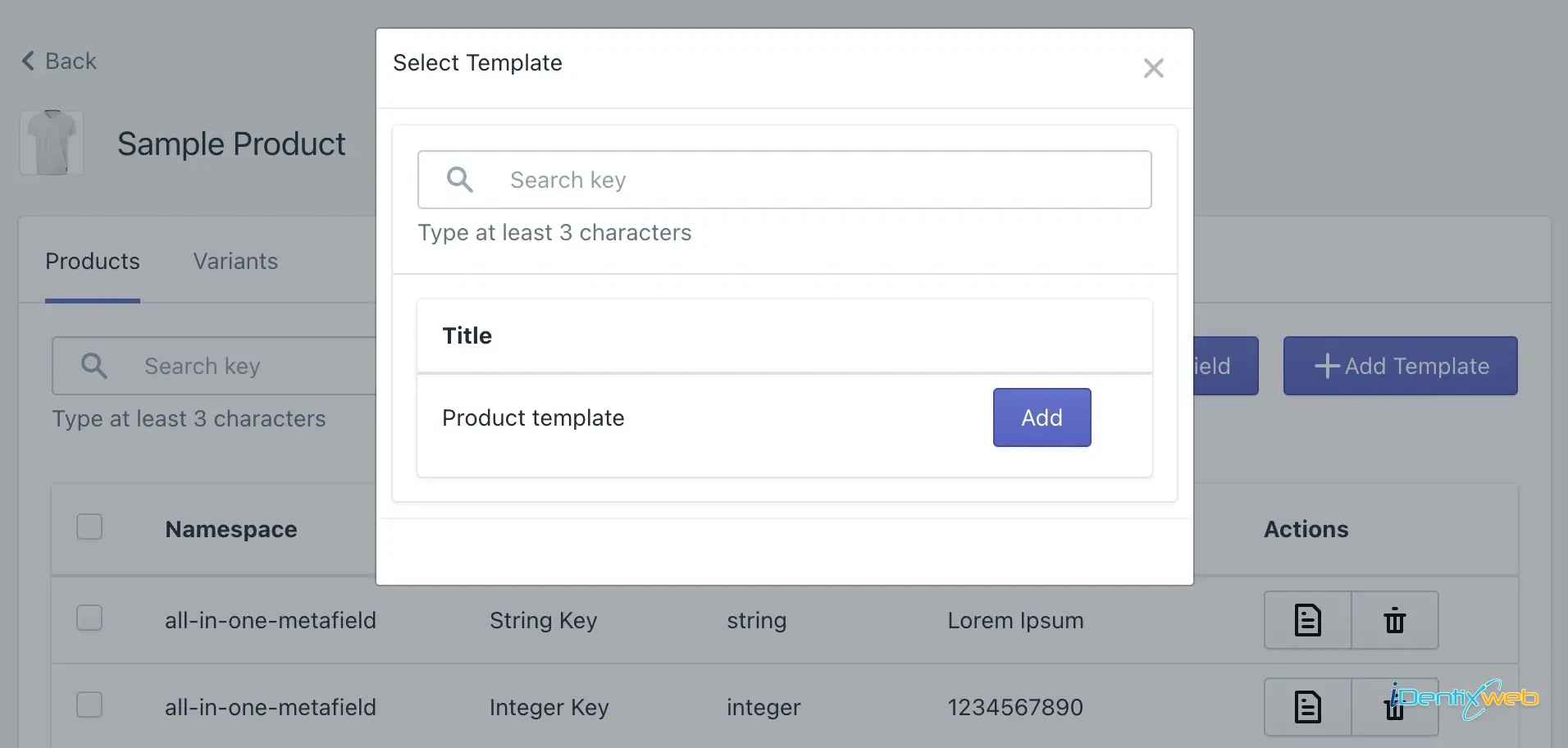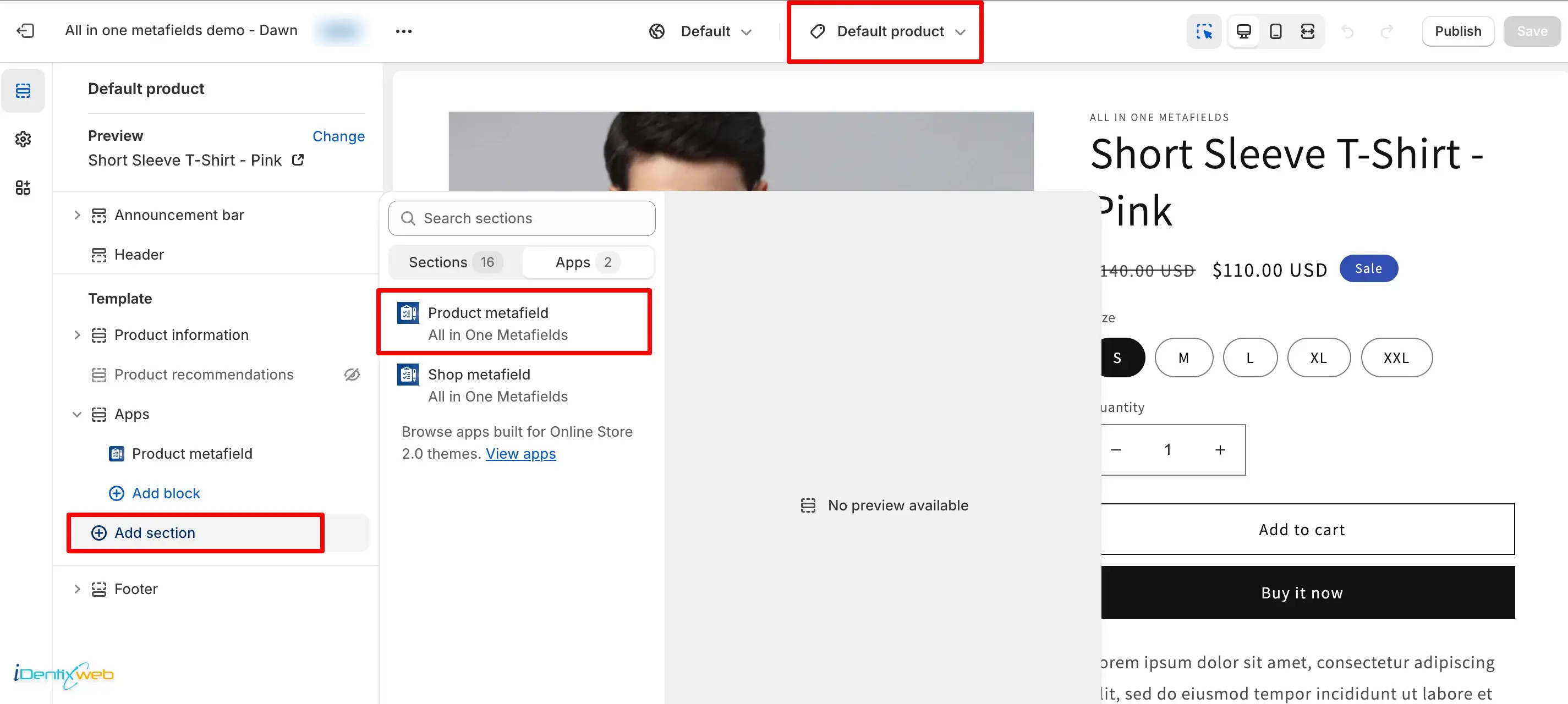The All-in-One Metafields app empowers Shopify merchants with the ability to enrich product content through the creation of custom metafields. These metafields offer a flexible solution for adding supplementary information, enhancing product descriptions by adding dynamic information to the product(s). Let’s dive into the detailed steps for seamlessly integrating metafields into your product listings.
The All-in-One Metafields app serves as a comprehensive tool for generating additional content tailored to your product offerings. With its intuitive interface and robust features, you can unleash the full potential of metafields to elevate your store’s functionality and user experience.
Follow these steps to incorporate metafields into your product listings.
➝ Visit All-in-One Metafields Dashboard
➝ Identify the individual product to which you wish to add metafields
➝ Click on the “Add Metafield” button located under the action options corresponding to the selected product.
➝ Within the “Add Metafield” page, you’ll encounter three essential buttons.
– Add Metafields:
Create multiple metafields for the product by specifying the “Key,” “Value Type,” and “Value” attributes. This option allows for comprehensive customization and enrichment of product content.
– Add Metafield:
Add a single metafield to the product, streamlining the process for individual modifications or additions.
– Add Template:
Import pre-defined metafield templates if you’ve previously created them, facilitating swift and uniform metafield application across multiple products.
In addition to product-level metafields, you have the flexibility to create metafields for product variants separately. This granular approach enables targeted customization and optimization of variant-specific information.
Once metafields are added to a product, you retain full control over their modification and deletion. Utilize the actions provided alongside each metafield to efficiently manage and refine product content. Additionally, leverage the search functionality to swiftly locate specific metafields within your catalog.
Steps to show the metafields in the product page.
Integrating metafields into your product page offers a valuable opportunity to showcase additional information and enrich the shopping experience for your customers. Follow these detailed steps to seamlessly showcase metafields on your Shopify product page:
➝ Begin by logging into your Shopify admin panel and navigating to the “Online Store” section.
➝ Within the “Online Store” section, locate and select your live theme. From the action menu, choose “Customize” to enter the theme customization interface.
➝ Once in the theme customization interface, explore the top center dropdown menu. From the options available, select the “Product Page” editor. This will direct you to the editing interface specifically tailored for product pages.
➝ Within the product page editor, locate the section where you’d like to display the metafields. Click on the “Add section” button to unveil a range of section options.
Note
Choose a section placement that aligns with your design preferences and ensures optimal visibility for the metafields.
➝ Within the “Add section” options, navigate to the “Apps” tab. Here, you’ll find the “Product Metafield” section specifically designed to incorporate metafields into your product page.
Before finalizing your modifications, take advantage of the preview functionality to visualize how the metafields will appear on the product page in real-time. Once satisfied with the layout and presentation, save your changes to apply the metafields to your live product page.
By following these step-by-step instructions, you’ll successfully incorporate metafields into your Shopify product page, enriching the browsing experience for your customers and providing valuable insights into your product offerings.
Enhance the richness and depth of your product content with the All-in-One Metafields app, unlocking limitless possibilities for customization and optimization. Elevate your store’s presence and drive engagement with curated metafield enhancements tailored to your unique brand identity and customer preferences.