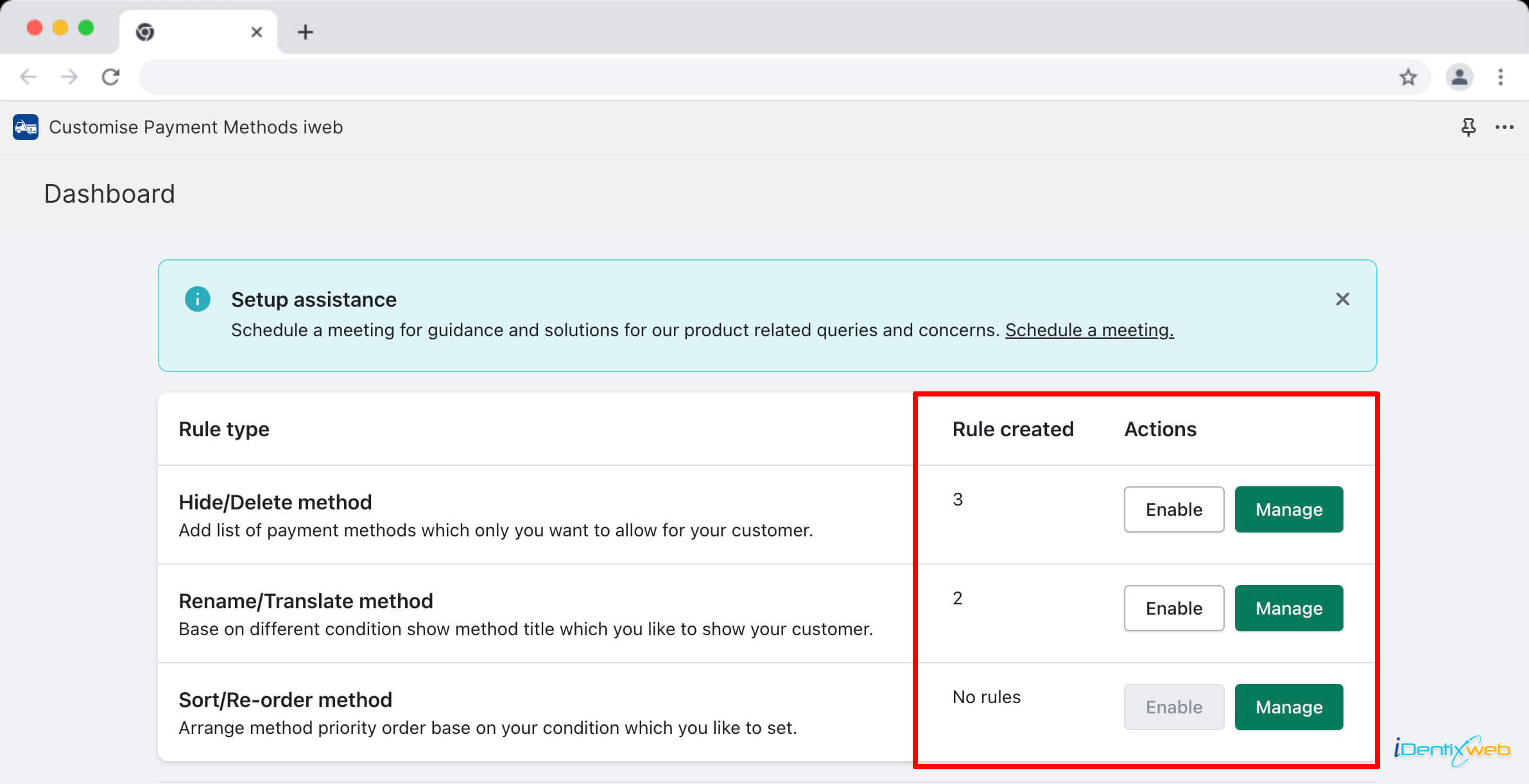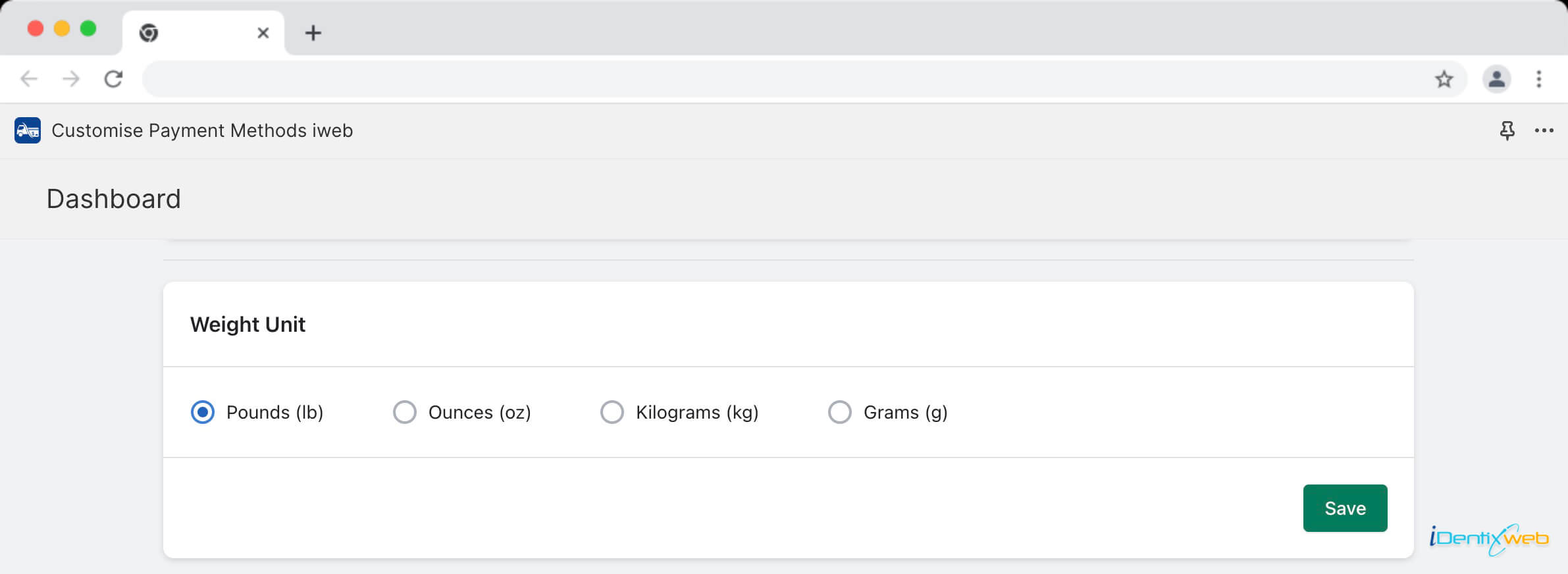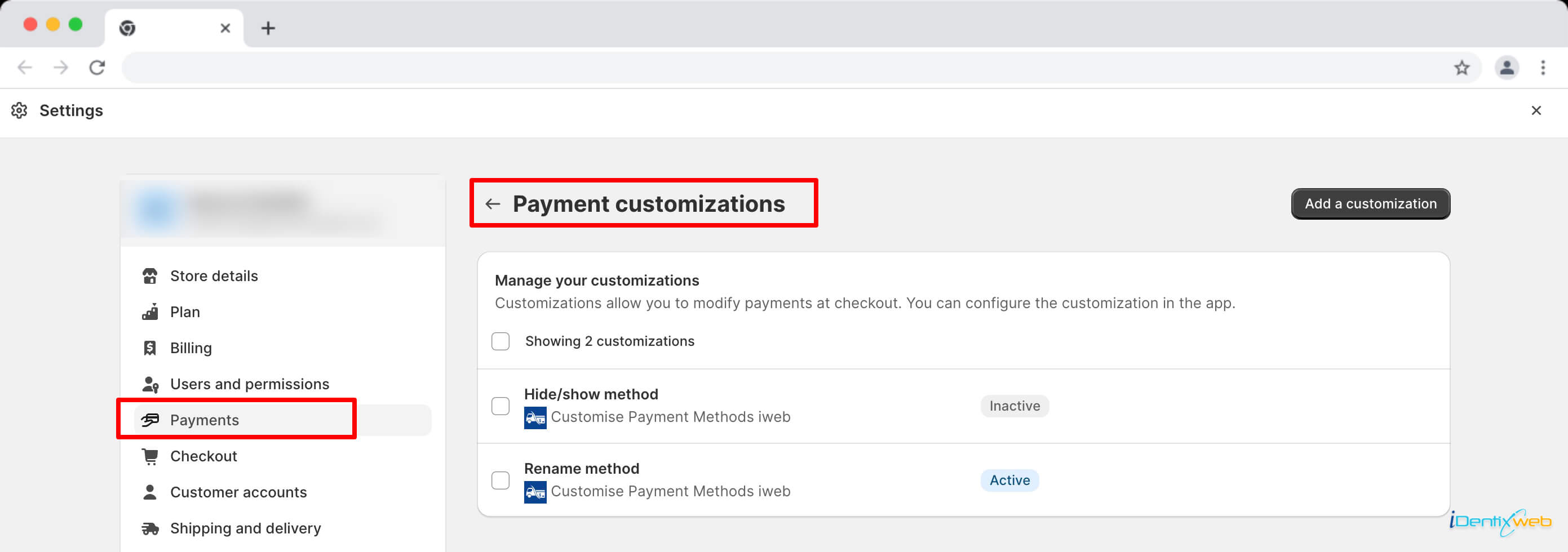The Hide Payment & Shipping iWeb Shopify app provides an intuitive and user-friendly dashboard where you can effortlessly manage your payment methods. This article is your guide to understanding the key features and limitations of the app’s dashboard.
Overview
In the dashboard, you will find the following essential features for customizing your payment methods:
Rules Created
This section displays the number of rules you’ve created for hiding, renaming, and sorting payment methods. Rules are your customization instructions, allowing you to tailor the checkout experience to your specific requirements.
Actions – Enable and Manage
The “Actions” section provides two crucial options:
Enable/Disable Globally: Here, you can enable or disable the rules you’ve created for hiding, renaming, and sorting payment methods. This global toggle allows you to control whether the rules are active or inactive.
Manage Rules: The “Manage” button takes you to a dedicated area where you can review, edit, or delete the individual rules you’ve created for hiding, renaming, and sorting. This provides fine-grained control over your payment methods.
Weight Unit
In the dashboard, you can also adjust the weight unit used for calculating the rules you’ve created. This customization feature ensures that weight-based rules are accurately applied to your payment methods, allowing for precise sorting and presentation.
Limitations
It’s essential to be aware of the limitations of the Hide Payment & Shipping iWeb app:
The Payment/Shipping Customization API Doesn’t Support Draft Orders
At present, the app's Payment/Shipping Customization API does not support draft orders. Keep this limitation in mind when customizing payment/shipping methods for your store.Payment Methods with Logos as Names
Payment methods that use logos as their names cannot be renamed using this app. The app’s renaming functionality is designed for text-based changes.
Incompatibility with Shop Pay
Payment customizations created through this app are not compatible with Shop Pay, Shopify’s accelerated checkout feature.
Limit of 5 Payment/Shipping Customization Methods
You can activate a maximum of five payment/shipping customization methods at a time. Ensure that your customizations stay within this limit.
The app does not hide the express checkout button. If you wish to hide it, you will need to do so from Shopify’s settings.
You can’t modify local delivery and local pickup options with delivery customizations.
When it comes to managing delivery options, there are certain limitations when it comes to modifying local delivery and local pickup options with delivery customizations.
The inability to modify local delivery options with delivery customizations stems from the nature of local delivery itself. Since local delivery is typically handled by the business directly or through a local courier service, the options for customization may be limited. The logistics involved in managing local deliveries may not allow for the same level of flexibility as other delivery methods.
The Hide Payment & Shipping iWeb Shopify app’s dashboard empowers you to have full control over your payment methods, providing a tailored and optimized checkout experience for your customers. Use these features to streamline your checkout process and improve user satisfaction.