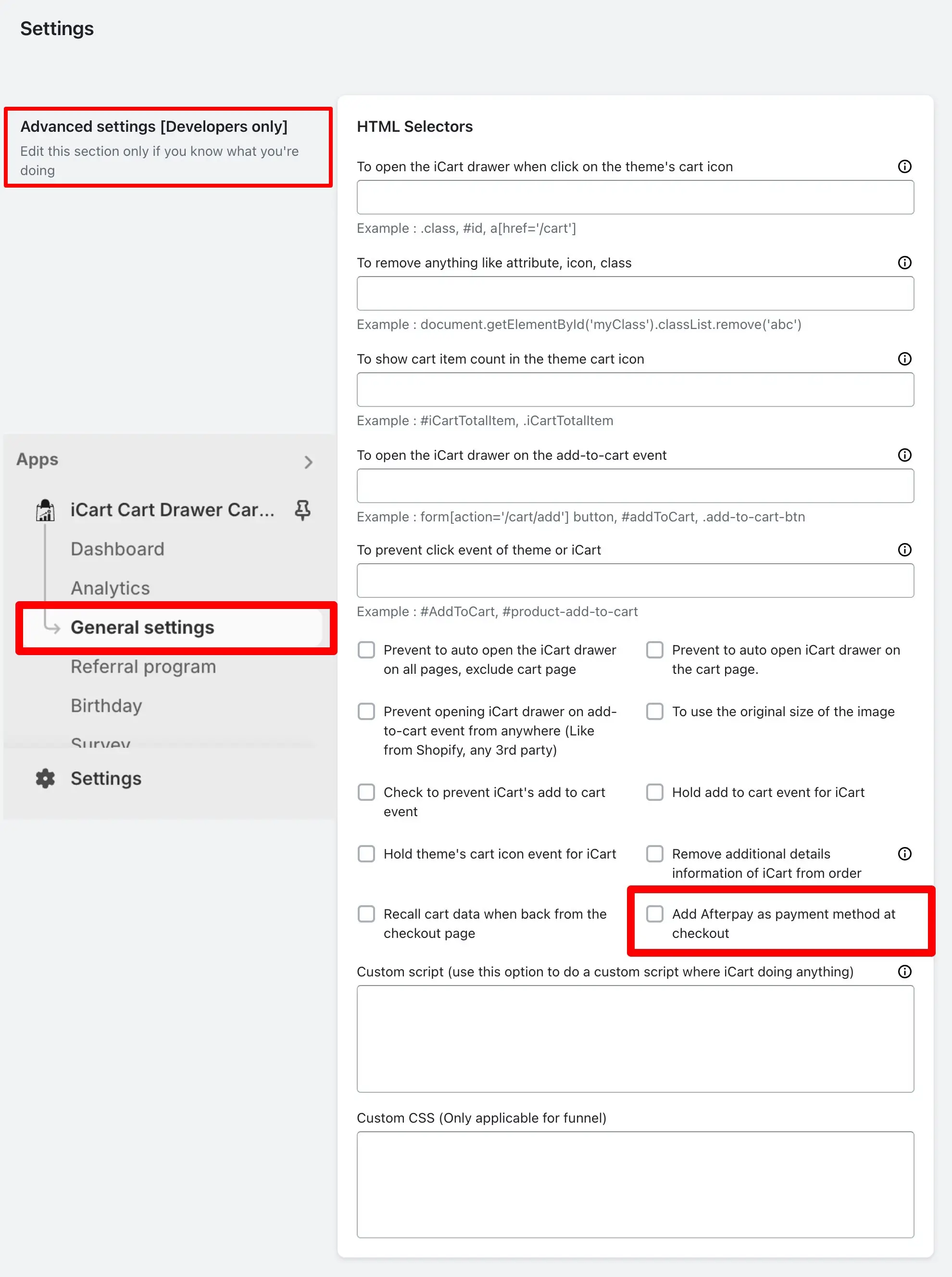AfterPay is a leading buy-now-pay-later (BNPL) service that allows customers to purchase items immediately and pay for them over time in interest-free installments. It is widely popular among online retailers for its ability to increase conversion rates, average order value, and customer satisfaction. AfterPay offers a seamless payment experience, enabling customers to split their payments into manageable amounts, making it easier for them to shop without worrying about the full upfront cost.
Add AfterPay to Your Shopify Store
- Visit the AfterPay Developer Documentation
- Install the AfterPay App
- Configure the App
- Verify the Integration
Displaying AfterPay in iCart’s Side Cart and Full Cart
After successfully installing and configuring the AfterPay app on your Shopify store, the AfterPay payment option will appear in iCart’s side cart and full cart after enabling the option from app’s General Settings. This integration ensures that customers can choose AfterPay as a payment method directly from the cart, streamlining their shopping experience and offering them flexible payment options without needing to navigate through multiple steps.
Enable option in iCart setting
Here are the steps to enable the “Add Afterpay as payment method at checkout” option in the iCart Cart Drawer Cart Upsell app on Shopify:
- Log into your Shopify account.
- Click on the Apps menu in your Shopify admin and Select iCart Cart Drawer Cart Upsell from the list of installed apps.
- Navigate to the “General Settings”
- Scroll down until you see the section labeled Advanced settings [Developer only].
- Look for the “Add Afterpay as payment method at checkout” option.
- Save your changes
Once you complete these steps, Afterpay should be available as a payment method in our cart.
By offering AfterPay in your iCart Cart Drawer Cart Upsell, you provide customers with a convenient and appealing payment option that can drive more sales and enhance customer satisfaction.
If you encounter any issues while adding AfterPay to the side cart and full cart, please don’t hesitate to reach out to us. You can contact our support team via live chat or email us at [email protected] for assistance.