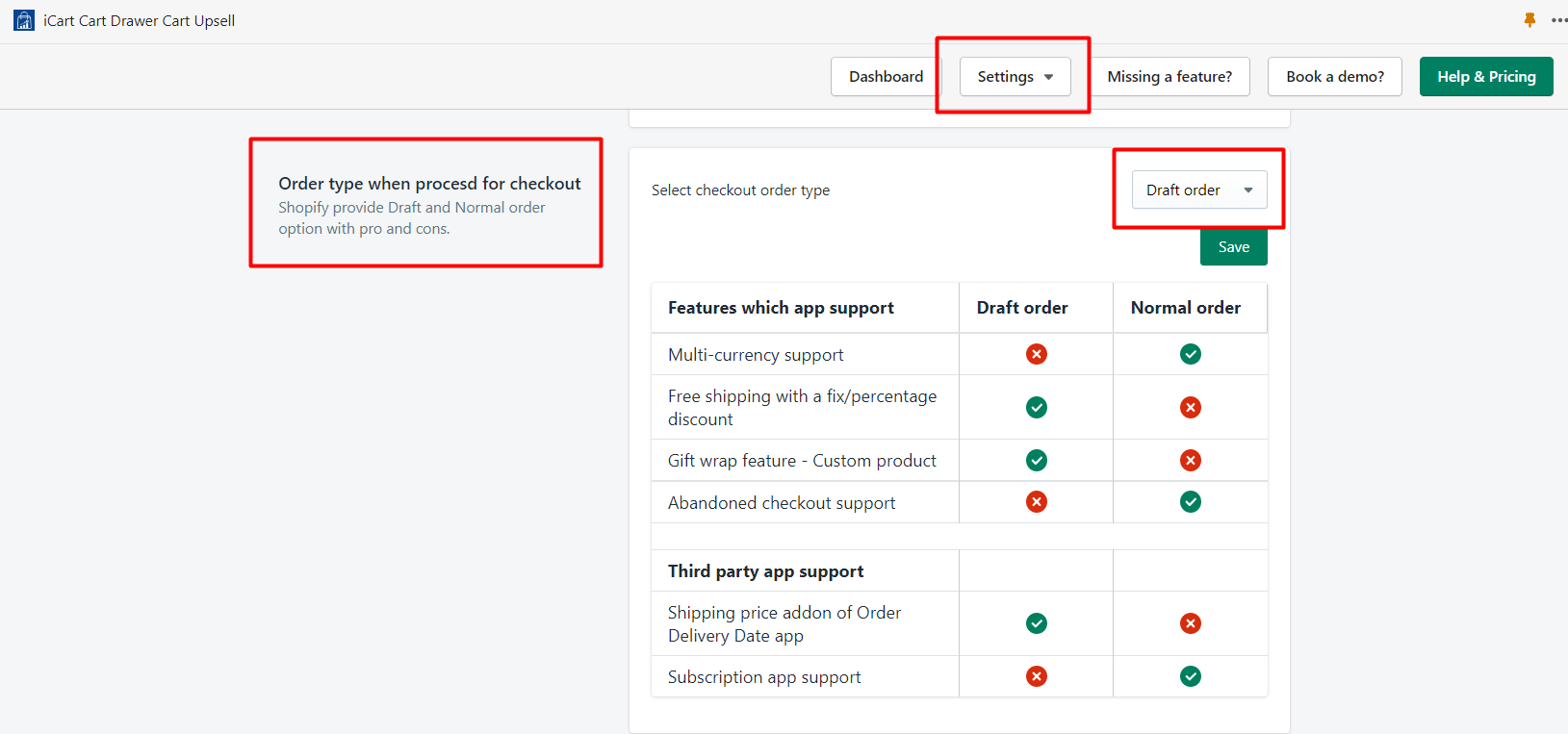We have 2 options of Order Type when proceeding for checkout.
01) Draft order
Please read the following causes before your change the checkout version to draft.
1. If you have set up the Shopify automatic discount from the Shopify discount option, our iCart discount will apply on the checkout page when you have selected the “Apply both discount” and “Apply only our app discount” option selected from the Choose Discount Type to be applied for customers option in the General setting.
2. In draft order, the free shipping option will be available to allow customers to select the free shipping in the Progress bar and other widgets under Select discount -> free shipping.
3. In Cart item and checkout button widget Other upsell settings, the custom product type feature will be available:
– Upsell type -> Checkbox upsell -> Product type -> Custom product to Specific product
02) Normal order
Please read the following causes before your change the checkout version to normal.
1. If you have set up the Shopify automatic discount from the Shopify discount option, our iCart discount will not be able to apply on the checkout page even though you have enabled any option selected from the Choose Discount Type to be applied for customers option in the General setting.
2. In Normal order free shipping is not possible by the app so the option is removed, If you selected Free Shipping in any widget setting will change automatically as below.
– Progress bar: Select discount -> No discount
– All other widgets: Select discount -> Select discount
3. In Cart item and checkout button widget Other upsell settings, the custom product type feature is not supported so it will be removed and changed as below:
– Upsell type -> Checkbox upsell -> Product type -> Custom product to Specific product
4. We apply all discounts but in the discount code we show only a single coupon code and it applies to the total on the checkout page.