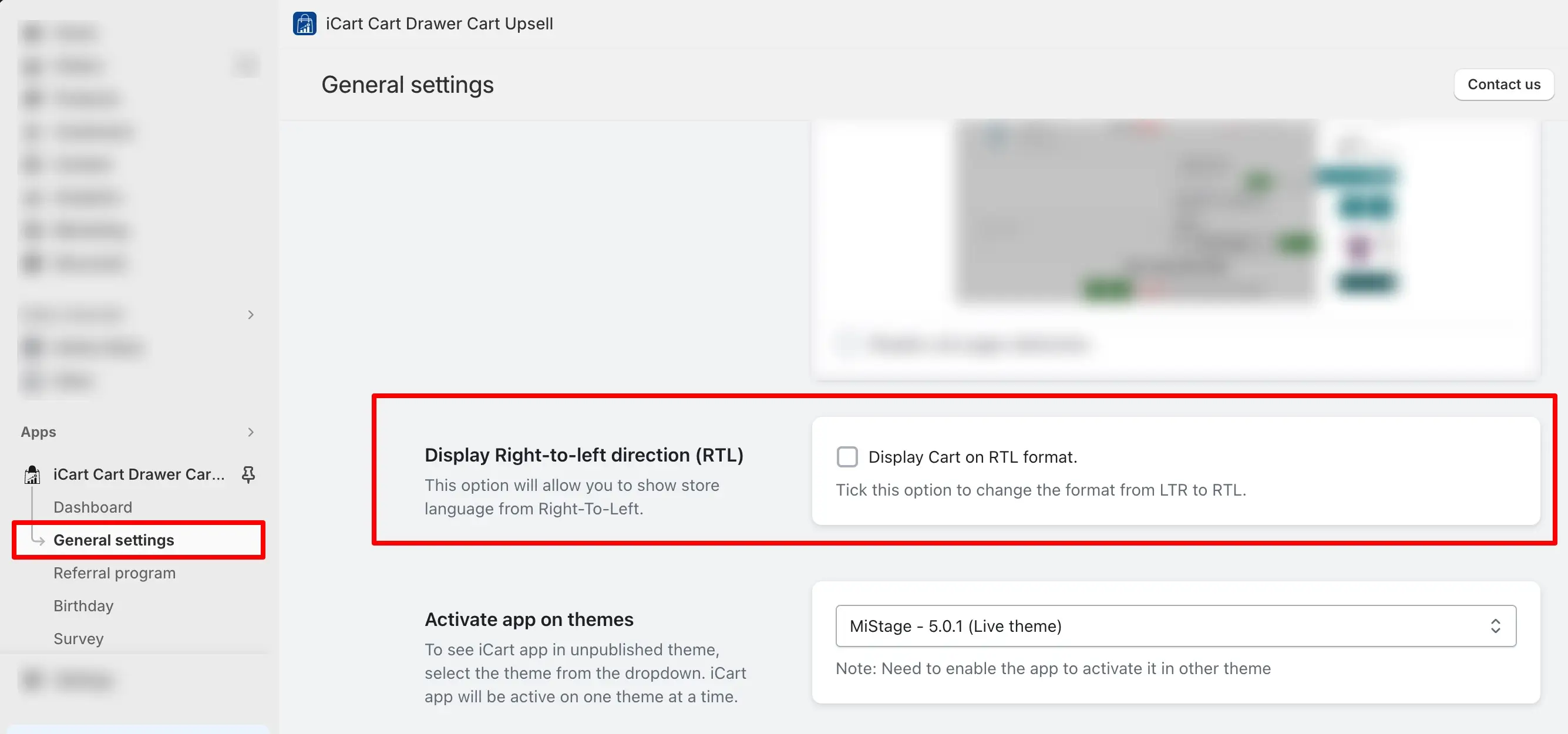The “Display Right-to-left Direction (RTL)” feature in the iCart Cart Drawer Cart Upsell Shopify app is designed to cater to languages that read from right to left, such as Arabic, Hebrew, and Persian. This functionality ensures that the content within the cart drawer, cart popup, and full cart is presented in a way that aligns with the reading habits and expectations of users who speak these languages, enhancing the overall user experience and making the cart more accessible.
How to Enable the RTL Display Option
To enable the Right-to-left (RTL) display feature in your iCart Cart Drawer Cart Upsell app, follow these steps:
1. Access the App Settings Page:
– Log in to your Shopify admin panel.
– Navigate to the “Apps” section and open the iCart Cart Drawer Cart Upsell app.
2. Locate the RTL Display Option:
– Once you are in the app’s settings page, scroll down until you find the “Display Right-to-left Direction (RTL)” option.
3. Enable the RTL Display:
– Tick/Untick the option to enable/disable the RTL display option.
– Enabling this option will configure the cart drawer, cart popup, and full cart content to be displayed from right to left, aligning with the reading direction of RTL languages.
By following these steps, you ensure that your cart’s display is optimized for users who read from right to left, providing a more intuitive and user-friendly shopping experience. This feature is crucial for stores catering to a global audience, particularly those with significant RTL language-speaking customer bases.