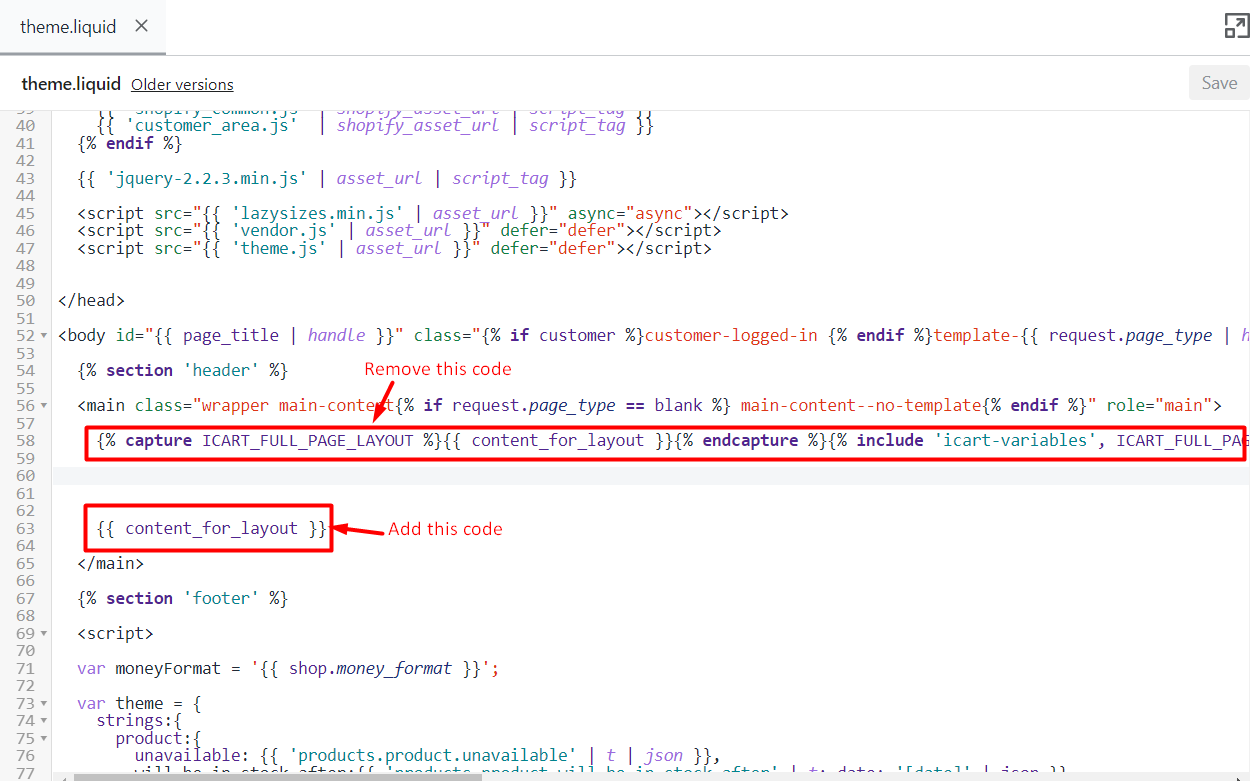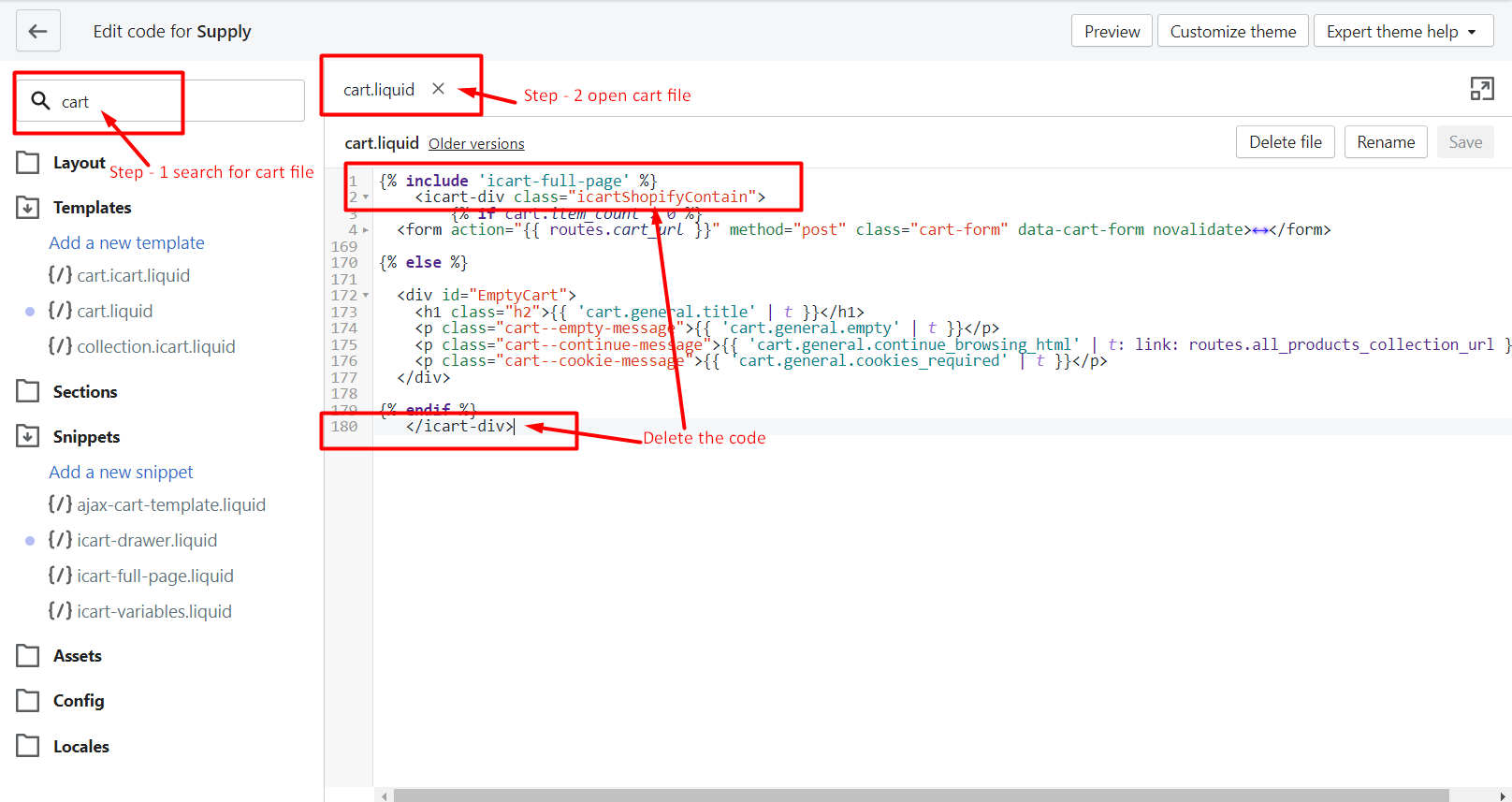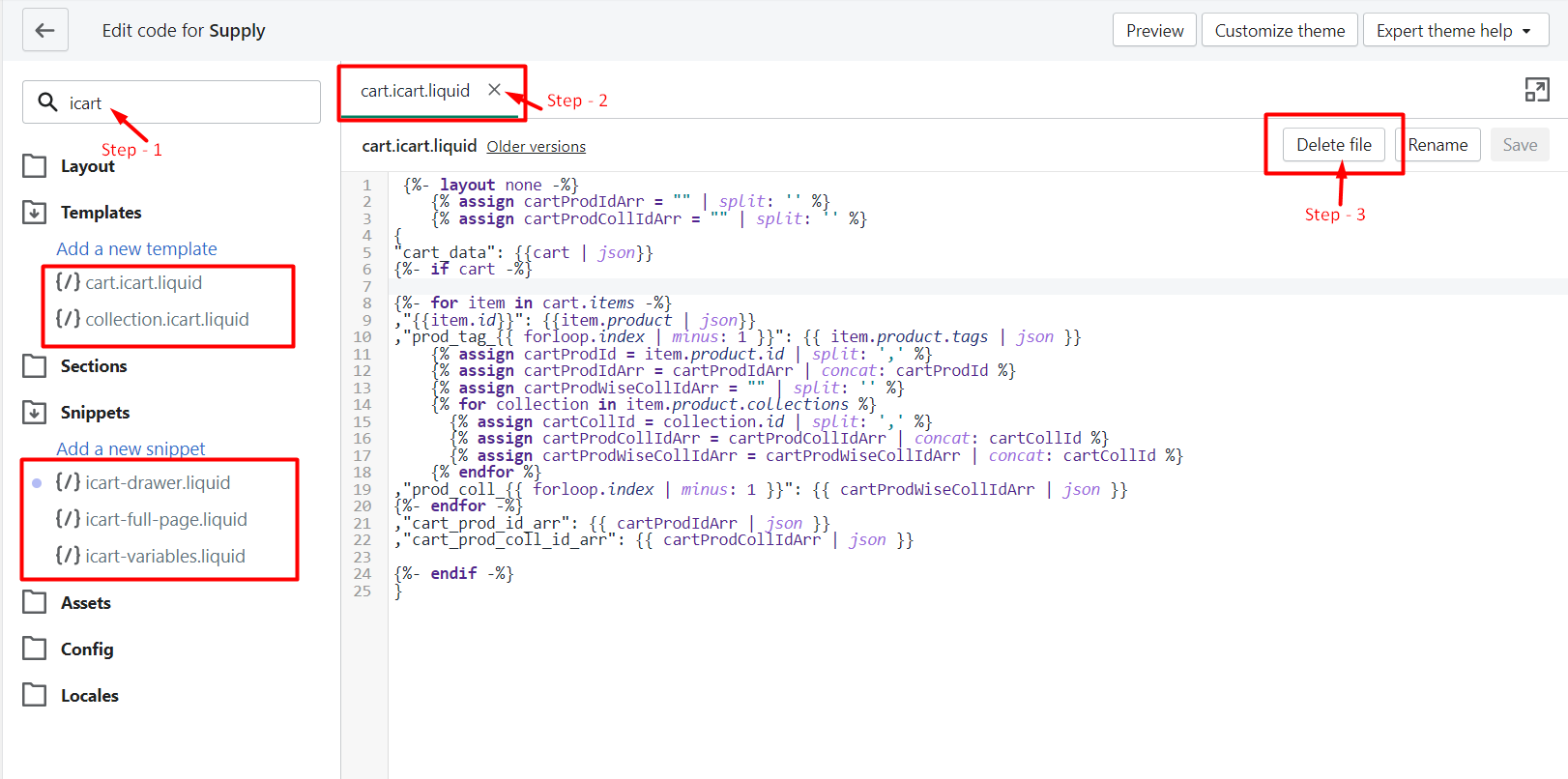Note: Please disable the app first before doing changes to the theme code because if you uninstall the app before disabling the app, the code may affect your website.
Firstly, you need to delete the code from the theme file:
→ Go to Online store > Actions > Edit Code > look/search for theme.liquid file.
→ look for the below code:
{% capture ICART_FULL_PAGE_LAYOUT %}{{ content_for_layout }}{% endcapture %}{% include 'icart-variables', ICART_FULL_PAGE_LAYOUT: ICART_FULL_PAGE_LAYOUT %}
→ And replace with the below code:
{{ content_for_layout }}
Check the steps before uninstalling the app from full cart of your website.
→ Settings menu> Disable iCart app status then after uninstalls the app.
→ If you do not follow this step then our app will insert code in your theme, so when you disable we remove all your code that was added to your theme.
→ If you do not follow this step then our app will insert code in your theme, so when you disable we remove all your code that was added to your theme.
→ Code adding in your store
- Search for the cart file and delete the code from that file and save it
For a quick view of the above steps, look at the below image
→ Now search for icart files and delete all the files: