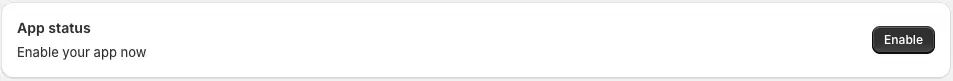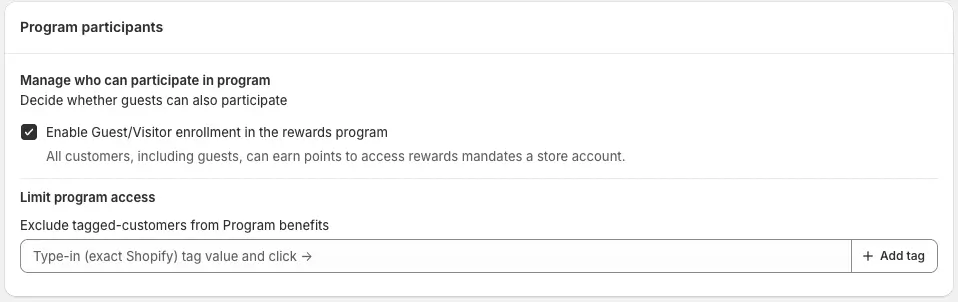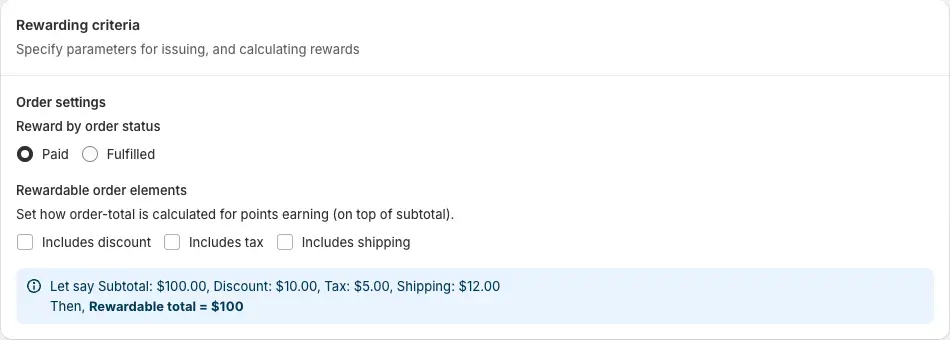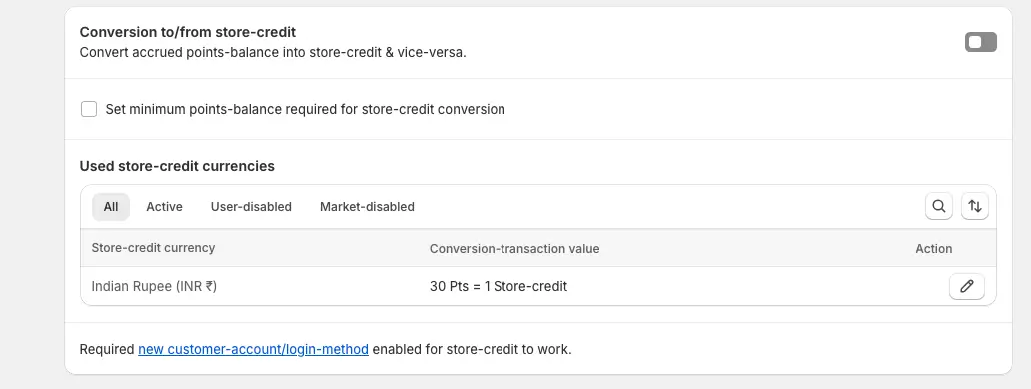Overview
The Settings section of the iWeb Loyalty Rewards app offers comprehensive control over key aspects of your loyalty program. Here, you can manage the App Status to enable or disable the app as needed. Additionally, configure Program Participants to define who can join and benefit from the program. Set up Reward Criteria to determine earning and redemption rules, and handle Conversion to/from Store Credit to seamlessly integrate loyalty points with your store’s credit system. This centralized hub ensures your loyalty program is fully customizable and aligns with your store’s unique goals.
App Status
The App Status feature allows you to control the activation of the iWeb Loyalty Rewards app with a simple toggle. By enabling the app, all its features, including earning and redeeming points, will be fully operational on your store, allowing customers to interact with your loyalty program. Conversely, disabling the app temporarily pauses all its functionalities, ensuring no actions related to the app are visible to your website. You can easily switch the status to suit your needs without impacting the underlying configurations or customer data.
Program participants
Manage Participation: Decide who can participate in your loyalty program. You can enable or restrict guest access to the program by selecting or unselecting the option. If enabled, guests will be able to earn points without needing to create an account.
Limit program access: The Limit Program Access feature allows you to control who can participate in your loyalty program by excluding specific customers based on tags. If there are certain customer groups you wish to exclude from earning or redeeming points, simply add the relevant tags associated with their accounts. For example, you might exclude wholesale customers or employees by tagging their accounts accordingly. Once a tag is added, customers with that tag will not be eligible for any loyalty program benefits. This helps ensure your rewards system is tailored to your target audience while maintaining flexibility in managing different customer segments.
Rewarding criteria
Reward by Status: Set when the rewards will be granted to your customers. You can choose to award points once the order is paid or once it is fully fulfilled, depending on your business model.
Rewardable Order Elements: Customize how points are calculated by selecting whether to include specific order elements such as discounts, taxes, or shipping fees. This gives you greater control over rewardable total calculation.
Store credit
The Store Credit feature enables seamless conversion of loyalty points into store credit, allowing customers to redeem their rewards directly during checkout. This enhances the shopping experience by offering flexible redemption options, encouraging repeat purchases, and boosting customer engagement.
To read more on the Store Credit feature, please visit this link.