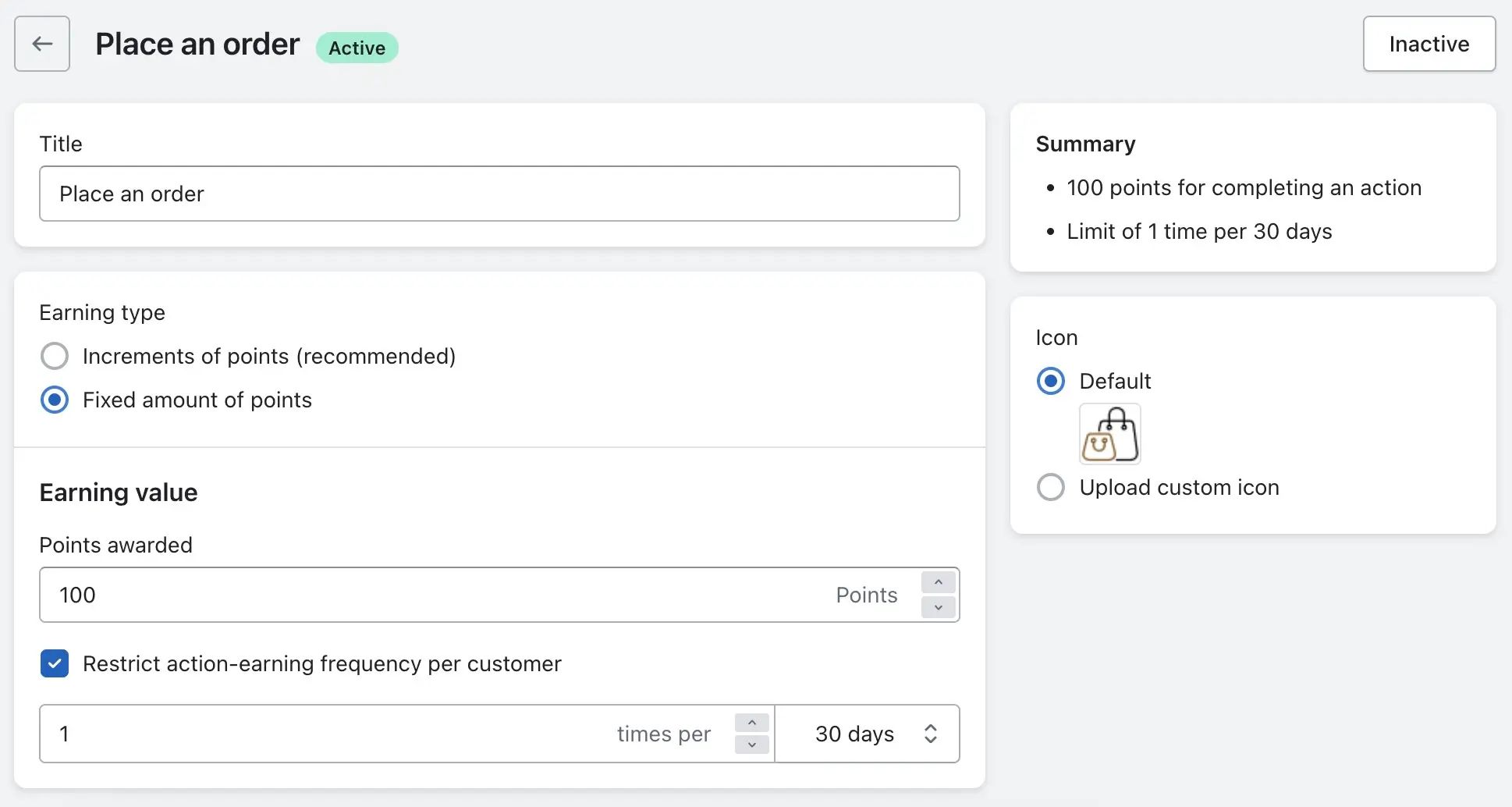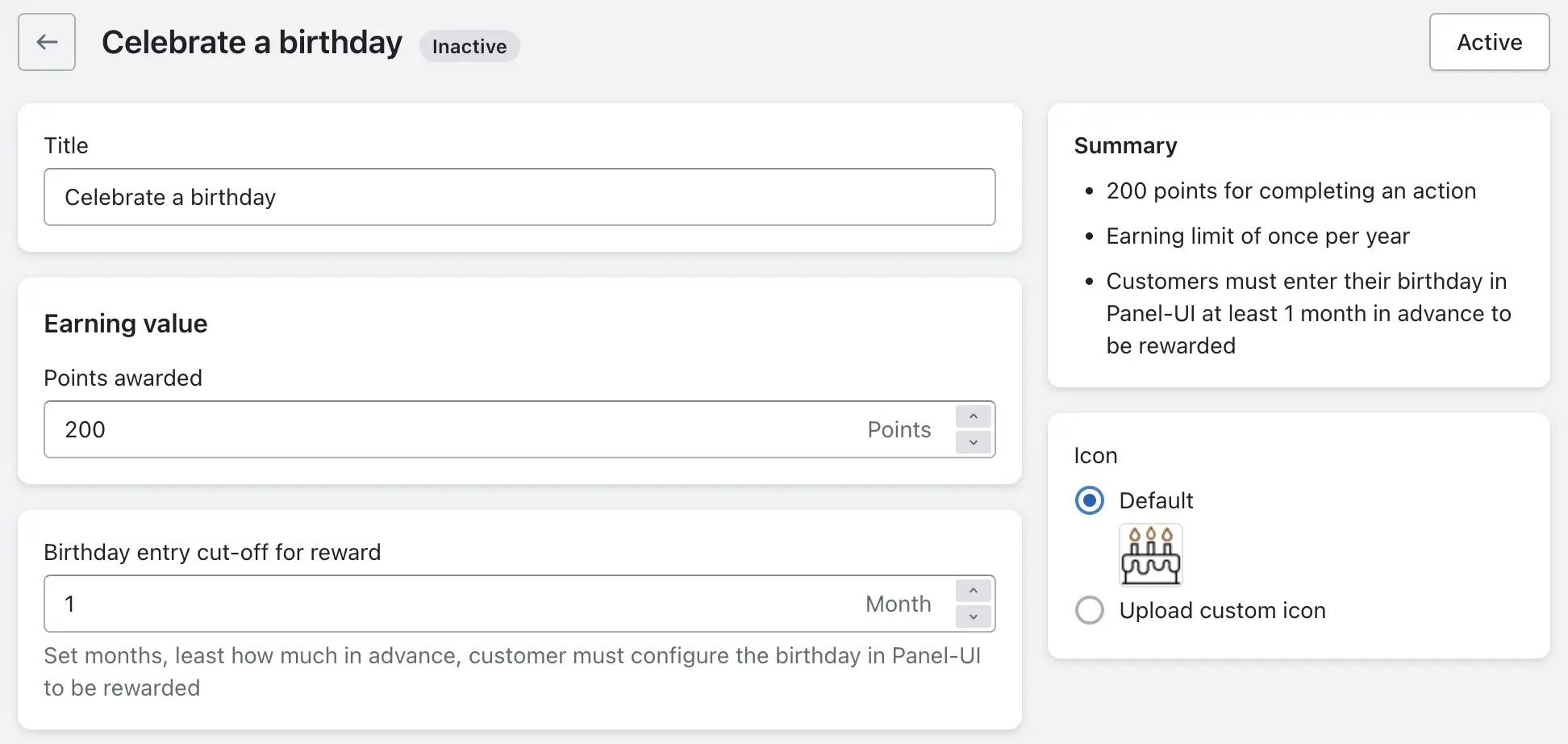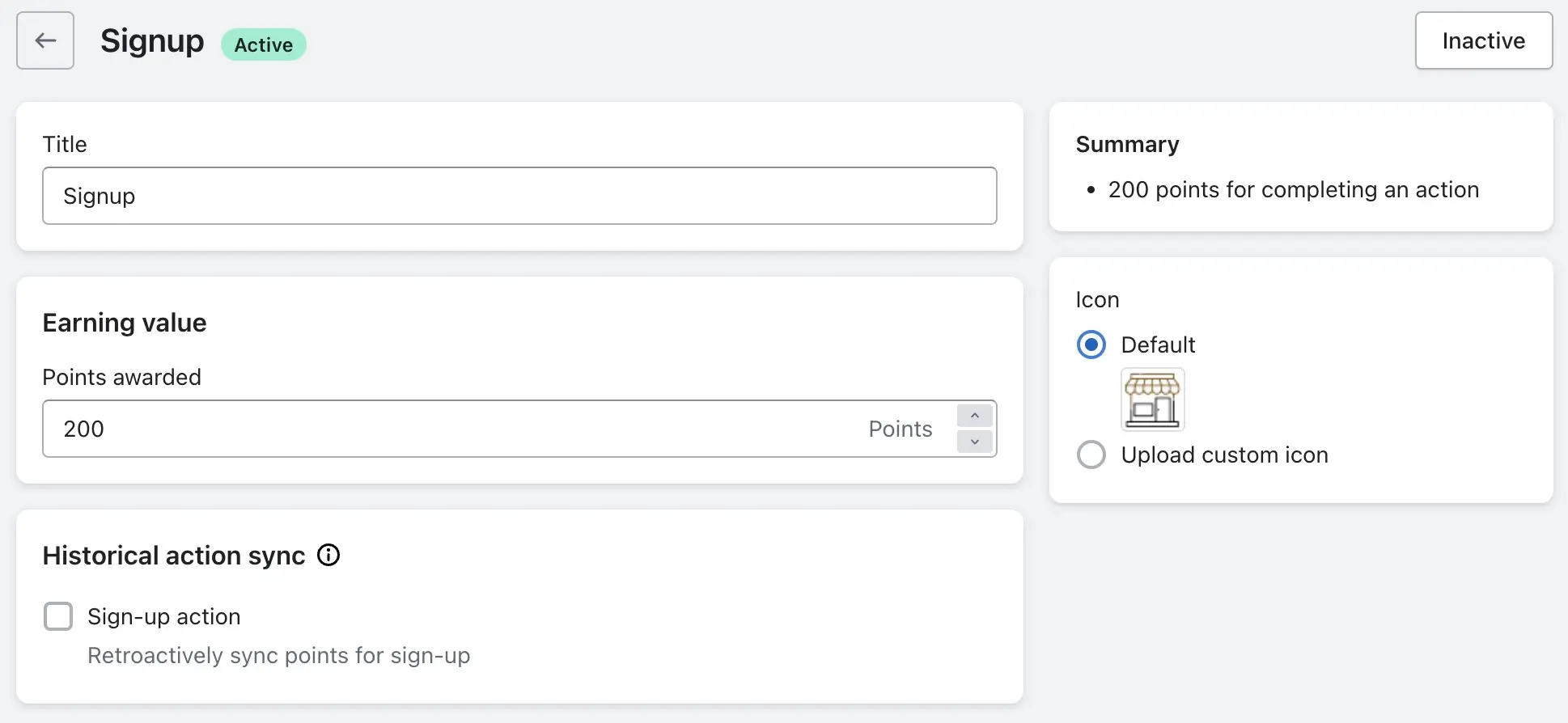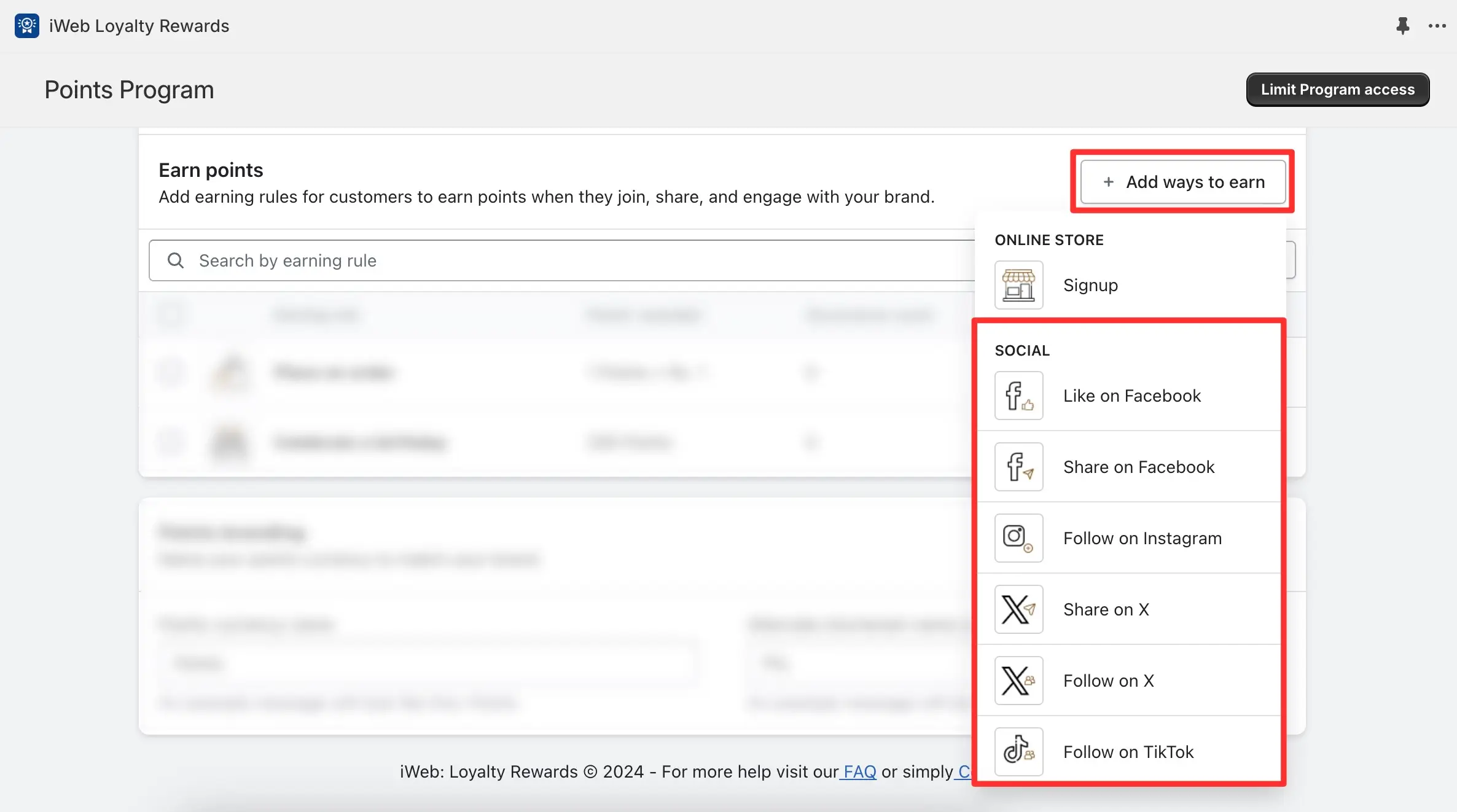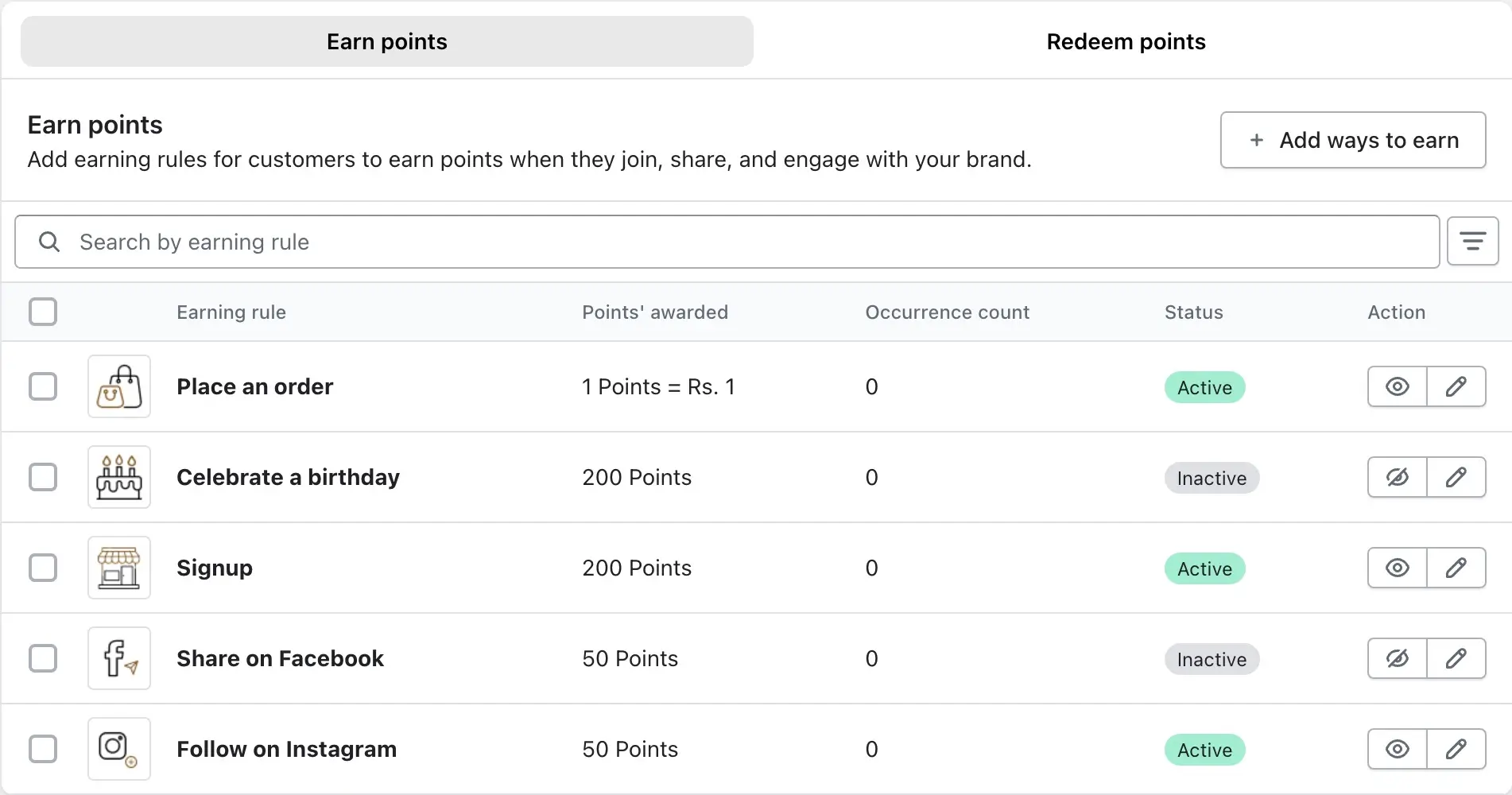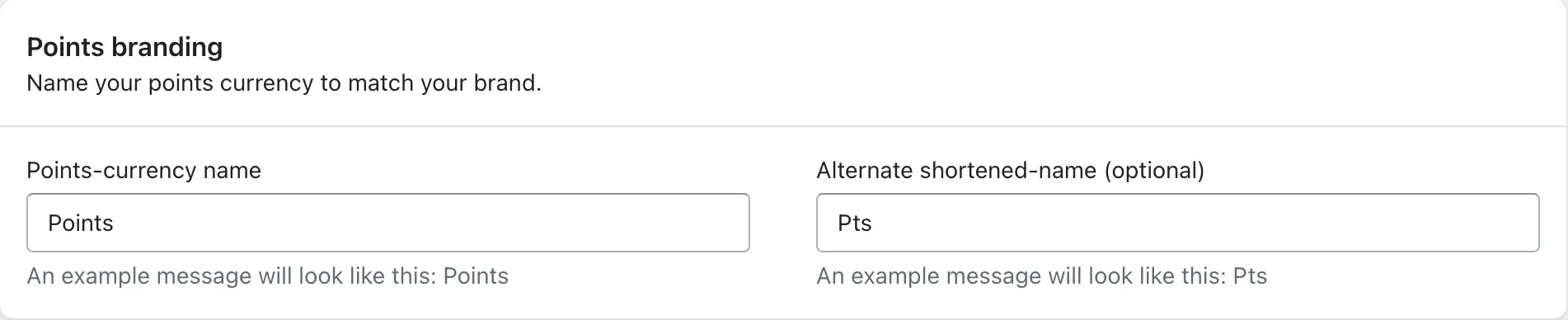With iWeb Loyalty Rewards, you can create various earning rules that reward customers for interacting with your brand. These earning opportunities encourage customers to join, share, and engage with your store, driving brand loyalty and customer retention. By setting up earning rules, you can create a rewarding experience for your audience, whether they are shopping on your online store, celebrating milestones, or engaging with your brand on social media. Below, we will explore the different ways customers can earn points and how to configure these options.
Setup earning points
Place an Order
The most common and straightforward way for customers to earn points is by placing an order. Each time a customer makes a purchase, they are rewarded with a specific number of points based on the order total or specific conditions you set. This incentivizes repeat purchases, encouraging customers to return to your store for future shopping experiences. By offering points for every order, you increase customer engagement and foster long-term loyalty, as shoppers accumulate points to redeem valuable rewards. The flexibility of iWeb Loyalty Rewards allows you to define how many points are awarded per purchase, making it easy to tailor this rule to your business needs.
When customizing the “Place an Order” earning rule, you have the flexibility to tailor how your customers earn points based on their purchases. You can adjust several key settings to ensure the reward structure aligns with your business goals. Here’s a breakdown of the available options when editing this earning rule:
Title
You can modify the title to reflect how the earning opportunity will appear to your customers. This allows for clear communication of the rule’s purpose, such as “Earn Points for Every Purchase” or “Shop & Earn.”
Earning Type
Choose between two earning structures based on how you want to reward customers:
Increments of Points (Recommended):
With this option, points are awarded proportionally based on the amount spent. For example, you can set it to award 1 point for every $1 spent. This incentivizes customers to spend more to earn more points.
Fixed Amount of Points:
This option awards a set number of points for each order, regardless of the order total. For instance, you can set the rule to award 100 points for every order placed, providing a consistent reward for all purchases.
Earning Value
The earning value corresponds to the selected earning type. For Increments of Points, specify the number of points awarded per unit of currency spent (e.g., “1 point per $1 spent”). For Fixed Amount of Points, set the exact number of points awarded for every order (e.g., “100 points per order”).
Restrict Action-Earning Frequency
This feature allows you to limit how often a customer can earn points for placing an order. You can restrict the earning action to X times per customer within X days, ensuring that customers don’t repeatedly earn points from frequent orders within a short time frame. This helps maintain fairness and prevents exploitation of the program.
Summary and Custom Icon
As you configure the rule, a Summary section on the right-hand side displays a concise overview of the current settings, including the title, earning type, value, and restrictions. This allows you to review the details before finalizing the rule.
Additionally, you can enhance the visibility of this rule by uploading a Custom Icon. This icon will represent the earning action when displayed to customers, offering a visually engaging way to highlight the “Place an Order” reward opportunity and align it with your brand’s aesthetic.
Celebrate a Birthday
Rewarding customers on their birthdays is a great way to make them feel special and appreciated. You can set up a rule that awards customers bonus points on their birthday as a celebratory gift from your store. This not only strengthens the emotional connection between your brand and your customers but also encourages them to make a purchase around their special day. Offering birthday rewards gives customers an extra incentive to engage with your store, boosting sales and brand loyalty.
When customizing the “Celebrate a Birthday” earning rule, you can adjust key settings to create a meaningful birthday reward experience for your customers:
Title
Modify the title to make the birthday reward engaging and personalized for customers, such as “Birthday Points” or “Celebrate Your Day with Rewards.”
Earning Value
Set the number of points awarded on the customer’s birthday, specifying an exact value (e.g., “Earn 100 points on your birthday”).
Birthday Entry Cut-Off for Reward
Define the cut-off period for customers to enter their birthday details in advance of their birthday (e.g., “Minimum 1 month before birthday”), ensuring they’re eligible to receive the reward.
➝ On the right side, a Summary section provides an overview of your setup. Below this, you can upload a Custom Icon to visually represent the birthday reward, enhancing its appeal.
Sign Up
Encouraging new customers to sign up for an account is a key step in converting visitors into loyal members. By offering points for creating an account, you make it enticing for new visitors to engage with your brand right from the start. Signing up not only allows customers to earn points but also opens the door to future engagement, such as personalized offers and exclusive promotions. This initial interaction helps to establish a relationship between your brand and your customers, laying the foundation for long-term loyalty.
When configuring the “Signup” earning rule, you can customize the following settings:
Title
Adjust the title to make it clear and appealing, such as “Welcome Points” or “Earn Points for Signing Up,” which will be visible to customers when they review their earning opportunities.
Earning Value
Set the number of points awarded to new customers upon signup (e.g., “Earn 50 points for signing up”), establishing an enticing welcome reward.
Historical Action Sync
Enable this option to award signup points retroactively to customers who registered before the app’s installation. Once selected, a confirmation popup will appear to finalize the sync action.
➝ On the right side, a Summary section will display an overview of your settings. Below this, you can upload a Custom Icon to visually represent the signup reward, enhancing its visibility and appeal.
Social media is a powerful tool for increasing brand awareness and driving customer engagement. With iWeb Loyalty Rewards, you can set up rules that reward customers for interacting with your brand on social platforms. By encouraging likes, shares, and follows, you turn your customers into brand ambassadors, expanding your reach organically. Here are the different ways customers can earn points via social media:
➝ Following are the different ways to earn point via social media
- Like on Facebook
- Share on Facebook
- Follow on Instagram
- Share on X (formerly Twitter)
- Follow on X
- Follow on TikTok
Earning Rules Overview
Once you’ve set up your earning rules, you’ll have an organized list under the respective sections mentioned above. This list will display the details of each rule, including:
- Name of the Rule: A description of the earning opportunity (e.g., “Place an Order”, or “Follow on Instagram”).
- Points Awarded: The number of points customers will earn when completing the specified action.
- Occurrence Count: How often the action has occur, whether it’s a one-time reward or something customers can do repeatedly.
- Status: Indicates whether the rule is currently active or inactive.
- Action: Options to enable, disable, or edit the rule. You can adjust these settings based on your evolving loyalty strategy.
Additionally, you can use the search bar to quickly locate specific rules and apply filters based on the status (active or reactive) to manage your earning rules more efficiently.
Points Branding
To add a personal touch to your loyalty program, you can customize the branding of your points currency. This allows you to rename the points to align with your brand’s identity and make the rewards feel more meaningful to your customers. For example, instead of calling them “Points,” you could use a name that matches your brand theme, such as “Stars,” “Coins,” or “Perks.” You also have the option to create a shortened, alternate name for your points, which can be used in specific areas for a more compact presentation. This customization adds an extra layer of appeal, making your loyalty program unique and engaging for your customers.