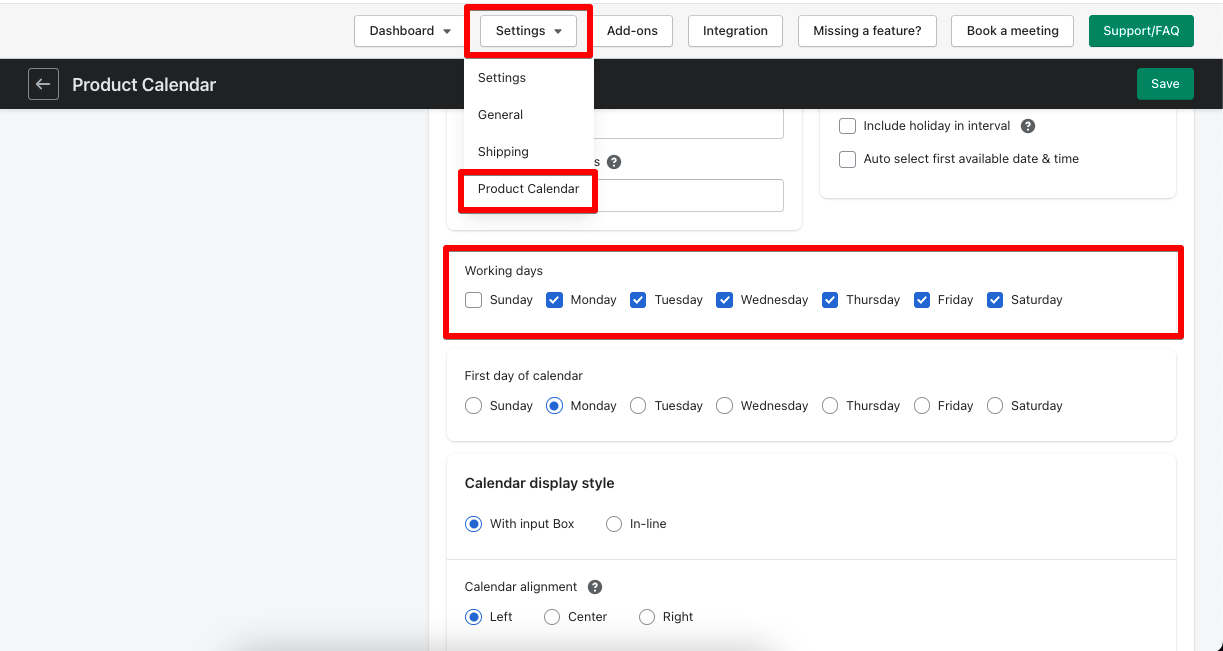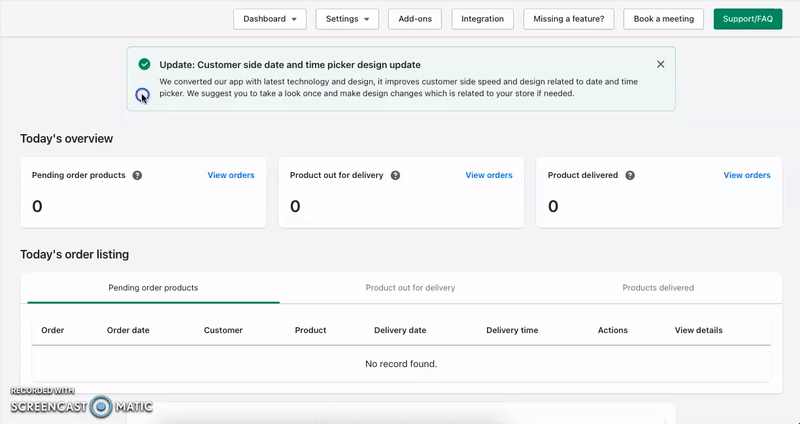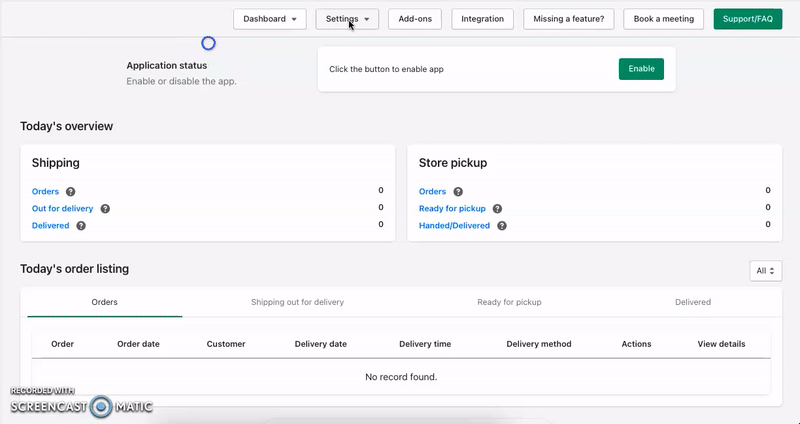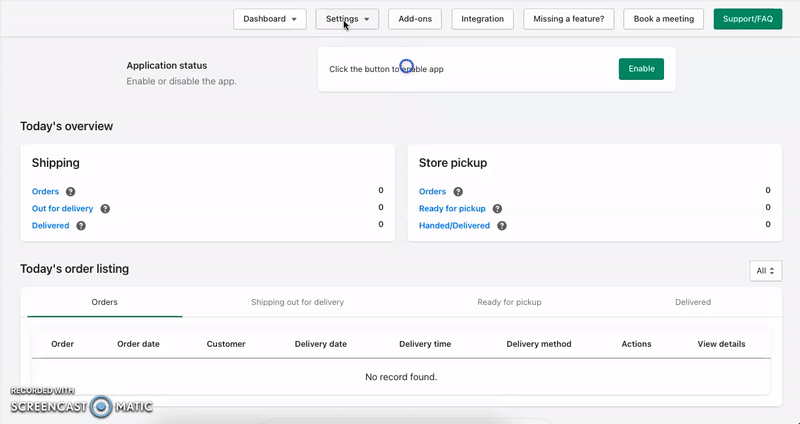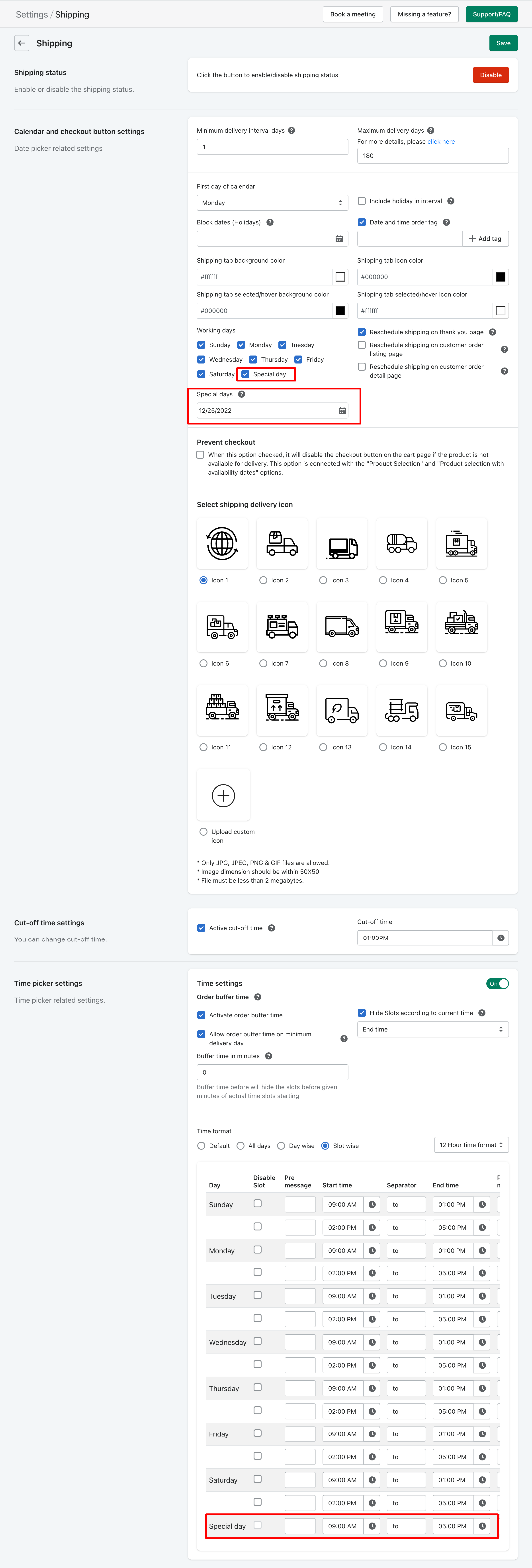This option allows you to set your working days for order delivery in case of shipping, store pick-up, and local delivery.
You can simply select the days for delivery from the weekdays listed under this Working days option.
There are multiple places where you can find this setting if you have installed the Add-ons: Product Calendar, Store Pickup, and Local Delivery.
Working days settings in Shipping
In the Shipping settings, “Working days” can be found: Settings > Shipping > Working days
So you can set your store’s working day or the days you allow for delivery.
Product Calendar Add-on
In the Product Calendar add-on, the Available Days option is available in (1) Global Settings (for all the products) and (2) Products Settings (product-wise setting)
In Global Product Settings
Settings > Product Calendar > Global Settings > General Settings > Working days
In Single Product Settings
Settings > Product Calendar > Product Settings > Add button right to the product name > Working days
In Store Pickup
In the Store Pickup add-on, you can find the Available Days option as follows:
Settings > Locations > Edit store location > Store Pickup section > Working days
In Local Delivery
In the Local Delivery add-on, you can find the Available Days option as follows:
Settings > Locations > Edit store location > Local Delivery section > Working days
Special day
There is a unique option is available in the settings named – Special day. The special day allows selecting the special day on which you have a different delivery time available.
In the special day option, you can select the dates from the option and add the delivery time for those dates from the time settings. So when the customer selects any date from them, they will see the different time slots apart from the normal time slots.
For Example:
25th December is your special day and you have normal delivery slots as follows for Sunday.
09:00 AM to 01:00 PM and 02:00 PM to 05:00 PM
You can set different delivery time slots for 25th December delivery like:
10:00 AM to 02:00 PM
You can find the Special day option in Product Calendar, Store Pickup, and Local Delivery.
To read the complete guide on Stellar Delivery Date & Pickup click here.