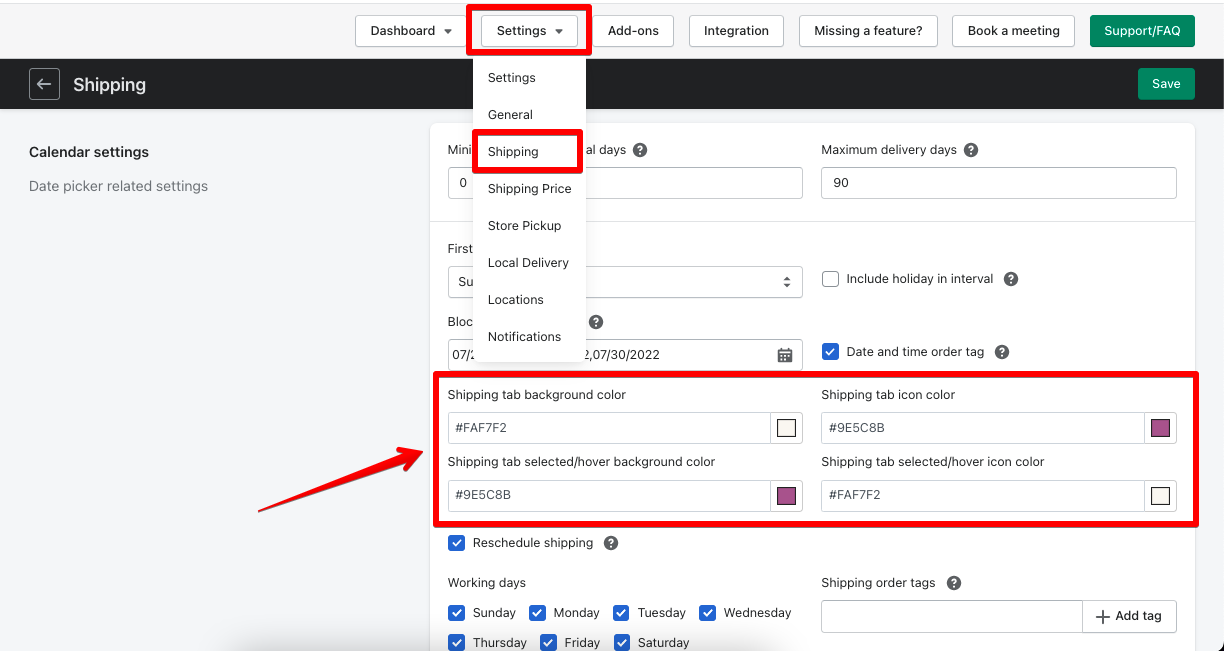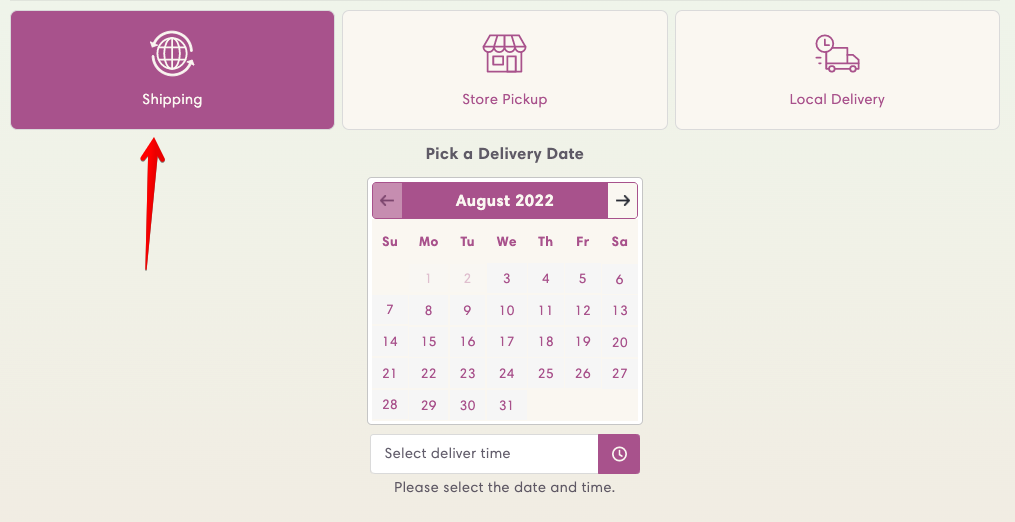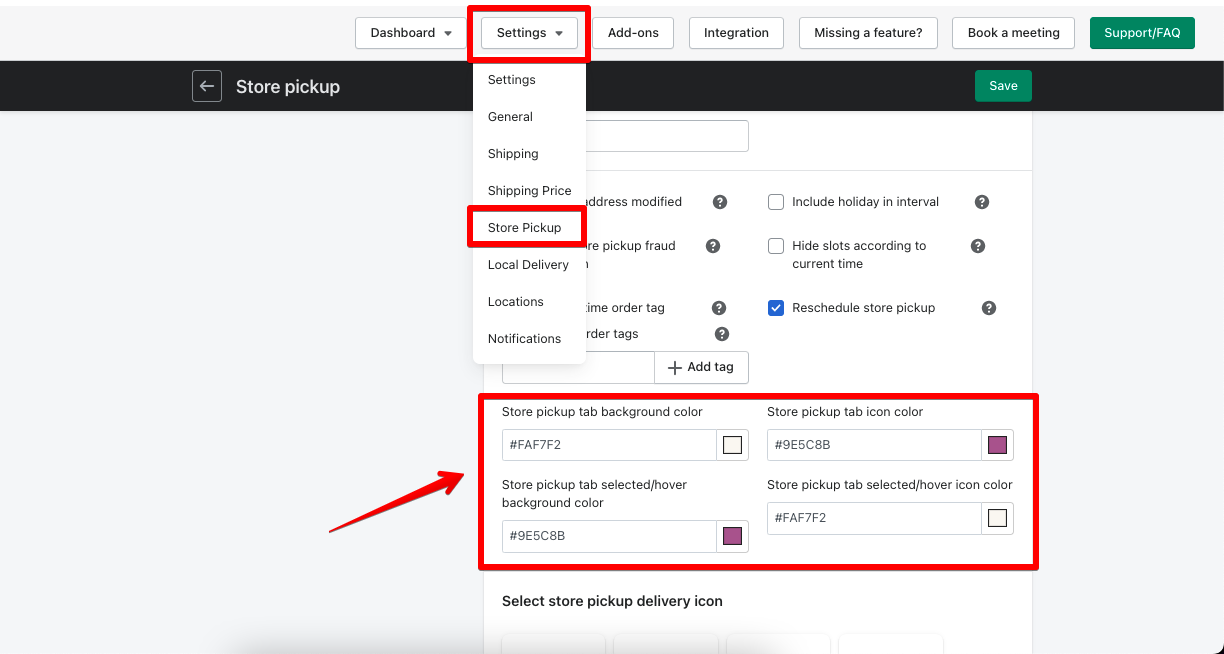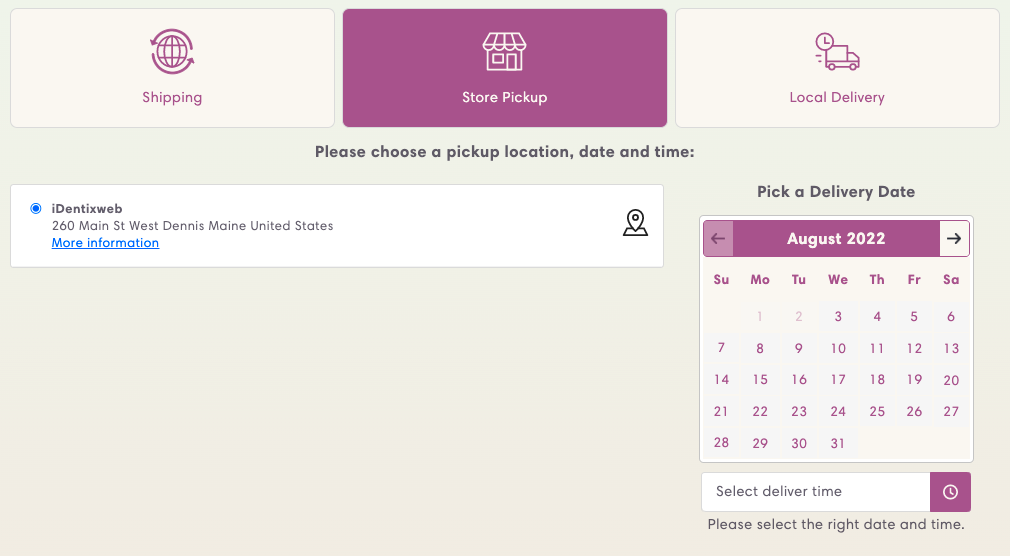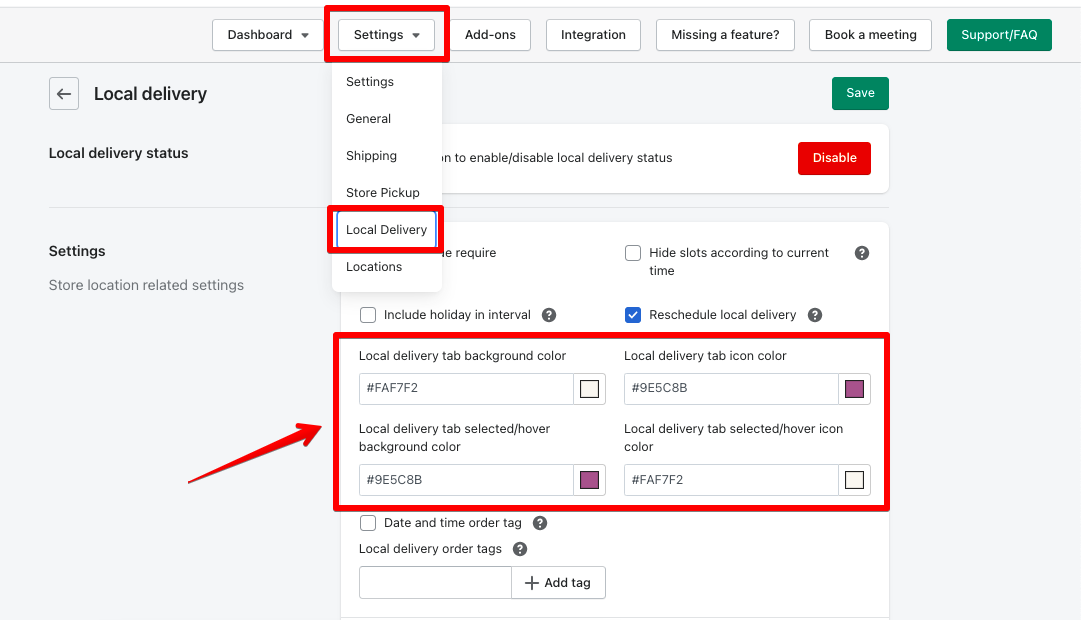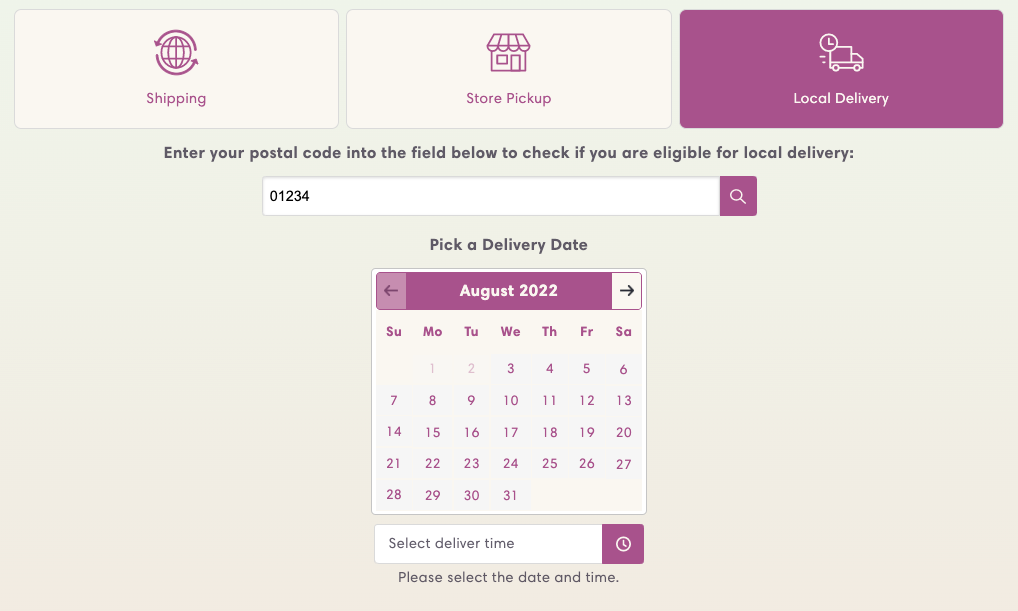This option allows you to change the color of the tab/icon of the delivery dab.
Tab/Icon color settings for Shipping
- Shipping tab background color: This option allows you to change the shipping tab background color.
- Shipping tab icon color: This option allows you to change the shipping tab icon color.
- Shipping tab selected/hover background color: This option allows you to change the shipping tab selected/hover background color.
- Shipping tab selected/hover icon color: This option allows you to change the shipping tab selected/hover icon color.
Check the below screenshot of the option from the shipping
Tab/Icon color settings for the Store Pickup
- Store pickup tab background color: This option allows you to change the store pickup tab background color.
- Store pickup tab icon color: This option allows you to change the store pickup tab icon color.
- Store pickup tab selected/hover background color: This option allows you to change the store pickup tab selected/hover background color.
- Store pickup tab selected/hover icon color: This option allows you to change the store pickup tab selected/hover icon color.
Check the below screenshot of the option from the Store pickup
Tab/Icon color settings for the Local delivery
- Local delivery tab background color: This option allows you to change the local delivery tab background color.
- Local delivery tab icon color: This option allows you to change the local delivery tab icon color.
- Local delivery tab selected/hover background color: This option allows you to change the local delivery tab selected/hover background color.
- Local delivery tab selected/hover icon color: This option allows you to change the local delivery tab selected/hover icon color.
Check the below screenshot of the option from the Local delivery
Note: This option will only show when you have installed our Store Pickup & Local Delivery Add-on.