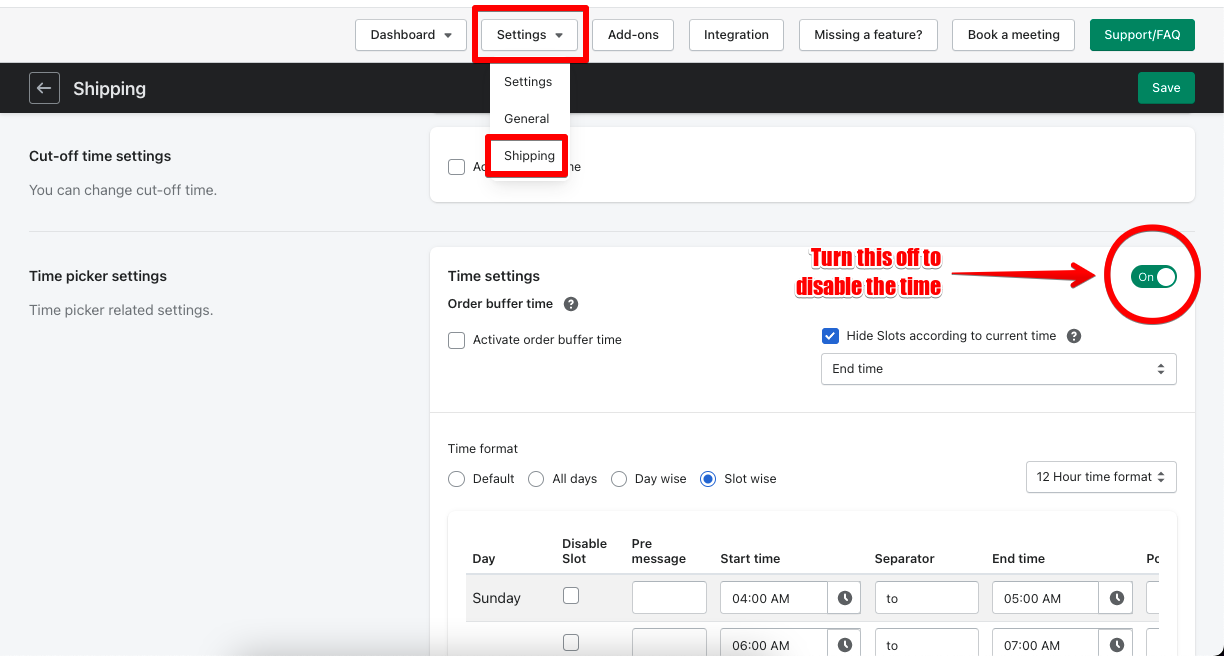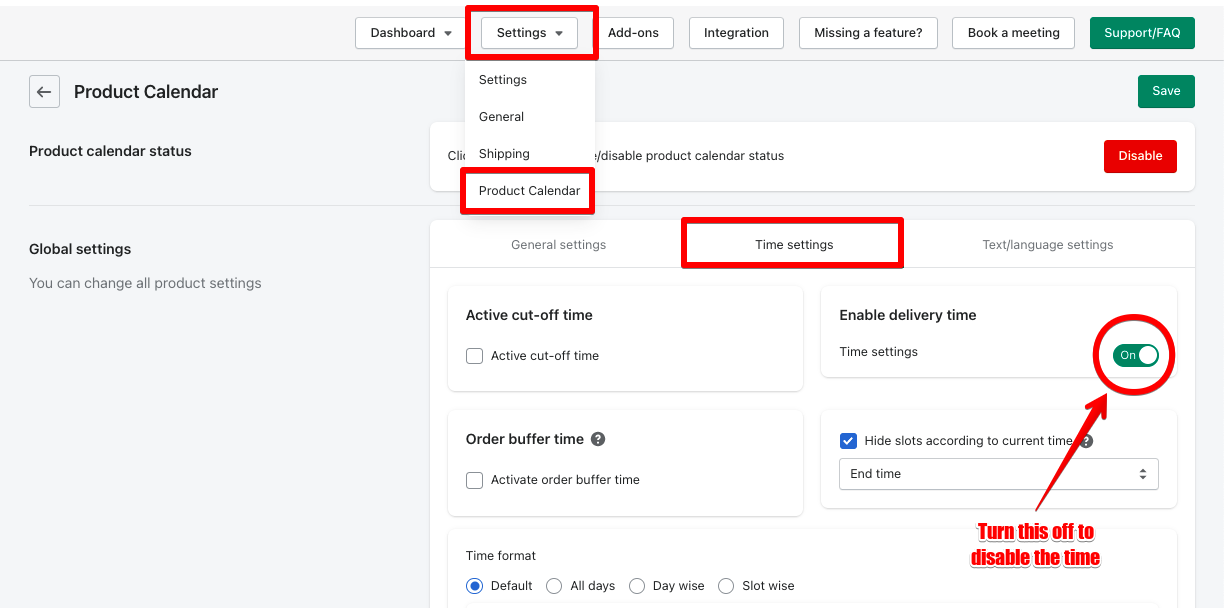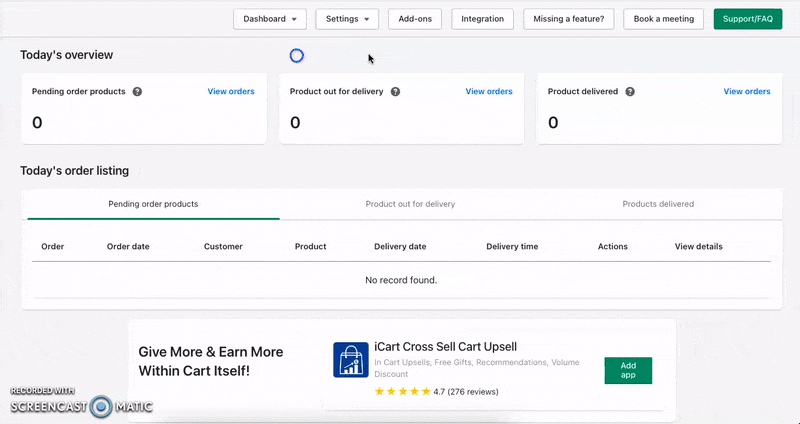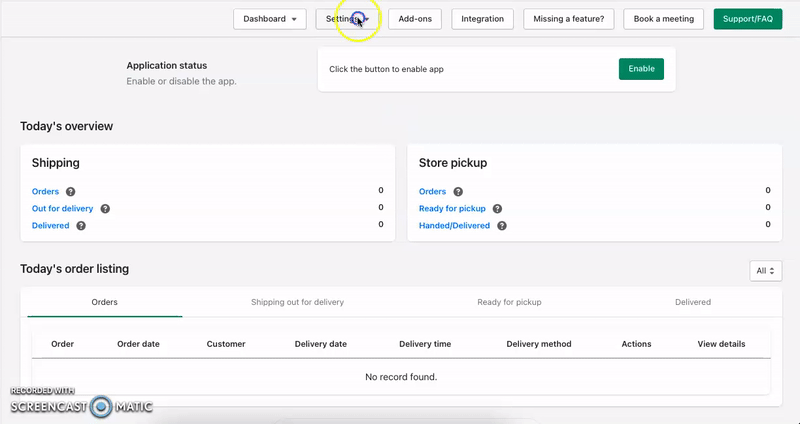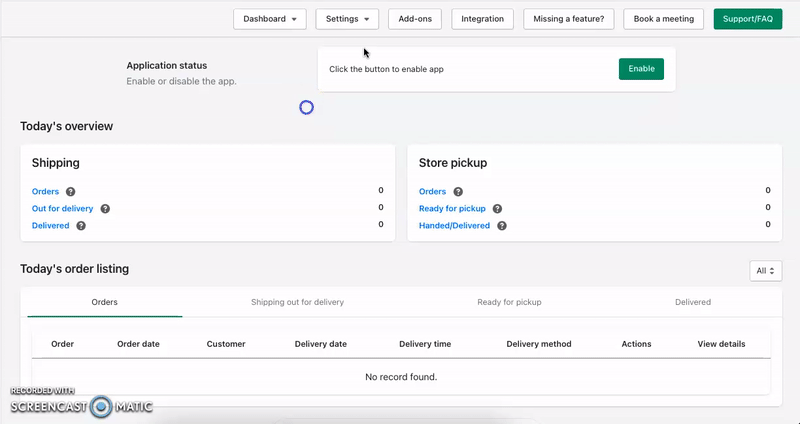If you want to show only the delivery date picker and don’t want to show the delivery time picker on the website while using our Stellar Delivery Date & Pickup app, you can easily disable the delivery time by disabling the time option in the settings.
Please check the below steps to disable the delivery time.
- Go to the Settings menu
- Click on the Shipping from the dropdown, scroll down to the Time Settings section
- Turn off the Time settings
Disable time – Shipping
Disable time – Product calendar
Disable time slots to all products together using the Global settings
Disable time slots for the individual product settings
Disable time – Store Pickup
Disable time – Local Delivery
To read the complete guide on Stellar Delivery Date & Pickup click here.