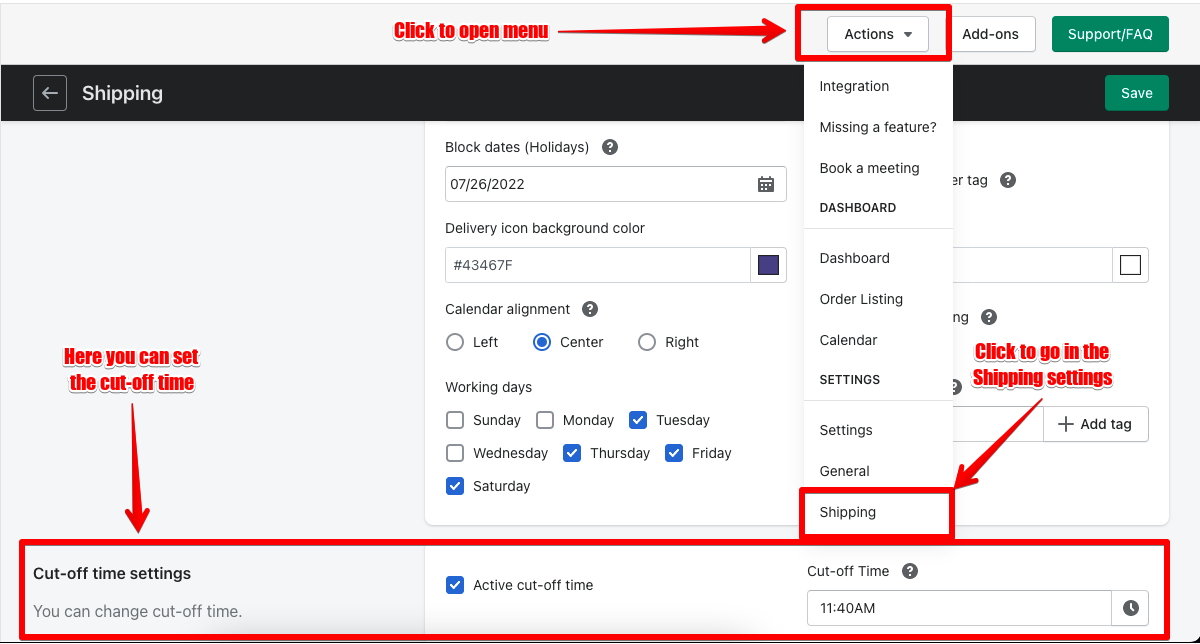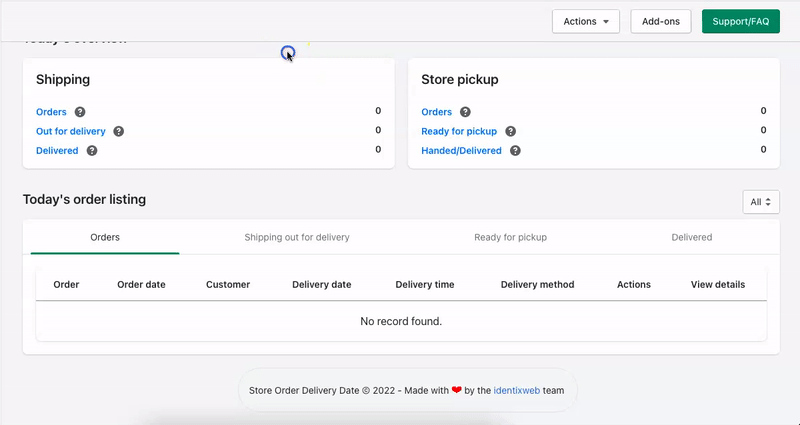Think of a scenario, where you want to provide Same-day delivery to lucky customers. If the customers come to your site before 11:40 AM then only he/she can take the same-day delivery, otherwise, the user cannot access the same-day time slots.
Likewise, if you have such needs for same-day delivery with a cut-off time, this option is useful.
Selecting this option will hide all time slots of the current day after the cut-off time for the users who enter your site after the cut-off time.
- Go to Settings > Shipping
- Under Cut-off time settings, check the Active cut-off time checkbox
- Select your time for cut-off time
- Click on the Save button
For example,
The cut-off time is 11:40 AM, so if customers visit your site after 11:40 AM, they will not be able to see any time slots of the same day.
In this scenario, if customers visit your site before 11:40 AM, i.e. 9:30 AM, they will be able to see all the time slots of the same day.
Read the complete guide on Stellar Delivery Date & Pickup.