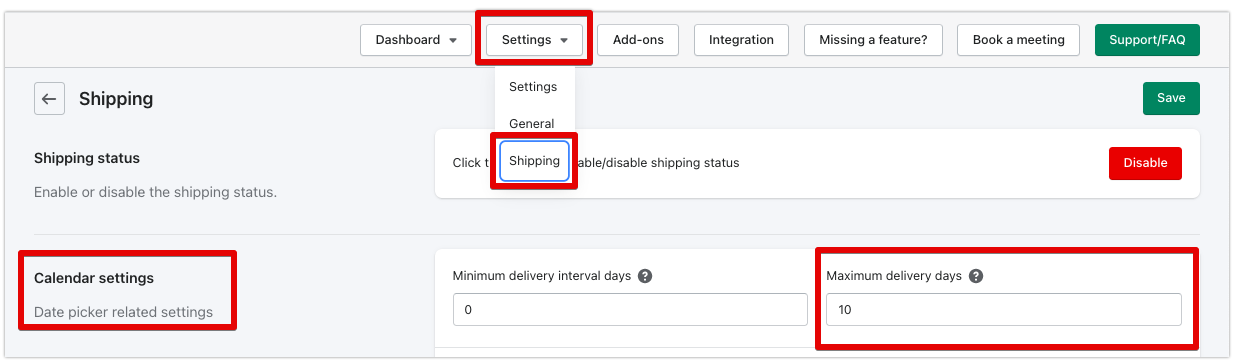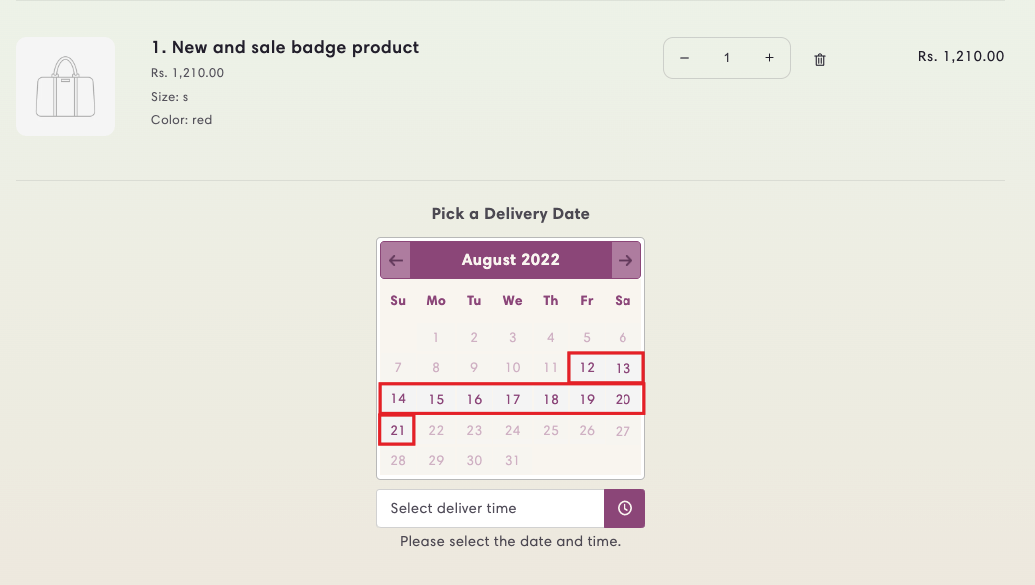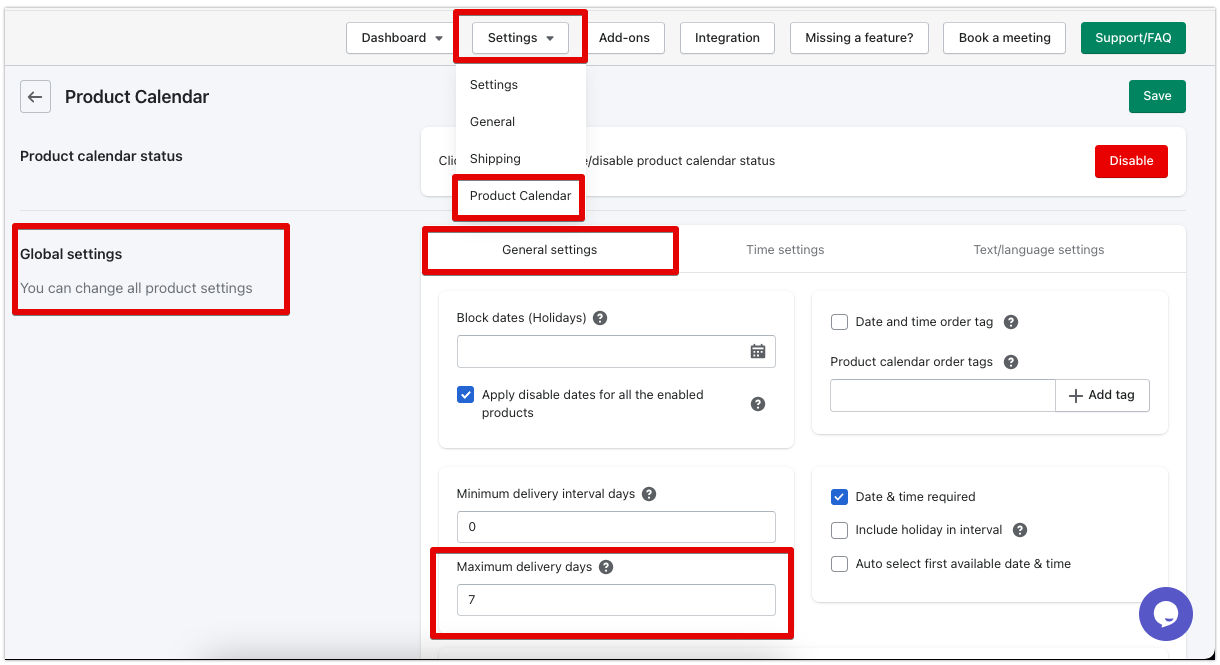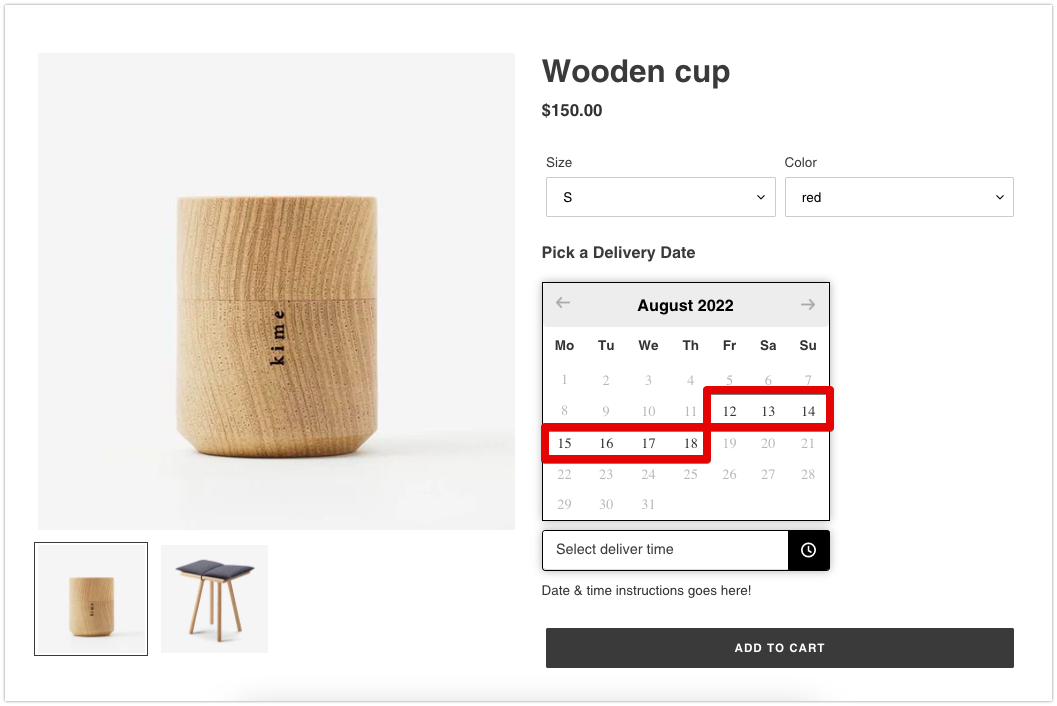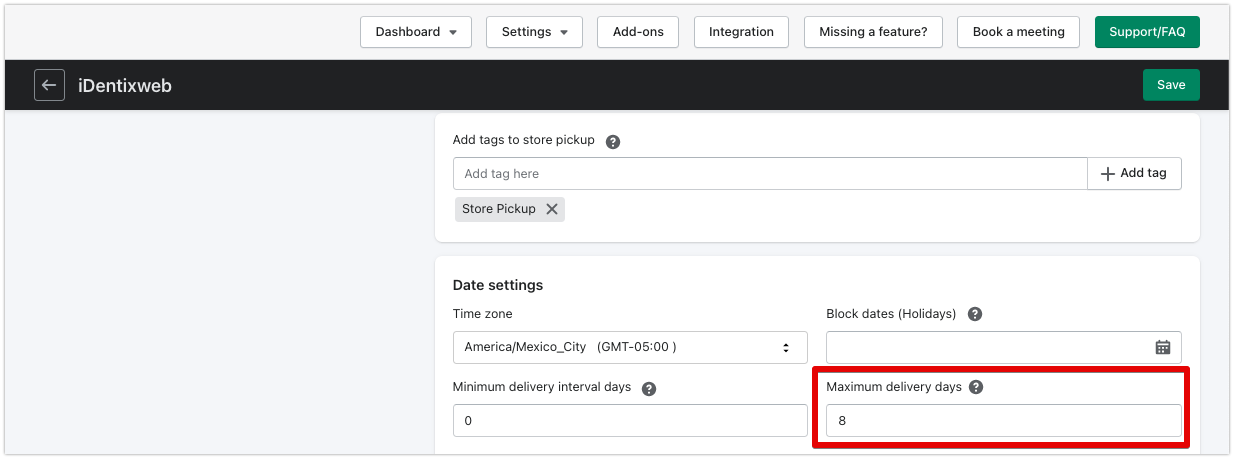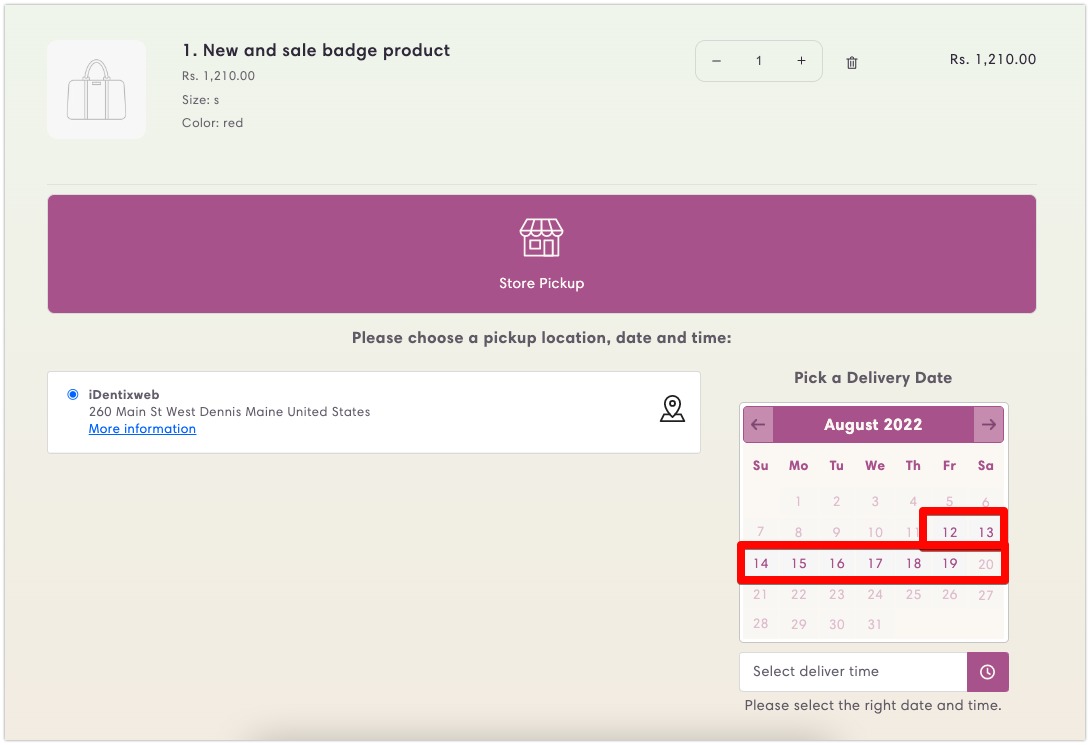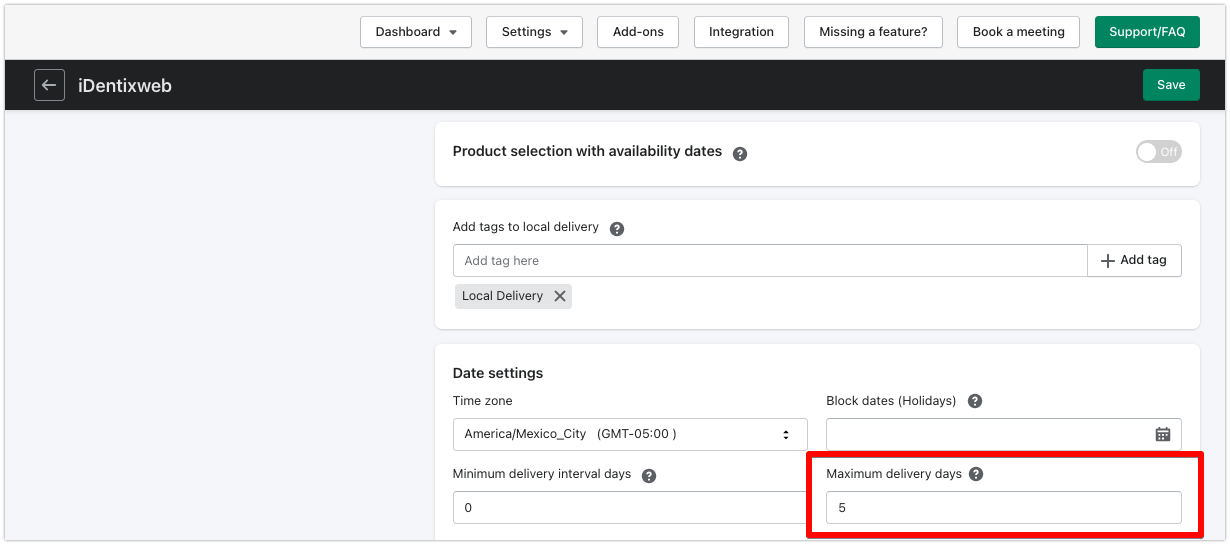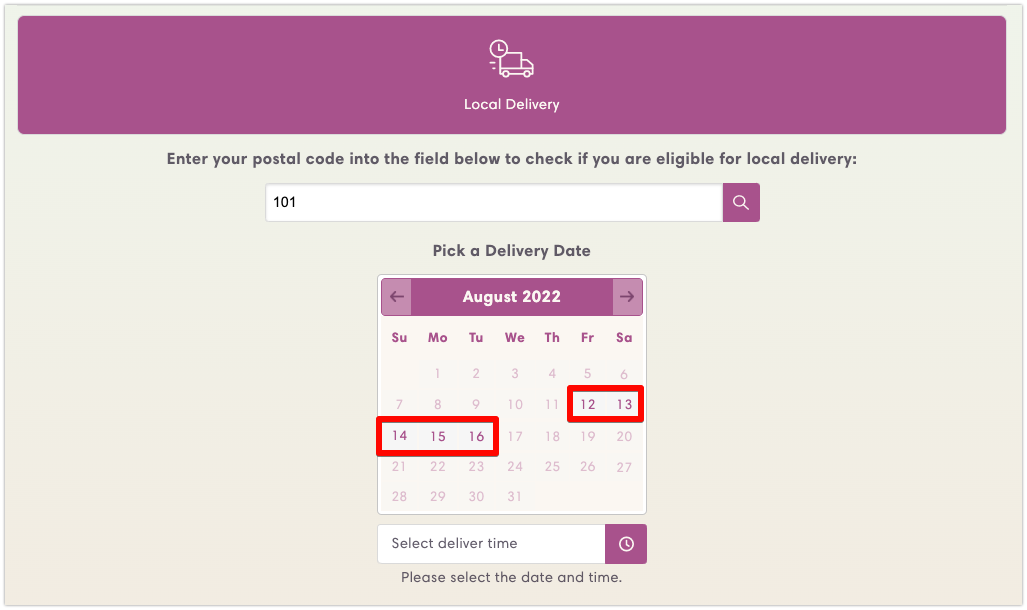→ If you want to offer a fixed number of delivery days to the customer then you can use this option. This is useful when you want to limit the time period of delivery.
→ This allows you to set the maximum number of delivery dates available from the date of placing an order. All the days after the maximum delivery days will be disabled for the customer. As a result, the customer can only pick a nearby date for delivery.
For example:
If you want to limit the delivery days up to 7 days in the calendar after the order day, then you can set 7 in the Maximum delivery days field.
If the order date is 10th April then the maximum delivery date the customer can choose will be from 10th April to 17th April in the calendar.
Maximum delivery day – Shipping
Find the option from Settings > Shipping > Calendar settings > Maximum delivery days
See the result of the maximum delivery days
Maximum delivery day – Product Calendar
Find the option by navigating to Settings > Product calendar > Global settings > General Settings > Maximum delivery days
See the result below of the maximum delivery days
Maximum delivery day – Store pickup
Find the option from Settings > Locations > Click on the edit icon to edit the location > Store pickup > Maximum delivery days
See the result of the maximum delivery days
Maximum delivery day – Local delivery
Find the option from Settings > Locations > Click on the edit icon to edit the location > Local delivery > Maximum delivery days
See the result of the maximum delivery days
To read the complete guide on Stellar Delivery Date & Pickup click here.