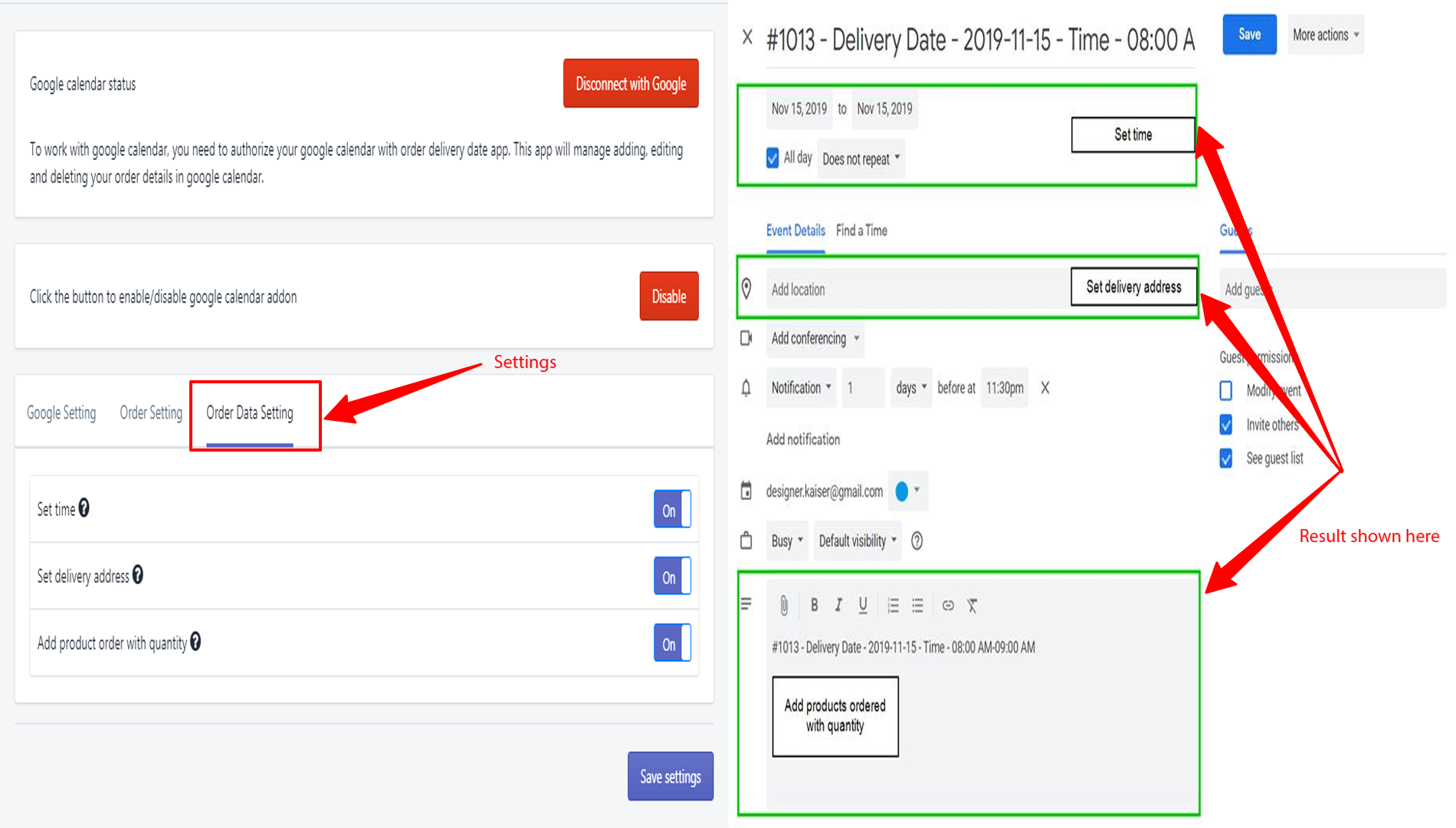→ This feature will allow sending order delivery date data to google calendar events.
→ Once the option is enabled, delivery time, address, and products ordered with quantity data will be included in Google Calendar’s event automatically.
- Open the Google Calendar settings tab.
- Navigate to the Order Data Settings tab to enable/disable the option
- There are 3 options available: (1) Set Time, (2) Set Delivery Address, and (3) Add products ordered with quantity.
→ Take a look at the following image for the option