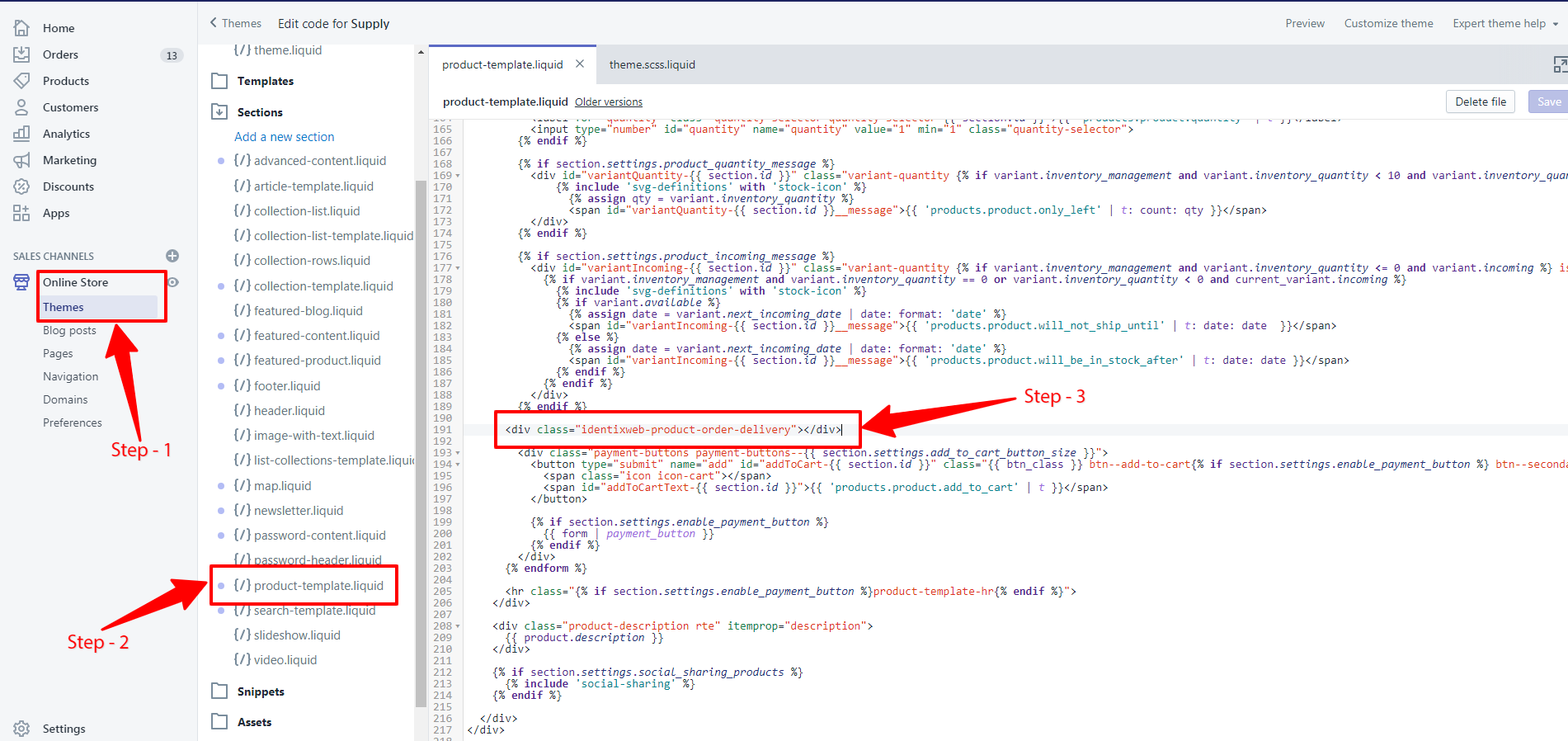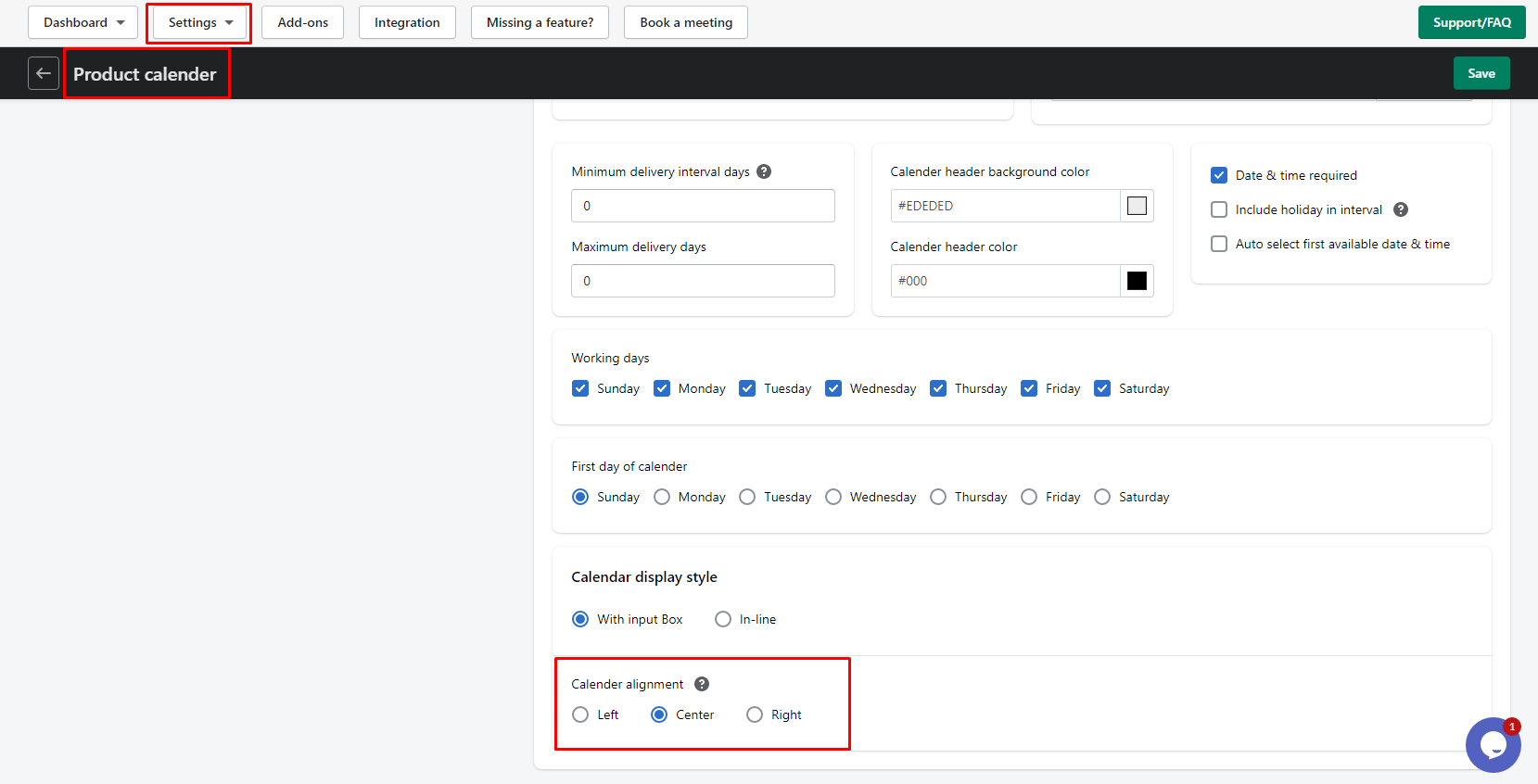→ Yes, the product calendar can be moved to any place wherever suits the page.
→ To move the calendar, place the below code in the theme’s product file. Some themes are usually used product.liquid and some are using product-template.liquid file.
<div class="identixweb-product-order-delivery"></div>
→ To paste the code, for to Online Store > Themes > Action > Edit code. Find file name product.liquid or product-template.liquid and click on it for edit.
→ Paste the above code wherever you wanted the app to show.
→ Take a look at the following image for the option
Calendar Alignment
→ Align calendar to the left, right or center of the Product page. No need to add Custom CSS code for alignment, just one click and save to align the calendar.
→ Check the below screenshot for alignment setting: