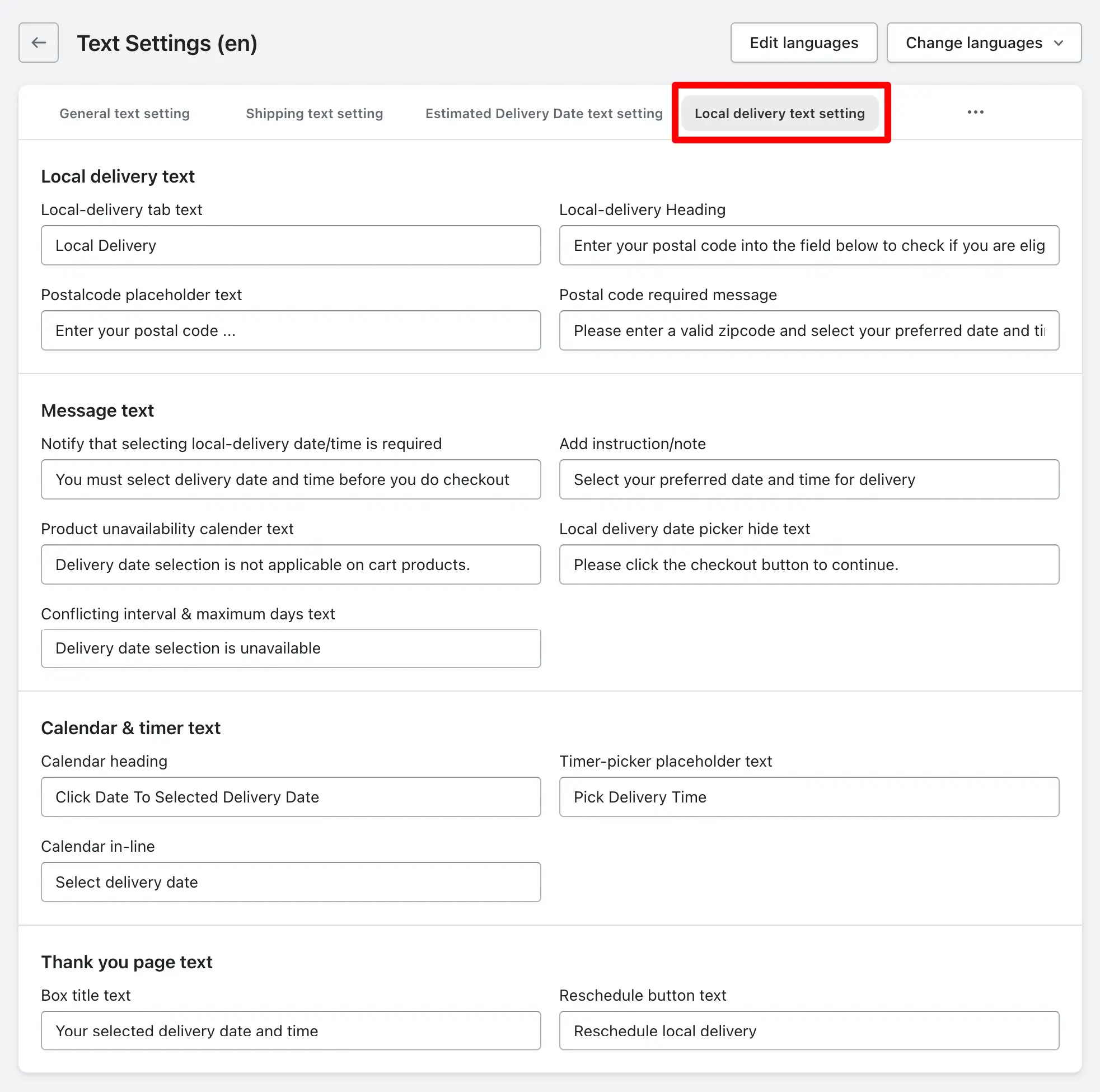You can customize the text for Local Delivery, including message text, thank you page text, calendar, timer text, and Thank you page text for Local Delivery.
Find the below steps to get into the configuration.
01. Log in to your Shopify account using your credentials.
02. Launch the Delivery & Pickup app from your Shopify dashboard.
03. Access the “Settings” page by clicking on the corresponding option in the app menu.
04. Select the “Text settings” option from the Settings page.
05. Locate and click on the “Local delivery text setting” tab to enter its configuration panel.