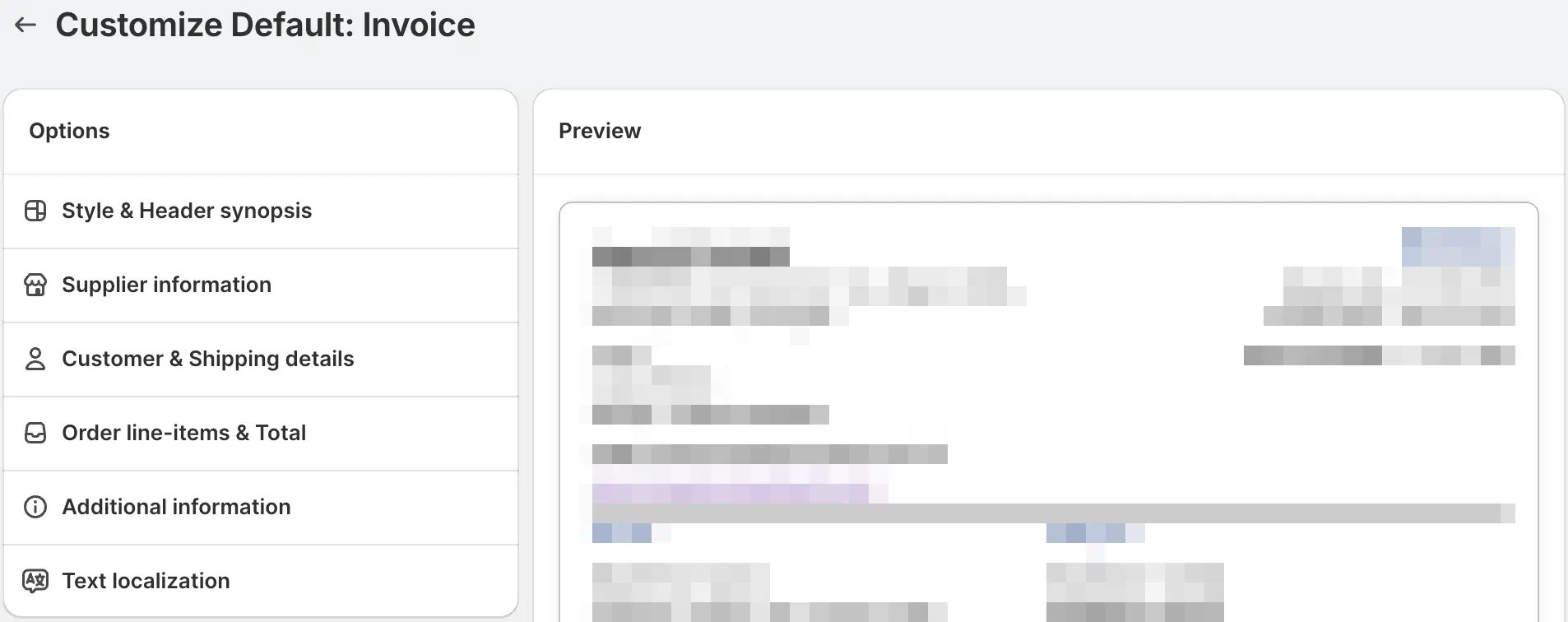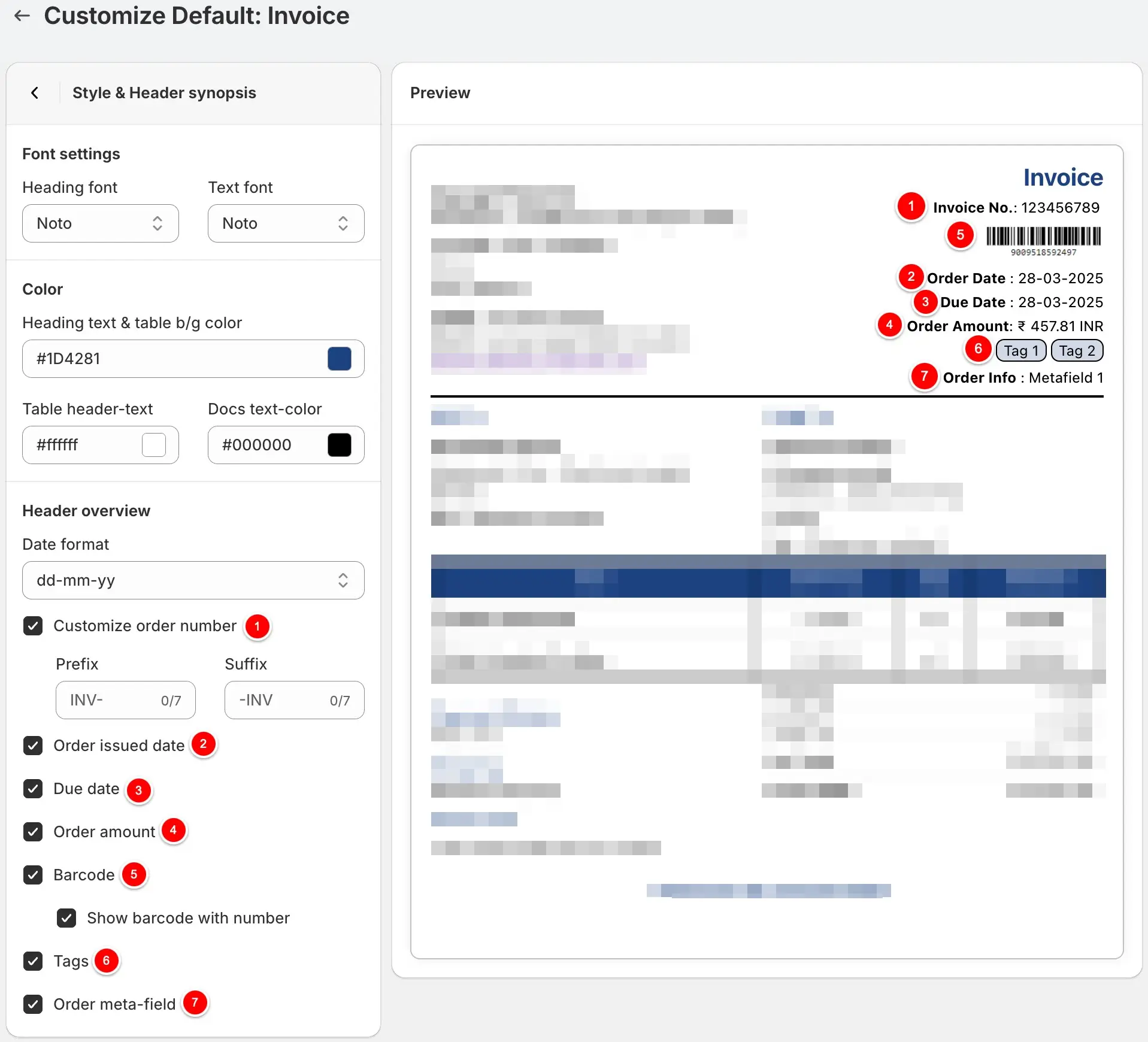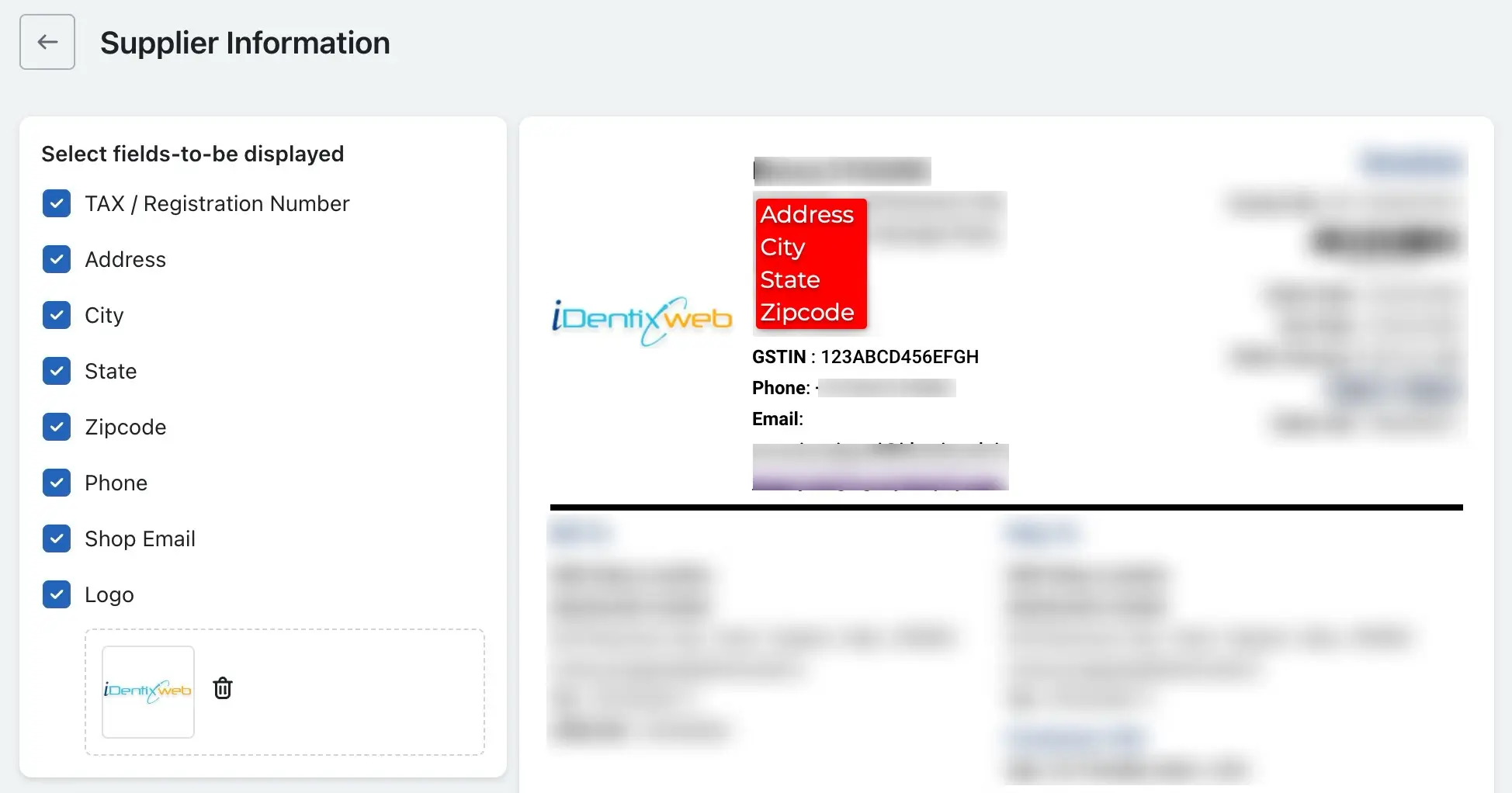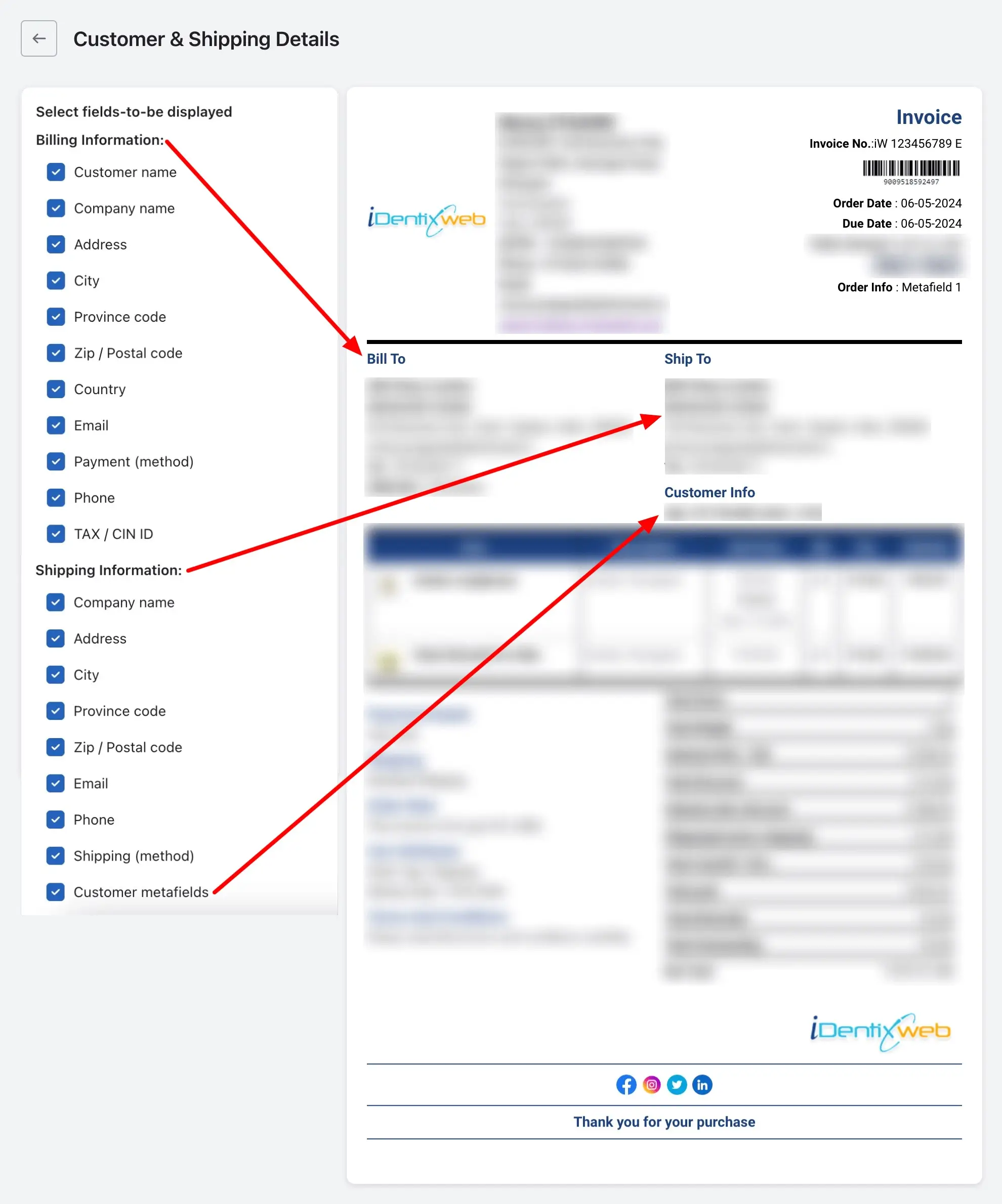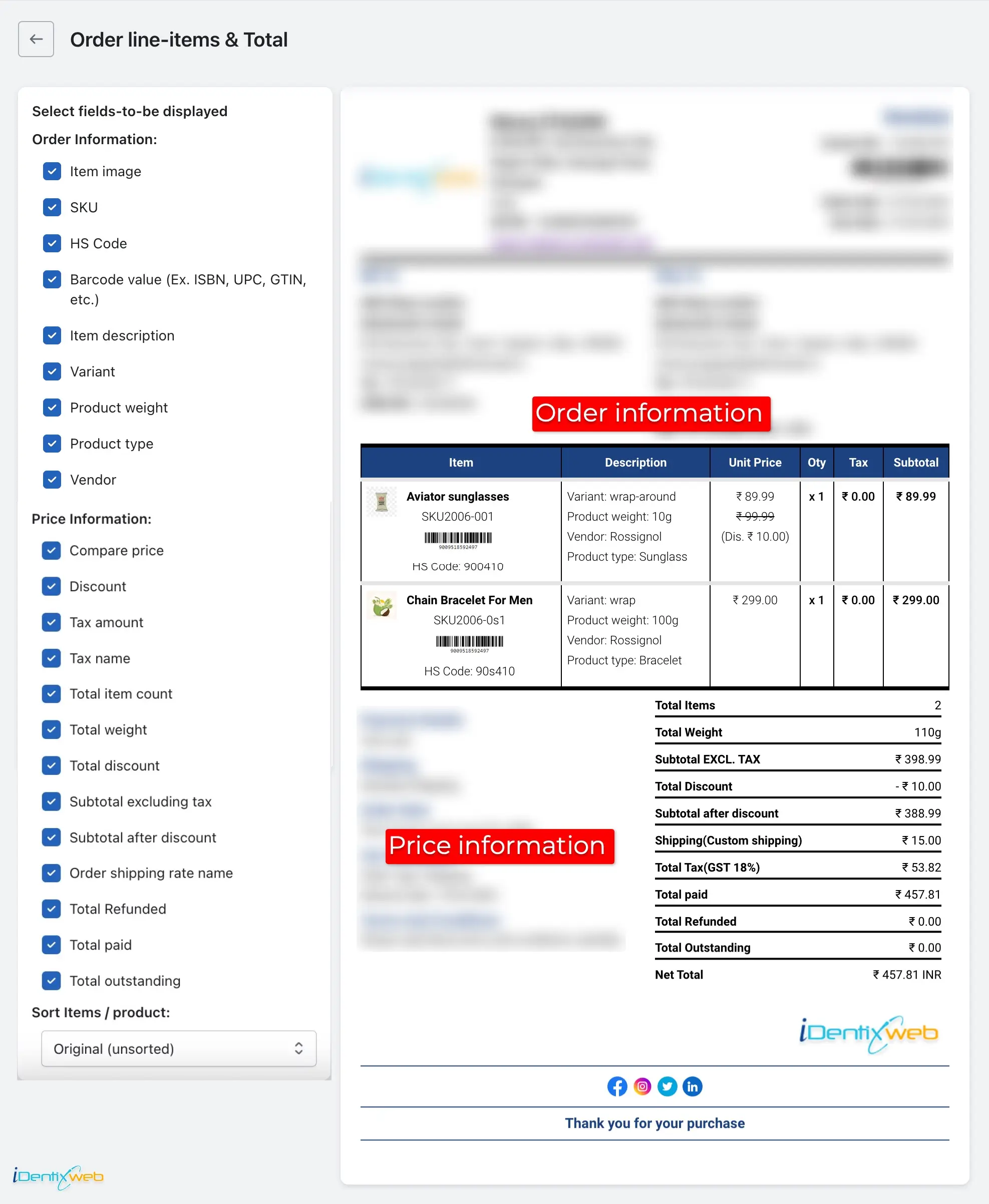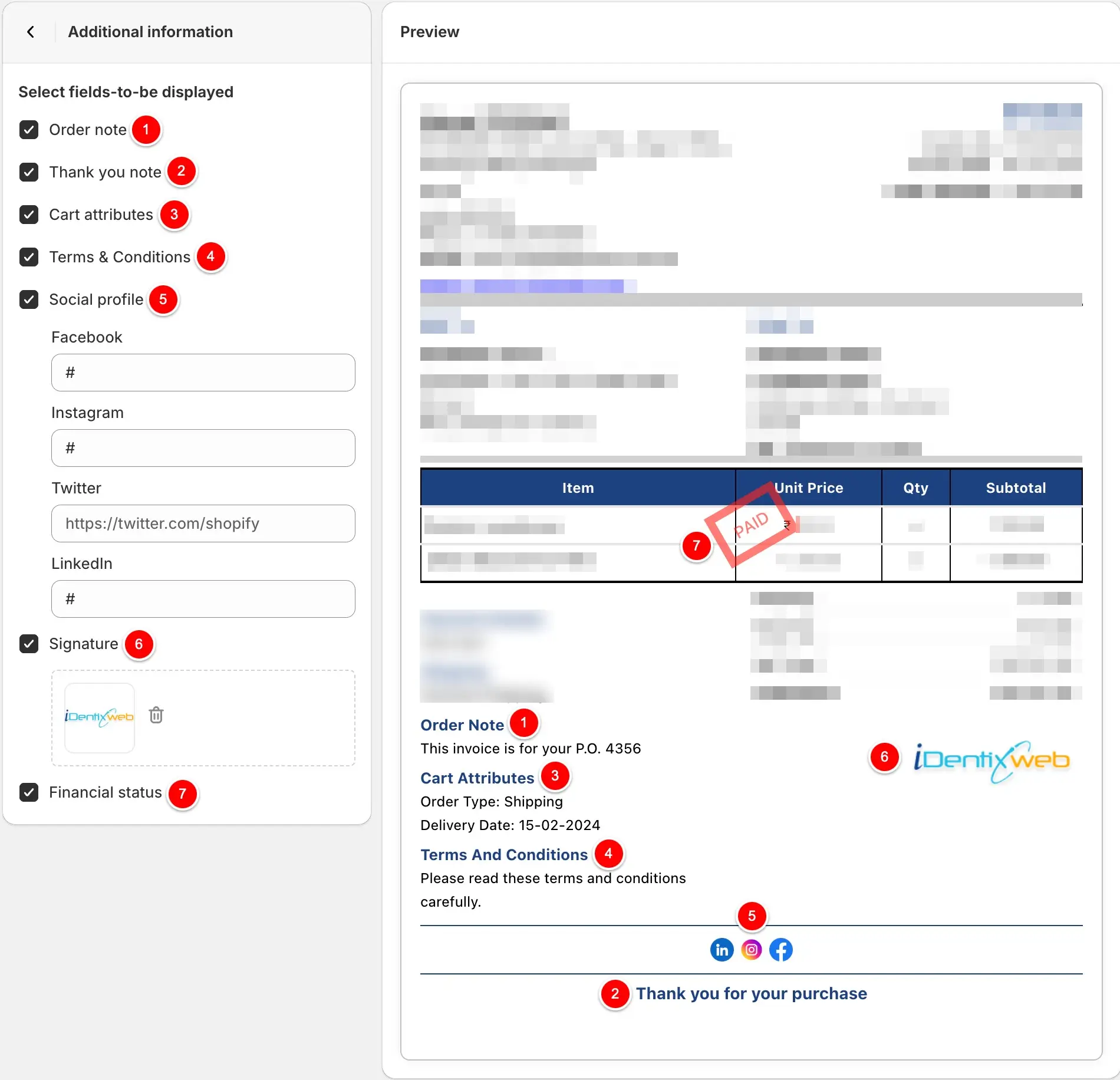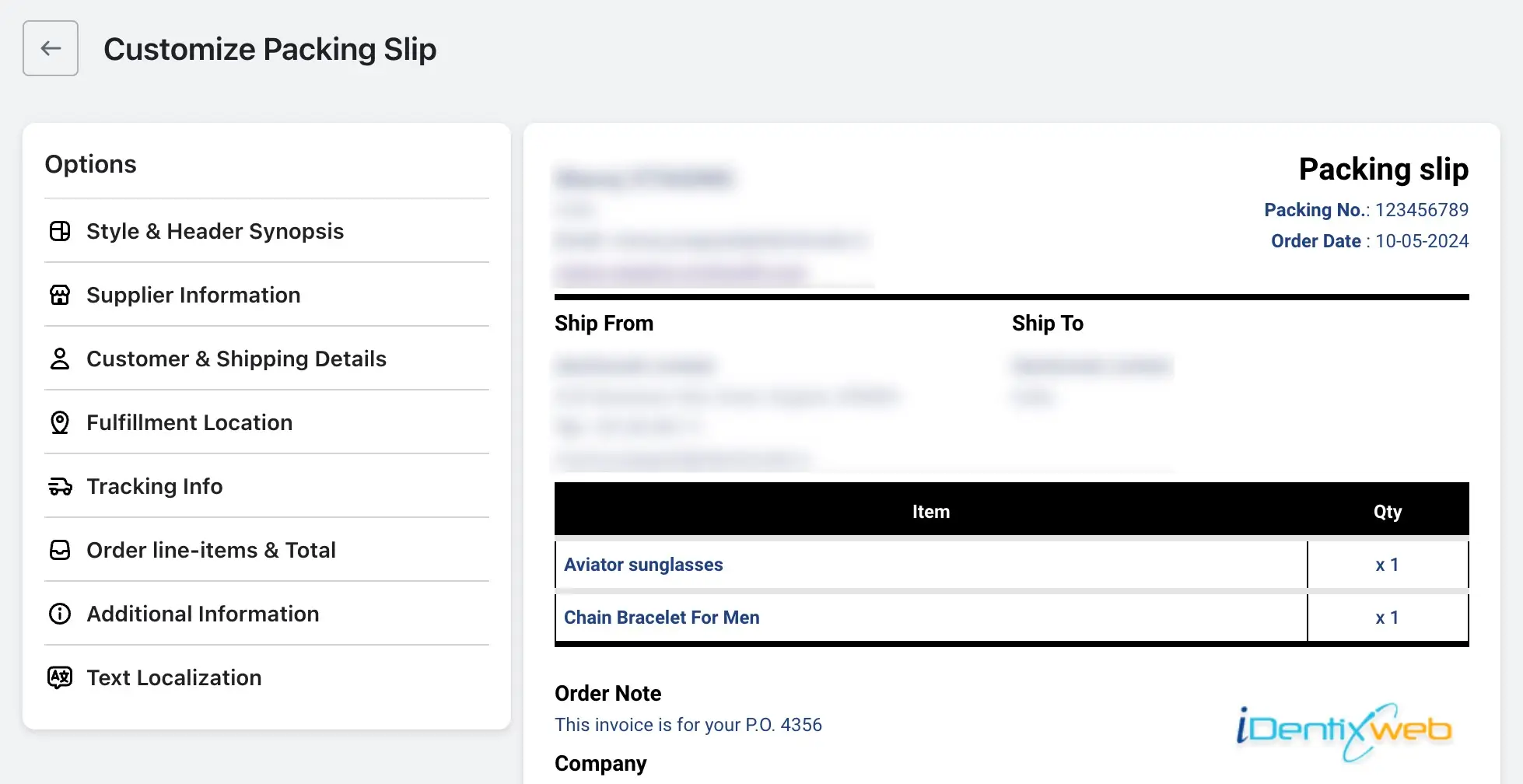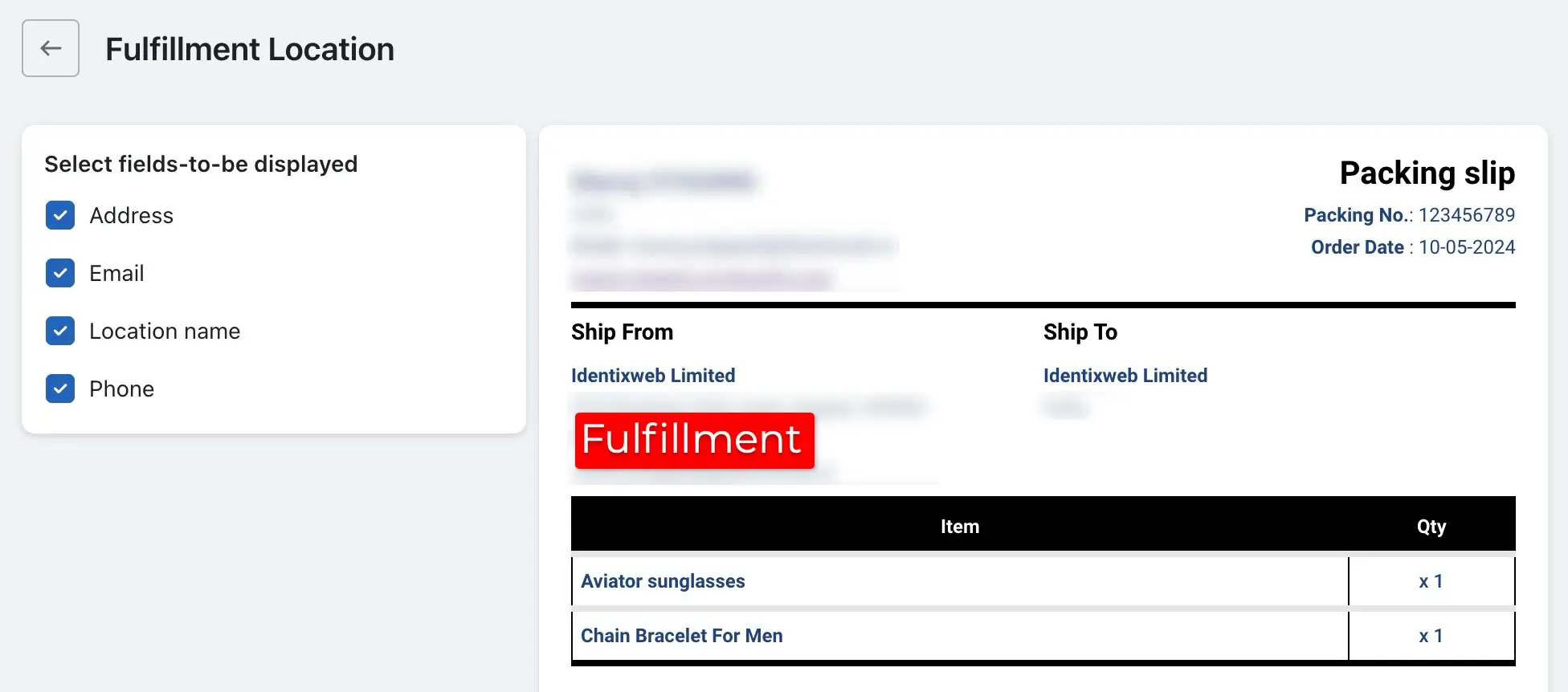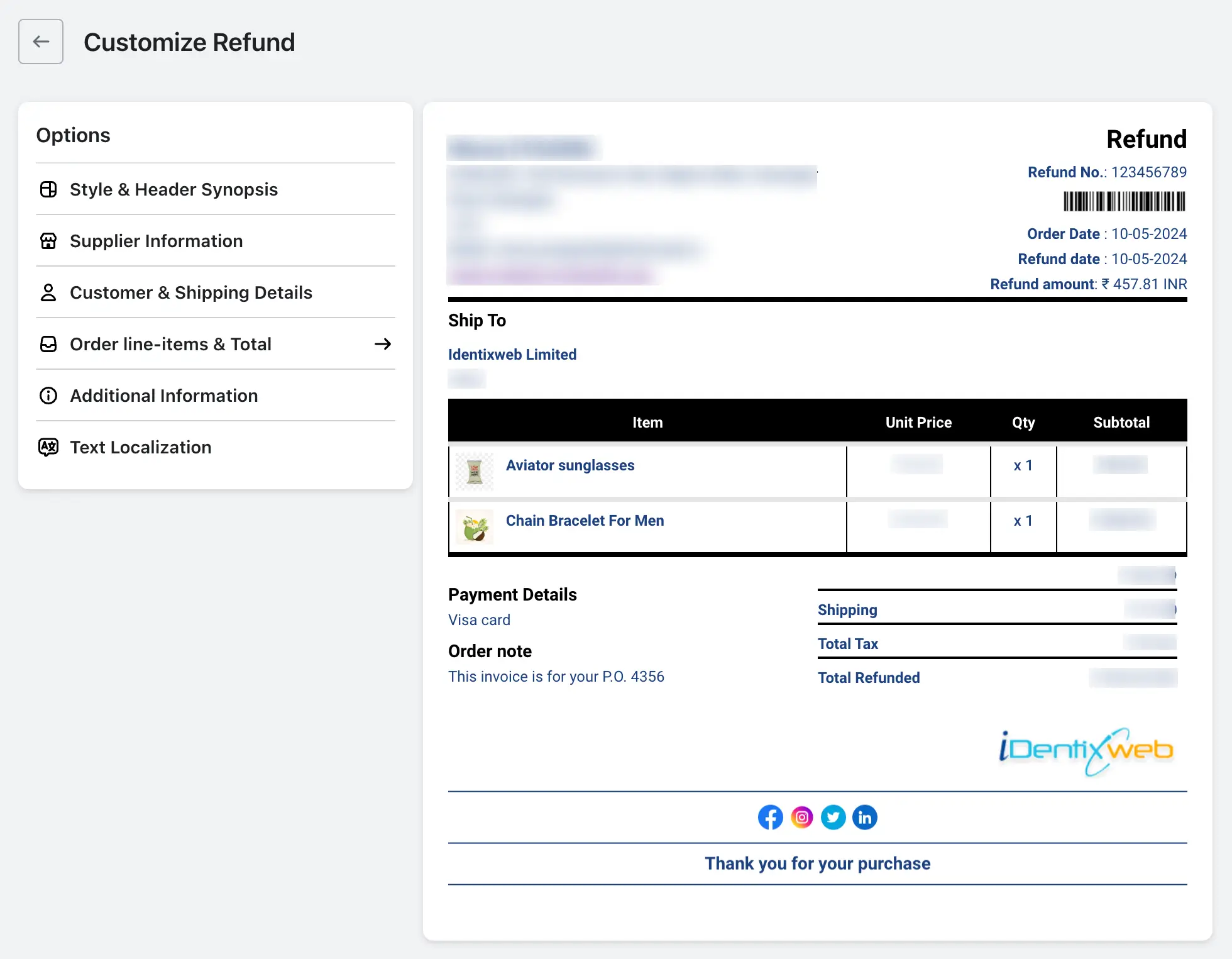Unlock the full potential of your order documentation with the customizable template feature in the Order Printer PDF Invoice Shopify app. With this advanced functionality, merchants can tailor their invoice templates to align perfectly with their brand identity and meet specific business requirements. Let’s delve into the detailed process of customizing templates for enhanced professionalism and clarity.
Begin by navigating to the “Templates” menu within the app interface. Here, you’ll find a comprehensive list of available templates for invoices, packing slips, and refunds. Click on the “customize” button adjacent to the template name you wish to customize from the template list.
Invoice template customization
Inside the template customization page, you’ll encounter a range of options designed to empower merchants with granular control over their invoice template design.
Let’s explore each customization option in detail:
Style & Header Setting
Customize the visual appearance of your template with options such as heading font, text font, heading text and table background color, table header text color, and document text color. Additionally, utilize checkboxes to customize order number formatting, add prefixes and suffixes to order IDs, and include various order details such as issue date, due date, order amount, barcode, tags, and order metafields.
Supplier Information
Tailor the display of supplier information on your invoice with checkboxes for tax or registration number, address, city, state, zip code, phone, shop email, and logo.
Customer & Shipping Details
Customize the presentation of billing and shipping information with checkboxes to include or exclude specific details such as customer name, company name, address, city, province code, zip/postal code, country, email, payment method, phone, tax or CIN ID, Shipping method, and customer metafield.
Order Line-items & Total
Define the layout and content of order line-items and totals with options to include item images, SKUs, HS codes, barcode values, vendor information, item descriptions, variants, product weights, product types, price information, subtotal calculations, order shipping details, and more. Sort items/products according to your preferences for clarity and organization.
Additional Information
Enhance the informational value of your invoices with options to include order notes, thank you notes, cart attributes, terms and conditions, social profile links, signatures, and financial status indicators.
Text Localization
Facilitate multilingual communication by translating template text into your preferred language. This feature ensures clear and comprehensible communication with customers across diverse linguistic backgrounds, enhancing the accessibility and usability of your invoice templates.
Packing slip template customization
Upon accessing the template customization page within the Order Printer PDF Invoice Shopify app, merchants are presented with a plethora of options to tailor their packing slip templates to meet their specific business needs. Let’s explore the customization options available for packing slips in detail, ensuring precise configuration for efficient order fulfillment processes.
While many customization options for packing slips mirror those available for invoices, there are notable differences that cater specifically to the unique requirements of packing slip documentation. Let’s examine these distinctive options in detail:
Fulfillment location
Customize the presentation of fulfillment location information on packing slips with checkboxes for address, email, location name, and phone. This option ensures clarity and accuracy in communicating the fulfillment center details, facilitating efficient order processing and shipment tracking.
Tracking Info
Enhance the informational value of packing slips with tracking information options, including tracking number and tracking URL. By including these details on packing slips, merchants provide customers with valuable insights into the status and progress of their shipments, fostering transparency and trust in the order fulfillment process.
Refund template customization
The Refund template offers all the identical features and functionalities as the Invoice template. Users can easily customize the Refund template to their specific requirements, just like they can with the Invoice template. Whether it’s modifying the layout, adding or removing fields, or adjusting the color scheme, the Refund template provides the same level of flexibility and customization options as the Invoice template. This ensures that users can seamlessly create and personalize refund documents that align with their branding and business needs.
By leveraging the customizable template feature in the Order Printer PDF Invoice Shopify app, merchants can elevate the professionalism and clarity of their order documentation, fostering enhanced brand perception and customer satisfaction.