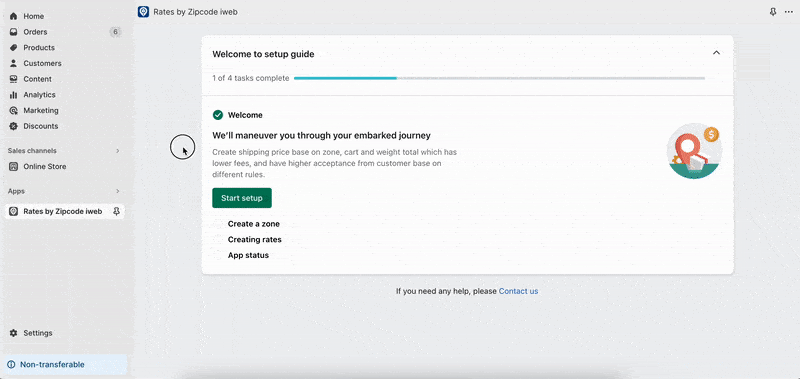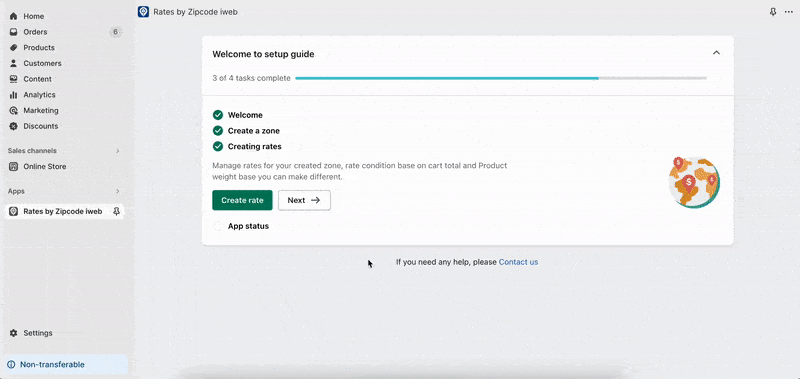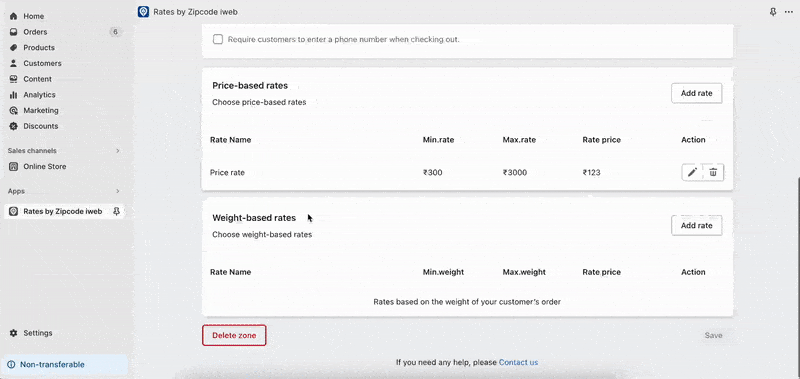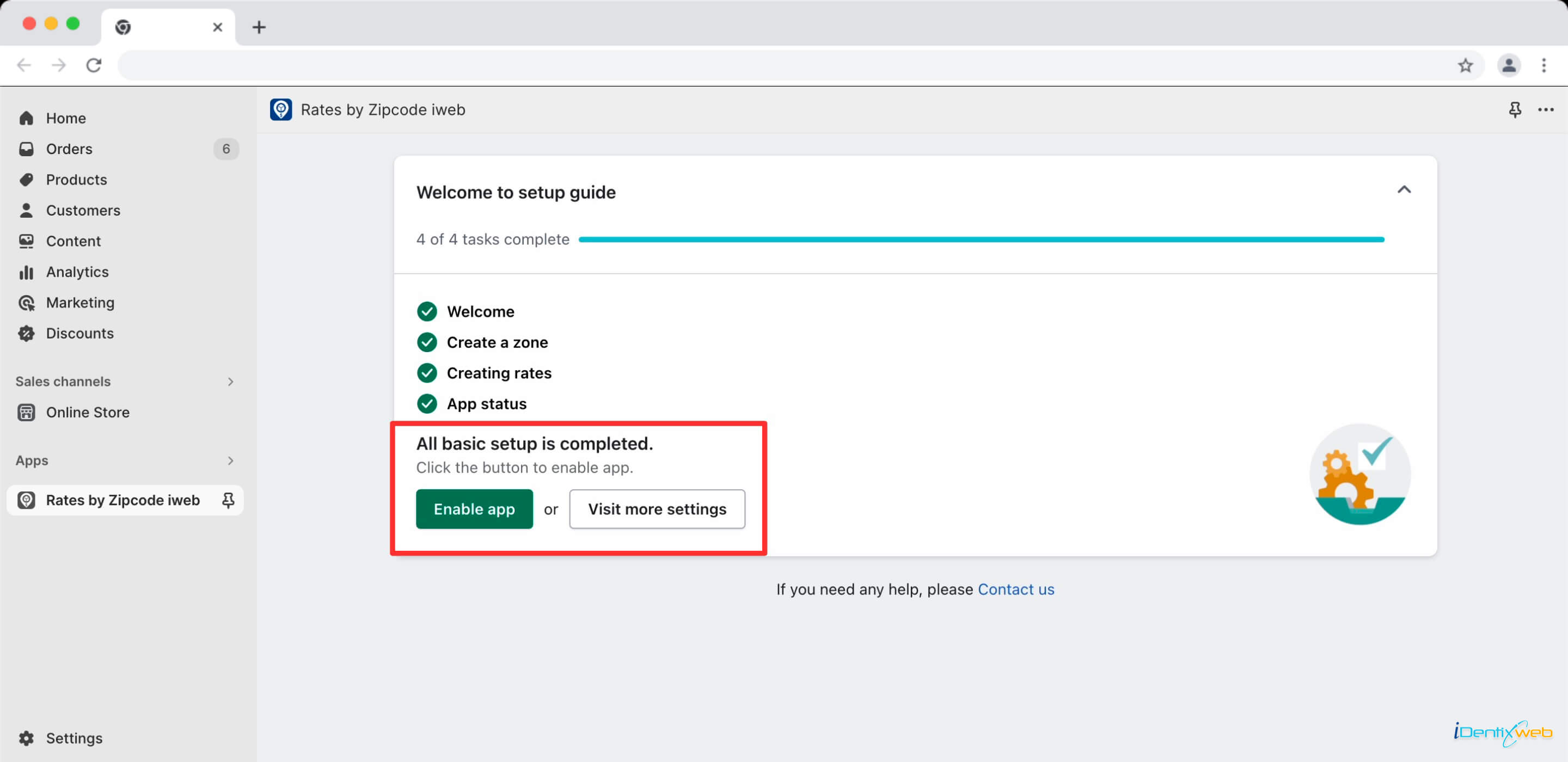Upon installing the Rates by Zipcode iWeb app, you’ll need to follow an onboarding process to set up your zones and rates. This guide will walk you through the steps, including creating a zone, setting rates based on order amount, and rates based on order weight.
Create a Zone
➝ Launch the Rates by Zipcode iWeb app after installation.
➝ You’ll enter the onboarding process where the first step is to create a zone.
➝ Provide the following information:
- Zone Name: Enter a descriptive name for the zone you’re creating.
- Currency: Your store’s currency will be auto-selected.
- Zone Codes: Add the postal codes that should fall under this zone’s rates.
Create Rates
Once you’ve established a zone, proceed to create rates for that zone. There are two types of rates you can set up: rates based on order value and rates based on order weight.
➝ Rates Based on Order Value
Under this section, you’ll create rates that depend on the total value of the customer’s order. Fill in the following details:
General
Rate Name: Enter a recognizable name for the rate.
Rate Description: Optionally, add a description for this rate.
Rate
Set the minimum and maximum cart values for which this rate will apply.
Enter the rate you want to apply for the specified order value range.
➝ Weight-Based Rates
In this section, you’ll create rates that vary according to the weight of the customer’s order.
Complete the following information:
General
Rate Name: Give a meaningful name to the rate.
Rate Description: Optionally, provide a description.
Rate
Define the minimum and maximum order weight for this rate.
Specify the rate that should be applied for the given weight range.
Completing the Onboarding
After creating your desired zones and rates, you’re almost done with the onboarding process. However, one more step remains before you can enjoy the benefits of the app. You need to either enable the app or visit the app settings to further configure it based on your specific needs.
Congratulations!
By completing the onboarding process for the Rates by Zipcode iWeb app, you’ve successfully set up customized rates based on zones, order values, and order weights. This will enable you to offer tailored shipping rates to your customers, enhancing their shopping experience and optimizing your store’s shipping strategy. Enjoy the benefits of accurate and efficient shipping calculations!