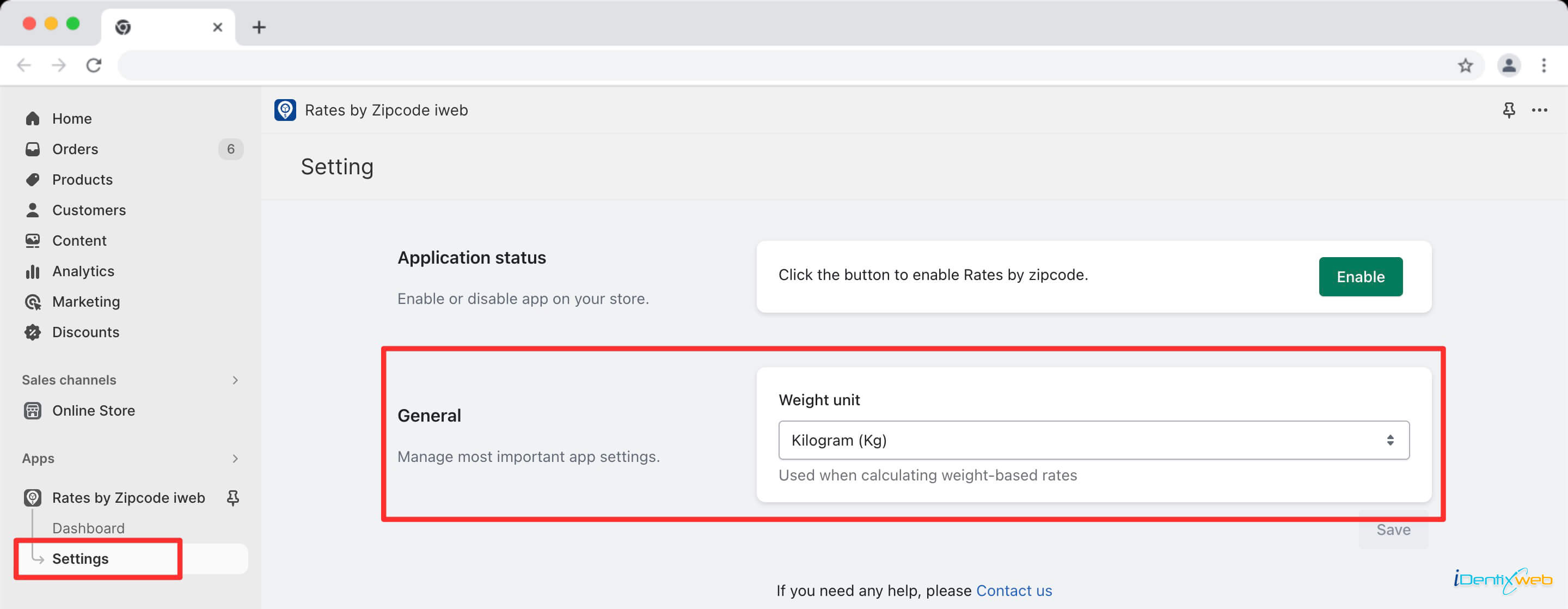You have the flexibility to adjust the preferred weight unit in the Rates by Zipcode iWeb app to align with your specific requirements. This guide will walk you through the steps to modify the weight unit setting within the app’s settings menu.
To modify the preferred weight unit, kindly access the settings menu within the application and adjust it to suit your requirements.
Steps to change the weight unit setting
- Log in to your Shopify admin panel.
- Locate and click on the Rates by Zipcode iWeb app to access its dashboard.
- Navigate to the Settings Menu.
- In the settings menu, Look for the “General” section.
- Change the Weight Unit
Adjust the weight unit according to your needs. Common options include Kilogram (kg), gram (g), pounds (lbs) or Ounce (oz).
By following these steps, you can easily customize the weight unit within the Rates by Zipcode iWeb app to match your specific measurement preferences. This adjustment ensures that the app’s calculations and displays align with your desired weight units, providing accurate and consistent information to both you and your customers.