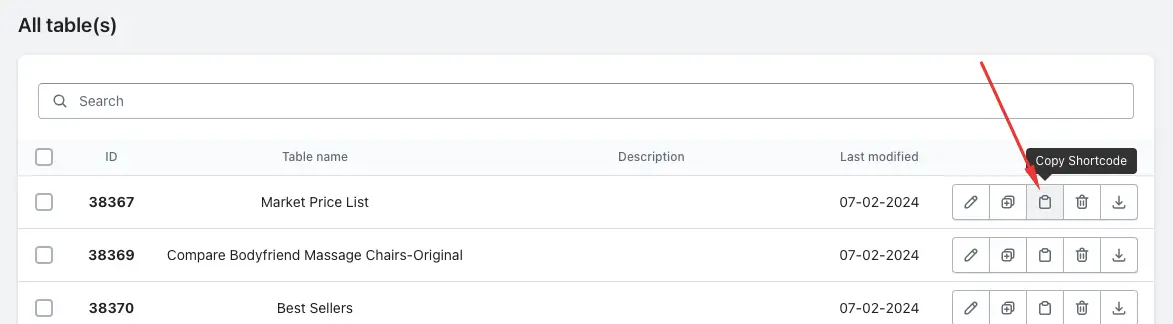Each table in TablePress has a unique ID, which can be seen in the “All Tables” section.
On the Dashboard page, all the created tables will be displayed. To copy the shortcode for any table you want to display on a page, click the “Copy Shortcode” button in the action field.
Here are the steps:
Go to the app > TablePress > Dashboard > choose a table > Action > Copy Shortcode > Save.