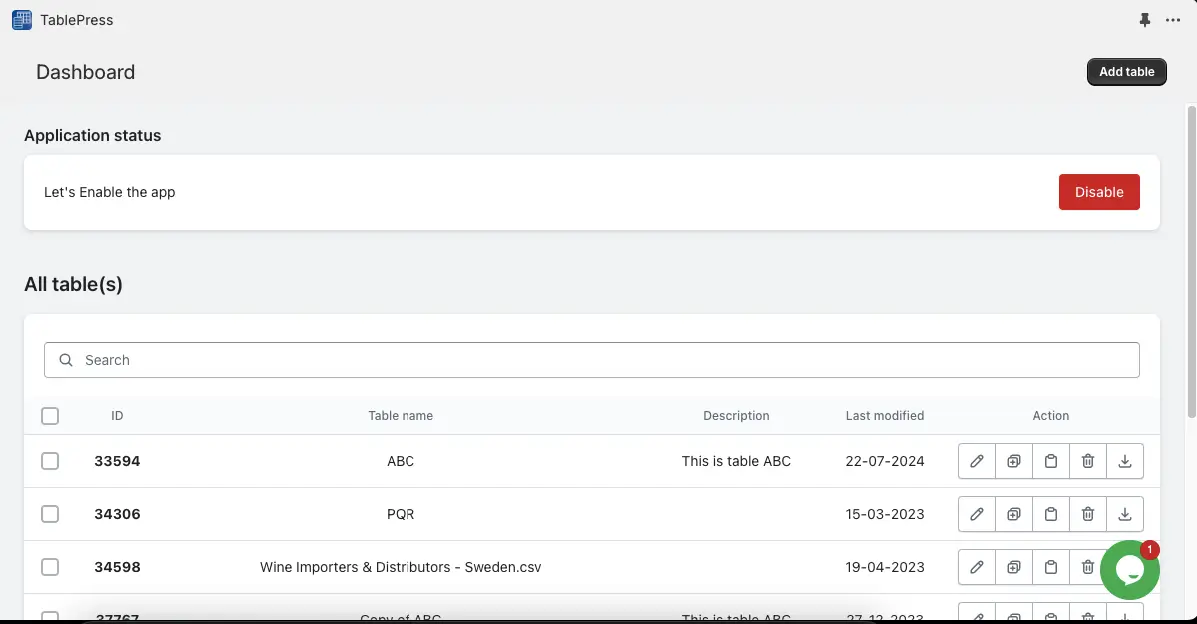In Dashboard, you will see a list of all the tables you have previously created. Each table entry includes details such as the Table ID, Name, Description, Last Modified Date, and available Actions.
In the Actions section, you can:
1. Edit the table
2. Duplicate the table
3. Copy the table’s shortcode
4. Delete the table
5. Download the table
Note: When you download a table from the Dashboard, you will be redirected to the Export page to download the export file.