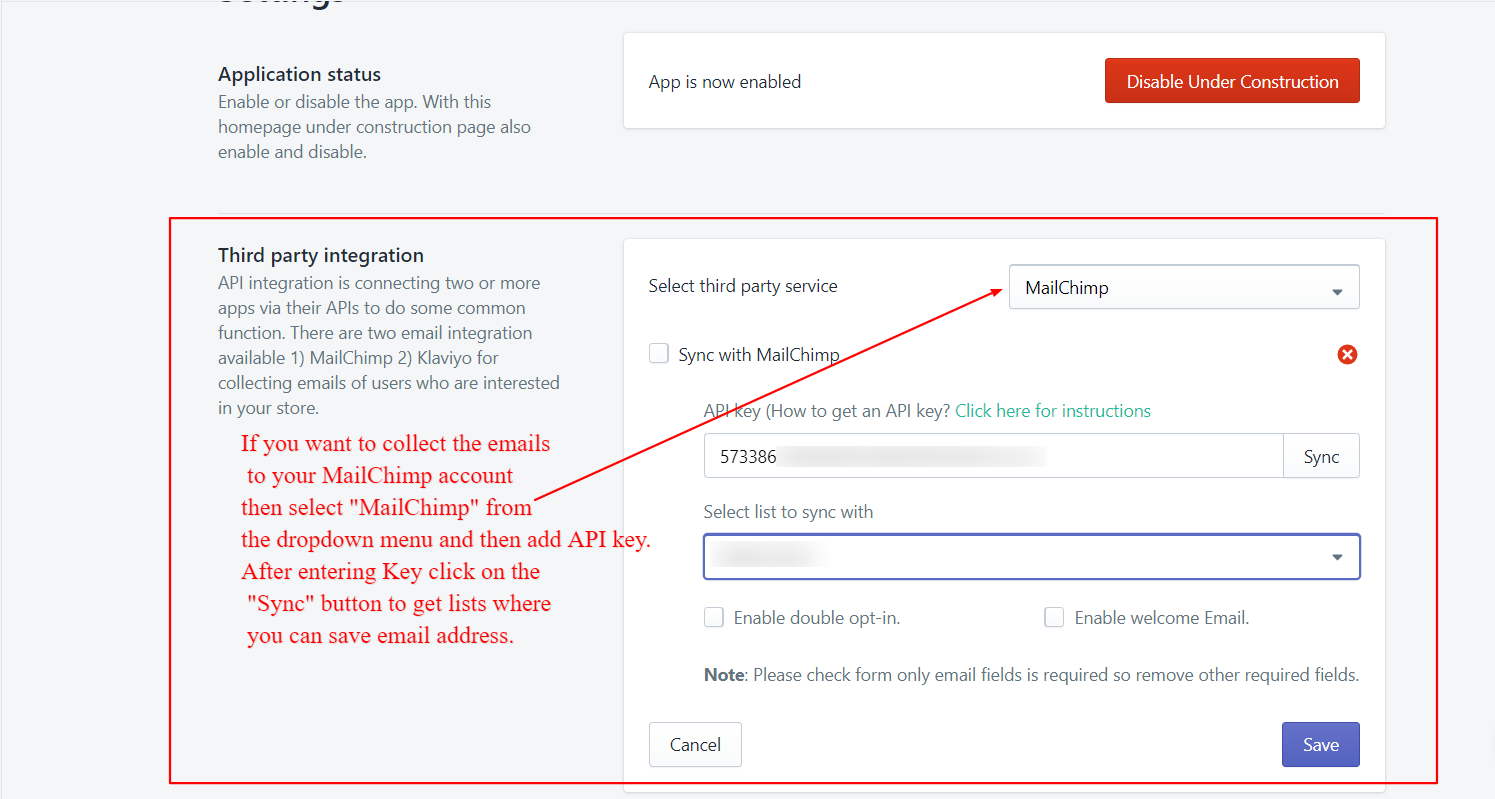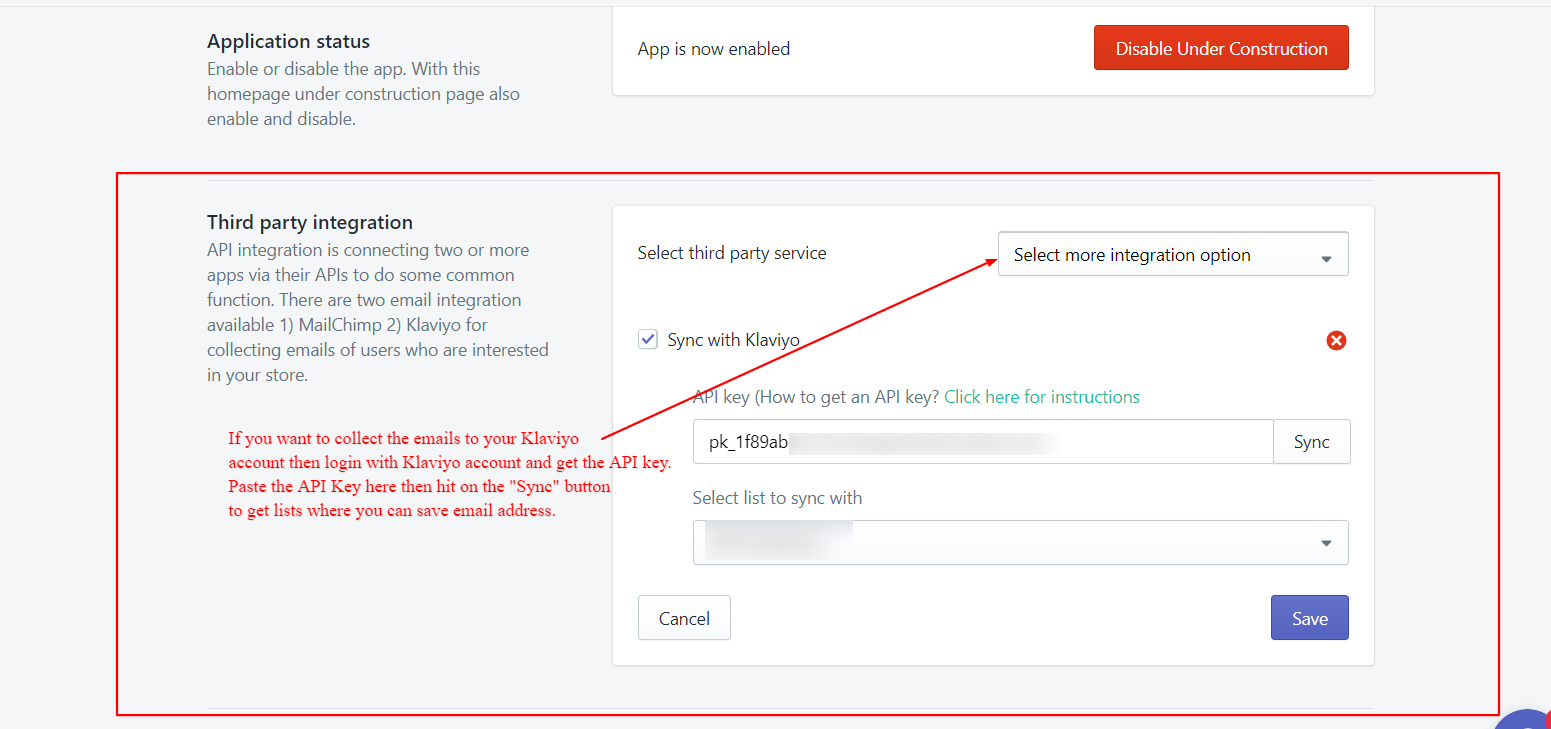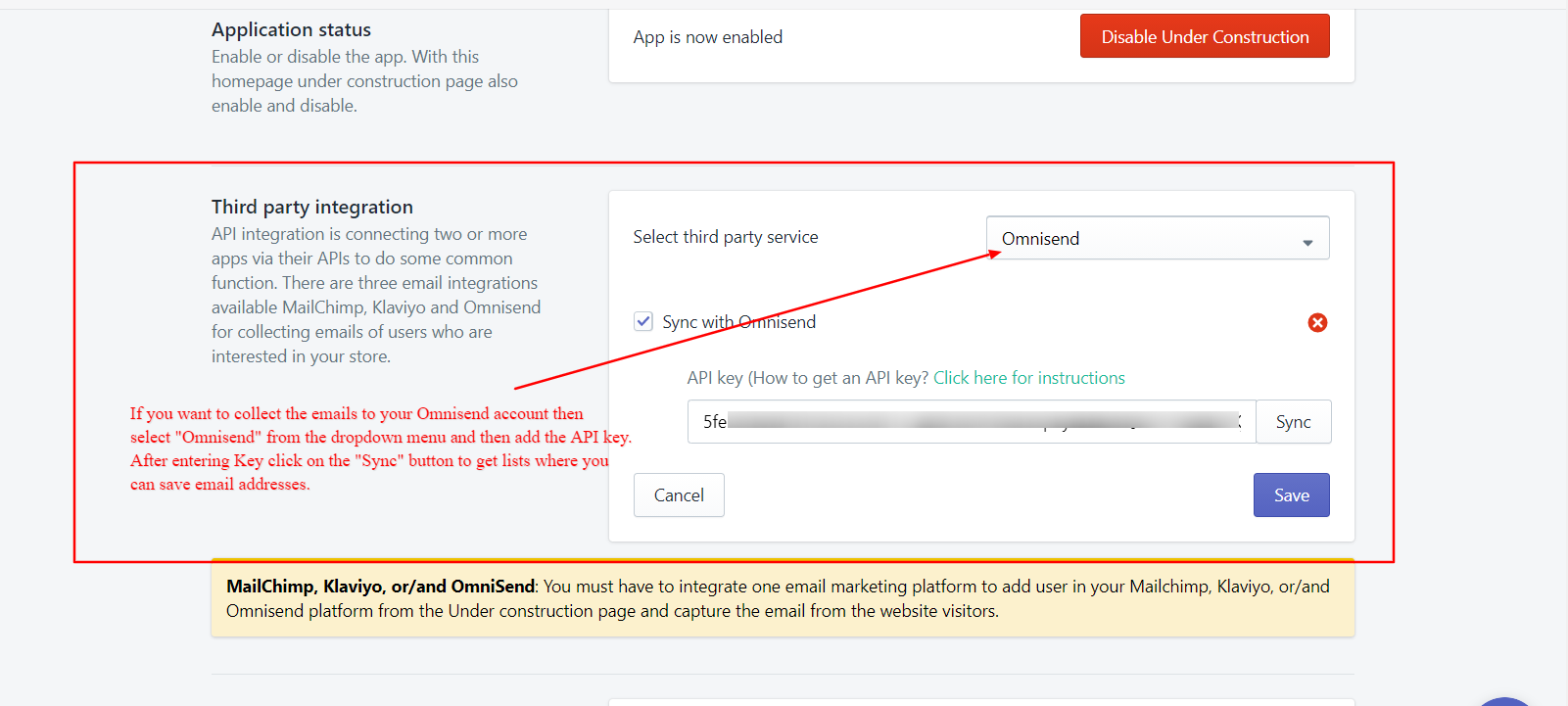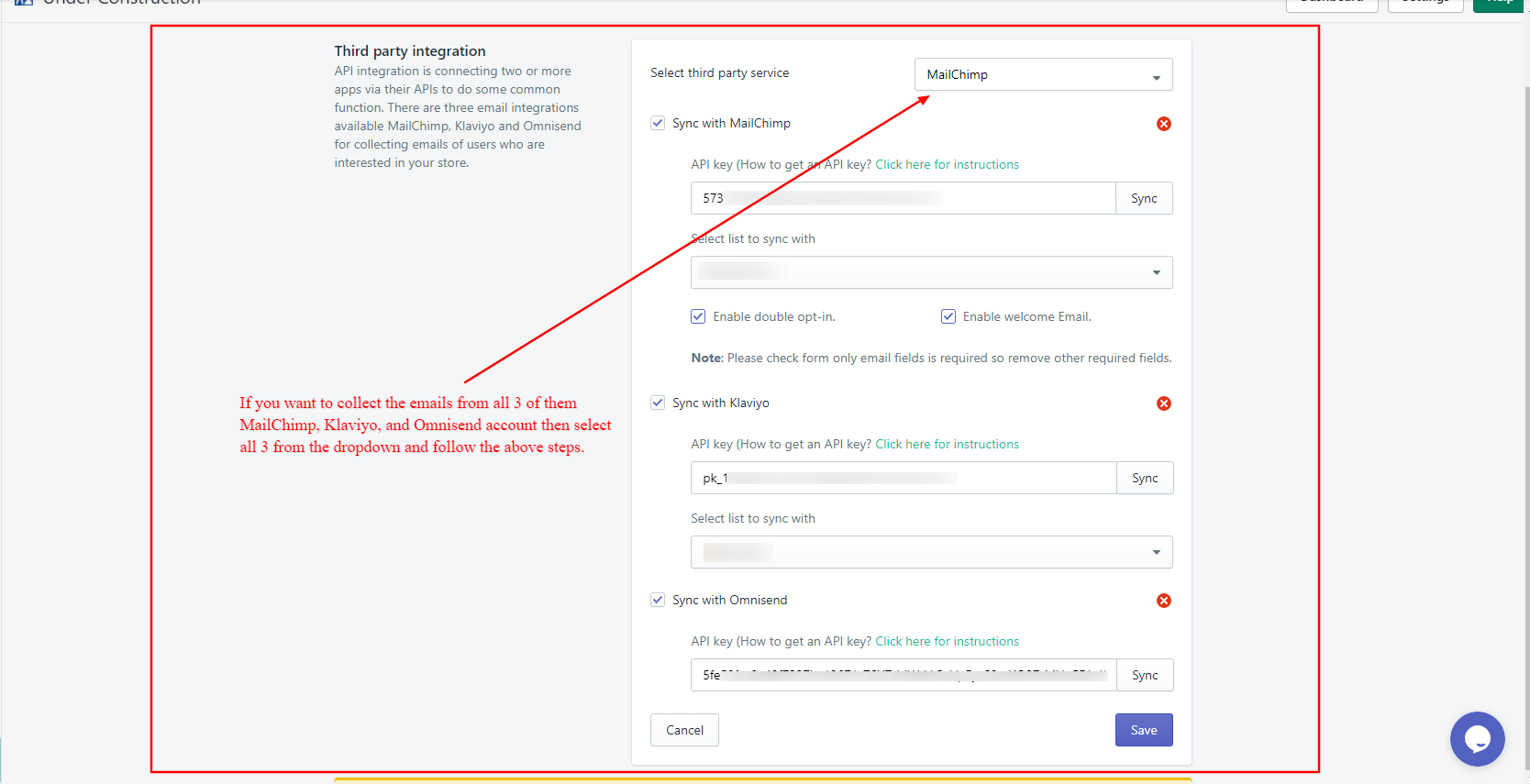Let’s connect your website with MailChimp, Klaviyo, and Omnisend
For sending the updates about the website news you need to collect the user’s email. Therefore, we provide email integration so that you can connect the Under Construction App with MailChimp, Klaviyo, and Omnisend email marketing platforms.
Select the email marketing platform from the Settings and collect users over the website. Email marketing platform will be either:
01) MailChimp
If you want to collect the emails to your MailChimp account then select “MailChimp” from the dropdown menu and then add the API key. After entering Key click on the “Sync” button to get lists where you can save email addresses.
All the emails entered on the website will be going in your MailChimp account so to get the list of email addresses find them in your MailChimp account.
02) Klaviyo
If you want to collect the emails to your Klaviyo account then log in with your Klaviyo account and get the API key. Paste the API Key here then hit on the “Sync” button to get lists where you can save email addresses.
03) Omnisend
If you want to collect the emails to your Omnisend account then select “Omnisend” from the dropdown menu and then add the API key. After entering Key click on the “Sync” button to get lists where you can save email addresses.
All the emails entered on the website will be going in your Omnisend account so to get the list of email addresses find them in your Omnisend account.
04) MailChimp,Klaviyo, and Omnisend
If you want to collect the emails from all 3 of them MailChimp, Klaviyo, and \account then select all 3 from the dropdown and follow the above steps.
Note: We DO NOT collect any email addresses through our App so we DO NOT provide an email list.
Not customized the templates yet? Start customizing your landing page with Under Construction Coming Soon.