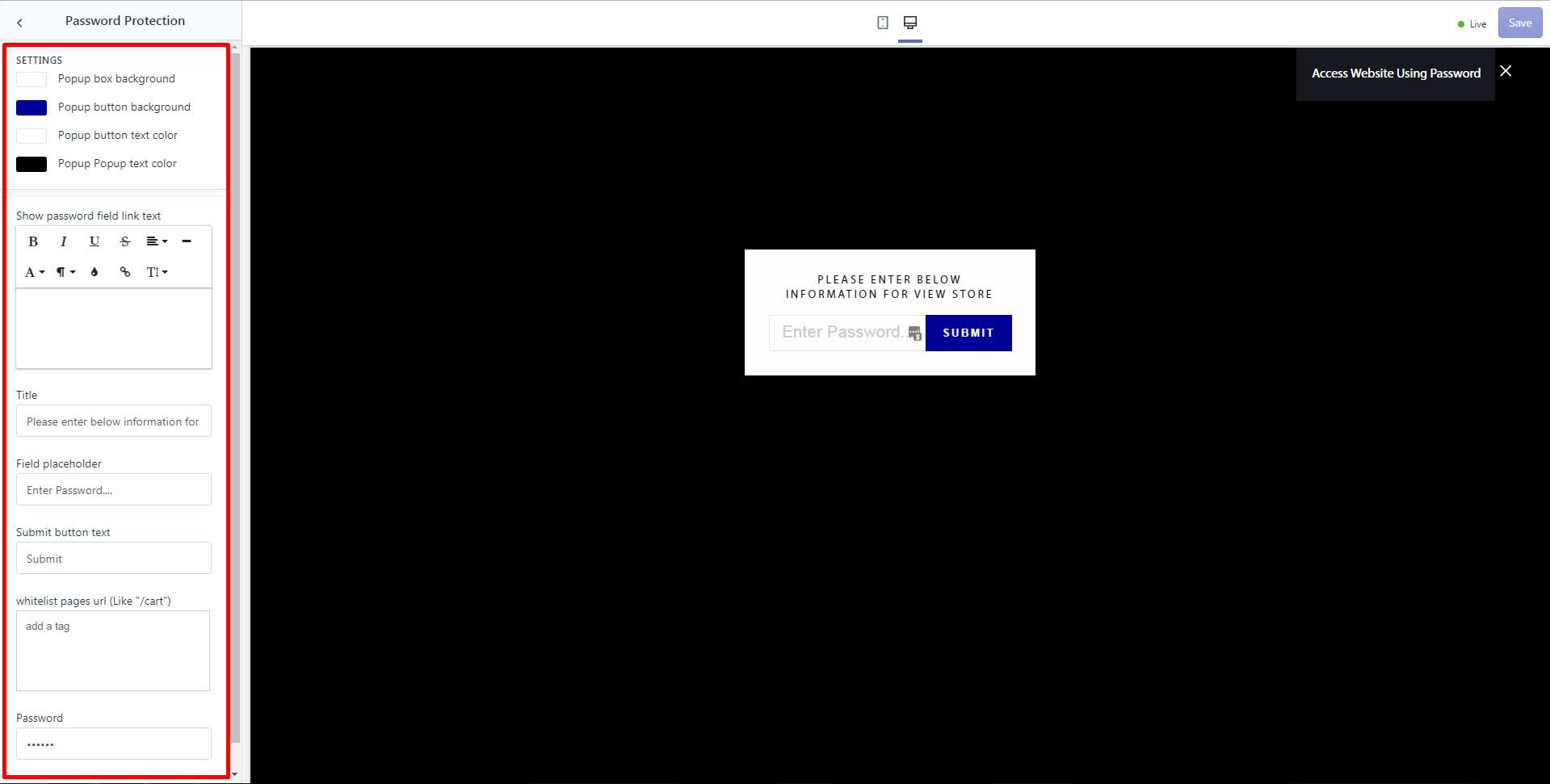Password Protected
Below are the options available in Password Settings.
- Settings: This option contains a popup box background, popup button background, and popup button text color.
- Show password field link text: Button/link to open password field.
- Title: You can add a title above the password field from here.
- Field placeholder: The text that will be displayed in the Password field.
- Submit button text: The text that will be displayed in the Submit button.
- Whitelist pages URL (Like “/cart”): You can add page titles here to access the pages.
If you acc only “/” then all the pages will be accessible for entering the password. - Password: Password to access the website.
For a quick view of all the above steps check the below image
To know more in detail check it out from here.