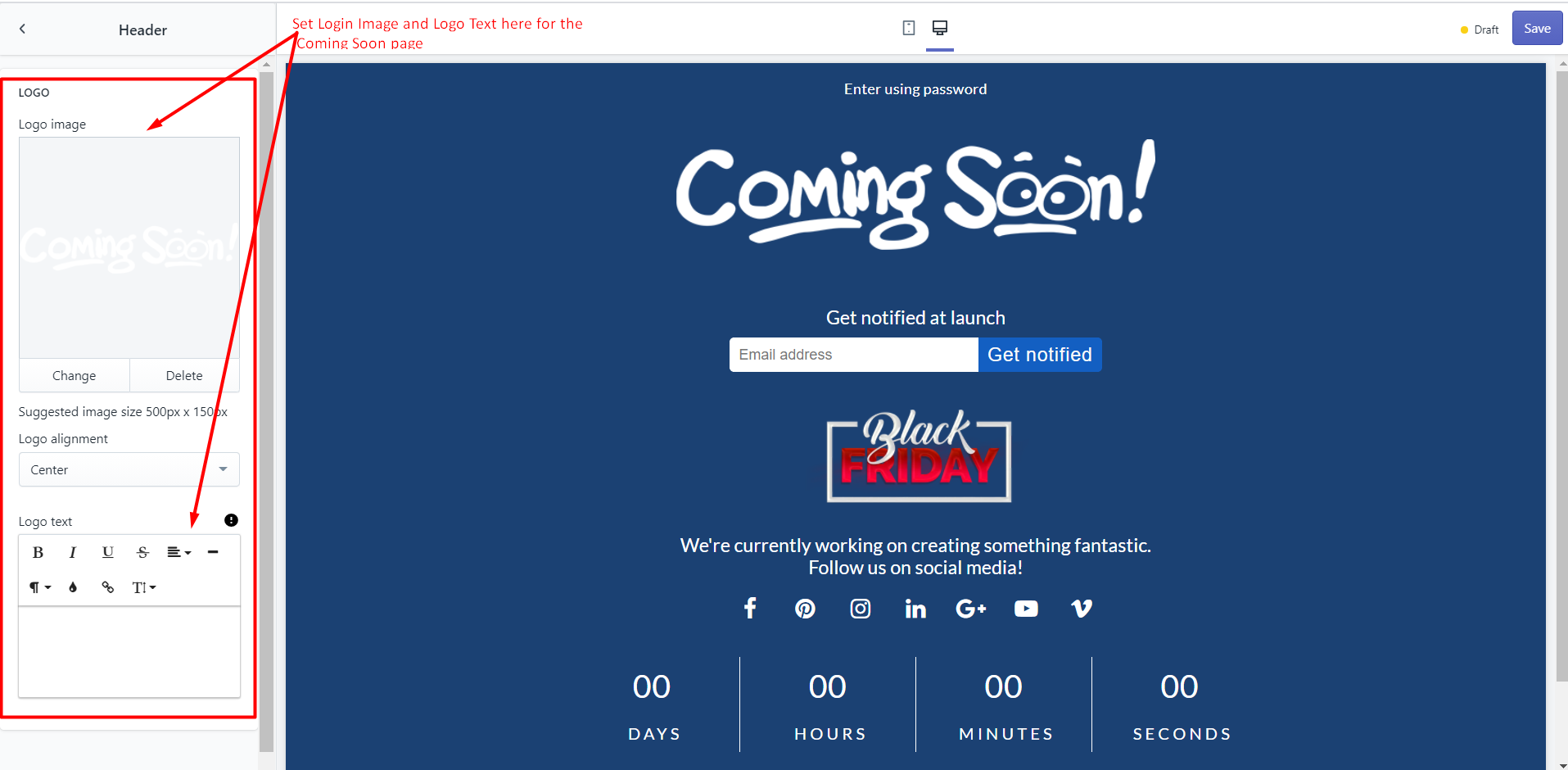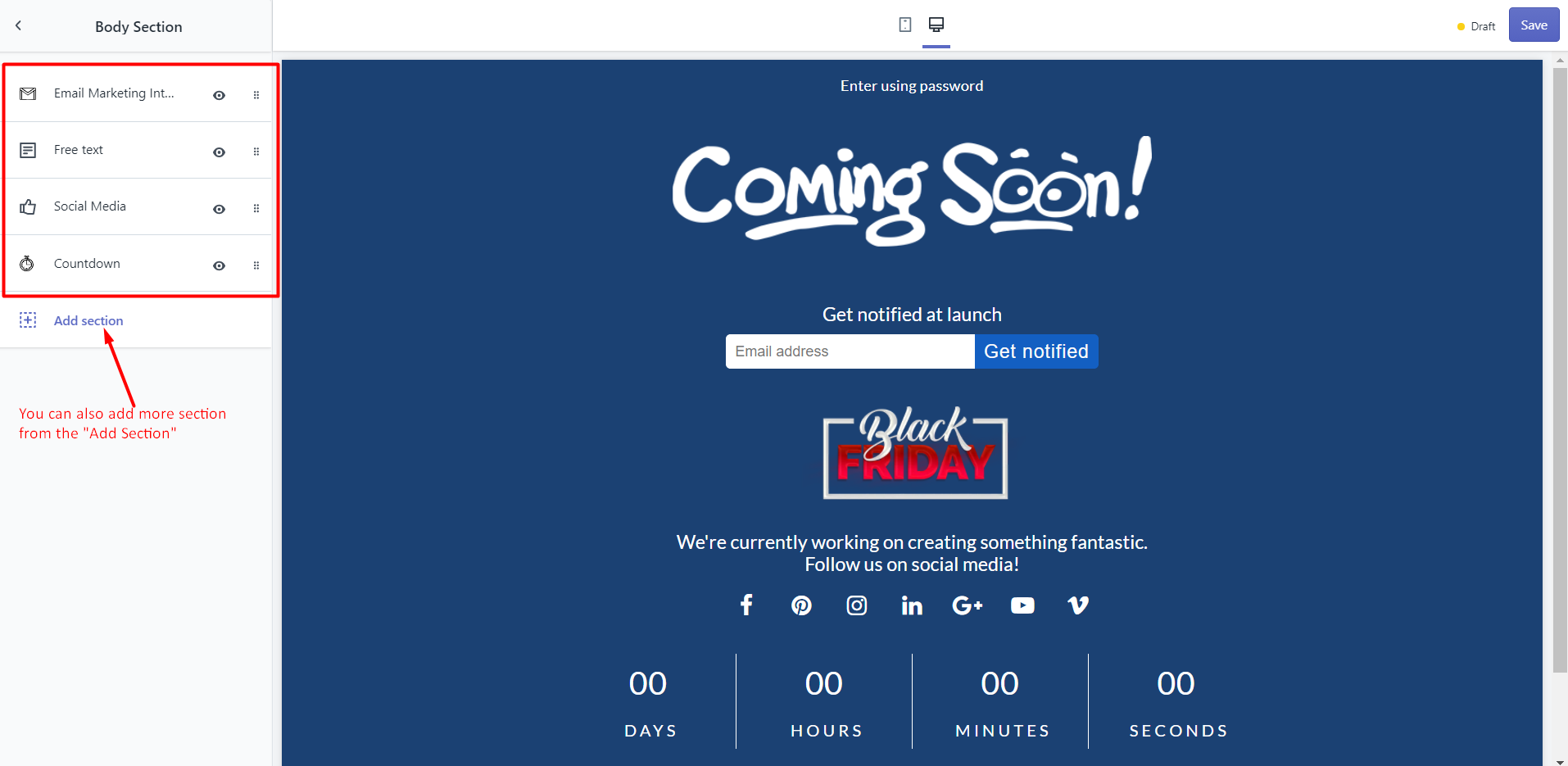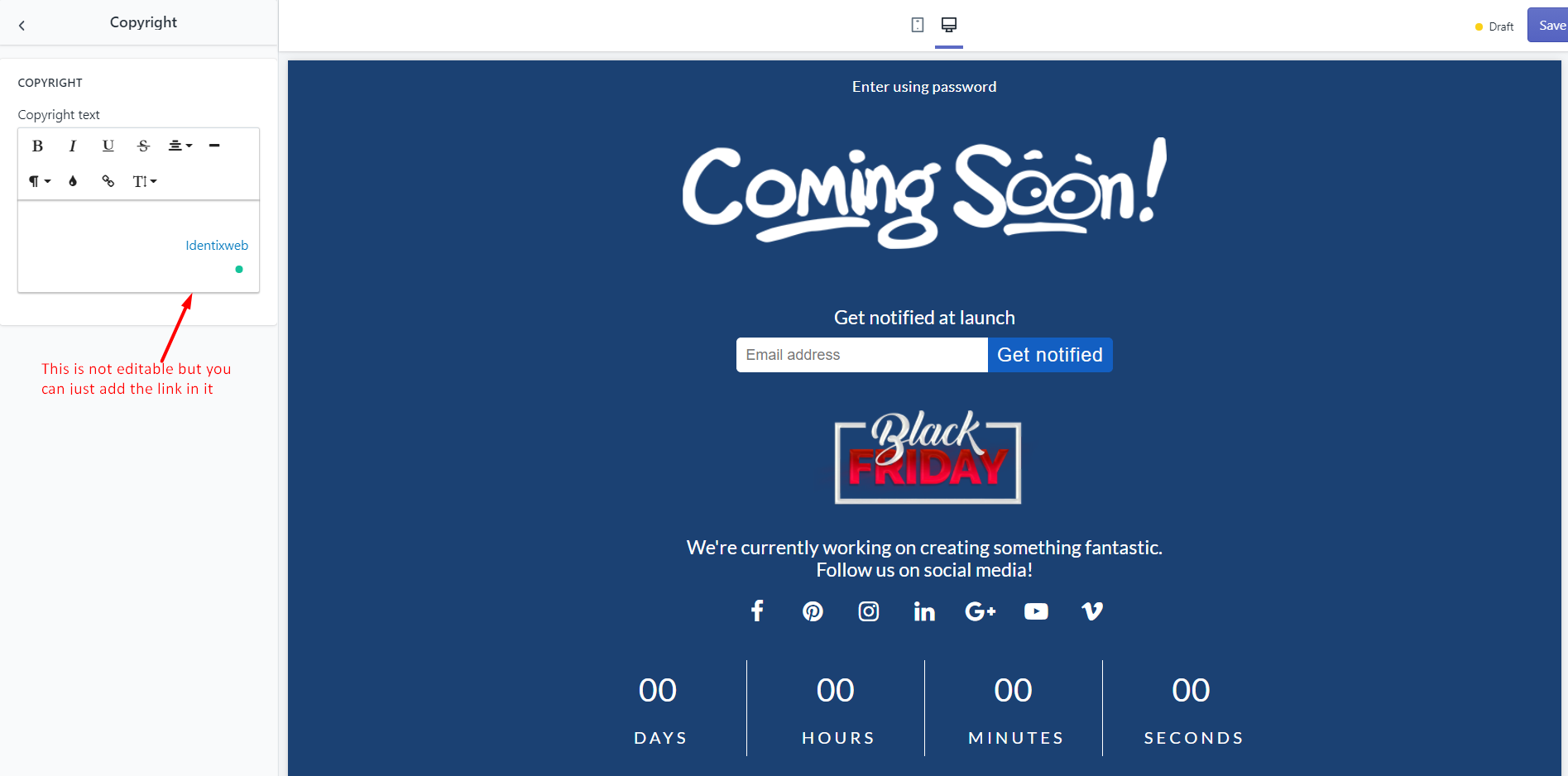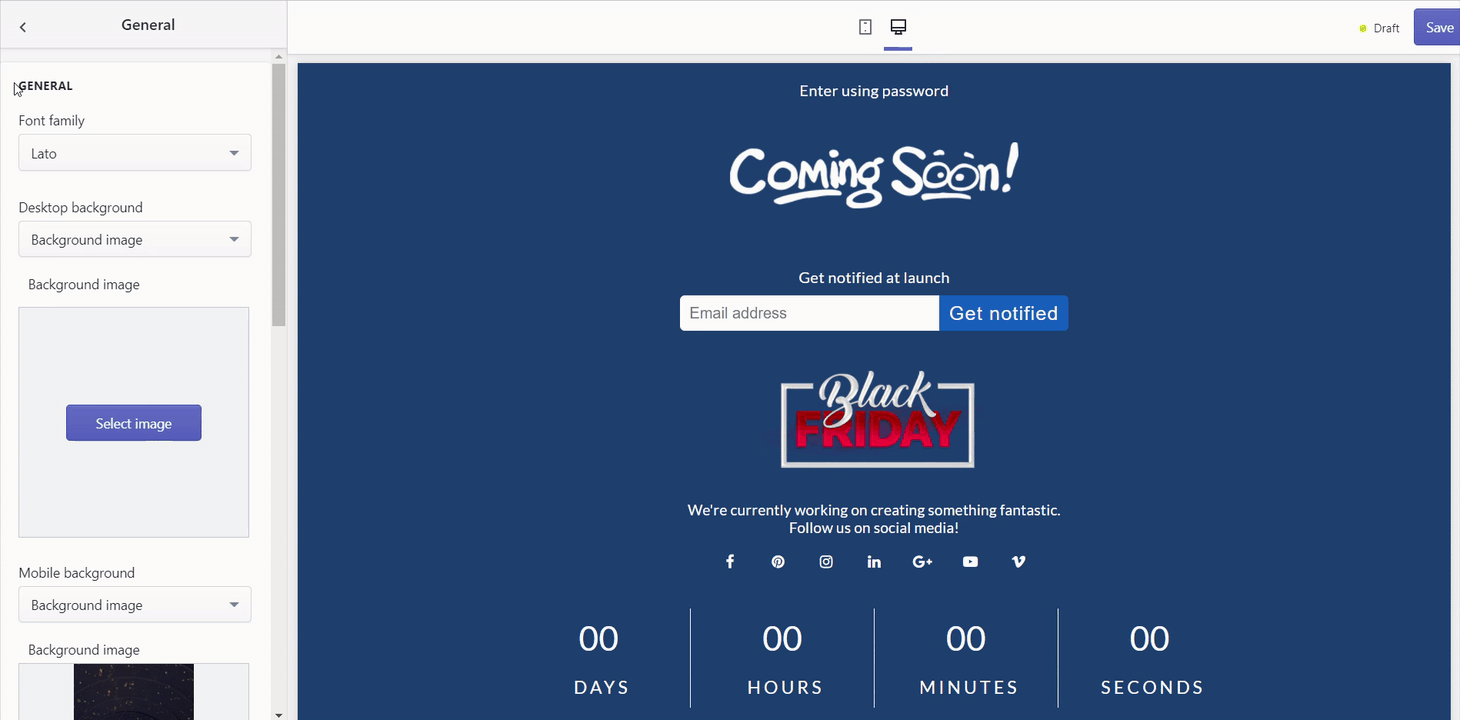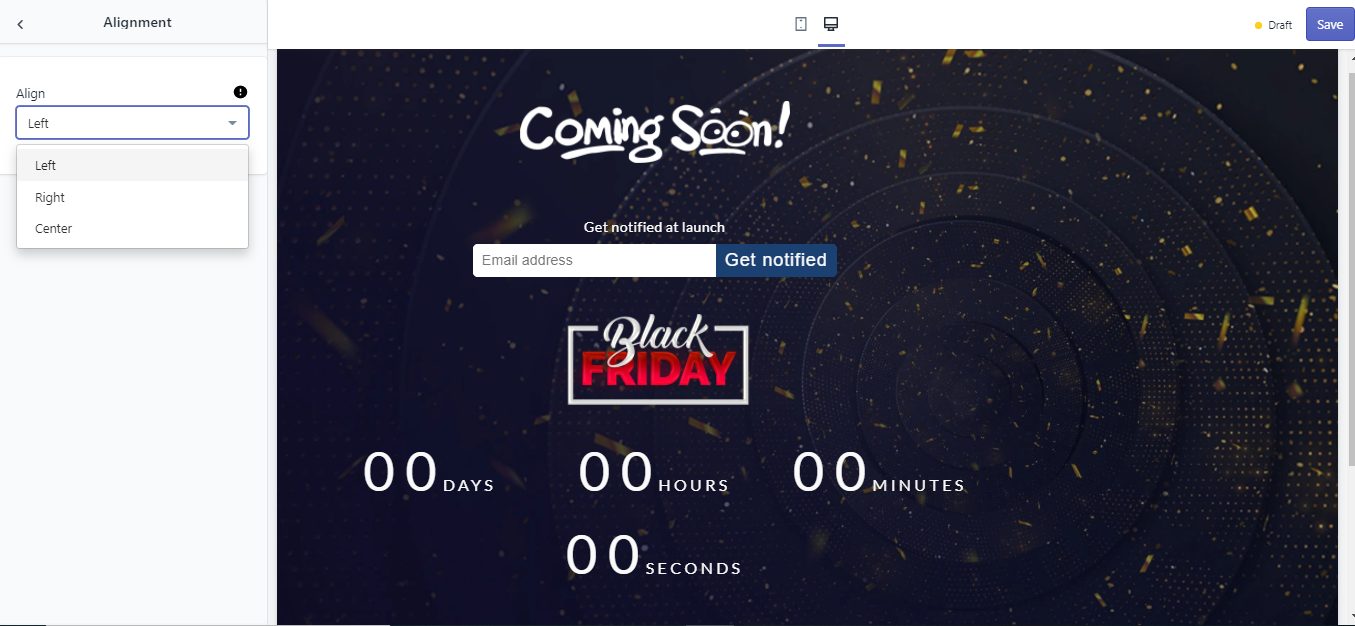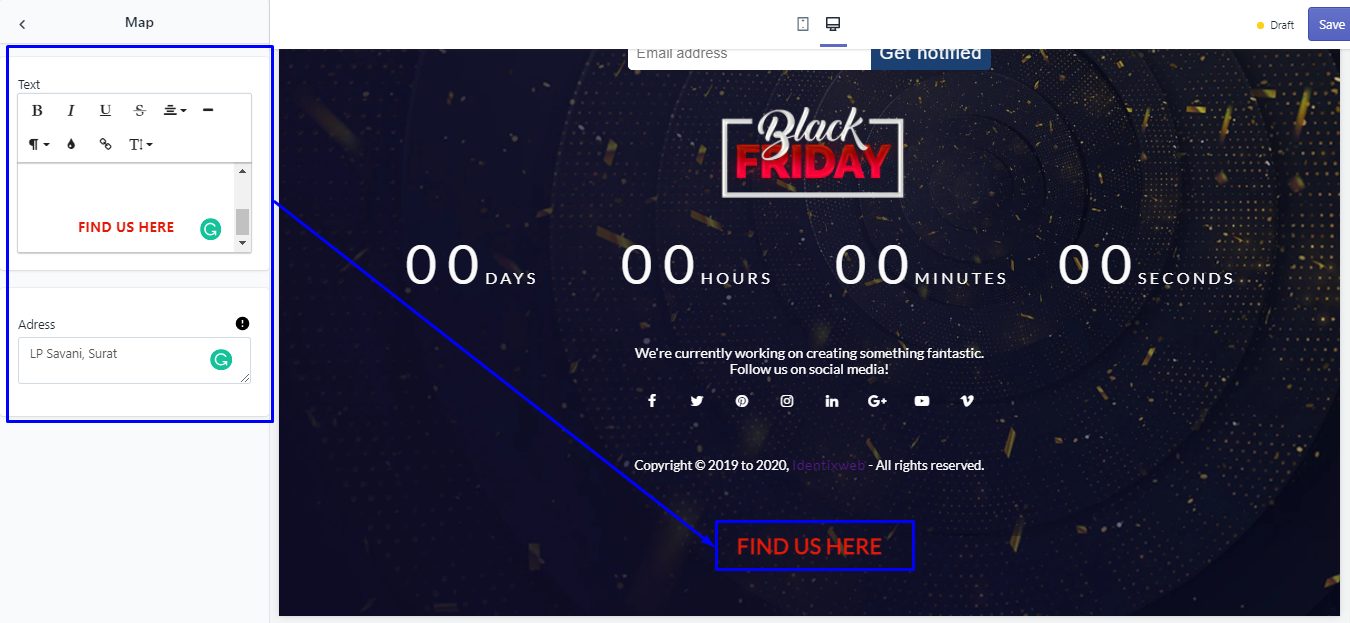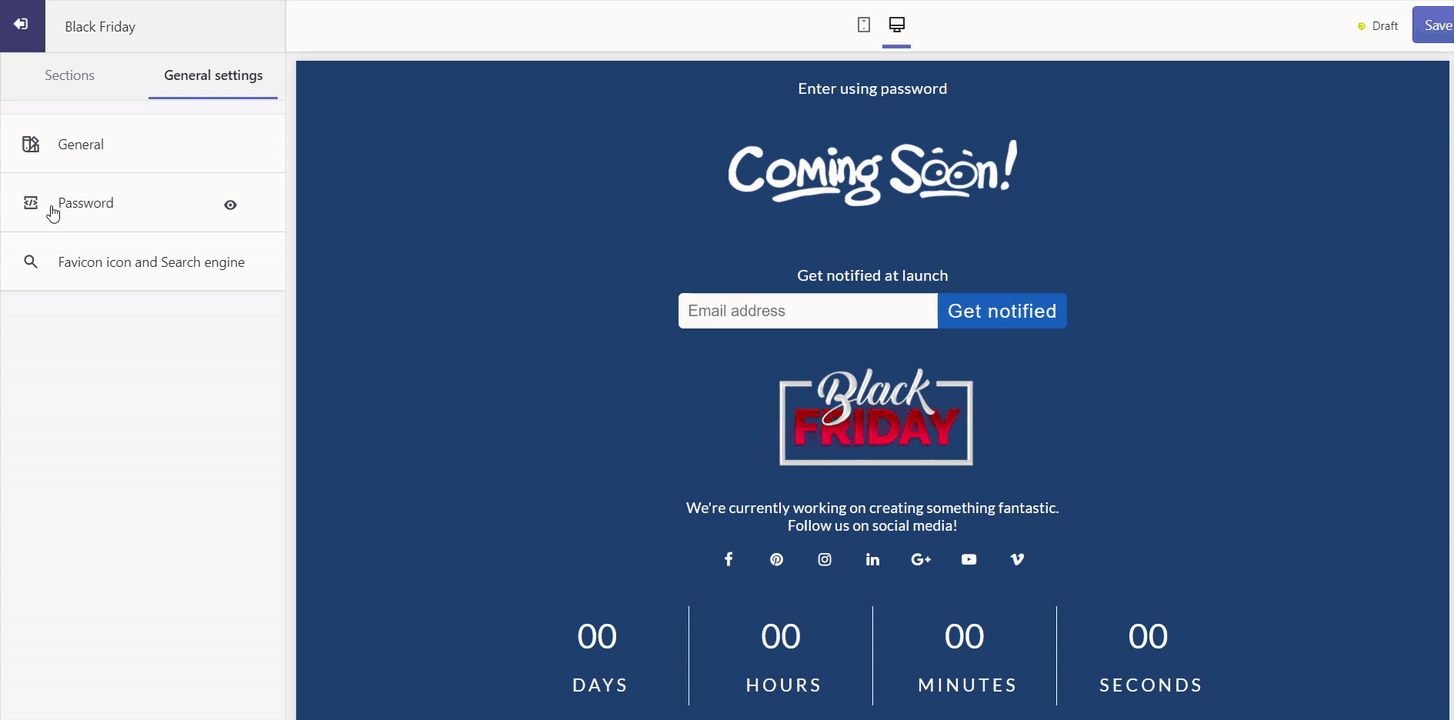Below are the settings included in the template editor/customizer.
Below are the options available in the Sections.
Header: With this option, you can customize the header section like you can change or delete the logo image of the business, change the logo alignment, and edit the logo text.
Body Section: Free Text, Email Marketing Integration, Countdown, Social Media
Copyright: Copyright is available by default which cannot be edited. You can only show/hide by clicking on the EYE icon.
The General Settings tab contains sections like font family, desktop background image/color, video background, mobile background image/color, snow effect settings, preloader settings, and additional CSS.
Alignment: With the help of this option, you can change the position of all the elements on the template to one alignment, i.e either left, right or center.
Map: If you wish to show your location to your page visitors, then you can add it using this option.
Password: It will enable the password protected option. This option allows you to enter your store using a password.
Favicon Icon and Search Engine: This option allows you to set Favicon Icon, Search Engine, Google Analytics Code, Facebook Pixel