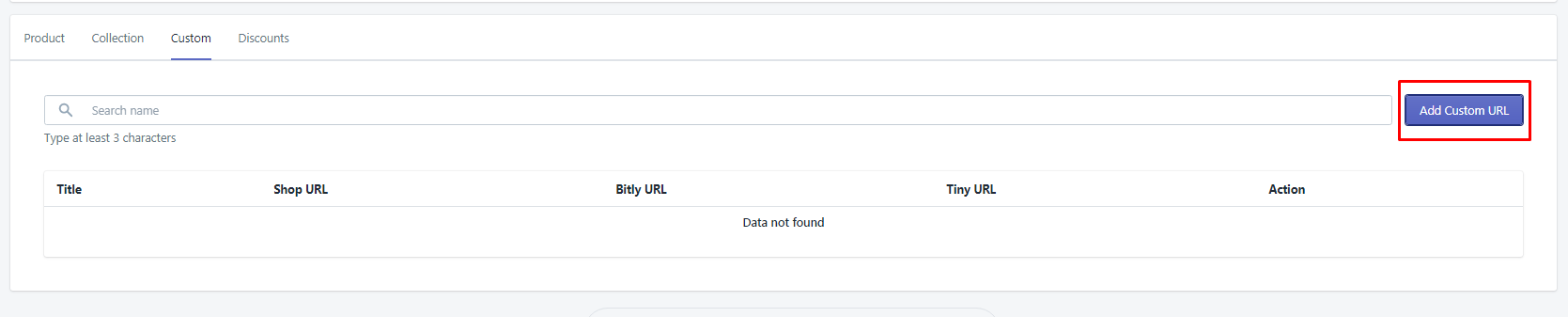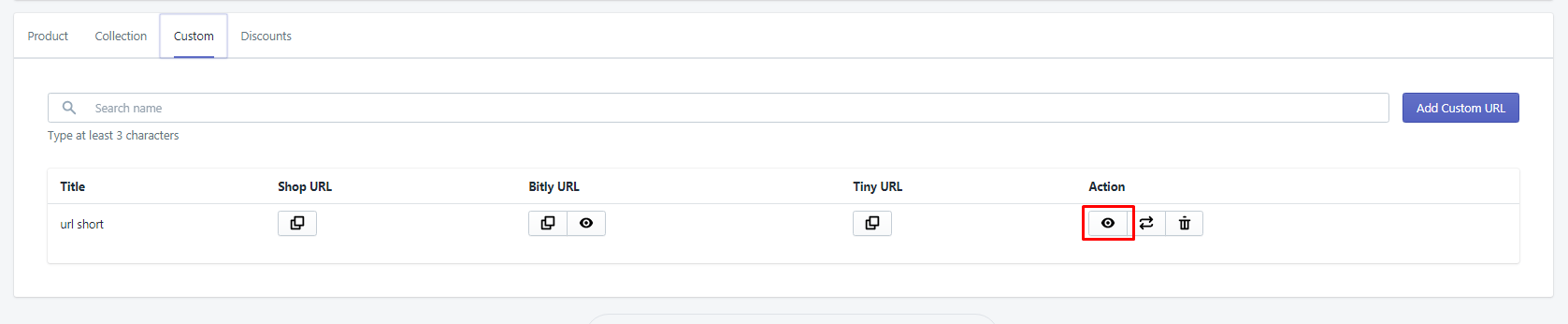You can see the custom tab in the top bar. Click on it to open the list.
You can see the Add Custom URL button next to the search option. Click on it to open the popup where you need to enter the details.
Click on it to open the popup where you need to enter the details.
After adding the title, select the URL type and add your custom URL which should start with your Shopify domain name. Ex: ‘https://mystore.myshopify.com/contact’ is your page URL then you need to enter only ‘contact’ in the input. The system automatically adds the rest of the URL and generate your short URL.
After generating the URL you will get the list with the option to copy the short URL, and view button by which you can view the analytics.
If you want to see the original URL with the short URL, you need to click the View button as shown below.