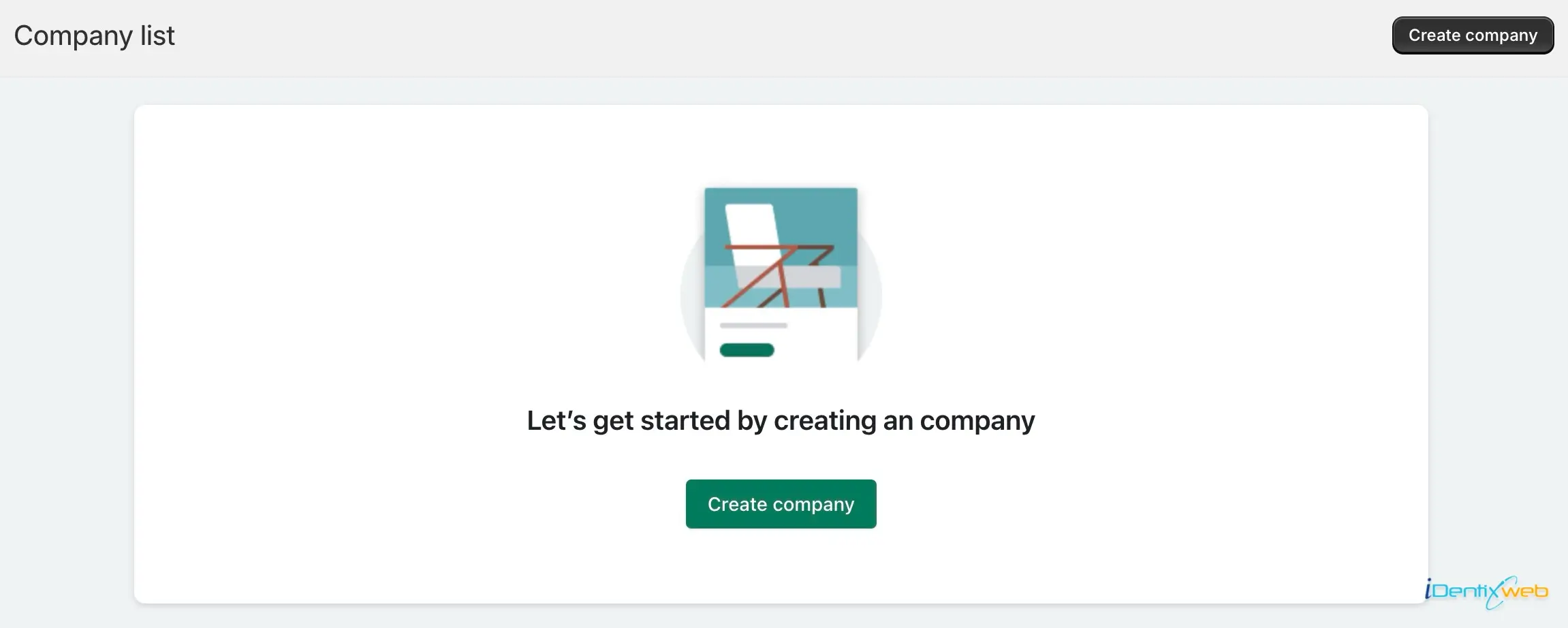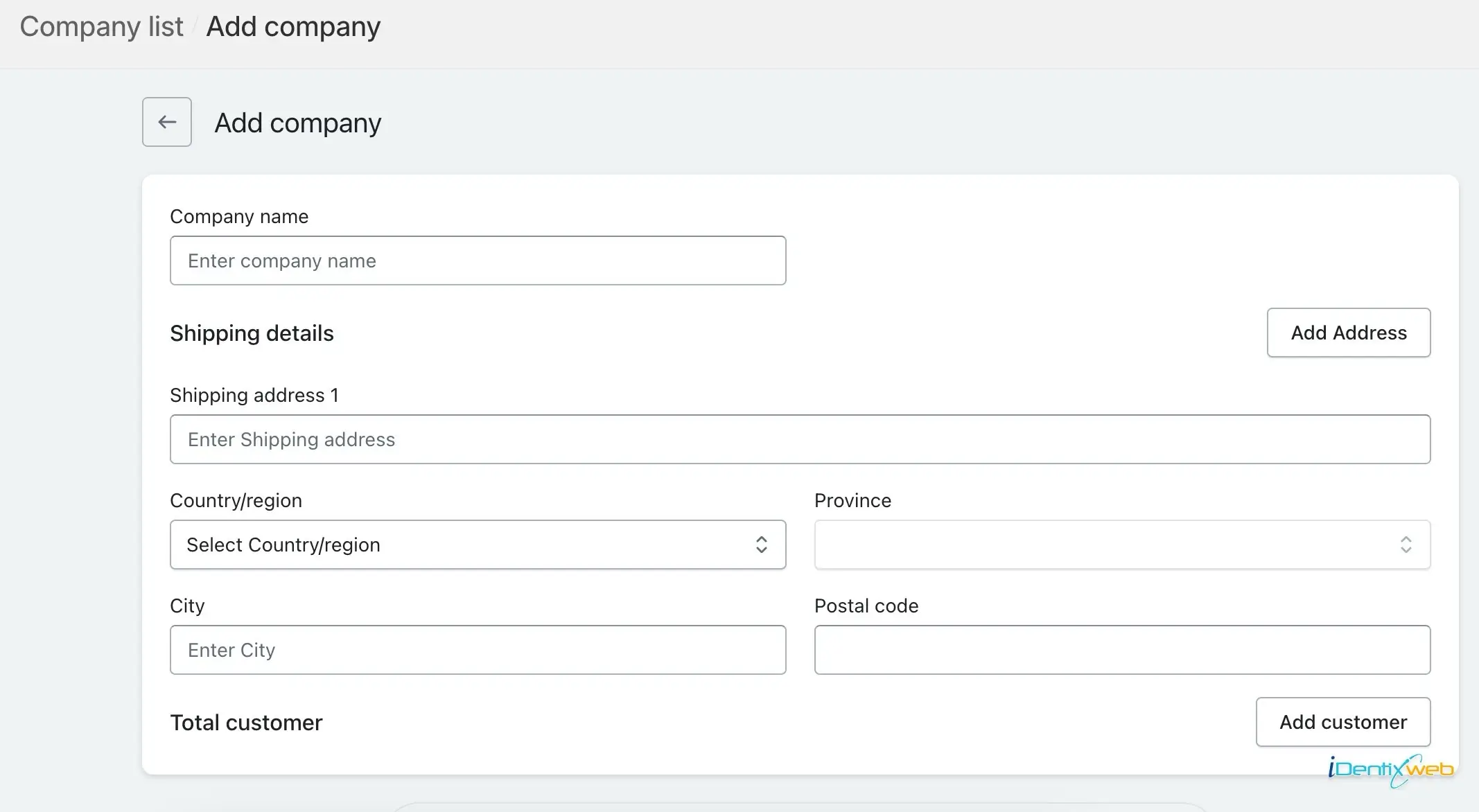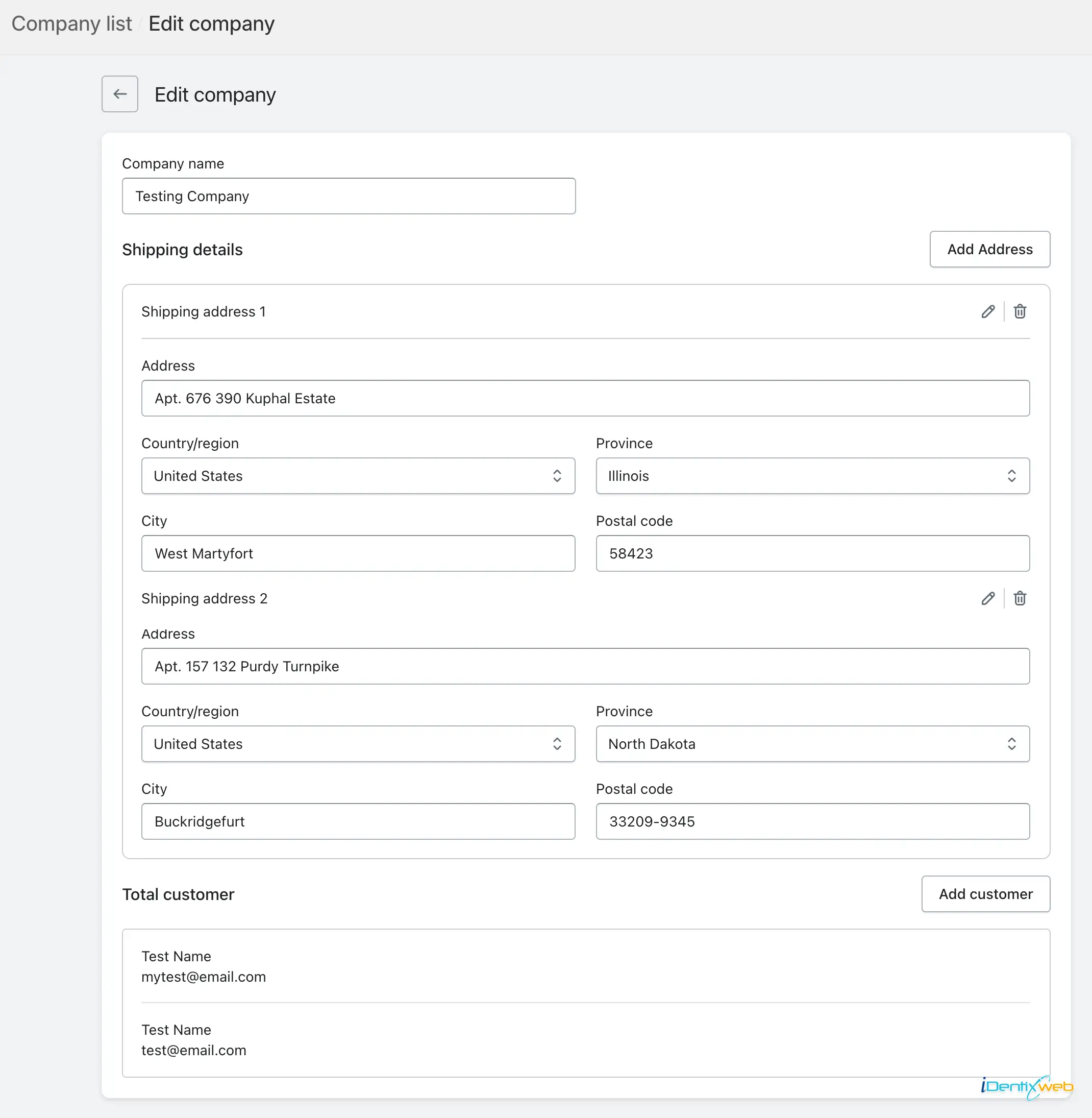If you are accessing the “Company” page for the first time, you’ll see “Create Company” option and it is imperative that you create a company profile in order to create B2B offer.
Creating a company profile is a necessary step for first-time visitors to the “Company” page in order to fully utilize the features. By establishing a company profile, you can define discounted rates crafted specifically for the organizational needs.
Let’s see how to create a company for B2B users. There is no limitation on creating a company; you can create an unlimited number of companies as per your choice.
Step 1: Click on ‘Create Company.’
Step 2: Fill in the company name and shipping details. Please note that you can add multiple addresses for the same company using add address button. Side note: shipping addresses are treated as location and different discounted price are offered based on locations. Check catalog for more information.
Step 3: Add all customers associated with that company. When you click on the ‘Add Customer’ button, you will see your entire list of customers. Select the customers add new customer using add button and then save it.
→ You can also view this list of companies on the B2B discount create/edit offer page.
→ You can edit or delete the created company as from the company listing page. In the company list, you can see how many users are added to a specific company.