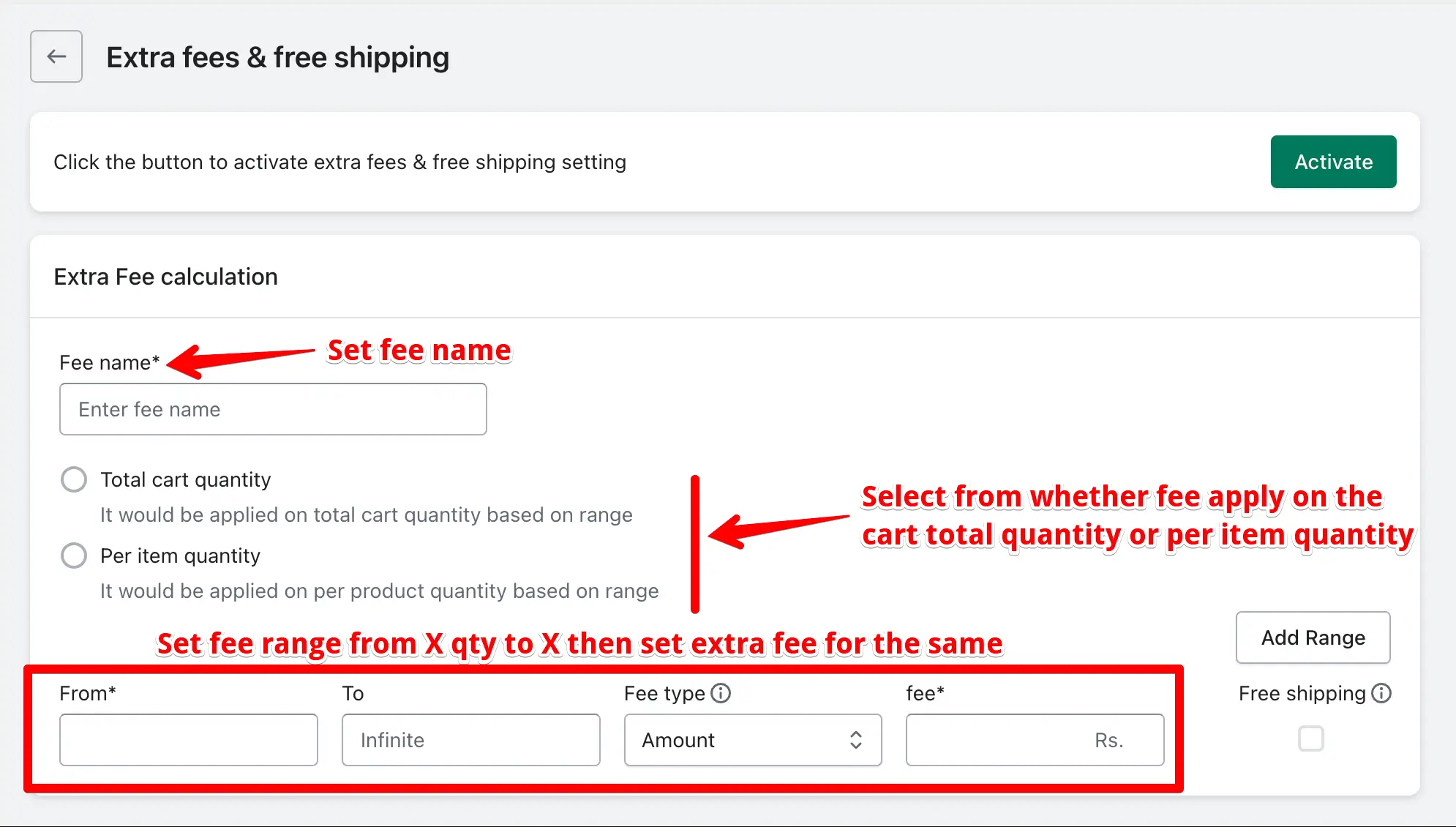Overview
The Extra Fees & Free Shipping feature allows you to apply additional fees and offer free shipping based on the total cart quantity or per-item quantity. You can set the extra fees as either a fixed amount or a percentage.
Accessing the “Extra Fee and Free Shipping” Feature
- Begin by launching our Wholesale B2B & D2C app
- Locate the menu situated under the app name and click on the “Settings” option
- From the available settings, click on the “Extra Fee and Free Shipping” option to access the relevant features and settings
To create extra fees and offer free shipping, you need to enter a fee name.
The fee name is mandatory because it will be displayed as a product on the cart page and checkout page in a draft order.
This is not a physical product in the store, so it won’t be visible to customers. If customers click on this product, they will be redirected to the home page.
You can choose to apply the extra fees under the following conditions:
- Total Cart Quantity
- Per Item Quantity
The functionality of ‘total cart quantity’ and ‘per-item quantity’ will vary depending on the order type you are using. Below, we explain how this feature works with draft orders and normal orders.
Effect with Draft order type
Total Cart Quantity
This option applies extra fees and free shipping based on the total cart quantity within a specified range.
For example, you can define a range where if the total cart quantity is between 1 and 5, or extends to infinity, additional fees can be applied in Amount or percentage are applied. Once the total cart quantity falls within this range, the extra charges will be added.
If the free shipping option is enabled, it will apply free shipping as a discount alongside the extra charges.
Per Item Quantity
You can set extra fees and free shipping based on each item’s quantity. For instance, if you want to apply different fees for 5 items and another set of fees for 10 items, you can create ranges and set the corresponding prices.
For example, you can set a $5 fee for quantities between 1 and 5, and a $10 fee for quantities between 6 and 10. You can create two ranges and assign the respective fees. Additionally, you can enable free shipping for specific quantity ranges.
If you don’t want to offer free shipping for quantities between 6 and 10, simply do not enable the free shipping option for that range.
Free Shipping Calculation
When you enable the “Per Item Quantity” option, the ‘free shipping calculation’ option will be displayed. If you enable this option, the free shipping discount will apply to all quantities.
For example, if you have added two ranges: one for quantities between 1 and 5, and another for quantities between 6 and 10, and free shipping is allowed only for quantities between 6 and 10, enabling this option will apply free shipping to all quantities. If you do not enable this option, free shipping will only be applied to the slots where free shipping is enabled.
Effect with Normal Order type
Total Cart Quantity
This option applies extra fees based on the total cart quantity within a specified range. For instance, you can define a range where if the total cart quantity is between 1 and 5, or extends to infinity, additional fees are applied in amount. Once the total cart quantity reaches this range, the extra charges will be added.
Per Item Quantity
You can only set extra fees based on each item’s quantity.
For example, if you want to apply different fees for 5 items and another set of fees for 10 items, you can create ranges and assign the respective prices. However, percentage discounts and free shipping discounts are not supported in this option.