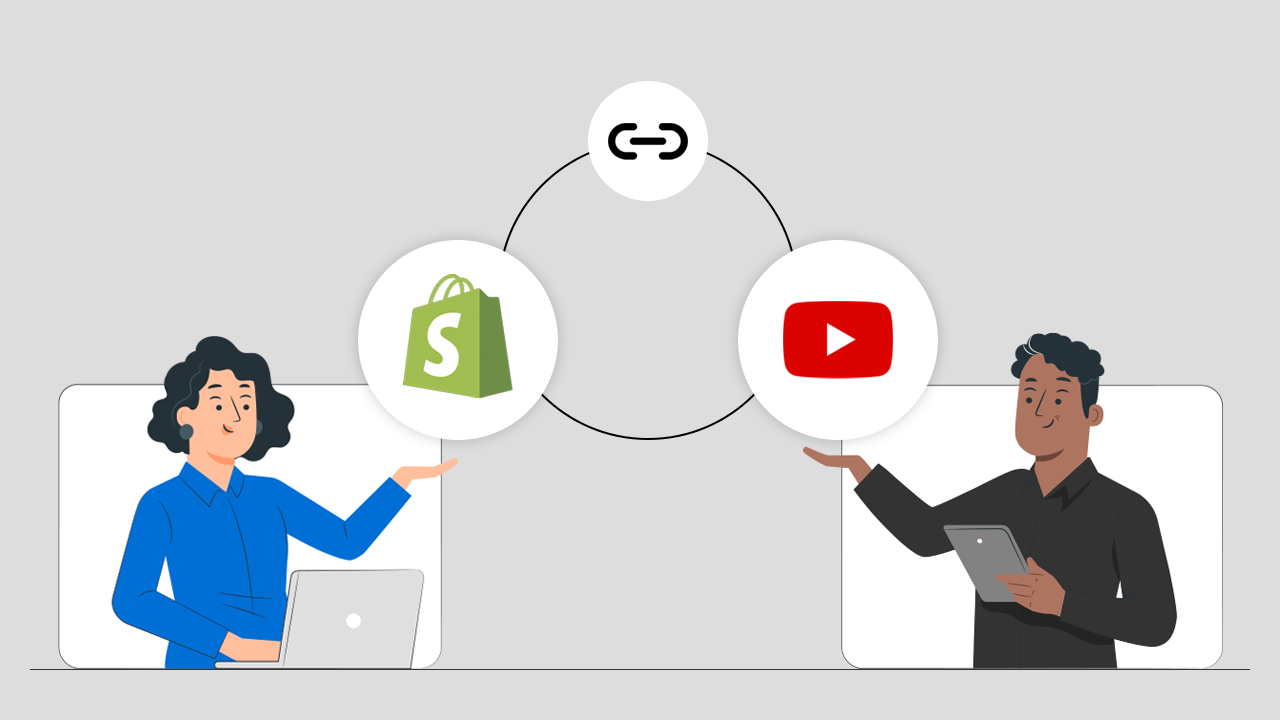
Youtube is the world’s most popular video platform with more than a billion users. The new integration with Shopify and Youtube is a big deal. The new partnership means creators and merchants can combine commerce and community with the launch of Youtube Shopping to Shopify’s millions of merchants around the world. This integration will make it easier for millions of creators and merchants to connect with consumers and share their products across Youtube. Let’s learn step by step How To Connect Youtube Channel with Shopify Store.
Steps To Connect Your Youtube Channel And Shopify Store
To start selling on Youtube you need to have a Youtube Channel.
Step 1: Setup a Youtube channel.
Step 2: Sign in to your YouTube Studio
Step 3: From the left menu select the Monetization option
Step 4: Click on Shopping, select Shopify and click on Continue as shown below.
Step 5: Click on Go To Shopify.
Step 6: Click on Add App to add the Google Channel.
Step 7: Click on Add Sales Channel.
Step 8: Connect Google Account.
Step 9: Complete all store requirements on the next page
Step 10: Add your Google Merchant Center account
Step 11: Agree to Google’s terms and conditions and select Complete setup.


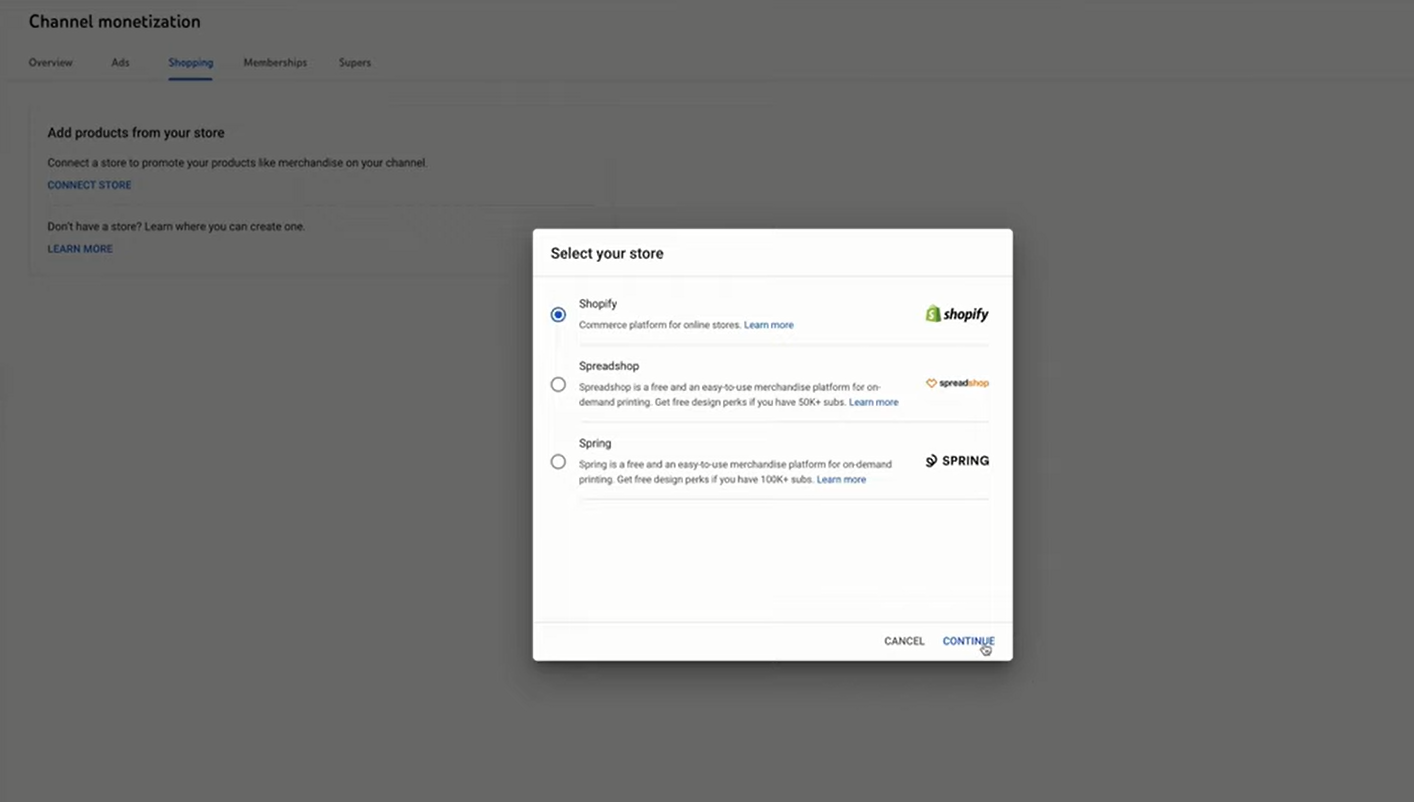
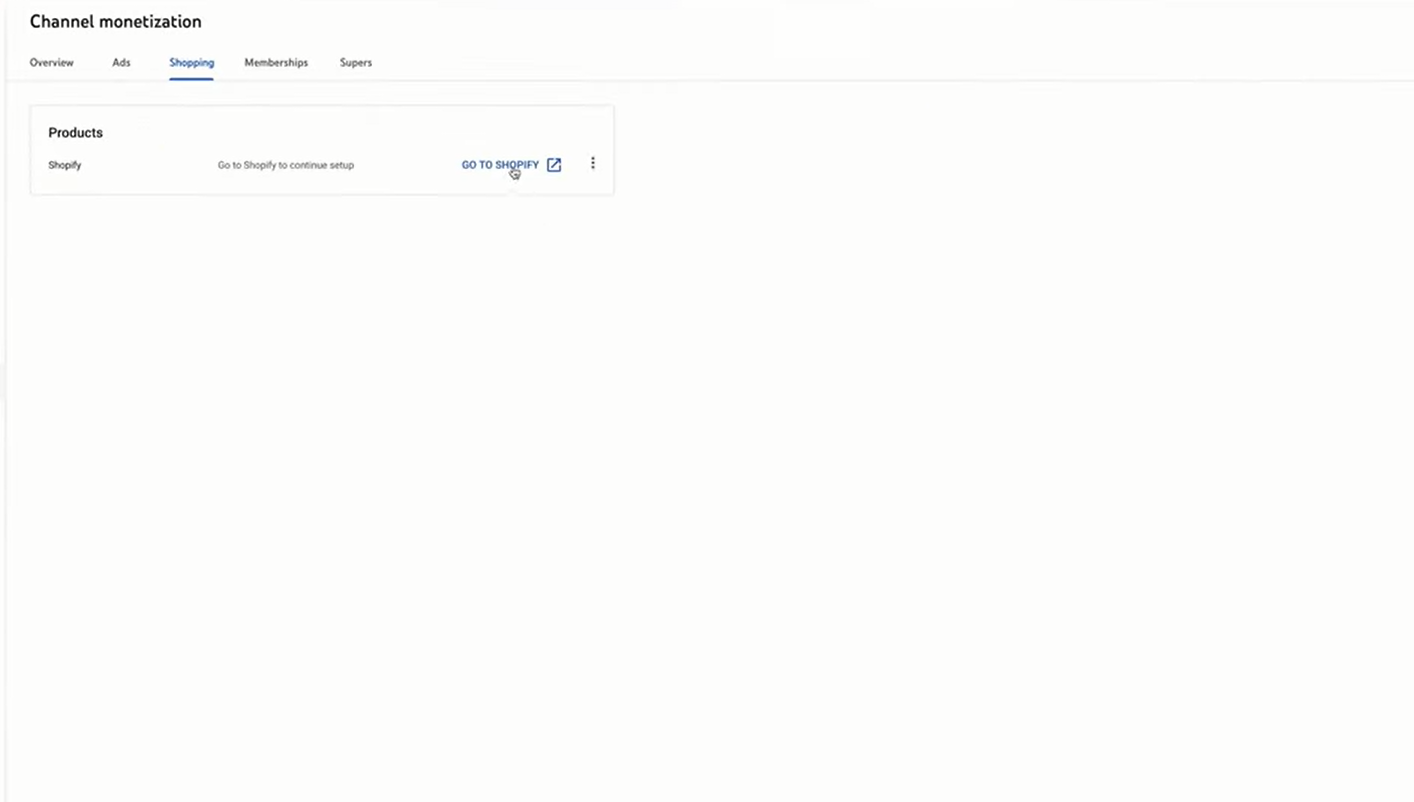
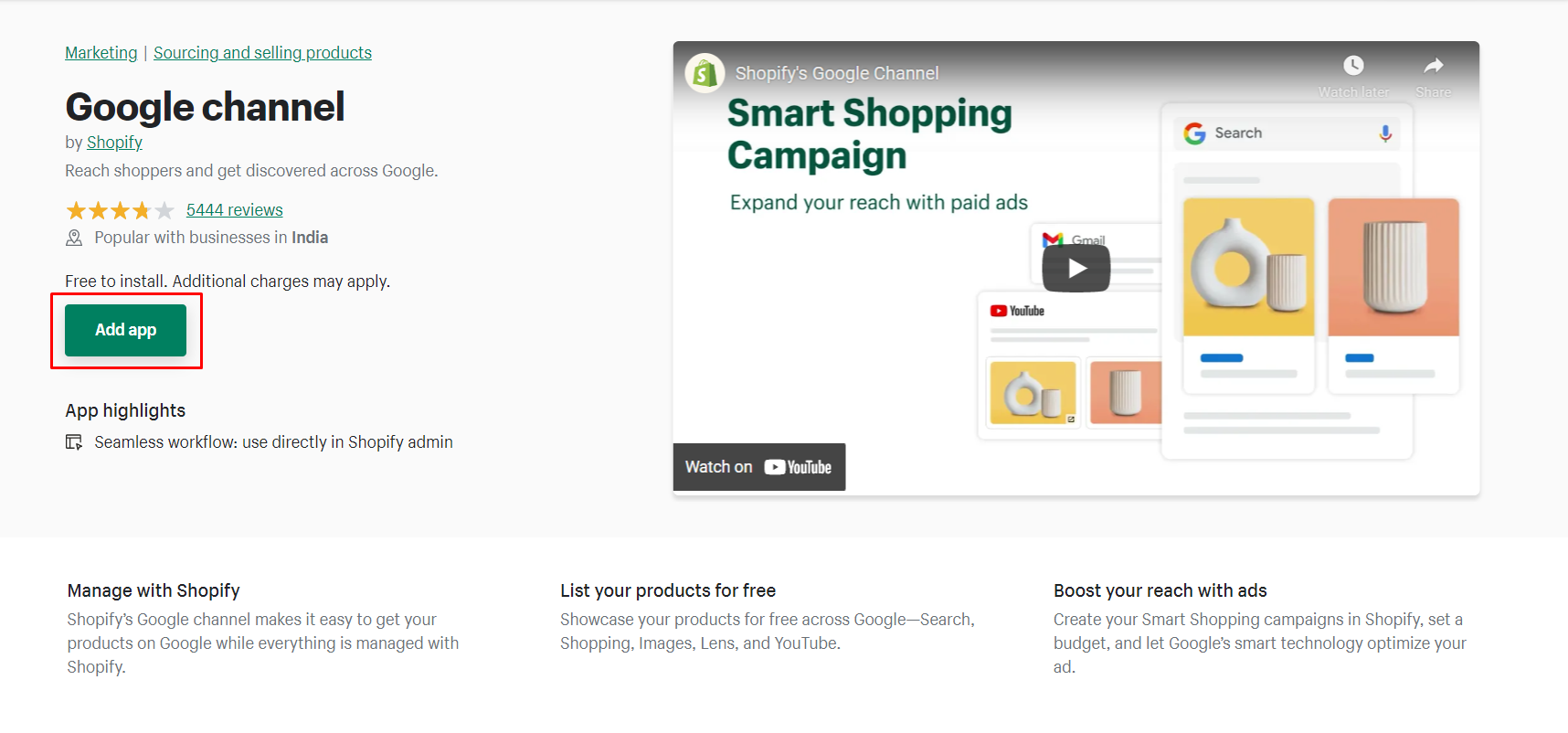
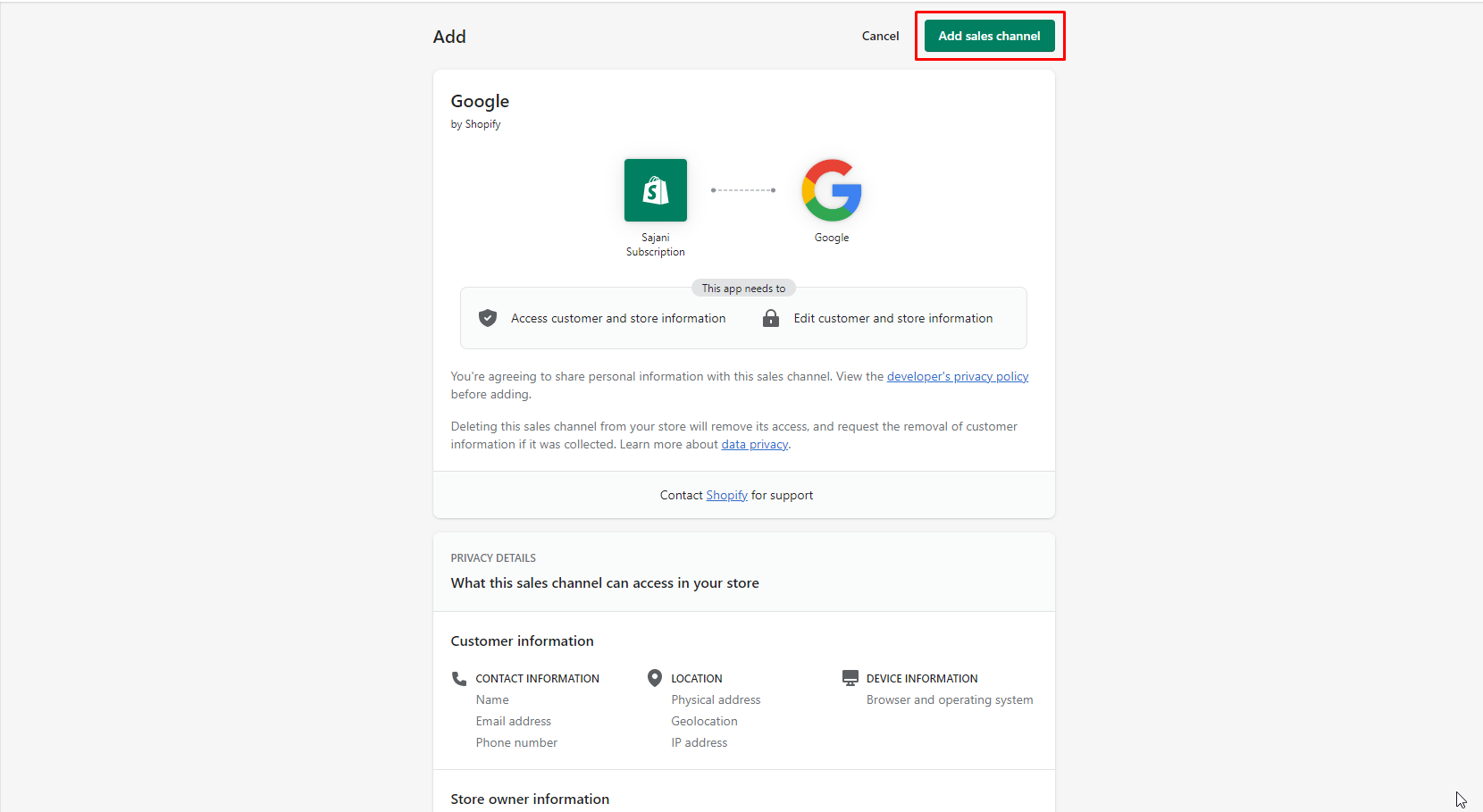
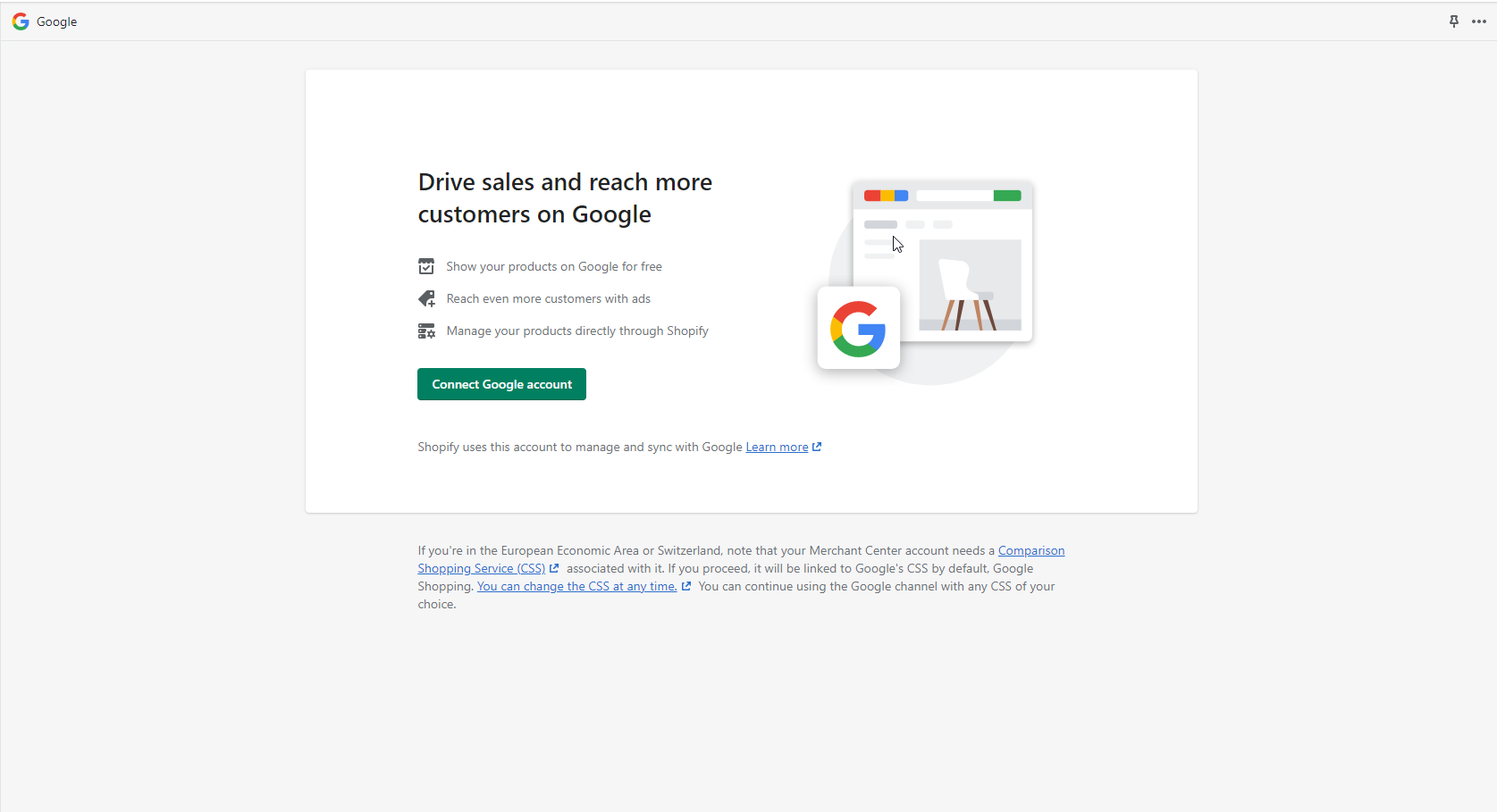
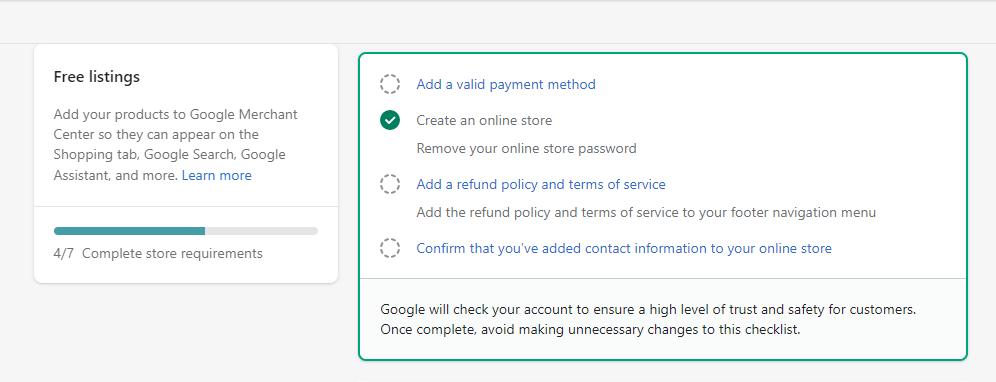






About the author
Sajini Annie John
Meet Sajini, a seasoned technical content writer with a passion for e-commerce and expertise in Shopify. She is committed to helping online businesses to thrive through the power of well-crafted content.