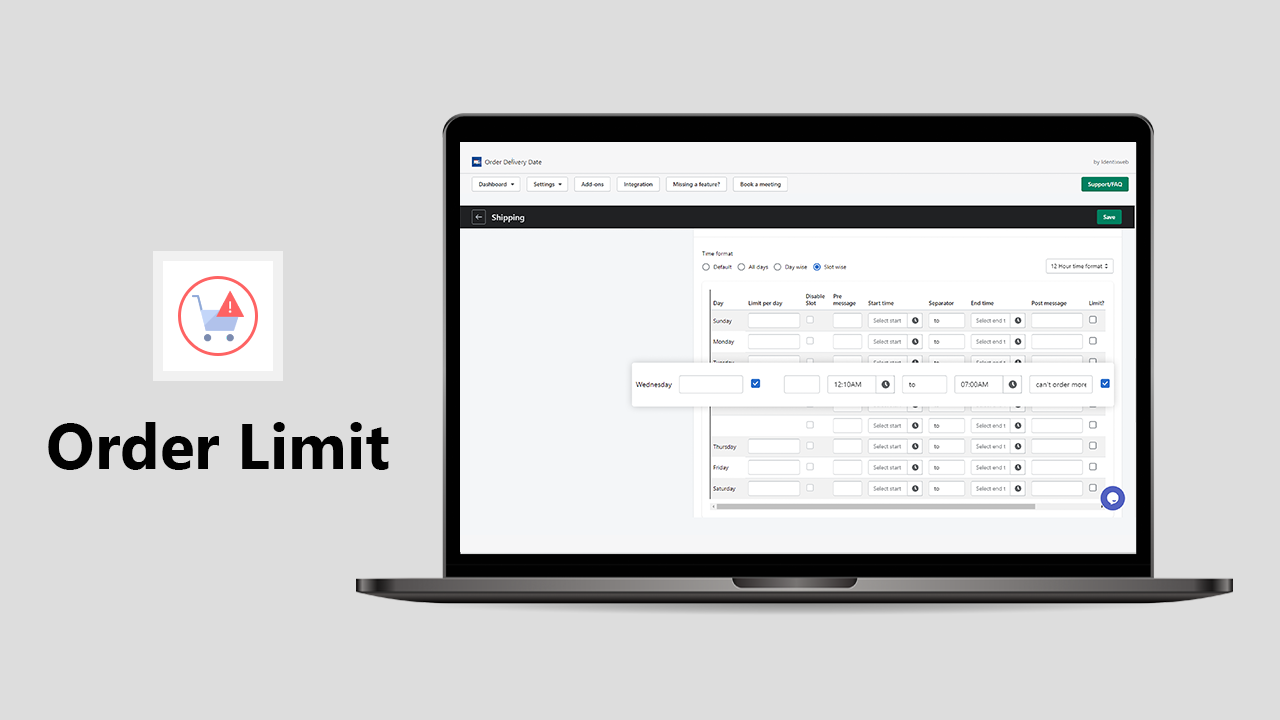
By installing the Order Limit add-on of Stellar Delivery Date & Pickup app you can limit the number of orders that you want to receive per time slot and per day. Obviously because of this great functionality only you might have decided to install this add-on to your online store. So here is the complete guide that will help you easily install the add-on and its usage.
Step1: From your store, open Stellar Delivery Date & Pickup and click on the “Add-ons” button. From there you can see all the add-ons that the Stellar Delivery Date & Pickup app provides. You can see the install button on each of the add-ons. Click on the “Upgrade” button of the Order Limit add-on as shown in the screenshot below.
Step 2: Now click on the “Approve subscription” button as shown below.
Step 3: So finally Order Limit add-on is installed in your store. You will find that functionality under Settings > Shipping > Time format > Slot wise. To get a clear vision have a glance at the screenshot given below.
Now you can set the limit by clicking on the checkbox and entering the number of orders that you want to receive per time slot and per day.


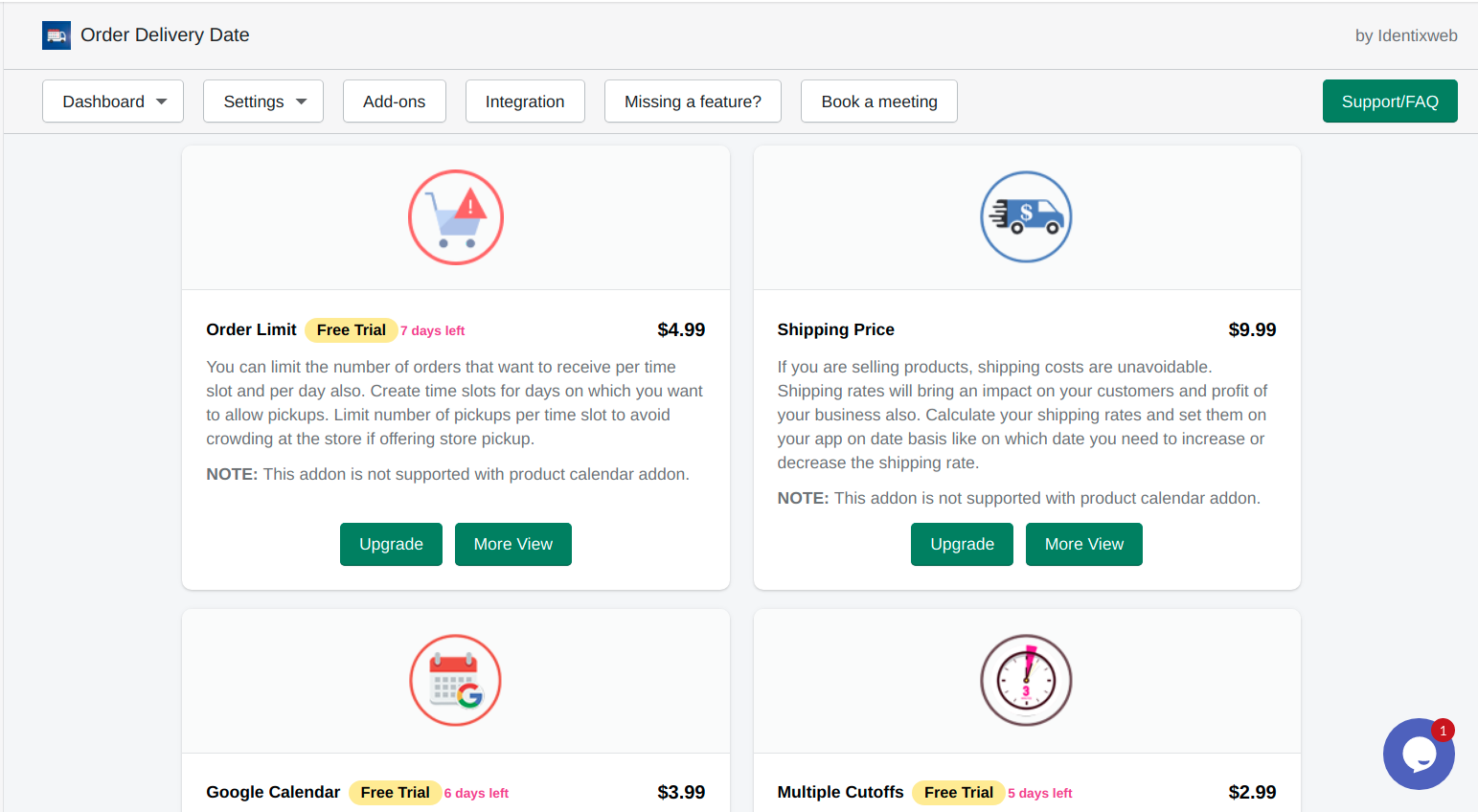
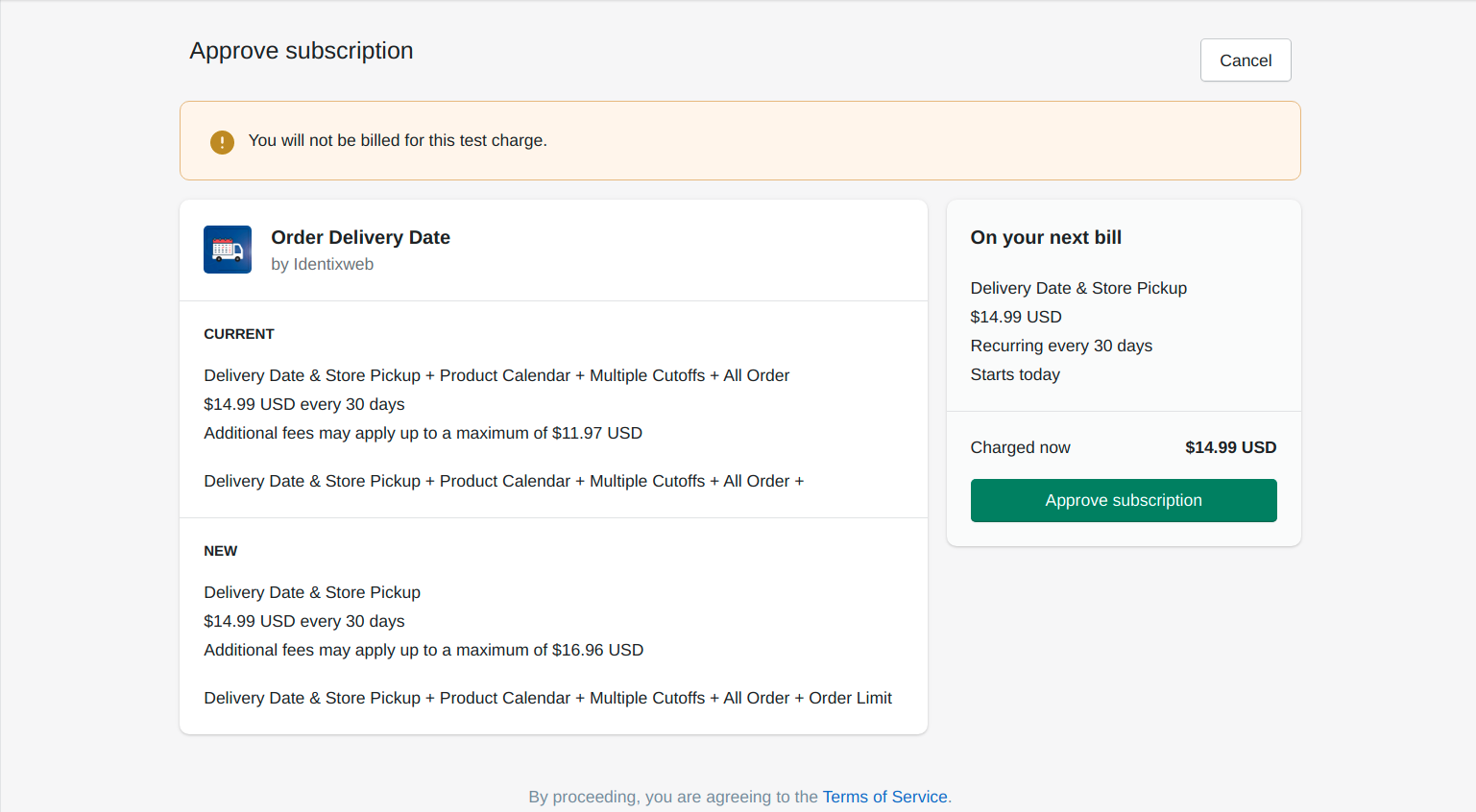
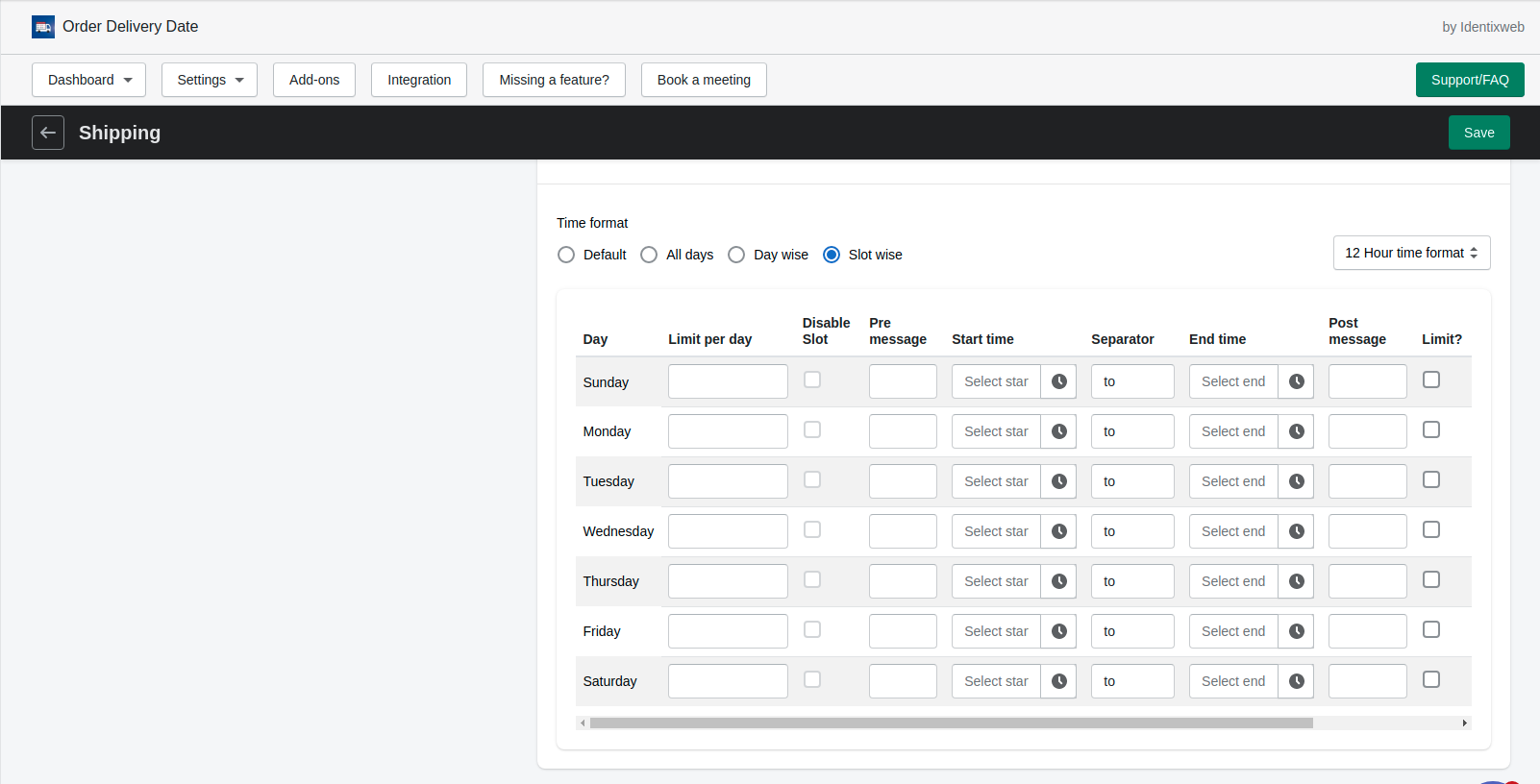

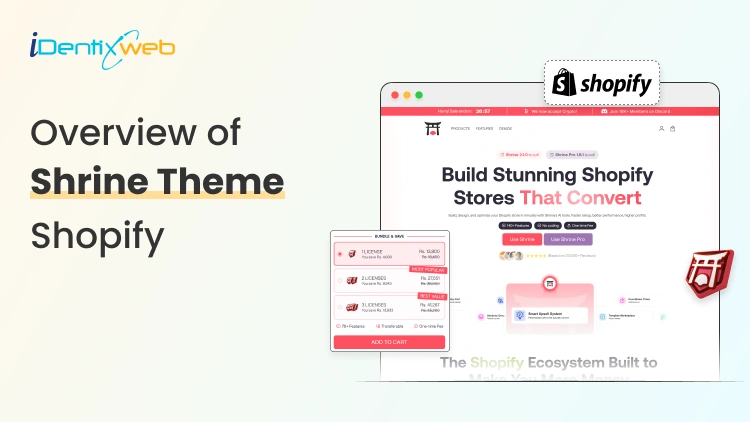

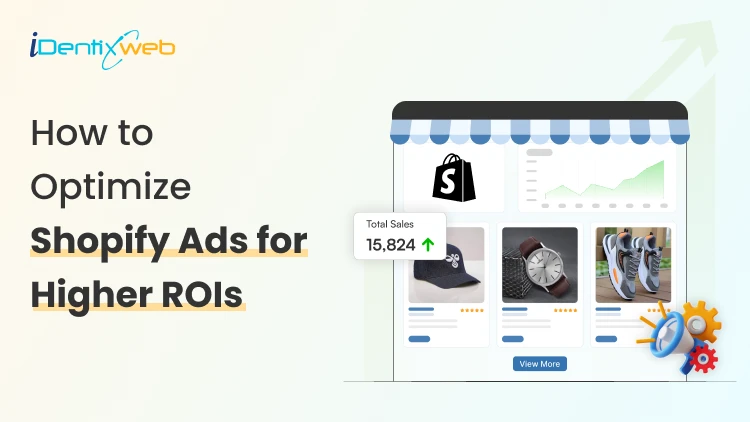

About the author
Sajini Annie John
Meet Sajini, a seasoned technical content writer with a passion for e-commerce and expertise in Shopify. She is committed to helping online businesses to thrive through the power of well-crafted content.