
Are you in search for the best app to provide Shopify local delivery option & Shopify local pickup for your Shopify store? If yes, you have come to the right spot. Every Shopify store’s ultimate mission is to let customers add products to their cart and complete the purchase instead of abandoning them. And to accomplish this, store owners try different methods to make this mission possible.
One of the effective ways & main feature is giving delivery & pickup options. With our app, you can give flexible & convenient options to your customers. Giving flexible Shopify local pickup & local delivery options makes customers happy and satisfied. Let’s see how to setup these features in your store.
Best App to Give Shopify Local Delivery Option
Stellar Delivery Date & Pickup Shopify app let you give Shopify local delivery option & Shopify in store pickup option in your store. You can allow your customers to select their mode of order delivery (local delivery, store pickup/Shopify local pickup, shipping) along with desired delivery date and time. Being a store owner you have plenty of options to manage your order delivery.
The main aim of this app is to provide a seamless order delivery management experience for merchants like you. Using this app, you can improve the shopping experience of your customers and improve customer retention rate.
Main Features of Stellar Delivery Date & Pickup App
How to add local delivery option to Shopify
To add Shopify local delivery option in your Shopify store install Stellar Delivery Date & Pickup app in your store. Well, we’ve written the full blog on How to Install and Get Started with this Shopify Delivery App. You can read it to know more in detail because here we will only see how to add local delivery option to Shopify store using this app.
You can set your working days and non-working days for your store. You can show a calendar or date picker on cart pages. You can set available delivery dates and times so that customers can pick their own convenient date and time from the calendar. Let’s see how to implement delivery options with Stellar Delivery Date & Pickup. Please follow the below steps one by one:
Advantages of Giving Convenient Shopify Local Delivery Option to Your Customers
Enhanced Customer Satisfaction: Providing convenient local delivery options shows that you prioritize your customers’ convenience and satisfaction. By offering flexible delivery time slots, allowing customers to choose their preferred delivery date, and offering expedited or same-day delivery, you make it easier for customers to receive their orders at their convenience.
Increased Customer Loyalty: When customers have a positive experience with local delivery, they are more likely to become repeat customers. By offering convenient delivery options, you create a seamless and hassle-free shopping experience that encourages customers to return to your store for future purchases.
Competitive Advantage: In a competitive e-commerce market, providing convenient local delivery options sets your business apart from competitors. It allows you to meet the rising customer expectations for fast and flexible delivery, giving you an edge over businesses that offer limited or less convenient delivery options.
Reduced Cart Abandonment: Long delivery wait times or limited delivery options can often lead to cart abandonment. By providing convenient local delivery options, you can reduce cart abandonment rates as customers are more likely to complete their purchase when they have the flexibility to choose a delivery option that suits their needs.
Improved Order Accuracy: With local delivery options, you have greater control over the delivery process, ensuring that orders reach customers accurately and on time. By reducing the reliance on third-party shipping services, you can minimize the risk of shipping errors or delays, leading to higher customer satisfaction and fewer customer complaints.
Personalized Customer Experience: Local delivery options allow you to offer a more personalized customer experience. You can tailor delivery dates, time slots, and even offer special instructions for delivery, such as leaving packages at a designated safe location. This level of customization shows customers that you value their preferences and fosters a positive relationship with your brand.
Positive Brand Image: By giving a local delivery option it reflects a positive brand identity. Customers associate your brand with reliability, convenience, and exceptional service, which can lead to positive word-of-mouth recommendations and attract new customers to your business.
Conclusion
In this comprehensive guide, we explored how to offer Shopify local delivery option & Shopify local pickup with the Stellar Delivery Date & Pickup app. By installing this app and implementing the feature mentioned above can help you in improving customer satisfaction and boost customer loyalty. Remember, in today’s competitive e-commerce landscape, providing flexible and efficient delivery options is crucial for success. By leveraging the capabilities of the Stellar Delivery Date & Pickup app, you can differentiate your Shopify store and delight your customers with seamless local delivery and pickup options.
FAQs
1. Can I customize the delivery dates and time slots with the Stellar Delivery Date & Pickup app?
Yes, the app allows you to customize delivery dates and time slots according to your preferences. You can define available delivery days, set specific time slots for delivery, and even create blackout dates if needed.
2. Does the app offer customer notifications for delivery updates?
Yes, the Stellar Delivery Date & Pickup app provides customer notifications to keep them informed about their delivery status.
3. What is local delivery shipping?
Local delivery shipping refers to the process of delivering products or goods to customers within a specific geographical area or region.


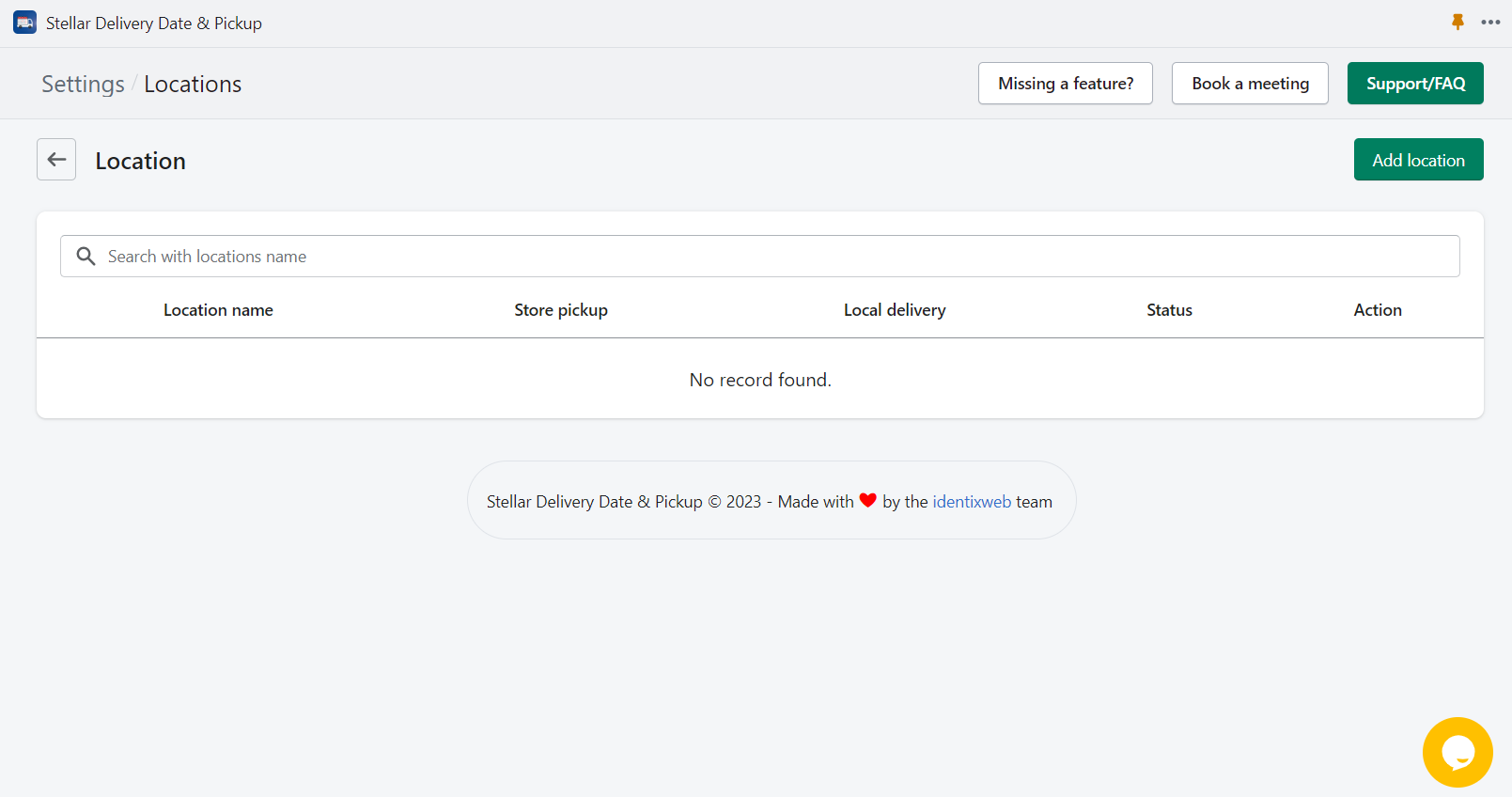
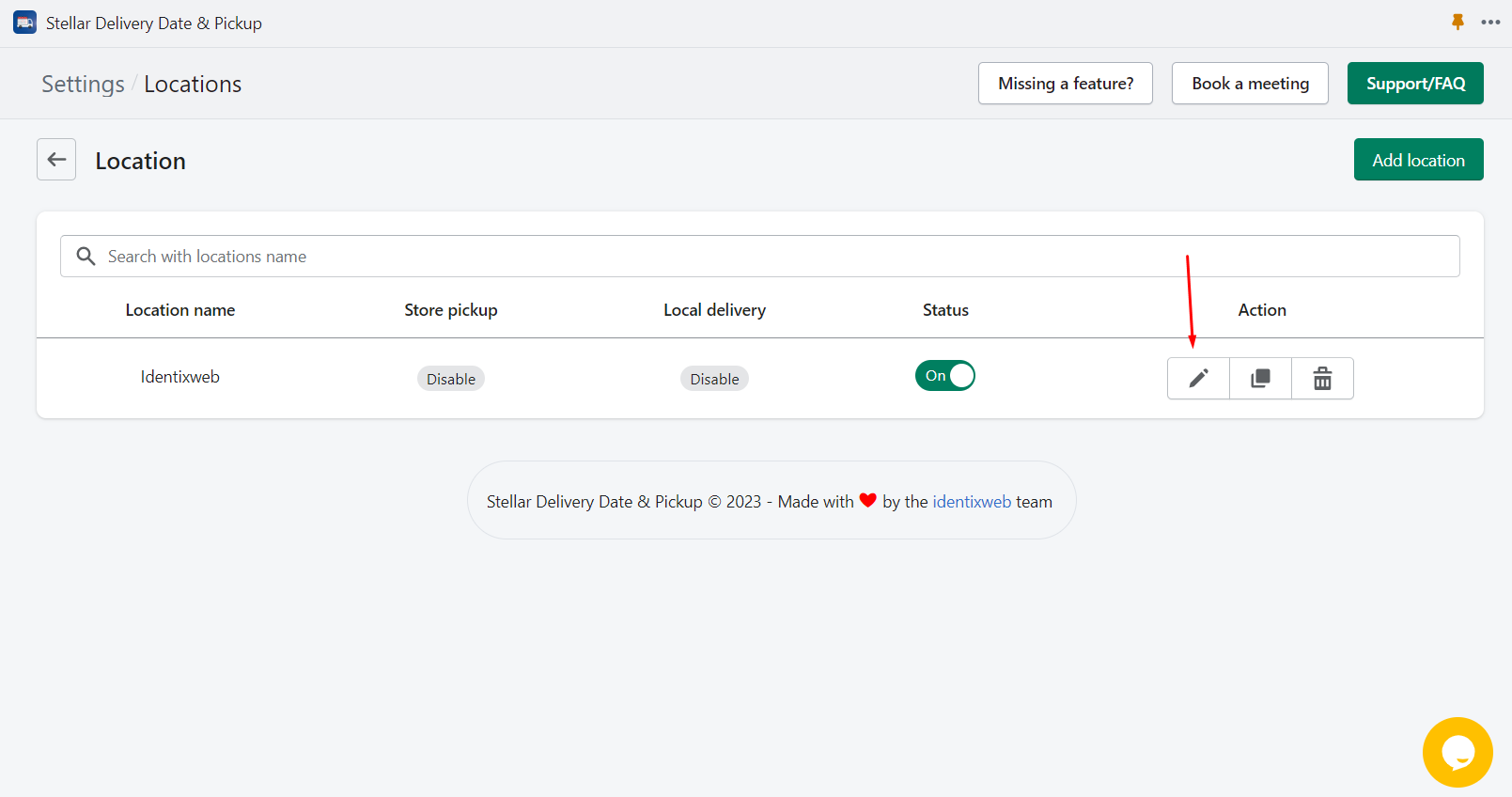
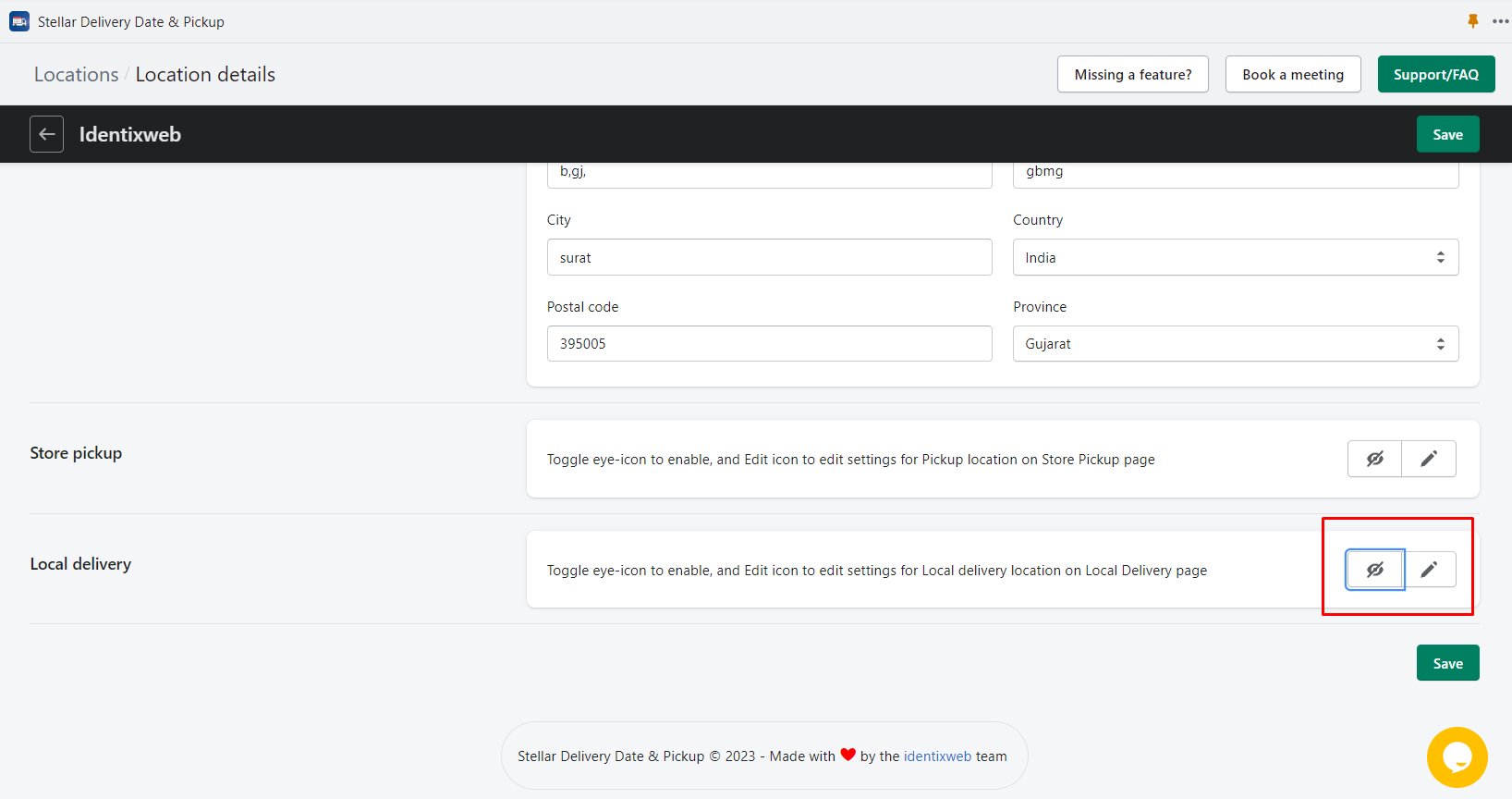
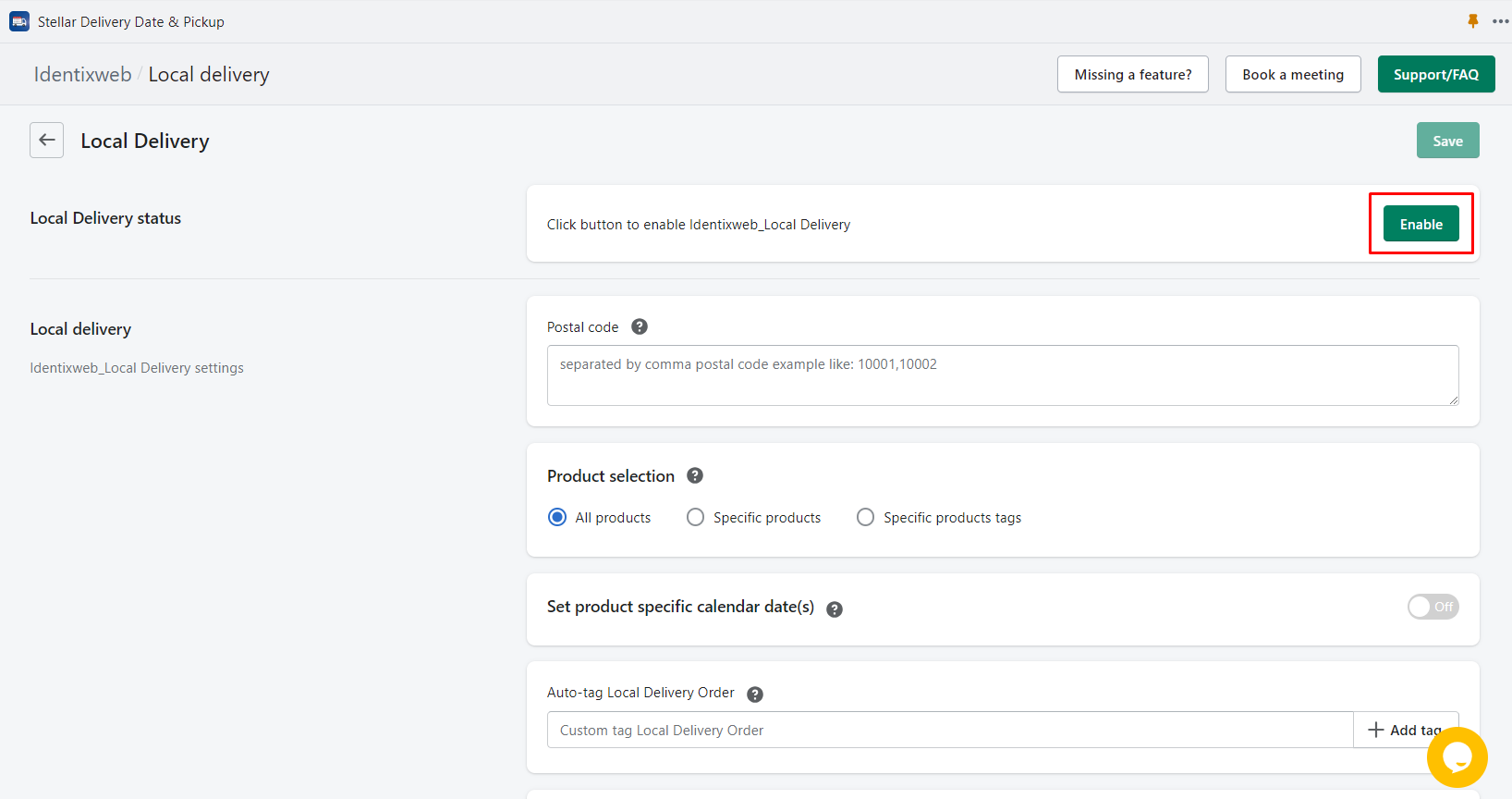



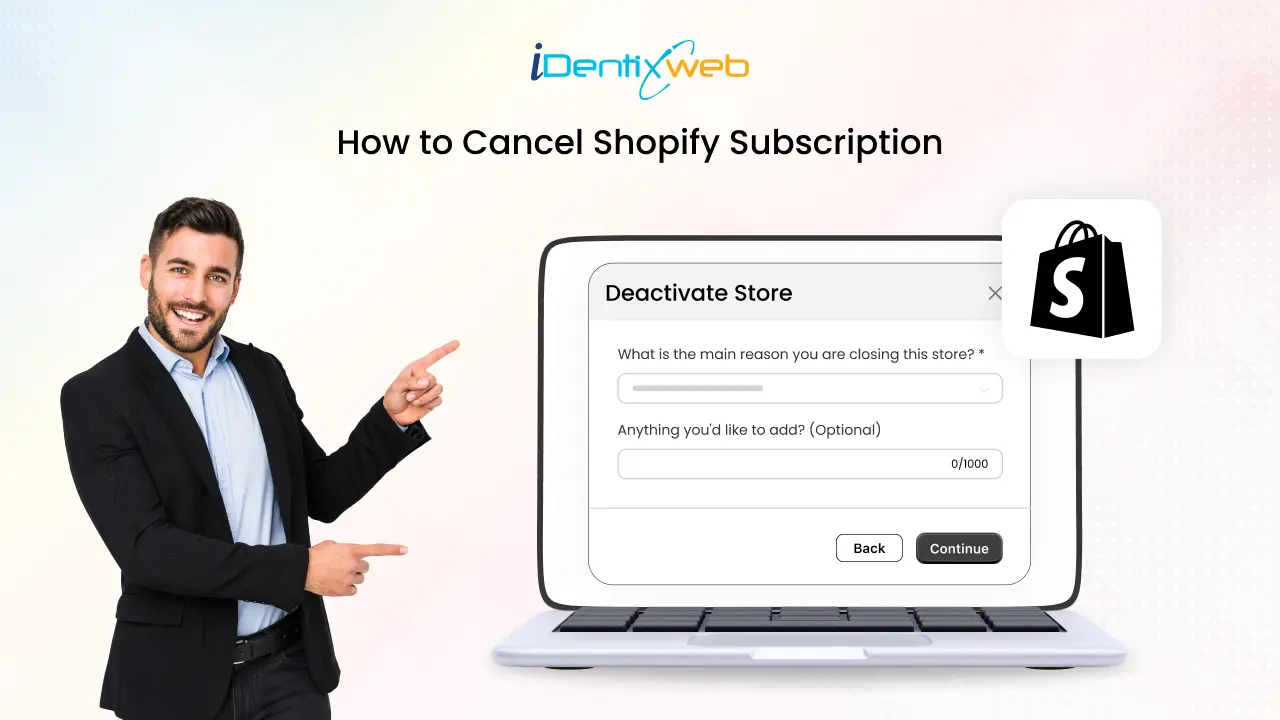

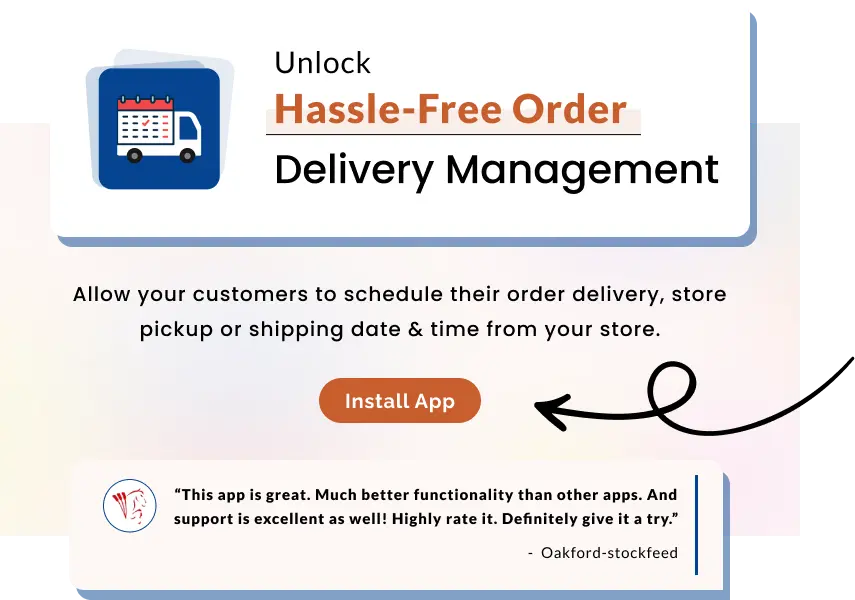
About the author
Sajini Annie John
Meet Sajini, a seasoned technical content writer with a passion for e-commerce and expertise in Shopify. She is committed to helping online businesses to thrive through the power of well-crafted content.