Welcome to the world of e-commerce customization! Providing a seamless shopping experience is paramount, and that includes streamlining the checkout process. One common feature found in many Shopify stores is the “Shipping Calculated at Checkout” message, which dynamically calculates shipping costs for customers based on their location and order details. Shopify is a powerful e-commerce platform that offers a wide range of customization options for online stores.
In this guide, we’ll walk you through the steps to remove the “Shipping Calculated at Checkout” option from your Shopify store. Whether you’re offering fixed-rate shipping, free shipping on Shopify, or an alternative method, understanding how to tweak this aspect of your online store can contribute to a more consistent and tailored shopping journey for your customers. Let’s dive into the process of making this customization and enhancing your store’s checkout process to align with your specific business needs.
Benefits of Removing Shipping Rates at Checkout
Removing shipping rates at checkout can offer several significant benefits for both e-commerce businesses and their customers:
Increased Transparency: Removing Shopify shipping rates at checkout provides transparency to customers. It allows them to see the total cost of their purchase upfront, including shipping fees. This transparency builds trust and reduces the likelihood of cart abandonment due to unexpected high shipping costs.
Improved User Experience: Simplifying the checkout process by displaying shipping rates earlier can create a smoother and more user-friendly shopping experience. Customers appreciate clarity and straightforwardness, which can lead to higher customer satisfaction and potentially more repeat business.
Reduced Cart Abandonment: High shipping costs are one of the leading reasons for cart abandonment in online shopping. By removing shipping rates at checkout, you address this concern and decrease the chances of customers abandoning their carts because of unexpected costs.
Enhanced Trustworthiness: Being upfront about Shopify shipping rates and not surprising customers with unexpected costs builds trust in your brand. Trust is a crucial factor in e-commerce, as it can influence customers to make a purchase and recommend your store to others.
Streamlined Checkout: Removing the “Shipping Calculated at Checkout” message simplifies the checkout process. Customers can make faster decisions, reducing the time it takes to complete a purchase. This streamlined process can lead to more conversions and increased sales.
Positive Customer Reviews: When customers have a positive and transparent shopping experience, they are more likely to leave positive reviews and testimonials, which can attract more potential buyers to your store.
Steps to remove shipping calculated at checkout
To remove the “Shipping Calculated at Checkout” in Shopify, you can follow the steps below:
Step 1: Login to your Shopify account.
Step 2: Click on Online Store > Themes.
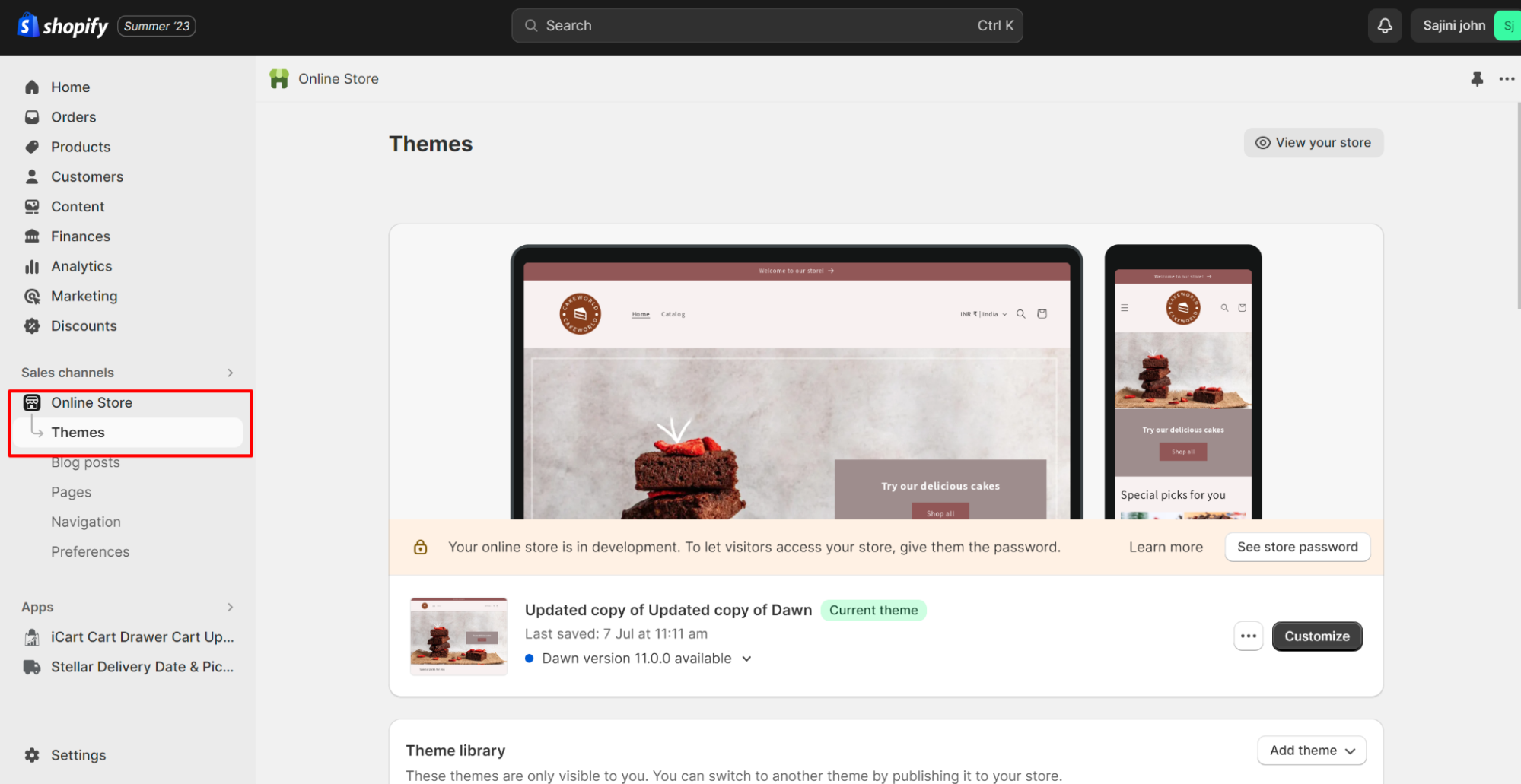
Step 3: Click on Edit default theme content.
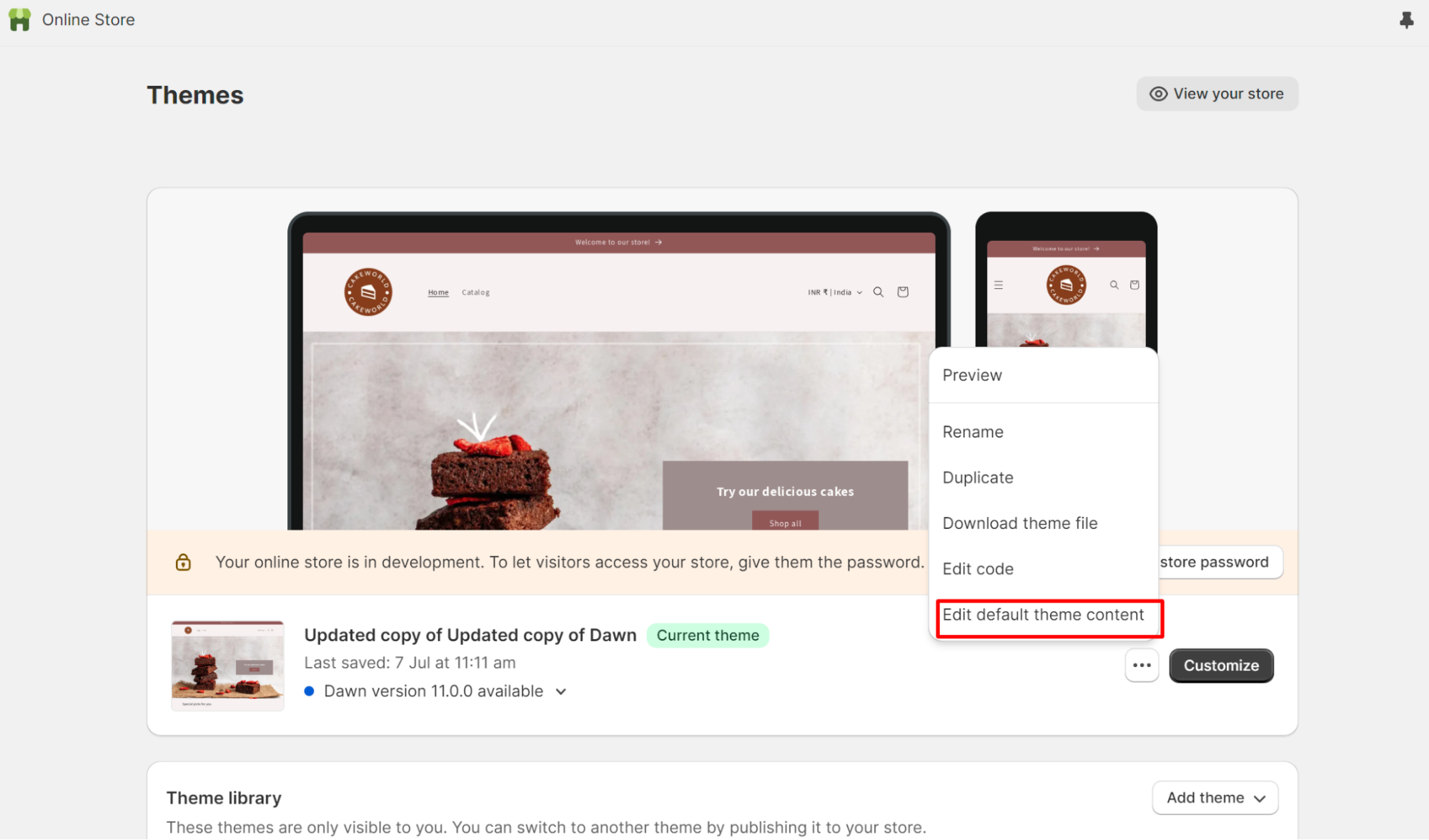
Step 4: Type “Calculated at Checkout” in the search bar.
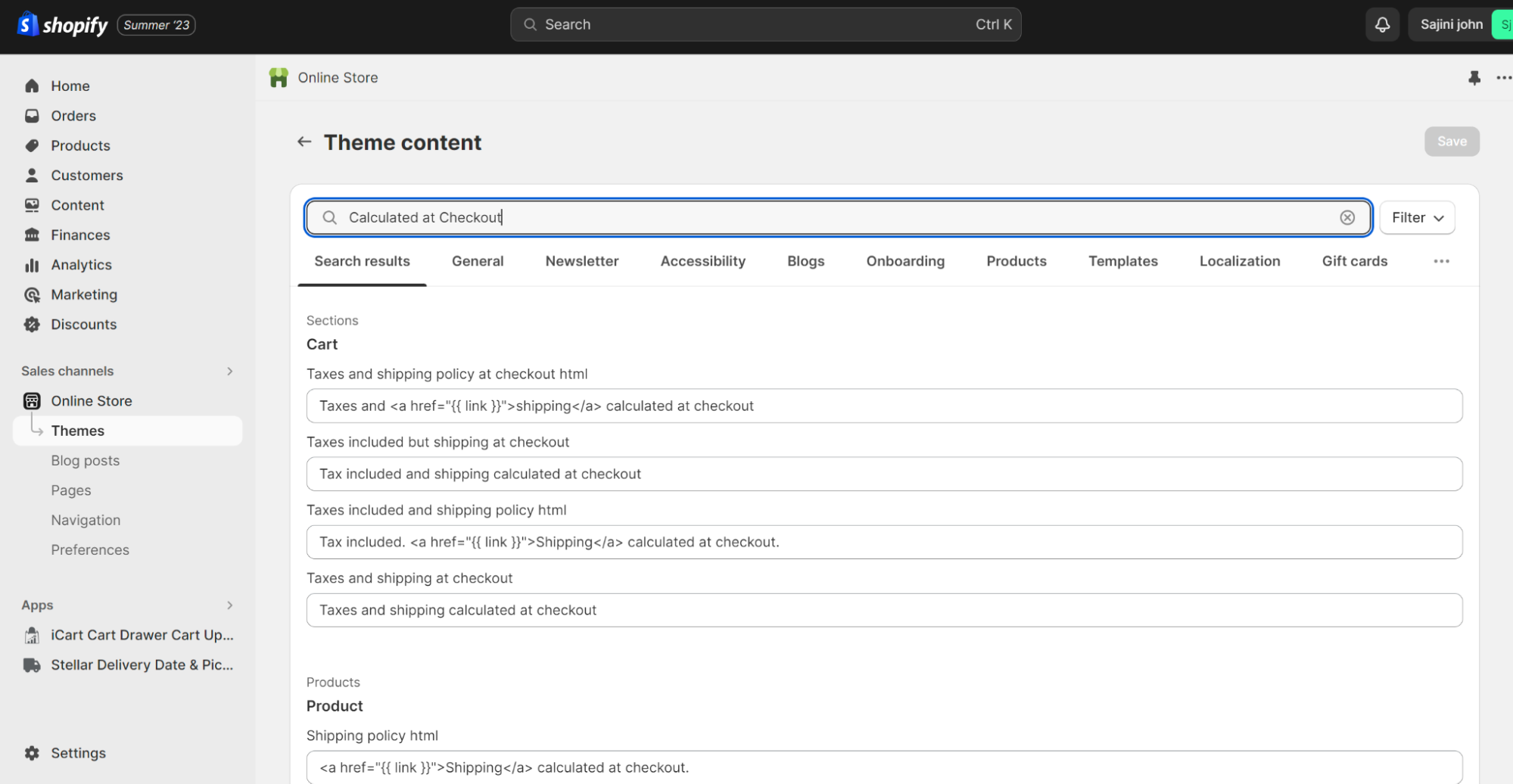
Step 5: Now, from each field remove the “Taxes and Shipping Calculated at Checkout” field. You can remove these fields or you can replace it with any other custom text as per your choice.
Step 6: Hit the Save button to save the changes. To confirm the changes you can check in your storefront.
Remember that the steps may vary slightly depending on your specific theme, so be sure to explore the options in your Theme Editor to locate and modify the shipping message on your cart page. If you encounter any difficulties, you can also reach out to Shopify support or your theme’s developer for assistance.
Let’s Wrap Up!
By following the steps outlined in this guide, you can enhance the overall shopping experience for your customers and improve transparency in your online store. Removing the “Shipping Calculated at Checkout” message not only streamlines the shopping process but also demonstrates your commitment to customer satisfaction.
By implementing these steps, you can create a more user-friendly and trustworthy online store, ultimately leading to increased sales and customer loyalty. So, take action today, and elevate your Shopify store to new heights!
FAQs
1. What does “Shipping Calculated at Checkout” mean in Shopify?
“Shipping Calculated at Checkout” is a default message that appears on your Shopify store when you haven’t set up specific Shopify shipping rates.
2. Why would I want to remove “Shipping Calculated at Checkout”?
You might want to remove this message if you want to provide more transparency to your customers about Shopify shipping costs or if you have flat-rate shipping fees and don’t want this message to confuse customers.
3. Can I replace “Shipping Calculated at Checkout” with a custom message or description?
Yes, you can replace the default message with a custom one.








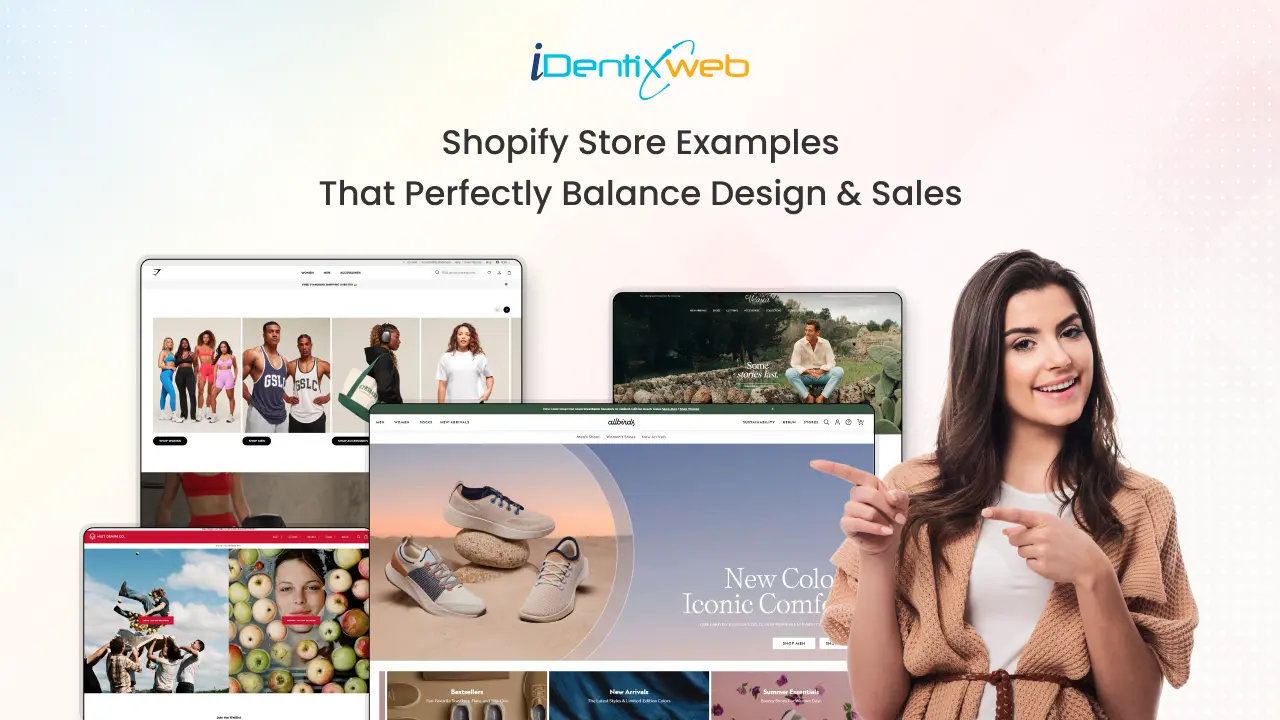



About the author
Sajini Annie John
Meet Sajini, a seasoned technical content writer with a passion for e-commerce and expertise in Shopify. She is committed to helping online businesses to thrive through the power of well-crafted content.