
As an online store owner, providing efficient and flexible order delivery and shipping options is crucial to meet the unique needs of your customers. One of the key factors that can make or break this experience is how you handle Shopify local delivery and shipping options. In today’s fast-paced world, customers are seeking faster and more personalized shipping solutions. They crave the ability to receive their orders quickly and conveniently, especially from local businesses. This is where setting up local delivery and special shipping rates in your Shopify store comes.
Embracing local delivery not only improves customer satisfaction but also helps you build a strong connection with your community, making your store a trusted and customer-focused choice. Additionally, offering special Shopify shipping rates can help you target different customer segments, incentivize larger orders, and increase customer loyalty.
Whether you want to offer local delivery Shopify or customize shipping rates, this blog will guide you through the steps. Let’s dive in and explore how to provide your customers with a seamless shopping experience.
How to Set up Local Delivery on Shopify
In Shopify, you can offer local delivery and local pickup, but what if you want customers to choose their own delivery date and time? There is no need for complex coding! Stellar Delivery Date & Pickup app makes it easy. With this app, you can control when and where deliveries are available. Let’s walk through how to set it up quickly and easily.
Step 1: Install Stellar Delivery Date & Pickup in your Shopify store and enable the app using the Enable button as shown below.
Step 2: Click on add-ons and upgrade Store Pickup & Local Delivery.
Step 3: Now go to Settings and click on Locations.
Step 4: Now, on this page, your store’s address will be displayed by default. You can add other delivery locations by clicking the Add Location button.
Step 5: After adding the location, enable the eye-icon to enable local delivery, and click on the edit icon.
Step 6: Enable the local delivery status and date picker status. If you don’t enable this then the date picker for local delivery will not be shown in the frontend of your store.
Step 7: Add the postal codes where you want to provide order delivery.
Step 8: You can either provide local delivery for all products or specific products.
Step 9: Then you can add the date and time settings.
Step 10: Click the Save button.
How to Add Special Shipping Rates in Shopify Store
Now let’s see how to add shipping rates using this app.
Step 1: Click on add-ons and upgrade Shipping Price add-on.
Step 2: Go to Settings and click on Shipping price.
Step 3: Enable the shipping price status and enable the local delivery method toggle button.
Step 4: You can add different price day-wise for both shipping and local delivery using the below options.
The best thing about this add-on is that you can add shipping price based on conditions like cart value or delivery day basis.
Wrapping Up
Finally, You have successfully set up local delivery and special shipping rates on Shopify, equipping yourself with the tools to enhance your customers’ shopping experience. Customizing your shipping options to align with their needs can significantly improve conversion rates and foster brand loyalty. This marks a significant step toward building a satisfied and loyal customer base, setting the foundation for long-term success.
FAQs
1. What is local delivery in Shopify?
Local delivery in Shopify refers to the option of delivering orders directly to customers within a specific geographic area or region, typically limited to a certain radius around your physical store or warehouse.
2. Why should I offer local delivery in my Shopify store?
Offering local delivery can significantly improve the customer experience for those located nearby, as it provides quicker delivery times and a more personalized touch.
3. Can I offer free local delivery as a promotion?
Absolutely! Offering free local delivery as a limited-time promotion can be a great way to incentivize local customers to make a purchase.
4. Are there any apps or integrations that can enhance Shopify local delivery?
Yes, there are several apps available on the Shopify App Store that can enhance the local delivery experience but the best one is Stellar Delivery Date & Pickup app.


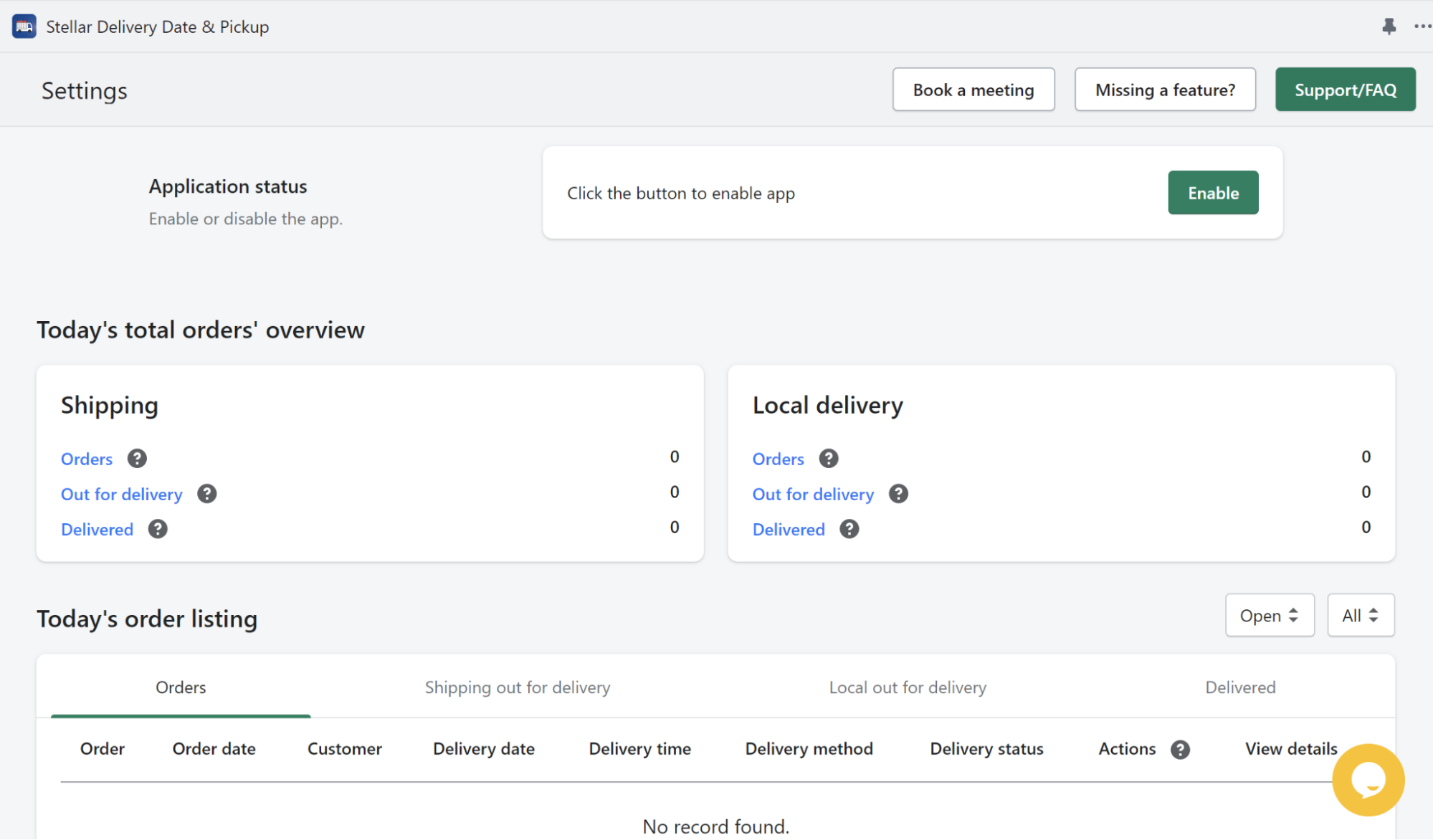
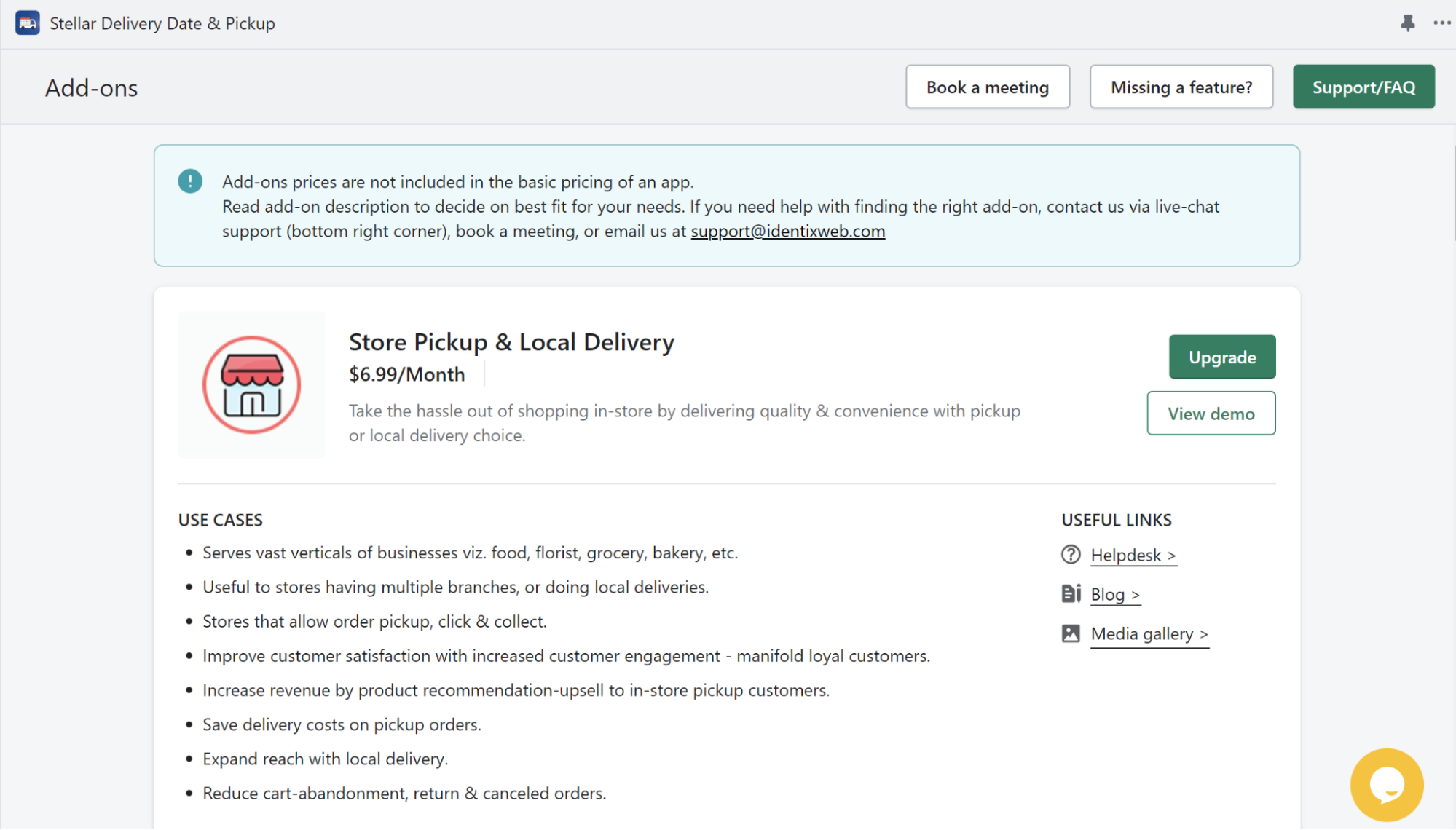
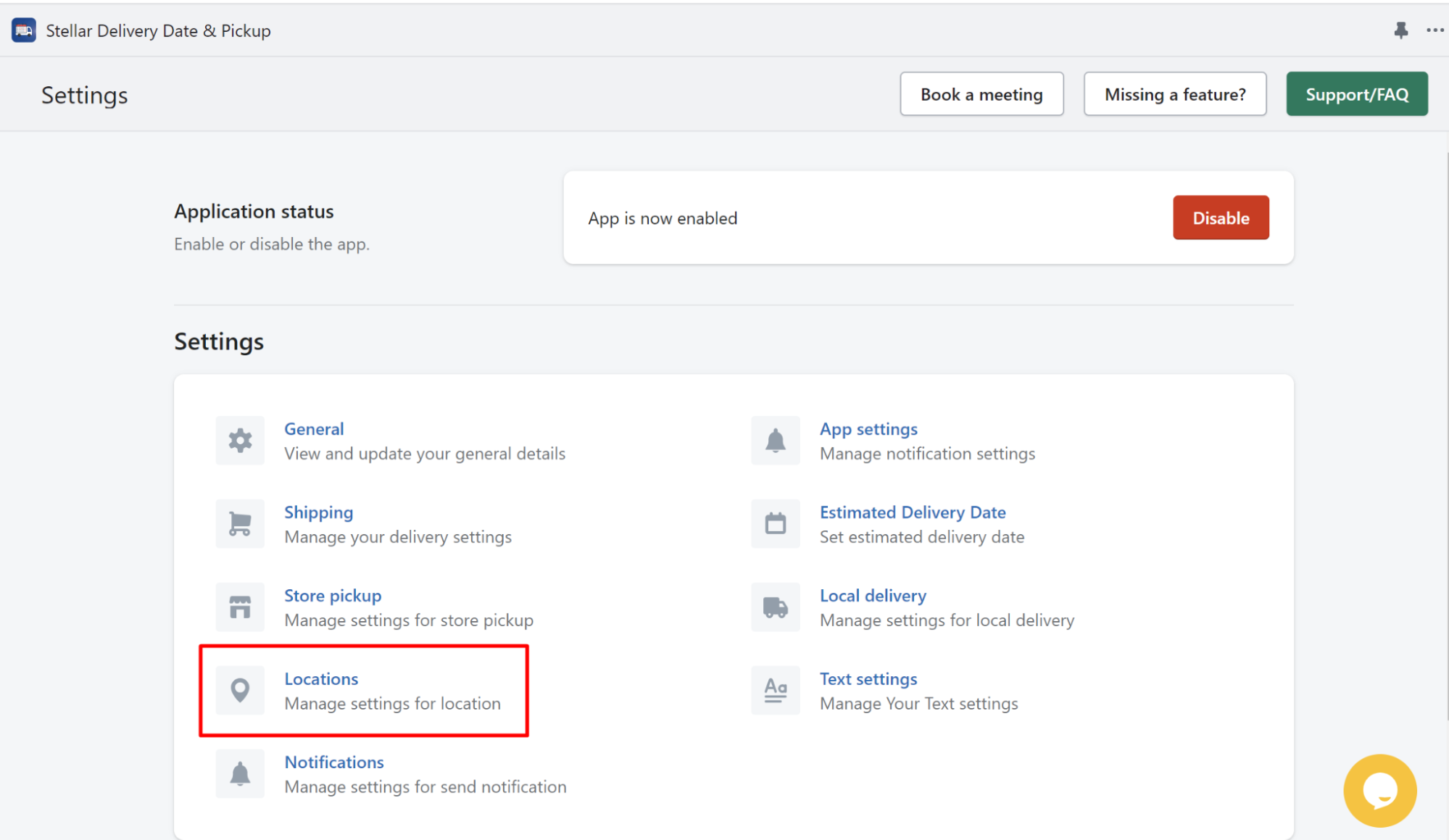
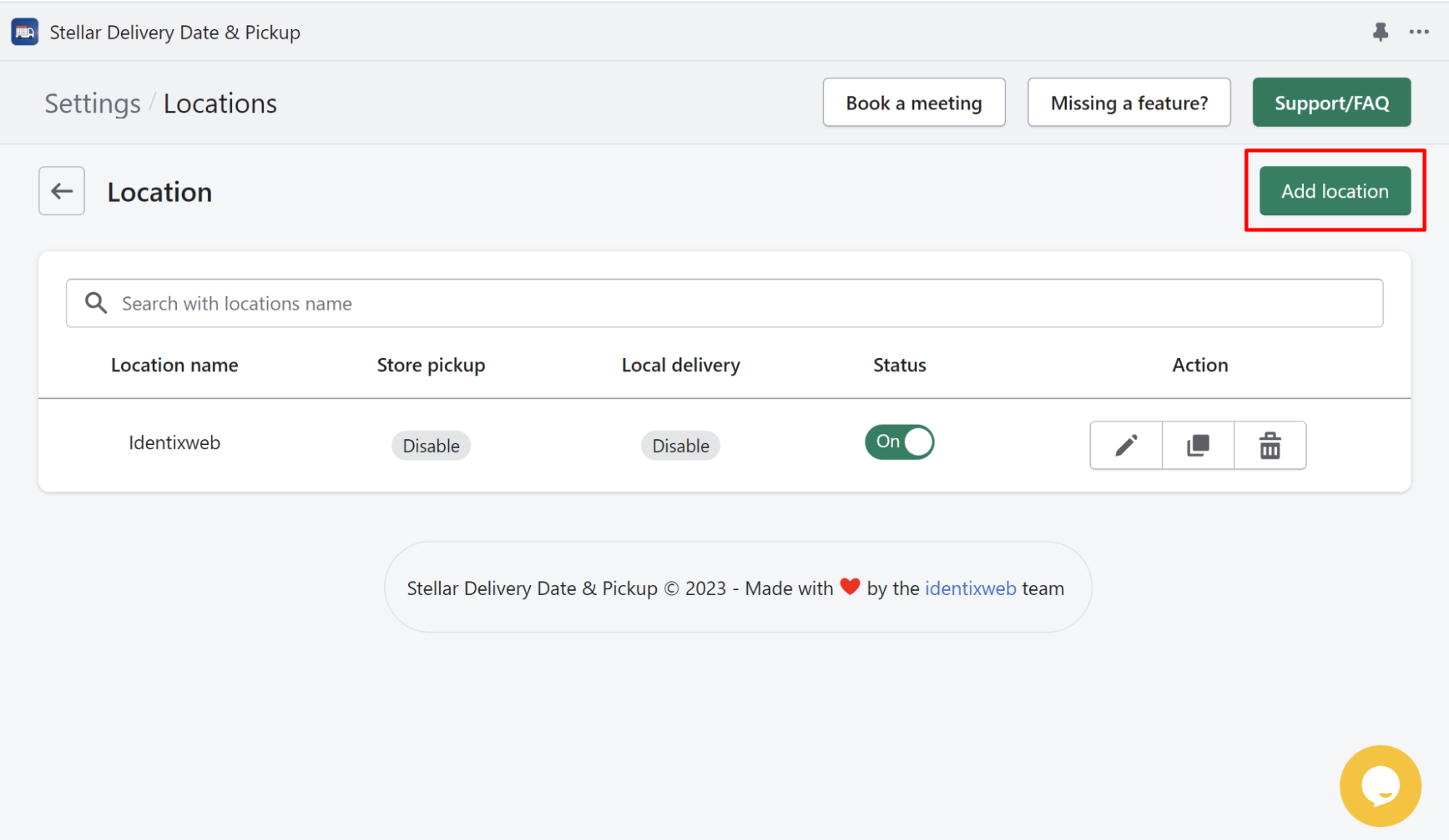
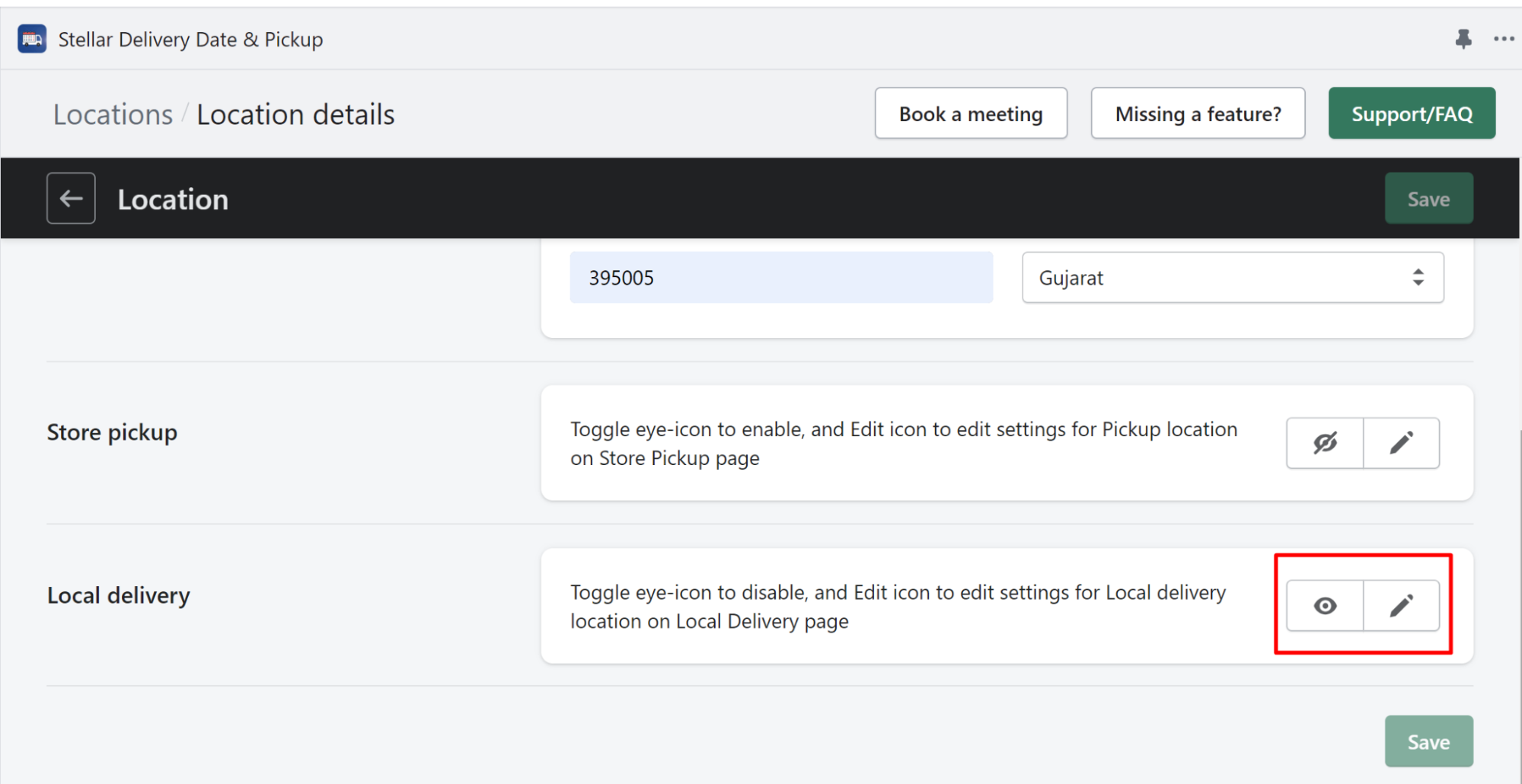
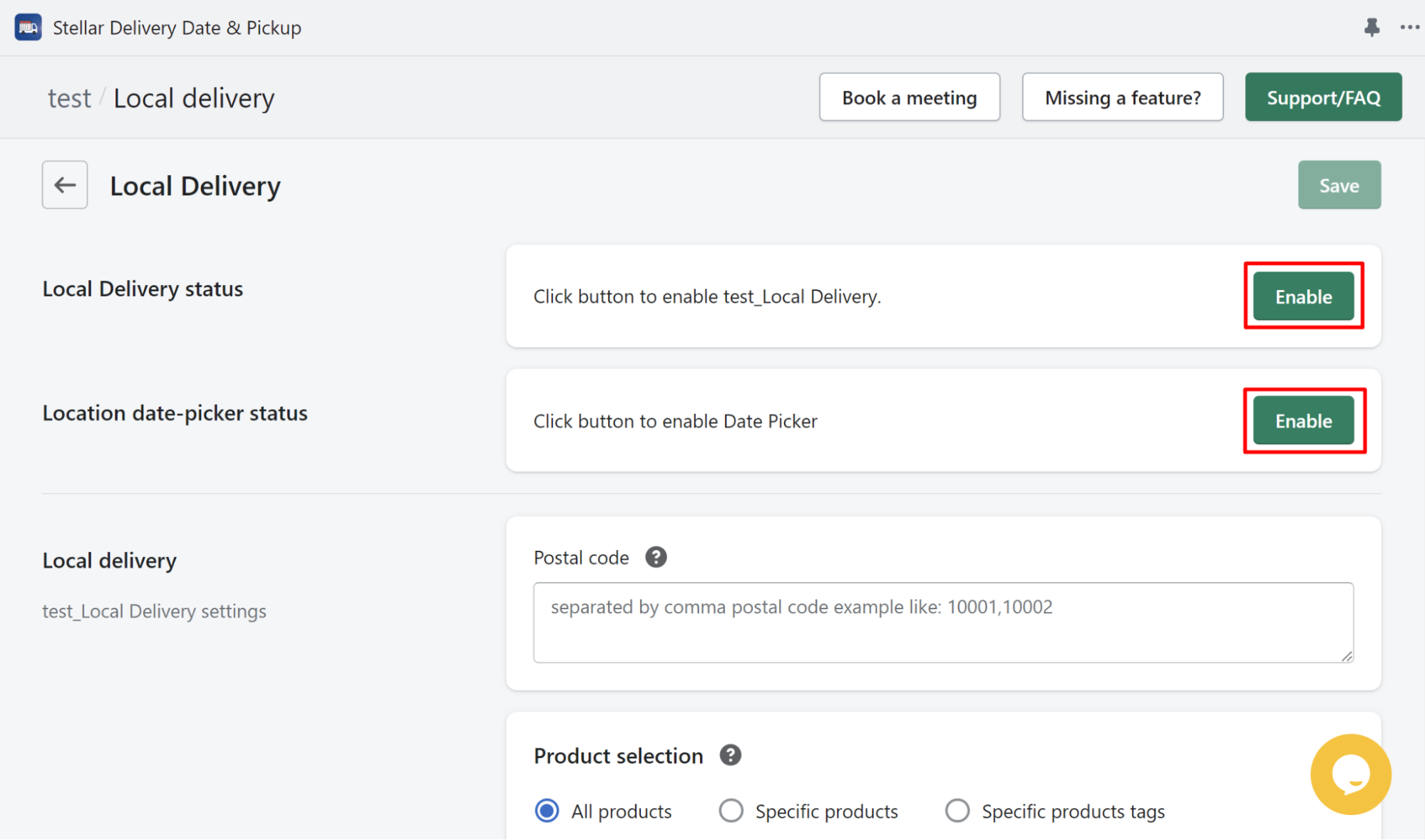
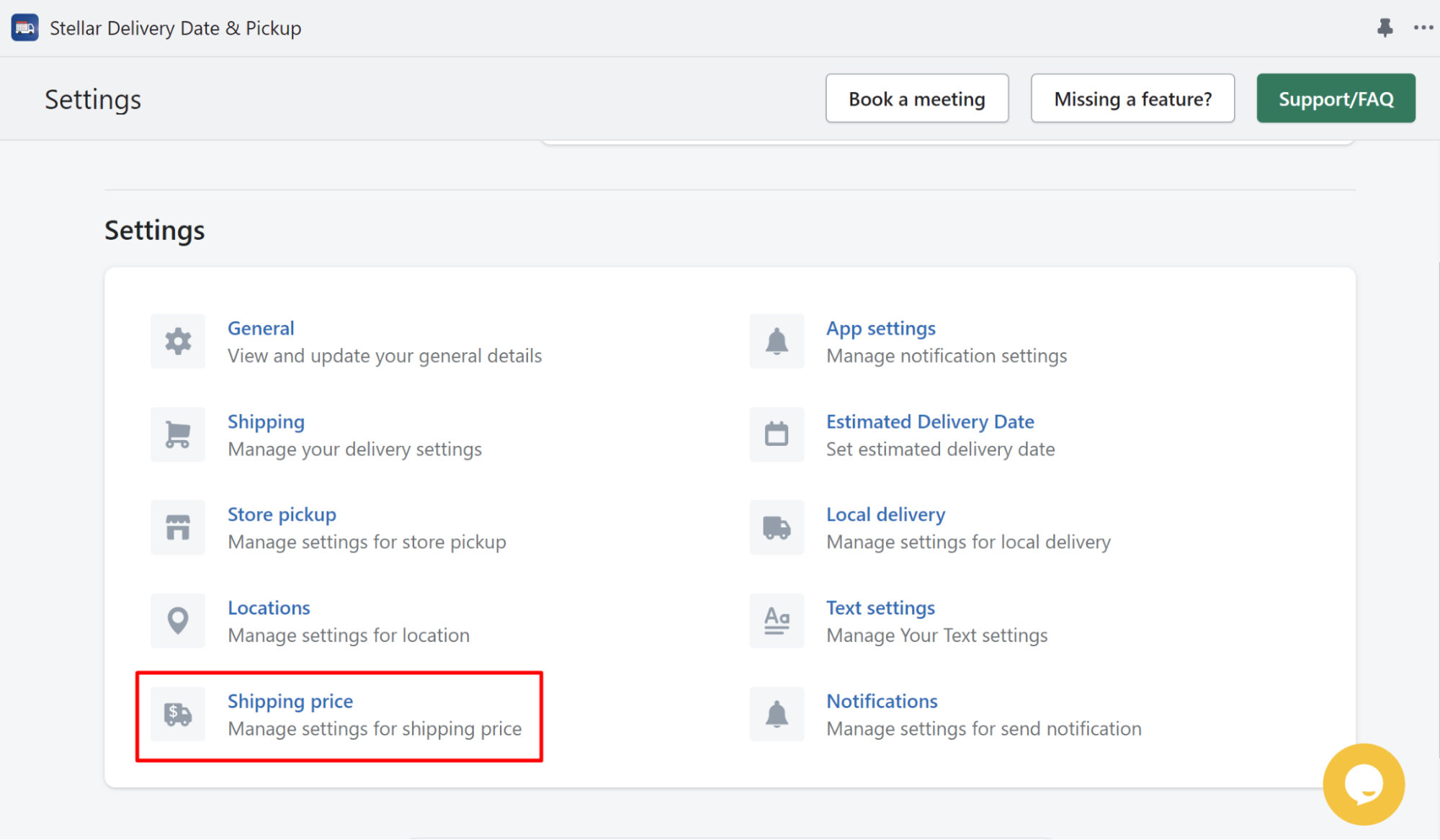
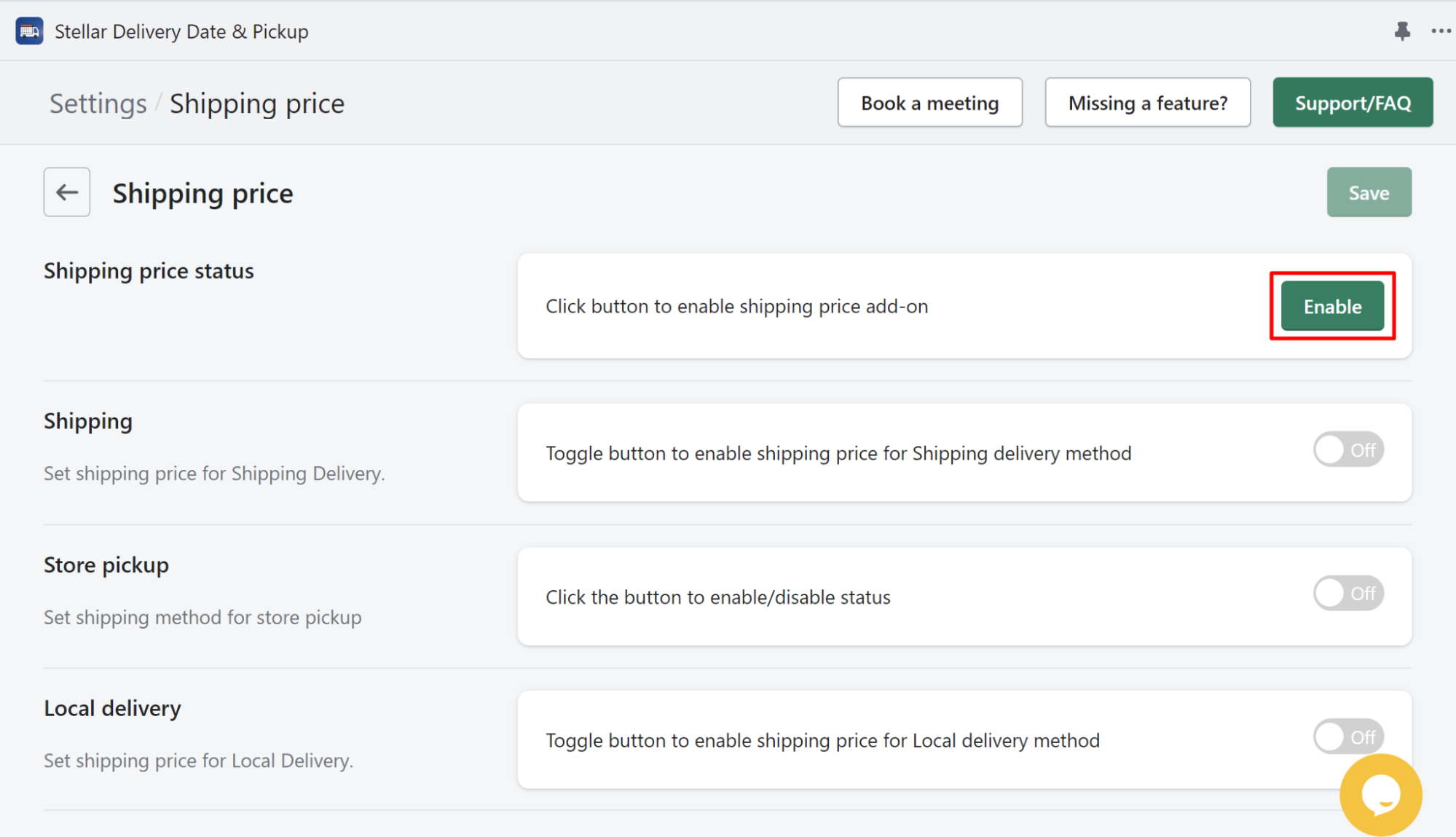





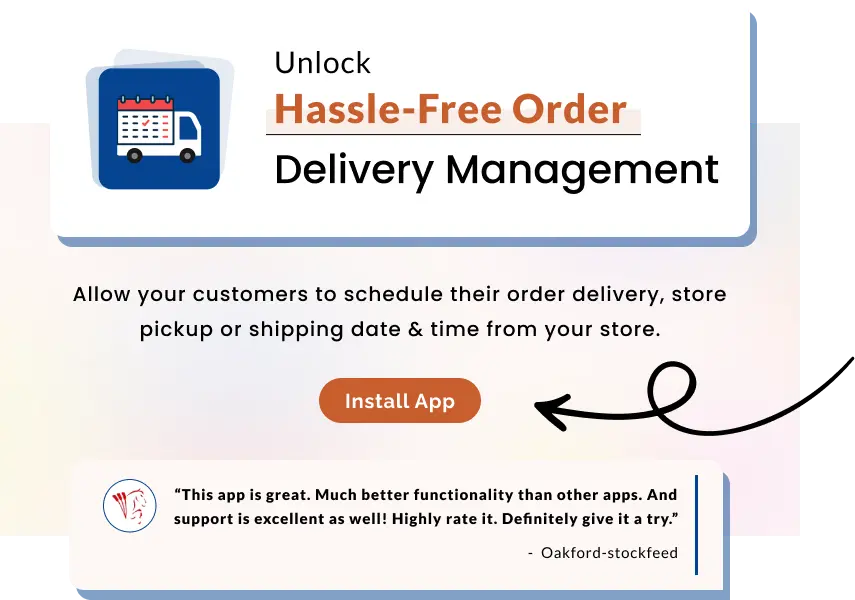
About the author
Sajini Annie John
Meet Sajini, a seasoned technical content writer with a passion for e-commerce and expertise in Shopify. She is committed to helping online businesses to thrive through the power of well-crafted content.