
Magento Vs. Shopify
There is a big confusion in choosing one amongst them as both stand equal in popularity and efficiency. The use of both platforms is rising day by day. As per the report of Google trends, it has been found that the popularity of Shopify is increasing smoothly every day.
Look below to see the comparison between Magento & Shopify.
The flexibility which is the prominent feature of Shopify helped to gain more than 1,000,000 users all around the globe supporting almost 800,000 merchants.
Why should I migrate my store to Shopify?
Foremost, the main advantage of Magento to Shopify migration is that it doesn’t cost any hosting charges. The main thing about Shopify is that it provides 24/7 customer service, which is not available on other platforms. Shopify has helped many small craft shops to become big brand names. As Shopify offers a 14-day free trial, there is no need to worry about finances.
Will the migration affect my SEO?
Obviously, in migrating from Magento to Shopify there may be effects on traffic and SEO search results, but that won’t necessarily happen. Pay more attention to the new site structure and do setup 301 redirects so that whenever a customer comes to your site they will be redirected to the new website by clicking on old links. This will help your customers to find you.
Steps to migrate my store
Choosing the perfect team for development
Development is the main part of a complex task like migrating a store from Magento to Shopify. Above that hiring, the right development team is the most crucial part. You will find several developers, but choosing the best amongst them is the most challenging job. To select the best amongst them, see their reviews, compare with others, check their overall experience and go to their portfolio. After doing these things, discuss your project and come to the final decision.
Building a strategy for data migration
You need to remove some information from your website that is outdated if you are using Magento for a long time along with moving some data like product data, customer information, all your previous order history, and status data. Make sure that the data you are willing to transfer should be redesigned to make it fit for your new store. Don’t worry, developers will help you with this task. Now you can move your products to the new store. You can also use LitExtension’s Magento to Shopify Migration to automatically and accurately transfer all products, customers, orders, categories, and many more to your new store.
Before migrating your store, make sure that it is easy to navigate because it shouldn’t affect your customers. Even after doing the navigation, your customers should be able to find you. Try to arrange all your products in a well-organized way into the collection. This would help customers to reach you and find your products. Don’t get confused with the collection. It is similar to categories on the Magento platform, so built it similarly.
Setup 301 redirects for web page
There can be little effect in search engine rankings during the migration process. While doing this, there will change in URLs also. So it is important to set up 301 redirects for your new page. This would help your customers in redirecting to your new store when clicking on old links. This can avoid the bounce rate, and you won’t lose your valuable customers.
Generating a backup of the old store
Data should be secure even though you move your store. For that, you should create a backup of your old store’s data. Make sure that all information is stored properly. Check that all custom details along with standard information are stored or not. Developers will help you to take a backup of your old store. You can also display on your website showing the maintenance mode or you can show the message “temporarily service unavailable” or under construction instead of showing a 404 error message.
Create useful integration for your new store
Obviously, your new store will not look identical to your old one. If you are willing to use a ready-made theme or design from the scratch, then there will be few adjustments in both front-end and back-end. This will be depending on your business requirements. To handle this task, there are many apps and plugins which you can develop from your developers.
Testing
Before launching your new store, it is important to test to find the errors and correct them. You can check it by placing some orders, canceling orders, and doing the payment. Make sure that all the customer data has been well-organized. Try to install analytics in your new store before launching it.
Launch of the new store
I hope you have completed the testing process and made the store completely error-free. So it’s time to launch your new store. Decide the moment to make a complete switch. But make sure about the performance of the new store on both front-end and back-end.
Conclusion
I know migrating the store may feel like a difficult task but if you follow step by step then this may seem easier for you.


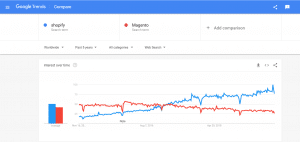







About the author
Sajini Annie John
Meet Sajini, a seasoned technical content writer with a passion for e-commerce and expertise in Shopify. She is committed to helping online businesses to thrive through the power of well-crafted content.