
Whether you’re running a small boutique or a multi-location business, choosing the right POS system for clothing stores can make a big difference. A good POS will streamline your operations and improve your customer experience.
But running a clothing store comes with its challenges – managing inventory, handling transactions, and keeping customers happy.
The fashion industry is booming, worth over $770 billion worldwide in 2024, and clothing stores play a huge part in this growth, with nearly 74%.
In this article, we’ll take a look at the 5 best POS systems for clothing stores to help you find the perfect fit.
Top 5 Best POS Systems for Clothing Stores
Magestore
Magestore POS for clothing stores can seamlessly integrate with both online and offline sales, making it perfect for businesses on platforms like Magento and Shopify. Whether you run a single store or multiple locations, it provides real-time synchronization, ensuring smooth operations across all channels.
The system features an inventory tailored for clothing retailers, allowing you to track product details like sizes, colors, and custom attributes. With flexible POS hardware options and advanced features like promotions and custom rules, Magestore POS is the ideal clothing store point-of-sale solution for businesses looking to streamline their operations.
Key feature:
- Accept multiple payment methods including partial payments, cash, credit cards, and store credit, etc.
- Integrate directly with Magento and Shopify, eliminating the need for third-party connectors.
- Streamline checkout and track inventory with barcode scanning for quick transactions, easy product lookup, and efficient order fulfillment.
- Process refunds, and manage exchanges, discounts, and rewards points with apparel retail POS software.
- Manage rewards points and offer loyalty programs with discounts for customer retention.
- Track inventory in real-time across both online and physical stores, and efficiently manage staff shifts and work hours.
- Simplify stock ordering with easy procurement management from suppliers.
- Use advanced POS reporting to gain actionable insights and improve business operations.
- Handle end-of-day cash declarations and add internal notes to orders for smoother operations.
- Enable offline mode with PWA technology, work even with little or no Internet connection.
- Integrate with popular payment processors, including Stripe, Square, and Adyen, etc.
Pros:
- Customize and scale the apparel POS to fit unique business workflows and industry-specific needs.
- Simplify staff training with an intuitive interface, improving overall efficiency.
Cons:
- Can be complex to set up
Pricing:
POS for Shopify (free trial in 30 days):
- Lite: $15 per month (1 location only)
- Standard: $50 per month per location
- POS for Magento (free demo): Custom pricing based on features and customization requests.
Square
Square POS is a great POS system for small clothing stores, especially for new businesses or market traders. It offers flexible payment options, including after-pay services, so customers can pay later.
Square also makes inventory management easy with stock alerts and automatic purchase orders. The in-app Photo Studio helps showcase your clothing with high-quality images, and you can even generate barcode labels directly from your Dashboard.
Key feature:
- Integrate with platforms like GoDaddy, Xero, Ecwid, WooCommerce, Wix, BigCommerce, and more.
- Offer hardware options, including card readers, terminals, and registers sold individually.
- Customize the checkout experience with a clean, flexible interface, enhancing the customer journey.
- Accept credit card payments even offline, processing transactions once a connection is restored or expiring after 24 hours if not completed.
- Support online sales through Square Online, including integrations with social media platforms.
- Use built-in Square Analytics for detailed reporting, offering insights into customer behavior and top-selling items.
Pros:
- Provide a free plan, ideal for market stalls and pop-up shops.
- Simplify the user experience with its intuitive interface.
- Sign up easily with Square and start accepting payments quickly.
- Enjoy transparent pricing with no hidden fees or fluctuating rates.
- Pay only for card processing when you make a sale, with no contracts.
- Set up automatic or custom transfer schedules to access funds in 1-2 business days.
- Process custom or itemized refunds directly from your POS or online Dashboard.
Cons:
- Set transaction rates, with exceptions for Premium plan users.
- Exclude marketing and loyalty programs as standard features.
- Offer limited support, with no 24/7 availability.
Pricing:
- Free: $0, with processing rates: 2.6% + 10¢ (in person), 2.9% + 30¢ (online), 3.5% + 15¢ (manual), 3.3% + 30¢ (invoices), 6% + 30¢ (Afterpay).
- Plus: $89 per month, per location, with processing rates: 2.5% + 10¢ (in person with discount), 2.9% + 30¢ (online), 3.5% + 15¢ (manual), 3.3% + 30¢ (invoices), 6% + 30¢ (Afterpay).
- Showcase clothing collections with countertop systems, including Clover Station Solo, Duo, and Mini, designed for retail environments.
- Track inventory levels in real-time to prevent stock shortages or overstocking.
- Manage employees with tools for scheduling, time tracking, and task assignment.
- Enable online ordering via a website or app for customer convenience.
- Generate real-time reports for instant insights into sales and business performance.
- Continue accepting payments even without an internet connection; process once it’s restored.
- Select from a variety of apps to manage online orders, loyalty programs, and reservations.
- Choose from flexible hardware options, including POS Go, for on-the-floor sales.
- Adapt your inventory and product attributes quickly to meet changing trends.
- Accept debit/credit cards, contactless payments, mobile wallets, checks, and cash.
- Stand out with Clover’s reliable and visually appealing design, praised by users.
- Navigate and operate Clover POS effortlessly, thanks to its user-friendly interface.
- Merchants report high satisfaction, praising the system’s performance and reliability.
- Require using Clover’s proprietary hardware for full access to features, limiting flexibility in a POS system for retail clothing store.
- Be prepared for slow support response times.
- Clover’s hardware and software plans can be expensive for small stores.
- Take and track payments: Free
- Basic point-of-sale setup: $14.95/month
- Advanced business management: $84.95/month
- Integrate products from top fashion suppliers into your ePOS with Lightspeed’s B2B catalog and NuORDER, streamlining the ordering process.
- Create personalized customer experiences by building detailed profiles using checkout details and purchase history.
- Integrate seamlessly with Shopify, BigCommerce, WooCommerce, Ecwid, and other fashion retail software.
- Manage employee shifts and track working hours easily with Lightspeed’s integrated time clock system.
- Access real-time sales reports to analyze apparel sales, customer behaviour, staff performance, and forecast trends for better decision-making.
- Access advanced reporting tools for actionable business insights.
- Navigate with a user-friendly interface
- Enjoy 24/7 customer support.
- Limit payment and hardware options, requiring additional costs for flexibility.
- Overwhelm single-location shops with unnecessary complexity.
- Limit high transaction volumes by requiring Lightspeed’s payment processor.
- Provide less advanced eCommerce features compared to inventory management tools.
- Basic: $89/month (2.9% + $0.30 per transaction)
- Core: $149/month (2.9% + $0.30 per transaction)
- Plus: $289/month (2.9% + $0.30 per transaction)
- Accept popular payment methods, gift cards, and custom payment options for flexibility.
- Track inventory seamlessly across locations, with automatic updates for every sale or return.
- Use marketing tools like social media integration, email marketing, and review reminders.
- Customize staff permissions, roles, and PINs for efficient employee management and security.
- Integrate third-party software such as QuickBooks, MailChimp, and Zapiet from Shopify’s App Store.
- Enhance in-store and on-the-floor sales with POS Go and countertop systems for clothing collections.
- Manage all retail operations on a unified platform.
- Access an extensive app marketplace for added functionalities and integrations.
- Benefit from 24/7 responsive customer support.
- Receive regular updates and feature enhancements to improve functionality.
- Higher pricing tiers may be too costly for small businesses.
- Limited customization options compared to standalone POS systems.
- May not offer the same level of flexibility as a dedicated clothing POS system.
- Basic: $29/month
- Shopify: $65/month
- Advanced: $399/month
- Opt for a system with solid inventory features, tracking size, color, and style variations.
- Make sure it integrates well with your eCommerce platform, accounting tools, and marketing software.
- Choose a POS that grows with your business, whether you’re opening more locations or expanding online.
- If you’re planning a pop-up store, check our guide for POS solutions tailored to temporary setups.
Clover
Ideal for stores experiencing rapid growth, Clover offers flexible pricing plans and an extensive app store with helpful add-ons. It provides a high degree of customization, allowing businesses to tailor the system to their specific needs, including a variety of hardware options like countertop terminals, handheld devices, and self-service kiosks.
Clover excels in inventory management with real-time tracking, low-stock alerts, and the ability to manage item variations, making it perfect for clothing stores that track different sizes, colors, and styles. Designed to grow with your business, Clover can scale whether you’re a small boutique or a rapidly expanding chain. If you’re looking for a reliable and adaptable POS system for a boutique, Clover is an excellent choice.
Key features:
Pros:
Cons:
Pricing:
Lightspeed
Lightspeed Retail is the best POS system for retail clothing stores, especially for those managing multiple locations. With its powerful inventory management tools and seamless integration of sales channels, it’s perfect for larger apparel shops.
Lightspeed also helps track product details like sizes and colors, saving time on inventory management. Plus, its integrated payment system makes accepting payments quick and secure, while supporting click-and-collect or postal order fulfillment.
Key feature:
Pros:
Cons:
Pricing: Lightspeed is on the pricier side, with the following breakdown:
These prices apply to a single location and register. Additional costs will apply as you add more locations or registers, and pricing may vary depending on your business type and industry.
Shopify POS
Shopify POS is a powerful POS system integrated with Shopify’s e-commerce platform, providing a seamless omnichannel experience for clothing stores. It works particularly well for apparel businesses already using Shopify to handle transactions. While major brands widely use it, it is best suited for online-only clothing shops, as it functions like a website CRM with additional features.
From building an online store with a simple drag-and-drop builder to selling on social media and digital marketplaces, it makes growing your online presence easy. Overall, it’s a solid POS system for clothing store businesses looking to expand digitally.
Key feature:
Pros:
Cons:
Pricing:
To Sum Up
Choosing the right POS system for clothing stores is key to smooth operations. Here’s what to keep in mind:
That’s it for our roundup of the best POS systems for clothing stores. We hope you found one that meets your needs! For more tips, you can check our blogs to help set your business up for success.


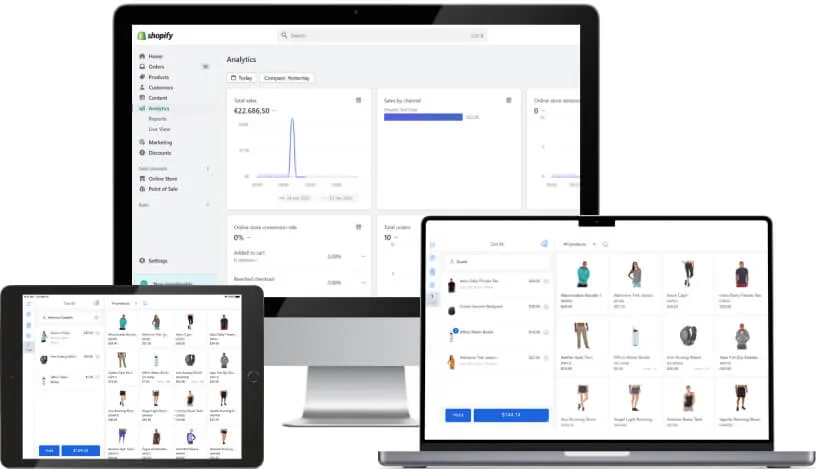









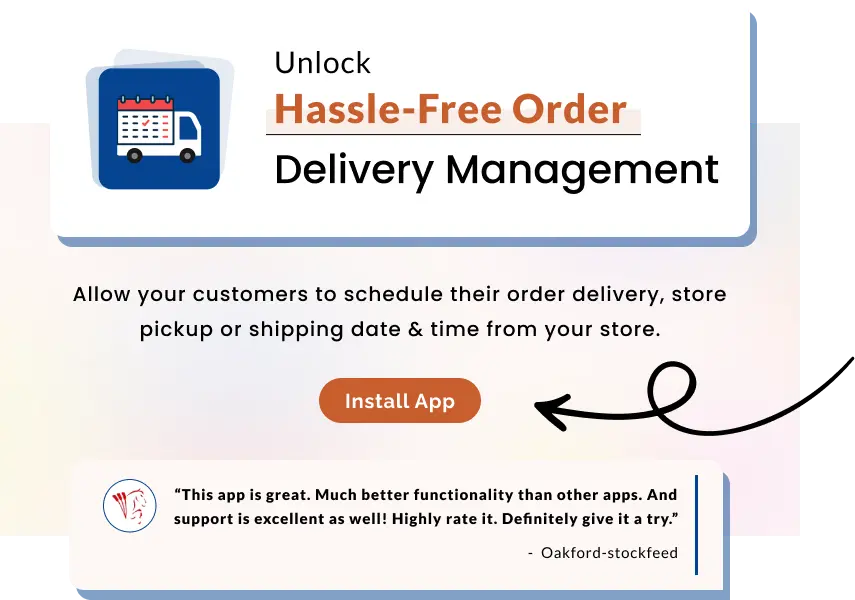
About the author
Katie