
Are you planning to start your own business by selling digital products?
Whether you are planning to sell an online course, ebook, digital art, or music, your dream of selling digital products can easily become a reality.
Shopify helps digital sellers run their businesses smoothly and without hassle. Now, in just four easy steps, let’s get you started on the process of selling digital products on Shopify.
You will need a Shopify account before getting started. Click here to set up your Shopify store.
Selling Digital Products on Shopify: Step-by-Step Guide
Step 1: Product listing
First, let’s get your product listed.
- Go to your Shopify dashboard.
- Navigate to the ‘Products’ section. Click on ‘Add product’.
- Type in the title and description of your digital product.
- My digital product here is ‘Identixweb eBook’
- Upload assets such as images for a good visual presentation.
- Add the category of your digital product.
- Set your price.
- Scroll down and navigate to the ‘Shipping’ section and untick the option: ‘This is a physical product’
- Click ‘Save’. Your digital product has been successfully added to your store.
Step 2: Install the Digital Downloads app
Now that your product is listed, the next step is ensuring your customers can download it.
Shopify’s Digital Downloads app allows digital sellers to add and manage their digital products.
- Head over to the Shopify App Store and install the Digital Downloads app.
Step 3: Upload Your Assets and Link Your Digital Product
- Go to your Shopify admin panel. Click ‘Apps’ from the left navigation.
- Click the ‘Digital Downloads’ app. Select your digital product.
- Click on the ‘Add files’ button. Upload the files of your digital product here.
- Make sure you configure the ‘Fulfilment settings.’ This will send a download link to your customer.
- Click ‘Save’ and your digital product is ready to sell.
Step 4: Test Your Checkout Process
- Go through the checkout process as a real-life customer would.
- Confirm that you are receiving an email and the download link for the digital product.
Note: Shopify’s Digital Downloads app doesn’t offer email customization options. To manage email delivery more effectively, switch to other Shopify digital download applications, such as Sky Pilot.
Here’s a great example of a digital seller on Shopify. Brands like The Drum Broker are thriving by selling digital products on Shopify. Their drum samples sell like hotcakes among digital artists.
6 Reasons to Choose Shopify to Sell Digital Products
There are many reasons why digital sellers choose Shopify for digital products. Let’s look at some of the best ones.
#1 Easy Setup and Customization
Launching your digital product store on Shopify is quick and easy. You can also easily customize the store with pre-built templates and adjust store elements as your brand grows.
#2 Robust Shopify Applications
Shopify’s extensive app store provides unique applications built for your business. Digital product sellers can easily streamline their operations, whether optimizing inventory or managing digital file delivery.
For example, apps like iCart Cart Drawer Cart Upsell make it easy for digital sellers to boost the AOV by offering smart upsells, cross-sells, and product bundles tailored to customers’ needs.
#3 Safe & Secure Payment Processing
Shopify accepts multiple payment methods and secure payment options so that digital sellers can trust them with transactions. Shopify’s platform protects the sensitive information of its merchants from unauthorized access using secure networks, servers, and databases.
#4 Higher Profit Margins
With almost limitless scalability, digital sellers can expand their business as it grows. Higher profit margins provide a higher ROI for your online business. This makes way for adding more products to sell.
#5 Global Outreach
Your digital product store will be open 24/7 on Shopify. You can scale your store to reach global audiences with different demographics, build relationships, and expand your brand.
#6 No Issues with Inventory Management
With physical products, you need to worry about inventory management. Digital products don’t come with this issue. Selling digital products on Shopify eliminates the need for storage and inventory costs.
3 Great Marketing Tactics for Digital Products
Leveraging SEO
Many Shopify merchants sell exactly what you are selling. Your digital product description should be optimized with specific keywords so that your product will appear on your customer’s screen after a quick search.
Growing Your Email Subscriber Base
Emails are your bread and butter for selling digital products. Grow your email list by integrating lead forms on your store, hosting webinars, and providing free downloads.
Cross Promotion
Promote your digital product online on different platforms. Social media posts, blogs, influencer marketing, and email marketing are effective strategies for promoting your digital products.
4 Ways Shopify Helps You Manage Your Digital Products
Shopify’s Inbuilt Dashboard
Get an overview of your revenue, sales, and shopper behaviour with Shopify’s inbuilt analytics dashboard.
Analyze Reports
Get insights into sales, traffic, and inventory by generating detailed reports.
Key Performance Indicators
Cart abandonment rate, average order value, conversion rate. Target your preferred KPIs based on your goals.
Integrate Google Analytics
Track various aspects of your Shopify store by integrating it with Google Analytics.
Turn Your Passion Project Into a Business Today!
It’s never been easier to sell digital products online. So, are you ready to start selling digital products on Shopify? 2025 is as good a time as ever to be a digital seller.
Be your own boss today. Thrive by running your digital products store on Shopify right away to reap the benefits.
FAQs
1. What are digital products?
A digital product is defined as any product that can be sold digitally.
2. Is an app required to sell digital products on Shopify?
Yes. To configure the digital product on your Shopify store, you need a digital downloads application. Shopify provides its own Digital Downloads app.
3. What are some examples of digital products to sell online?
Here are some great digital products you can sell on Shopify: e-books, online courses, digital art, printables, music, stock photographs and videos, audiobooks, and professional templates (Excel, flowcharts, and presentations).
4. Which are the best-selling digital items to sell online?
According to Shopify, some of the most profitable digital products to sell are ebooks, online courses, printable media, and templates (design & professional).
5. Which are the best platforms to sell digital items online?
Shopify, Gumroad, Etsy and Sellfy are some of the best platforms to sell digital products.


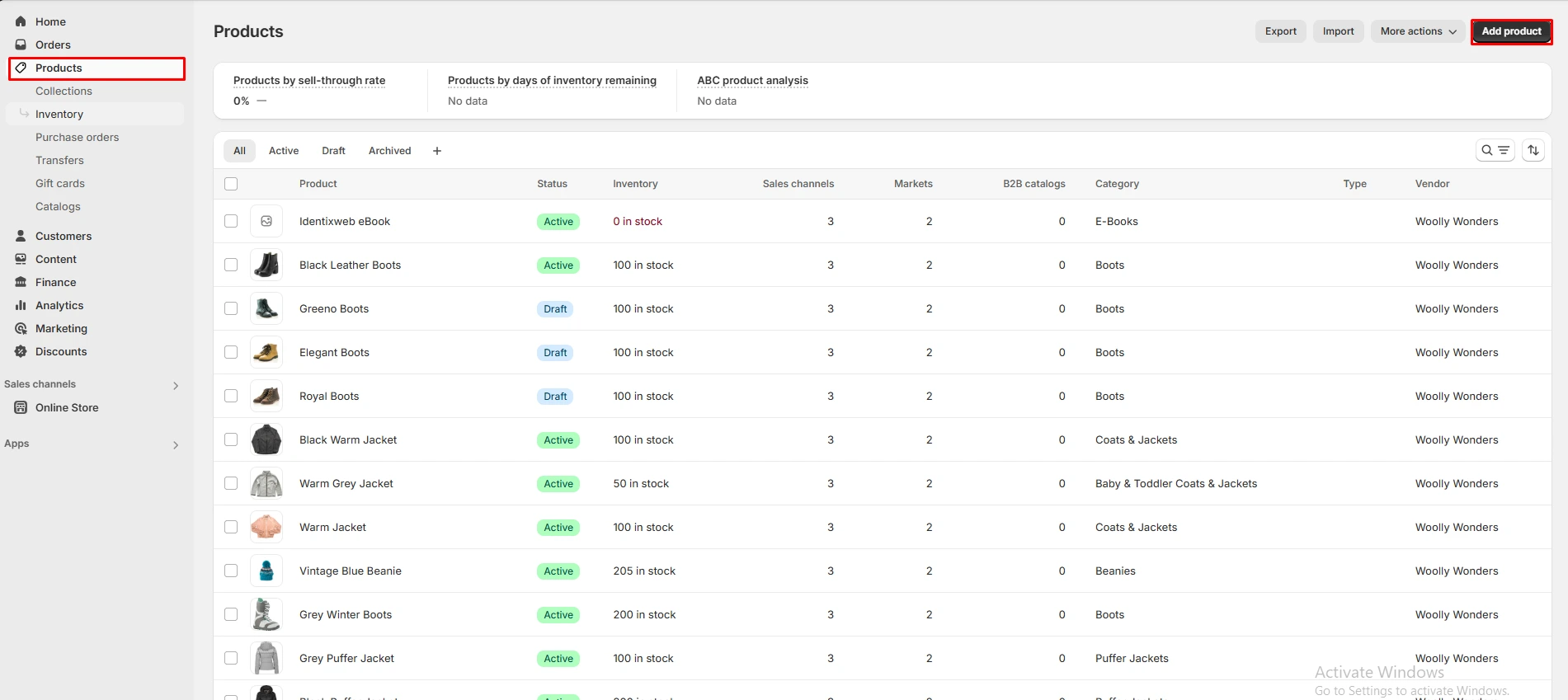
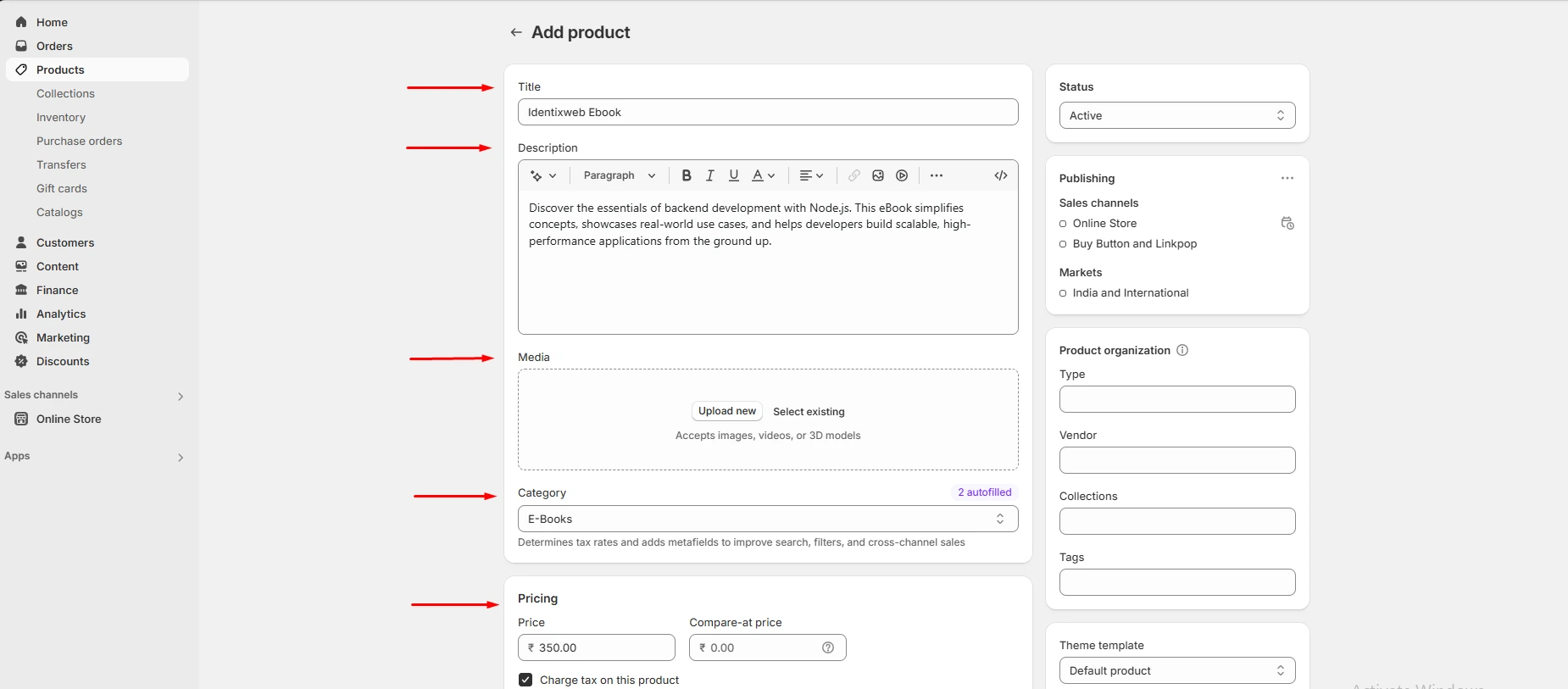
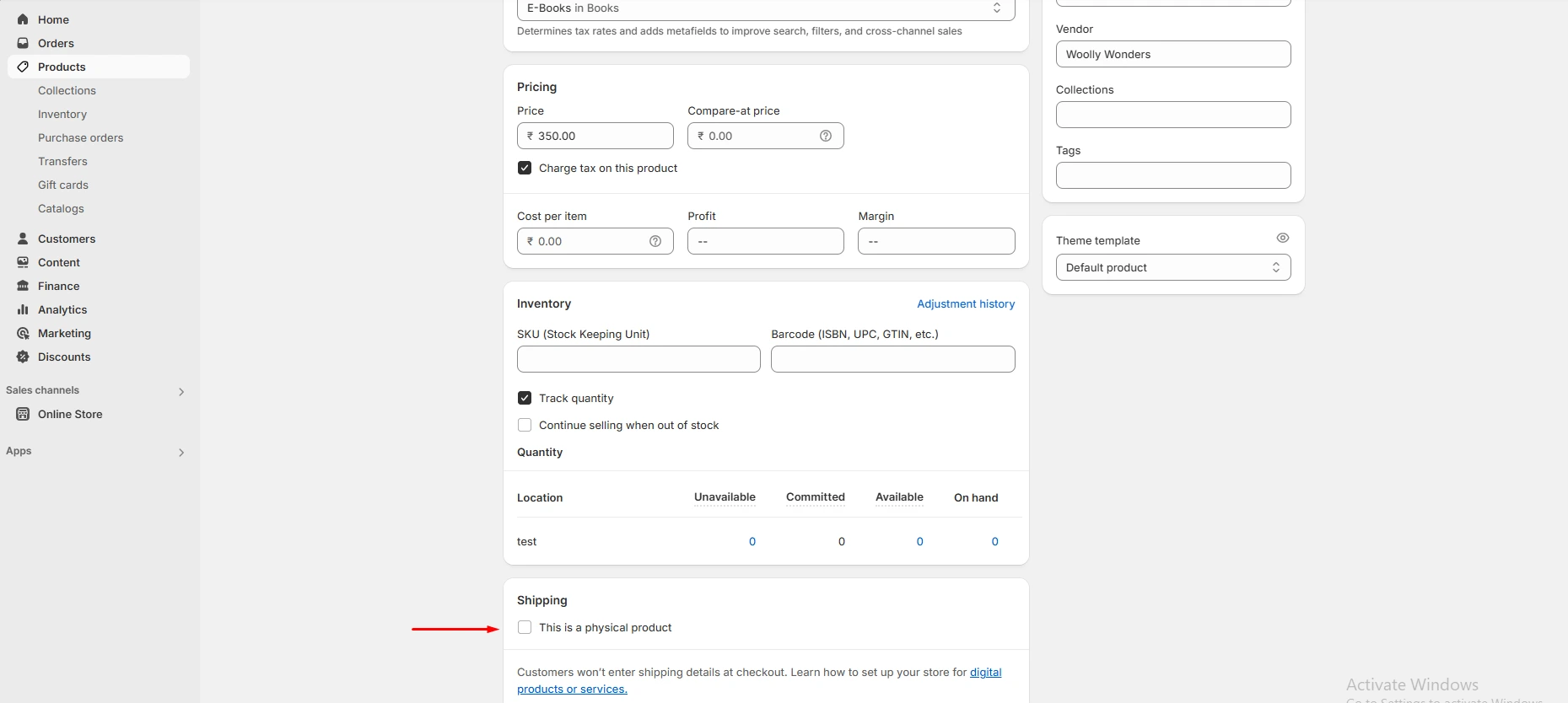
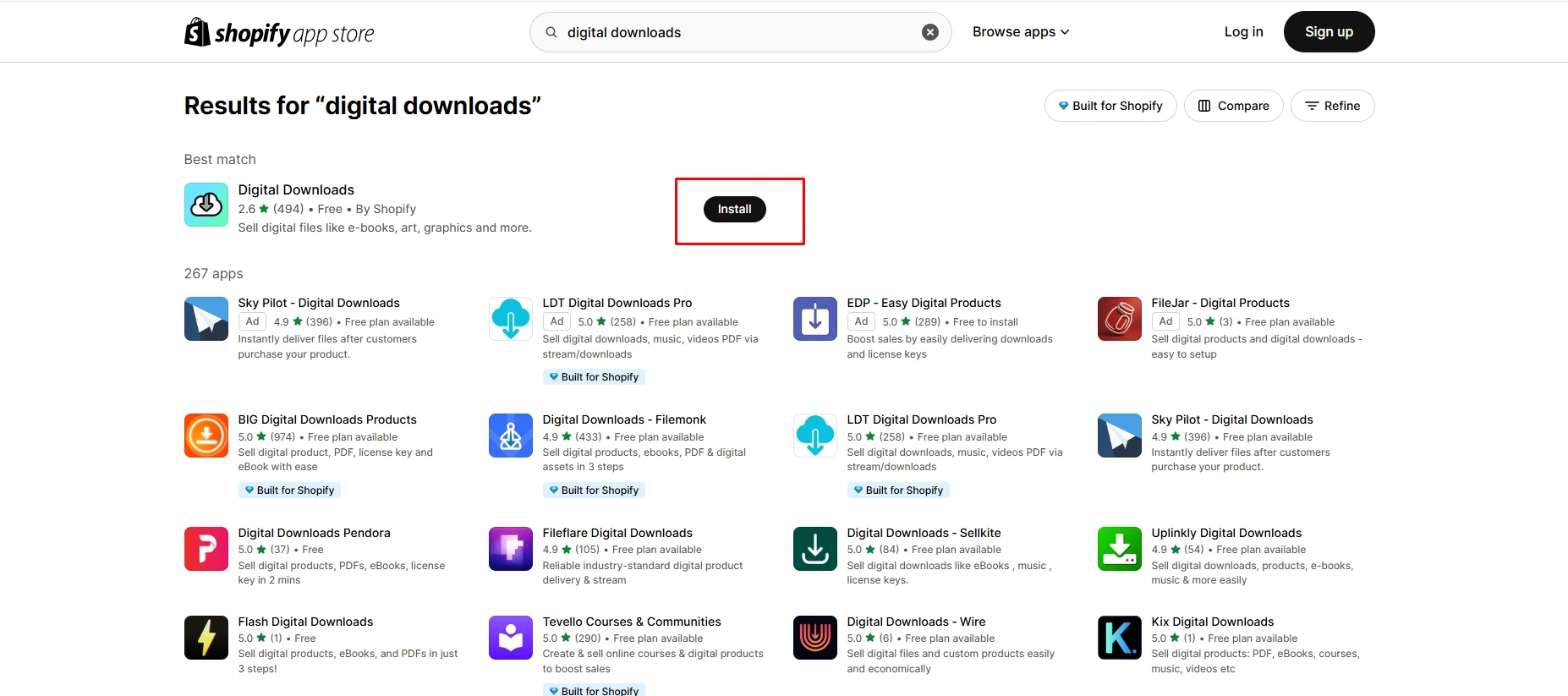
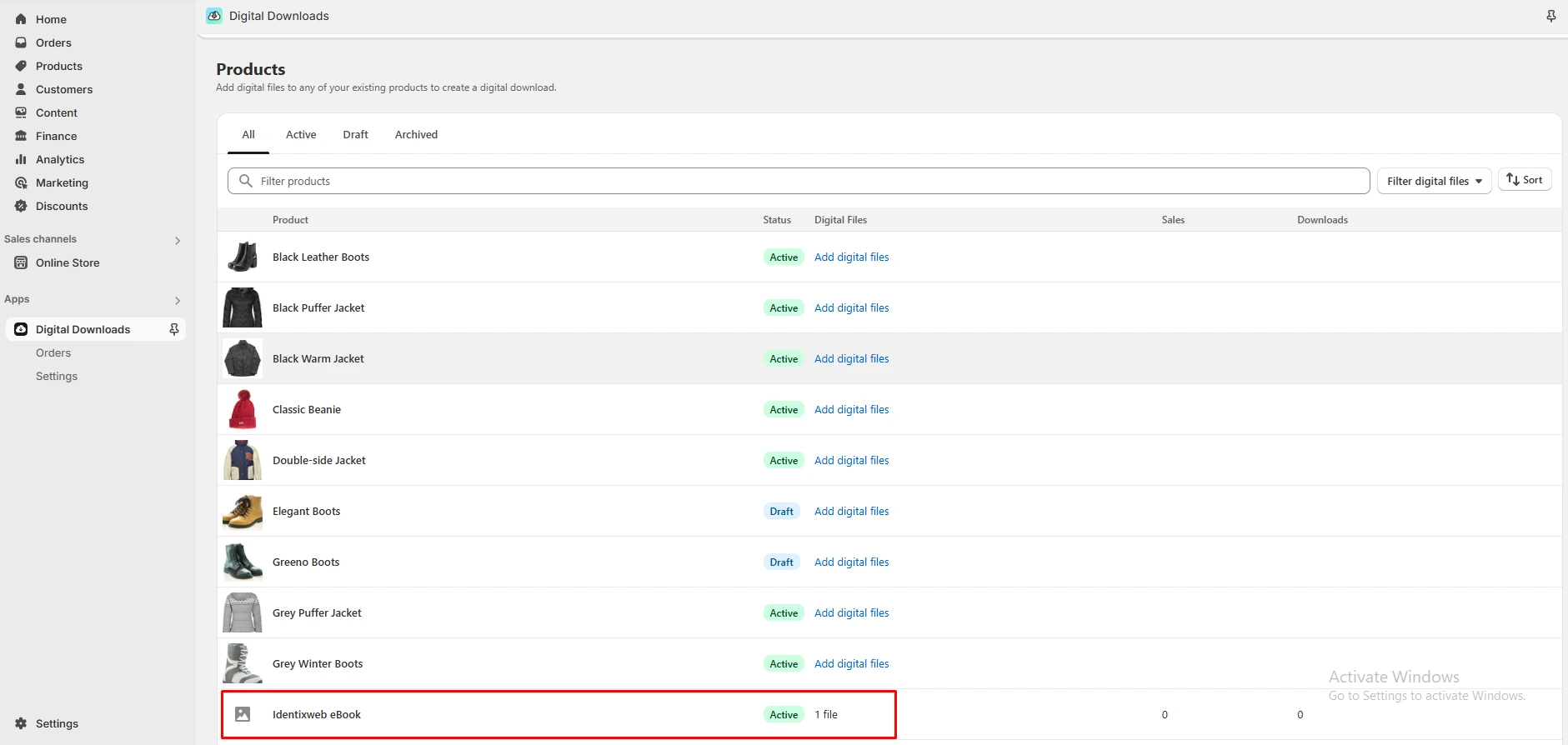
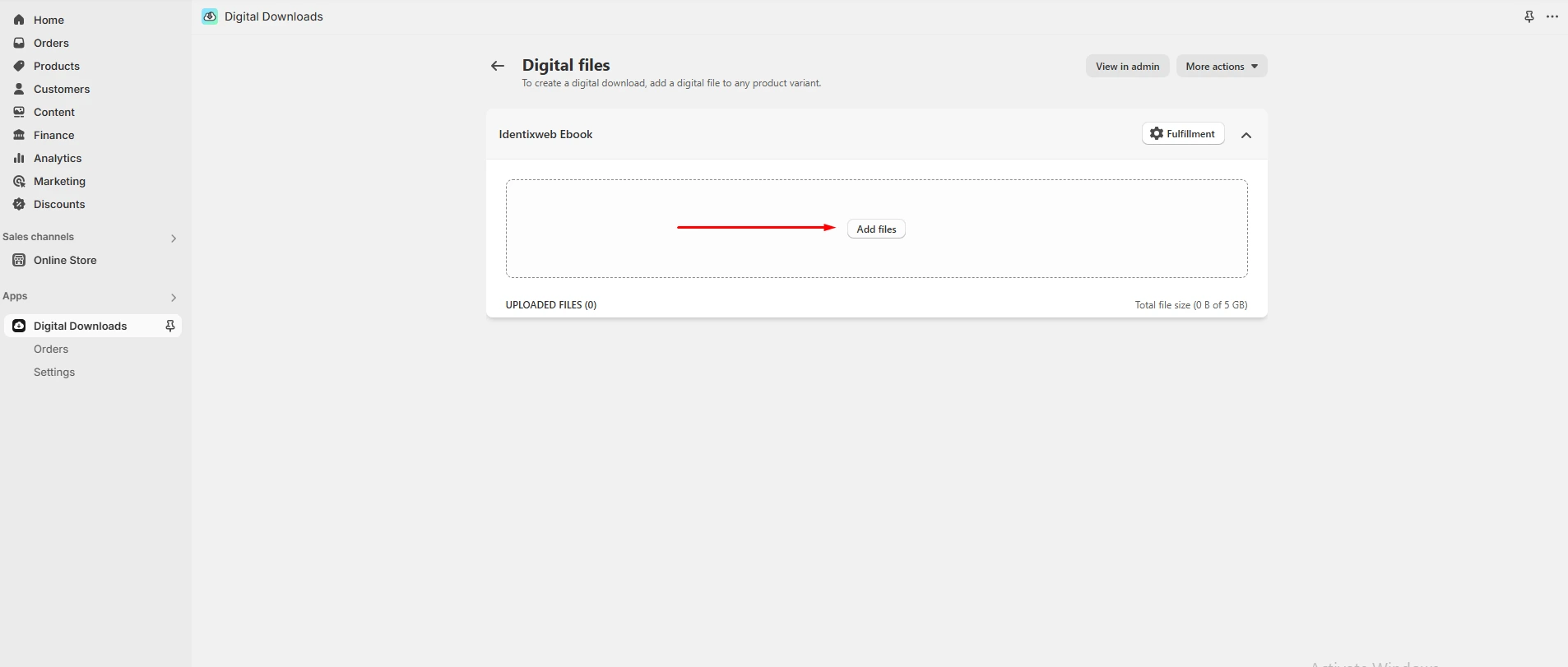
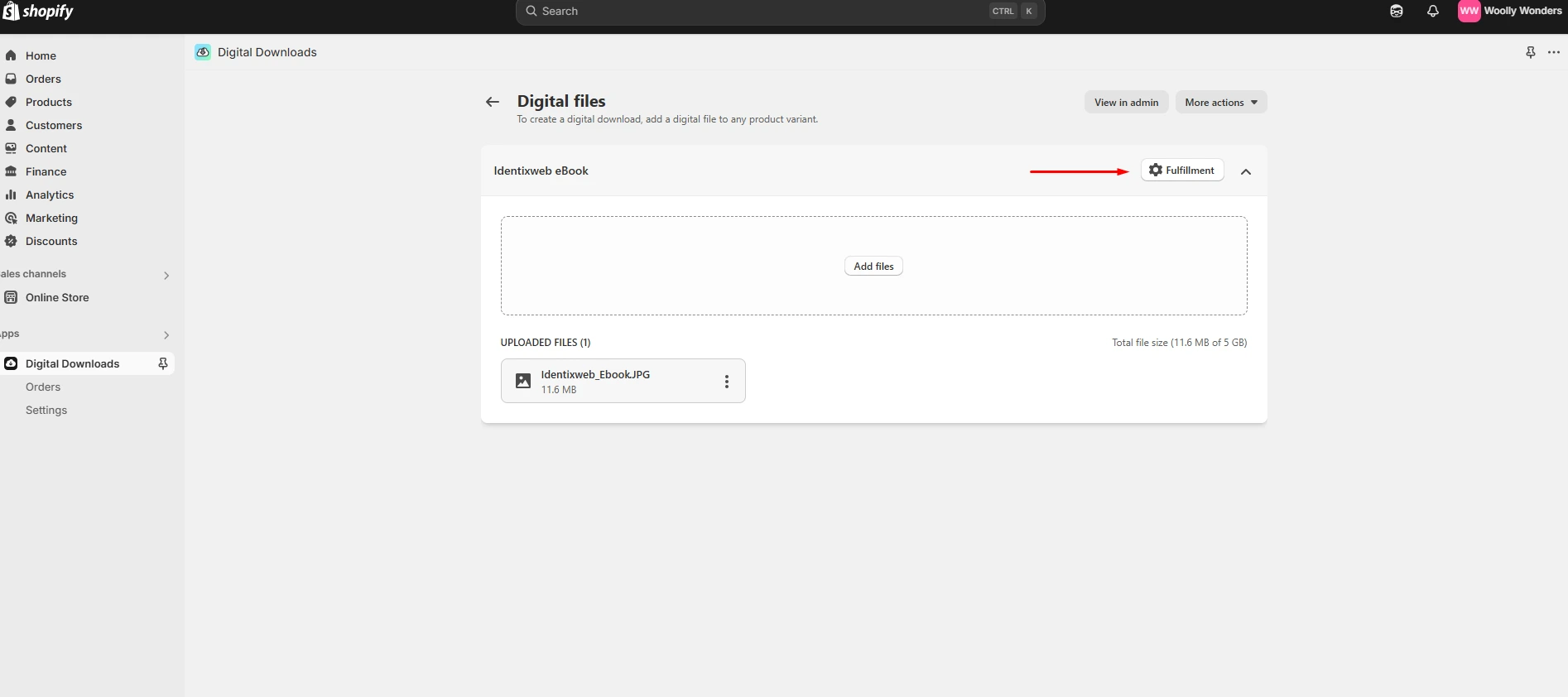






About the author
Vineet Nair
Vineet is an experienced content strategist with expertise in the ecommerce domain and a keen interest in Shopify. He aims to help Shopify merchants thrive in this competitive environment with technical solutions and thoughtfully structured content.