
Taking a customer from the product page to the cart page is not that challenging. However, converting them from the checkout page can sometimes be challenging. Baymard Institute conducted research and found that 18% of cart abandonment happened due to a long and complicated checkout process. If you are not optimizing your checkout page, you’re leaving money on the table!
The checkout page is the king of your online store. A lousy checkout page can lose valuable customers for a lifetime. To save you from this, we have created this blog for you. This blog will answer your common questions like:
Let’s get started and fix your Shopify checkout page issues together!
What Is Shopify Checkout Optimization?
Shopify checkout optimization is an online store owner’s strategy to improve their stores’ conversion rates. Shopify checkout optimization aims to fix the drawbacks and ensure every shopper completes their purchase without abandoning the cart.
Why Shopify Checkout Page Optimization Matter?
Shopify checkout page optimization is important to enhance customers’ shopping experience. An optimized checkout page will reduce cart abandonment and increase the conversion rate. It increases the chances of completing a purchase instead of leaving the checkout.
How do you check that your checkout page has issues?
First, check your store’s analytics data and calculate the checkout abandonment rate (CAR). A basic benchmark for CAR is 70% so try to get below 70%. If these many people leave your store from checkout page without completing the checkout process, then the issue is from your checkout page.
Formula to calculate checkout abandonment rate (CAR): Number of people who abandoned their carts / Total number of people who started the checkout process.
Tips to optimize your checkout page
Mobile-friendly design
Gone are the days of windows shopping. Nowdays most of the online shoppers are browsing from mobile devices. So, your checkout page should be mobile-friendly to satisfy mobile users. Try to add a responsive design in your online store that convert smartphone shoppers.
Offer free shipping
Who doesn’t love free shipping in online purchases? Most of the customers leave the checkout page by seeing the shipping rates displayed. If the shipping rates are high, there are low chances that customer will place an order. Offer free shipping and showcase them in progress bar or in badges. To implement progress bar in your store, there are many Shopify apps like iCart Cart Drawer Cart Upsell.
Keep simple checkout process
People usually leave the checkout process because of boring or lengthy checkout process. Having a simple checkout process will avoid confusions in customers. This will give them a user-friendly checkout experience from your store. Avoid unnecessary steps in checkout and offer steps that are clear and easy to follow.
Offer multiple payment options
Payment options play a main role on checkout page. It is important to offer multiple payment options on your online store like debit or credit card, Shop Pay, Pay Pal, Apple Pay, etc. Below is an example of a store with multiple payment options provided on the checkout page.
Display security badges
Online shoppers have concern about privacy and data security. Sometimes customers even leave the checkout page due to lack of security. If customers don’t trust the site then they won’t purchase from your store. Security badges increase trust in your customers. Try to add security badges like SSL certificate, customer reviews, payment badges, etc.
Add Google auto-address
Google Autocomplete reduces typing as it automatically fills the field in customer’s shipping address. Enable it in your store and whenever customer type their ZIP code or state anything it will show suggestions. It reduces manual typing and customer’s can complete the checkout process faster.
Make use of 1-click checkout
Take advantage of 1-click checkout and reduce the number of steps in checkout process. With 1-click checkout, only one time information is to be added by the customer. With 1-click checkout, details like card details, shipping address will be automatically stored. When the same customer visit your store next time, no need to add the information again as it will be auto filled. This gives a seamless shopping experience for customers.
Conclusion
The checkout process is the main stage of an online shopping process. After all, customer’s decision are changed on this page. So try to rectify the mistakes of your checkout page and improve them. By implementing the above tips you can give a smooth checkout process to your customers. Yes, Shopify checkout page optimization can make a big difference on your Shopify store. Optimize Checkout page and see the checkout abandonment rate result. If you have any questions or need any tips from us, comment below.


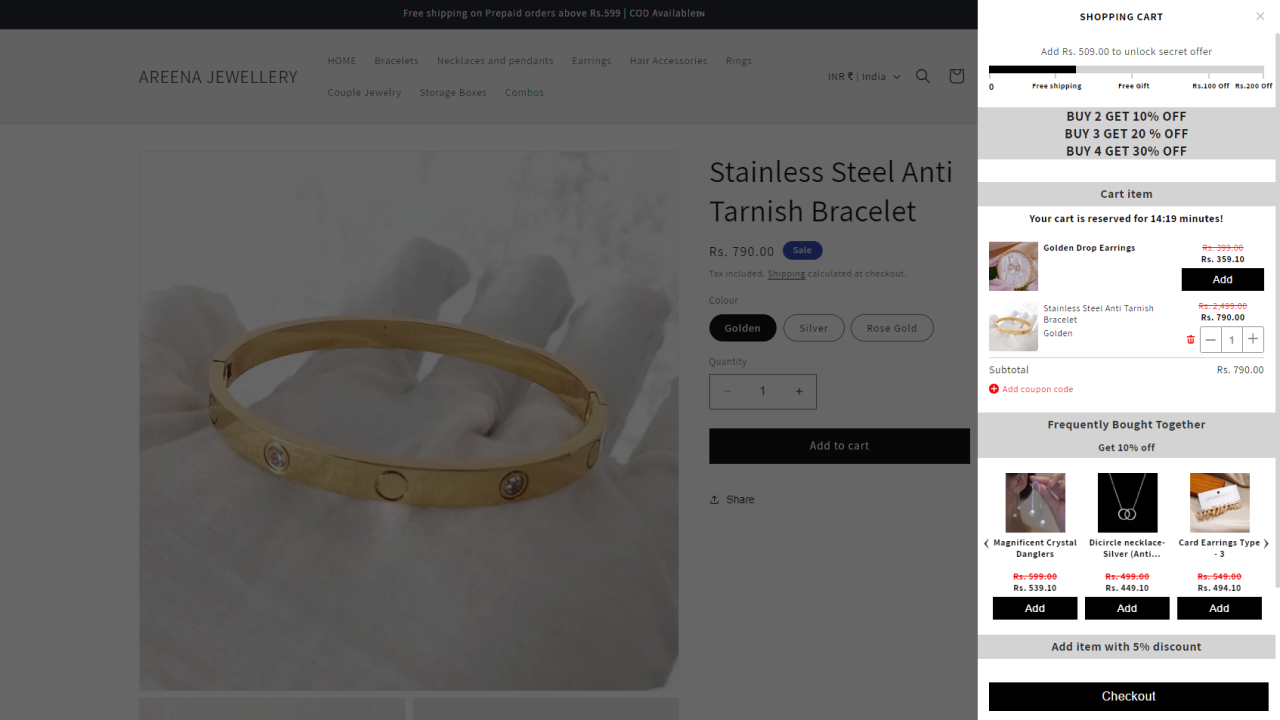
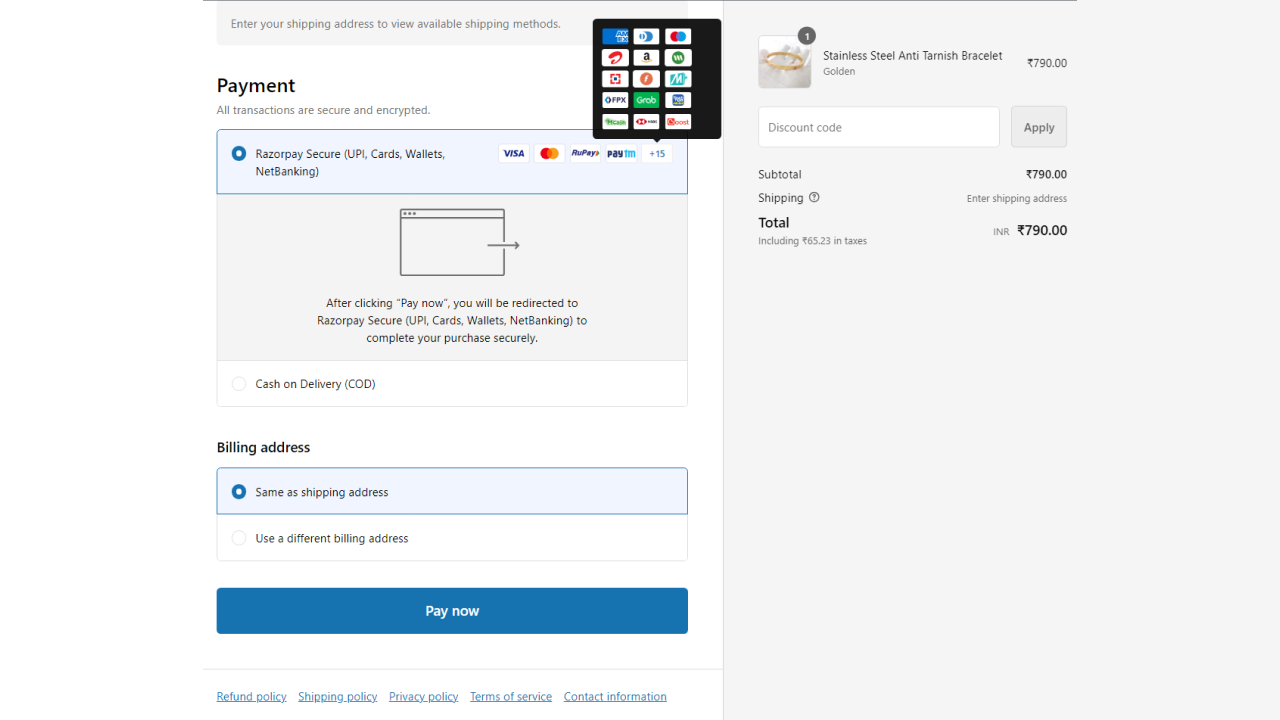
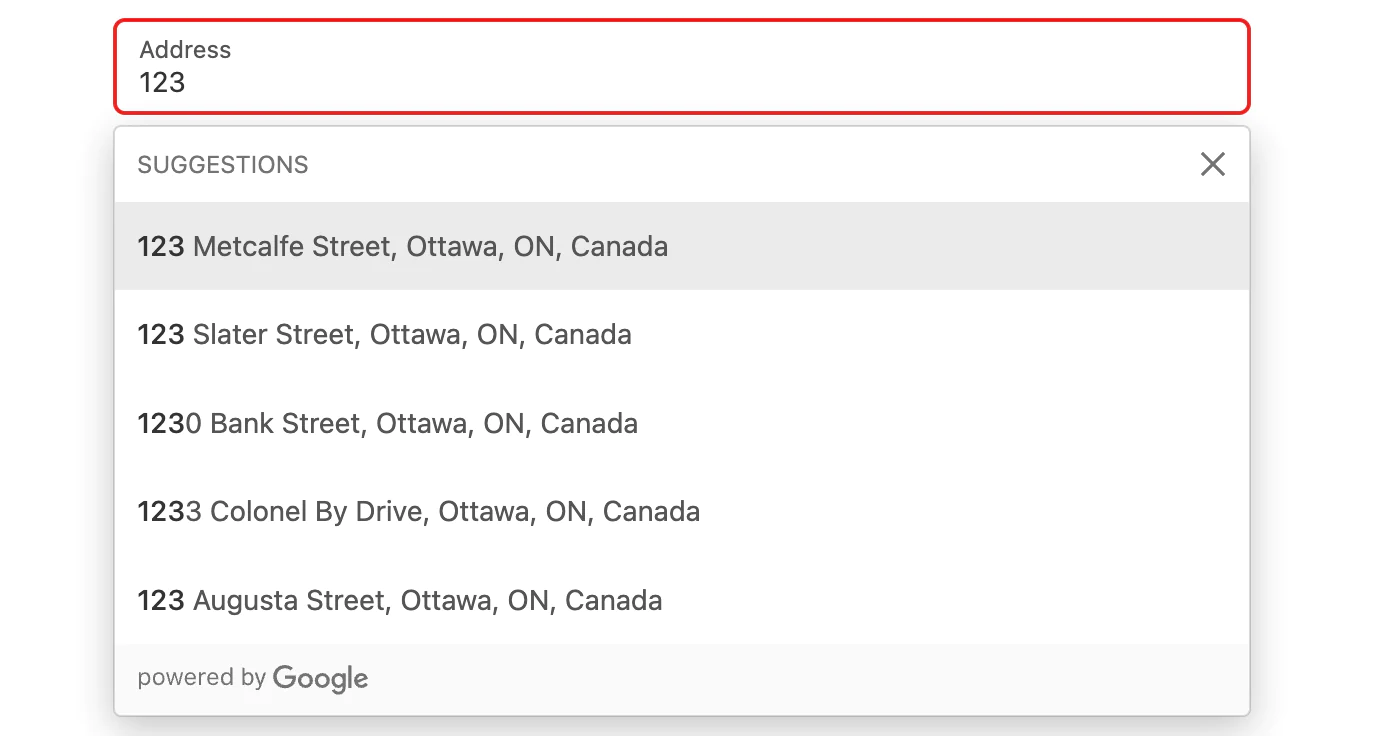




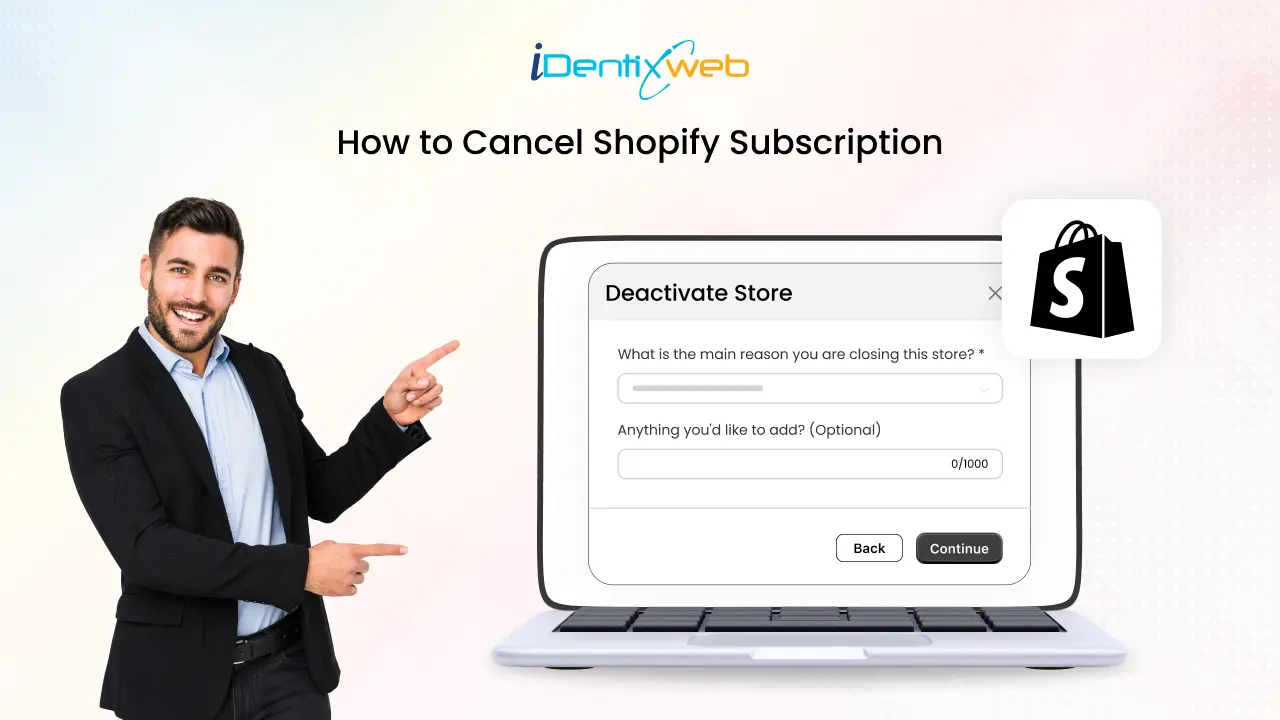

About the author
Sajini Annie John
Meet Sajini, a seasoned technical content writer with a passion for e-commerce and expertise in Shopify. She is committed to helping online businesses to thrive through the power of well-crafted content.