
After the arrival of Shopify Online Store 2.0, the Dawn theme has become the center of attraction among all themes. Shopify Dawn theme has made a massive boom to Shopify merchants and developers with its amazing features and flexibility.
Shopify Dawn Theme Overview
Dawn theme is a modern, open-source theme developed by Shopify. It is a powerful and flexible option for developers looking to build custom storefronts on Shopify. Dawn theme is a great choice for businesses looking to create unique, personalized shopping experiences for their customers.
Latest Versions Of Dawn Theme Shopify
Version 8.0.0 (Released on February 9, 2023)
Dawn 8.0.0 provides more customizability options to give a seamless shopping experience for your customers. Dawn theme 8.0 has come up with new customization options to the header & footer, add a new multi-row section for product images and text, and improve the display of product images and logos. The platform has also centralized the logo settings, improved search, added social media logos and language and currency picker by default, and fixed several bugs with product pages and customer orders.
Before the launch of the Dawn theme, the Debut theme was the most downloaded. But now, the whole game is changed after the release of the Dawn theme. Are you still using the Debut theme and confused to switch to the Dawn theme? Check this article and get a clear picture of this confusion.
Dawn Theme vs Debut Theme: Should You Switch To Shopify Dawn Theme
Major added feature
Product images on the Product Page, Featured Product Section, and Quick Buy Modal will now be adjusted by default to fit within the screen’s height. If you want your images to be bigger, then you can still turn this off.
Changed
Shopify has changed the default height of the Image Banner from “Adapt to image size” to “medium” to better display larger images on screens. This will result in a slight visual change for themes that previously had this setting enabled. If you would like to revert the change, select the “Adapt to first image” option in the “Banner height” setting.
NOTE: To know all new updates released in the Dawn theme 8.0 version, click the support and documentation option using this link.
Things To Note Down Before Upgrading To Dawn Theme 8.0
Is your current version 2.0 or any other version and are you planning to upgrade to 8.0? Remember that current changes won’t be reflected in your new version. You need to copy the code of your current version or reconfigure some apps before switching to the new version because your code changes won’t be included.
So, before upgrading to a new theme make sure that you have copied all your important data. Your theme’s content, settings, sections, and templates will automatically be included.
How To Upgrade Dawn Theme 2.0 To 8.0?
Conclusion
I hope this blog helped you. If you have any queries regarding this, shoot your comments in the comment section below.


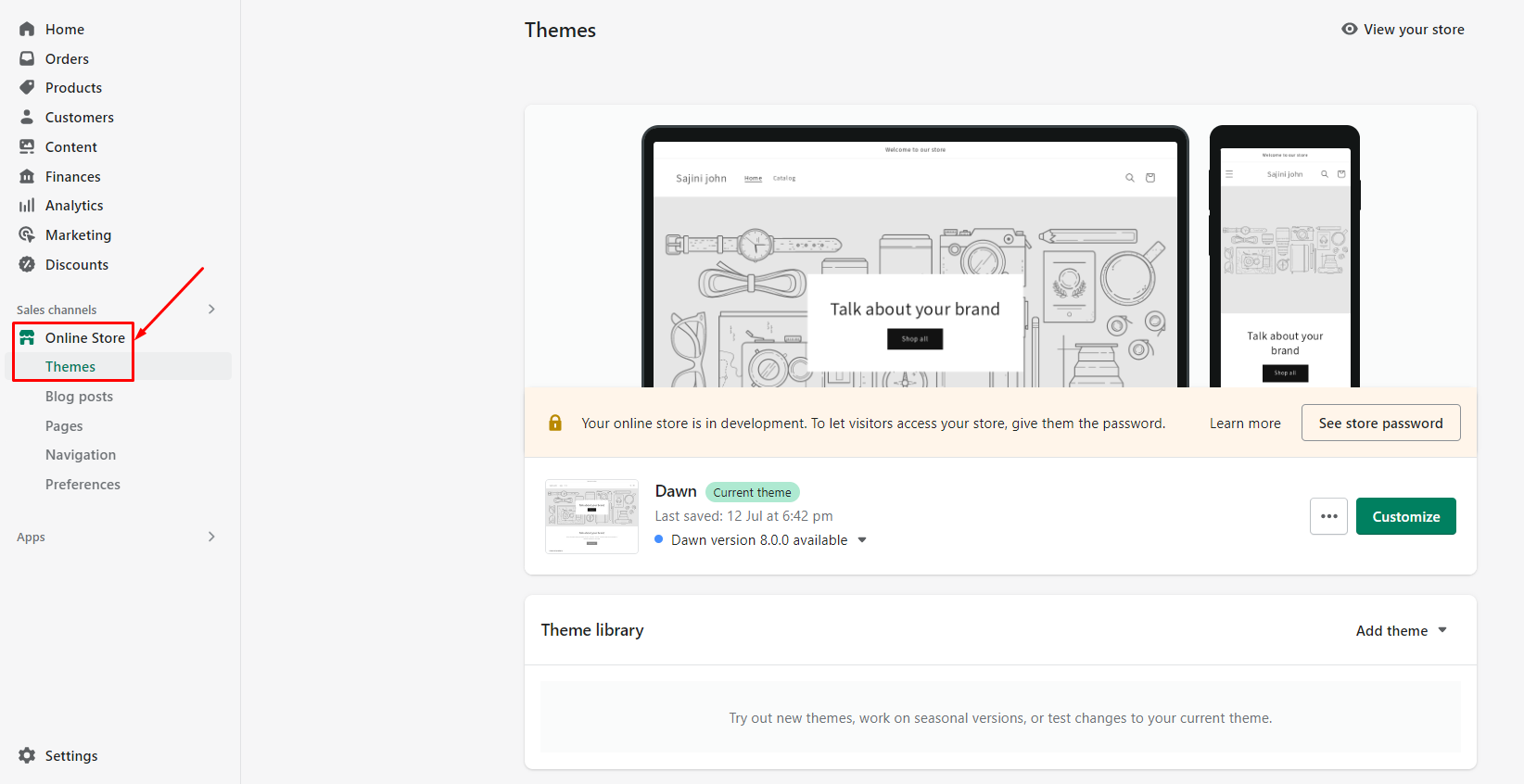
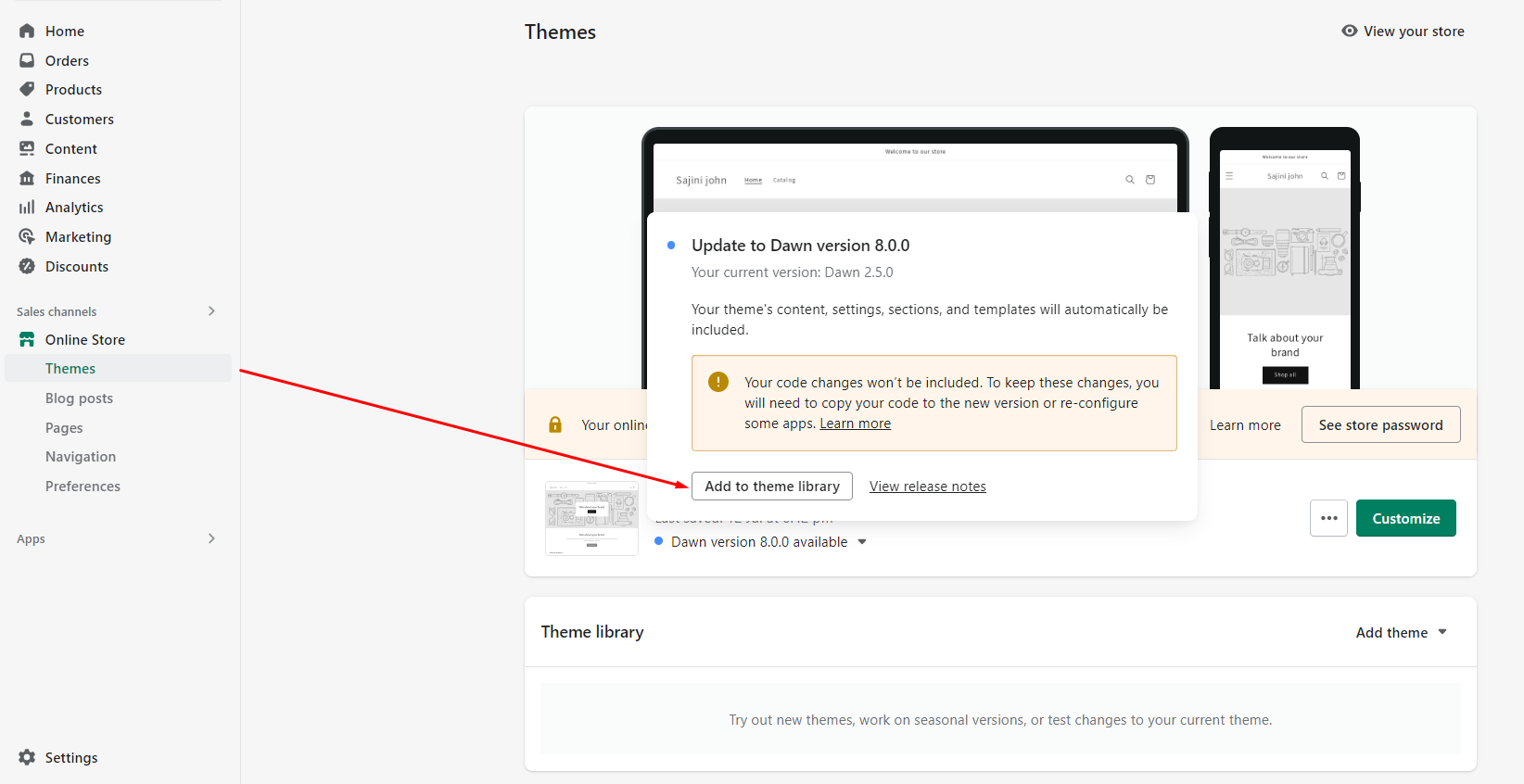
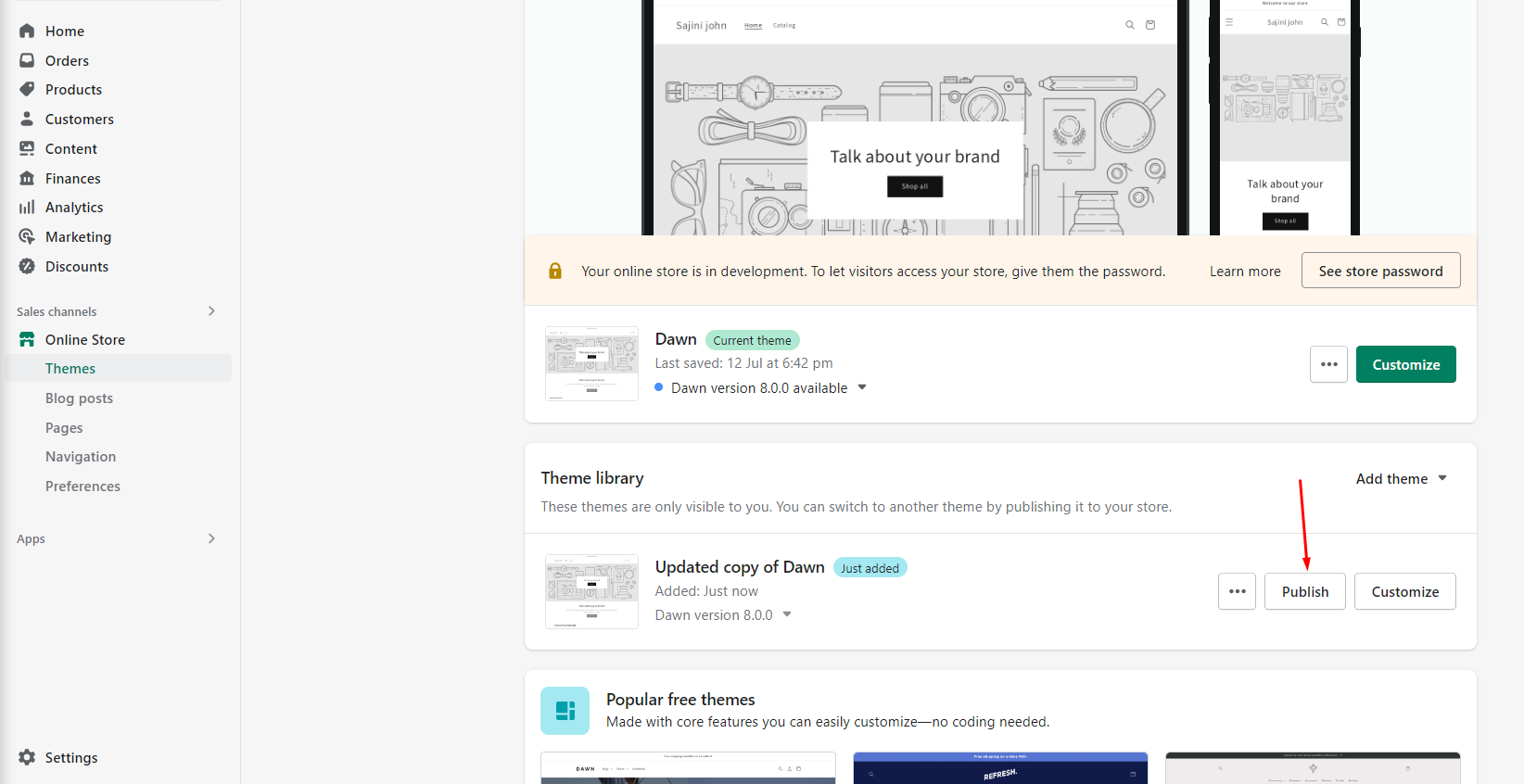
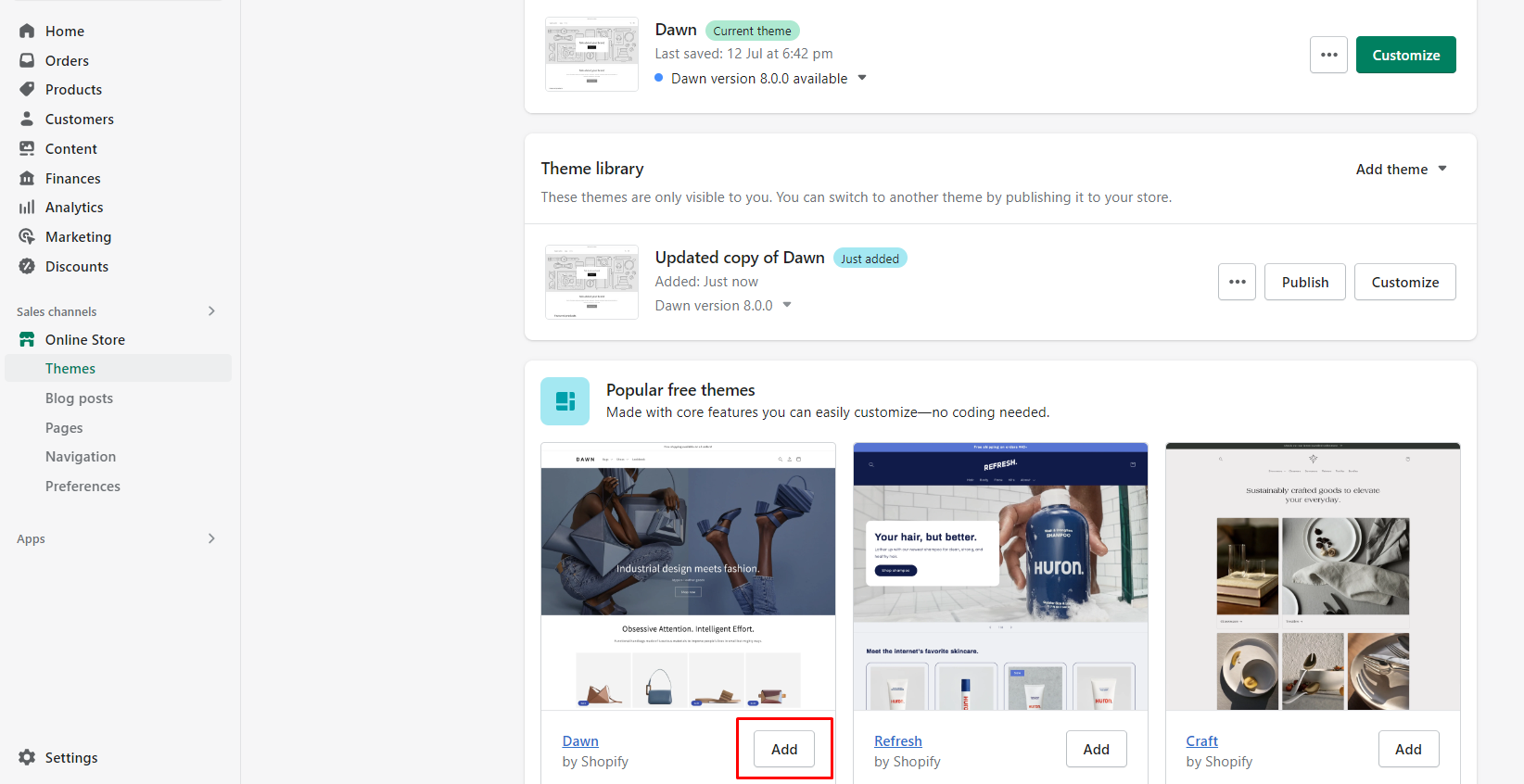






About the author
Sajini Annie John
Meet Sajini, a seasoned technical content writer with a passion for e-commerce and expertise in Shopify. She is committed to helping online businesses to thrive through the power of well-crafted content.