
Are you worried about how upselling could work for your business? Upselling is a powerful way to grow sales and give customers extra value. But it can be tricky to know what works and why. This post will explore upselling examples to show how top brands use these techniques to increase revenue and delight customers.
By the end, you will have fresh ideas for improving your sales through examples of upselling and strategies.
Sound good? Let’s get started!
What is Upselling?
Upselling is a way to encourage customers to choose a more expensive or upgraded version of a product they are interested in. This might include suggesting a better model, offering extra features, or showing items that improve their purchase.
10 Best Upselling Examples to Grow Businesses
There are countless approaches to upselling, but not every example delivers results. That’s why we have considered 10 of the most effective, easy-to-implement ecommerce upselling examples to help you drive more sales without overcomplicating things.
One-Click Upselling
One-click upselling is an advanced e-commerce strategy that lets customers instantly add an upsell item to their order, increasing order value without interrupting their shopping flow.
Unlike traditional methods with multiple steps, one-click upsells use personalized recommendations based on browsing or purchase history. By showing these offers on the cart, checkout, or confirmation page, customers can easily add complementary products or premium upgrades with minimal effort.
Source: Amazon
For example, Amazon’s “Add-On” feature is a well-known implementation of one-click upselling. When a customer adds an item to their cart, Amazon’s algorithm identifies relevant products based on the selected item. For upselling examples, if a customer adds a DSLR camera to their cart, Amazon might display an “Add-On” recommendation for accessories like memory cards, lens filters, or camera bags. Customers can add these items with one click without leaving the checkout page or interrupting their purchase process.
Checkout Upselling
This technique strategically places additional product recommendations or upgrades on the checkout page. This is often the last opportunity to capture customer’s attention and encourage them to consider additional items, upgrades, or extended services related to the product they’re already committed to buying.
The success of checkout upselling depends on relevancy and timing. Ideally, the recommended products are highly complementary, such as warranties, accessories, or premium upgrades, which add value to the main purchase.
Source: Bold Upsell
E-commerce platforms like Shopify have several apps designed for checkout upselling. One popular choice is Bold Upsell. With Bold Upsell, merchants can configure specific upsell and cross-sell offers to appear on the checkout page based on the customer’s cart contents.
For example, if a customer purchases a high-end camera, Bold Upsell might recommend an extended warranty plan or suggest adding a memory card with ample storage. These offers are configured to fit the customer’s buying context, making adding items easy with just a click.
Thank You Page Upselling
It is a strategy that targets customers immediately after they complete a purchase. At this point, they are in a positive mindset and more likely to consider related products or add-ons. Instead of a static confirmation page, customers see dynamic upsell offers that complement their purchases.
Source: Reconvert
For example, Imagine a customer just bought a moisturizer from a skincare store. On the thank-you page, rather than a simple “Thank you for your purchase,” the store could display personalized offers like:
- Complementary Items: A gentle cleanser or serum that pairs well with the moisturizer, offered at a small discount.
- Add-on Items: A bundle of skincare tools (like a jade roller or a face mask brush) designed to improve the product experience.
- Subscription Upsell: If the product is consumable, the page could suggest a subscription option for regular deliveries with a slight discount for signing up immediately.
For example, if customers buy a basic moisturizer, they might be shown a “boosting serum” or “hydrating cleanser” that complements it. The page might say, “Your skincare routine just got an upgrade!” and offer the items at a small discount to incentivize immediate purchase.
Apps like ReConvert Post-Purchase Upsell on Shopify enable merchants to customize their thank-you pages with upsell offers. These apps allow for a wide variety of thank-you page enhancements:
Pop-Up Upselling
It is a dynamic strategy that leverages attention-grabbing pop-ups to encourage customers to add more items to their carts. By appearing as soon as a customer adds a product to their cart, pop-ups offer a perfectly timed suggestion for an upsell or cross-sell, providing customers with a compelling reason to make a larger purchase.
When a customer adds an item to their cart, a pop-up window suggests additional items that complement their selection. These items typically relate to the product they added, such as matching accessories, recommended upgrades, or items often bought together.
Source: Identixweb iCart
For example, consider a clothing store where a customer has just added a stylish dress to their cart. Immediately, a pop-up appears on the screen suggesting related accessories, such as matching earrings, a necklace, or a handbag, offered at a 15% discount for a limited time. The pop-up might feature a countdown timer and a message like: “Complete the Look! Add these accessories for 15% off for the next 10 minutes.” This approach encourages the customer to consider how these additional items could complement their purchase, while the limited-time offer motivates them to act quickly.
On Shopify, several apps are there for pop-up upselling, including Honeycomb Upsell Funnels and iCart Cart Drawer Cart Upsell:
- Honeycomb Upsell Funnels allows merchants to create targeted pop-ups based on the products customers add to their cart. The app lets store owners choose specific products for upsells, customize the pop-up design, and add urgency boosters like countdown timers.
- iCart Cart Drawer Cart Upsell can be configured to trigger pop-up upsells when customers add items to their carts. This highly customizable app allows merchants to adjust messaging, discounts, and product suggestions to fit the store’s branding and target audience.
Cart Page Upselling
It is an effective strategy that shows upsell recommendations directly on the cart page, encouraging customers to add more items before checkout. By placing these offers in a visible spot, cart page upselling allows customers to easily add complementary products or upgrades to their cart with just a click.
Source: Identixweb iCart
For example, if a customer has added fitness apparel to their cart, the cart page might show an offer for a discounted water bottle or sports towel, with messaging like, “Complete Your Workout Kit – Add a water bottle for only $5” This prompt encourages the customer to add an extra item at a lower price, which feels like a good deal while enhancing the customer’s original purchase.
Shopify offers various apps that simplify cart page upselling:
- Bold Upsell and iCart Cart Drawer Cart Upsell are popular apps that allow merchants to add cart-based upsell suggestions tailored to customers’ cart contents.
- iCart Cart Drawer Cart Upsell offers a unique cart drawer experience, presenting upsell items in a side panel that customers can view without navigating away from the cart. The app allows store owners to create custom messages, apply specific discounts, and personalize upsell offers based on the cart’s items, making the upsell feel natural and relevant.
Cart Drawer Upselling
It is a technique where an upsell recommendation appears in a slide-out drawer or panel on the side of the screen as soon as a customer adds items to their cart. Unlike traditional upsell methods that take customers to a new page, the cart drawer keeps them on the current page, displaying additional items or upgrades without interrupting their shopping flow.
Source: Identixweb iCart
For example, Imagine a customer browsing an electronics store and adding a laptop to their cart. As soon as they click “Add to Cart,” a cart drawer slides out from the side of the page, displaying the laptop along with tailored suggestions for related products:
- “Protect Your Investment! Add a Laptop Case for 10% Off.”
- “Upgrade Your Experience with additional memory – Only $30 for 8GB.”
- “Complete Your Setup: Wireless Mouse for Just $20.”
These items complement the laptop purchase, enhancing the overall value of the customer’s order while offering helpful, relevant add-ons.
Shopify offers several apps designed to implement cart drawer upselling:
- iCart Cart Drawer Cart Upsell: This app offers a fully customizable cart drawer experience, allowing store owners to configure specific upsell and cross-sell offers based on cart contents.
- ReConvert Upsell & Cross-Sell: Another app that allows for smart cart drawer upsells, ReConvert offers dynamic recommendations that adjust based on the customer’s cart, offering real-time, highly personalized suggestions.
Product Bundling Upselling
In this effective strategy, a store offers complementary products at a discounted price when purchased together, encouraging customers to buy multiple items instead of just one.
When customers view a product page or add an item to their cart, the store can suggest a related bundle that includes the item and complementary products. The bundle is often presented with a discount to make it more appealing. Customers can see a clear breakdown of the individual items in the bundle, the original total price, the bundle price, and the overall savings.
Source: Identixweb iCart
For example, Imagine a customer browsing a beauty store’s website and adding a cleanser to their cart. On the product page or in a cart drawer, the store suggests a “Skincare Essentials Bundle” that includes:
- Cleanser (the product they were interested in)
- Moisturizer (to lock in hydration and protect skin)
- Serum (for targeted treatment of specific skin concerns)
The store displays the bundle with the tagline, “Save 15% on Your Complete Routine!” This lets the customer see the added value in purchasing the full set, which more comprehensively addresses their skincare needs. The product descriptions explain how each product contributes to a complete skincare routine, making the offer cost-effective but also educational and beneficial for the customer.
Many ecommerce platforms, like Shopify, Woocommerce and Bigcommerce, offer apps to streamline bundling upsells:
- Bold Bundles: This app allows stores to create customizable product bundles and offer discounts on bundled items, seamlessly integrating with Shopify. Merchants can choose specific products to bundle, set discount levels, and track which bundles perform best, making it easy to optimize the strategy.
- iCart Cart Drawer Cart Upsell: iCart offers a flexible way to display bundles within the cart drawer. For instance, when a customer adds a single item like a cleanser, iCart can display a bundle that includes that item with additional suggestions at a bundled discount.
- The offer fits their needs (related product).
- It’s shown at the right time (right after purchase).
- The discount makes it appealing.
- It’s easy to add without interrupting their journey
Post Purchase Upsell
It involves presenting additional offers to customers after they have completed their initial purchase. This technique capitalizes on when the customer has already committed to a purchase but is still engaged and may be open to adding more items to their order.
Post purchase upsell pages examples, an email upsell might suggest related items that go well with what they bought. Subscription upsells encourage them to switch to a recurring plan, often with a discount. Multi-product upsells offer discounted bundles, while single-product upsells highlight one key item that complements their original order. These strategies help increase sales and improve the overall shopping experience
Source: Aftersell
For Example,
After the customer buys a cleaner, they land on the thank-you page and see an upsell offer for a discount on a Nourishing Toner. Since the toner complements their purchase, they will likely add it to their order, especially with the discount. The process is quick and easy, with no need to leave the page.
This upsell works because:
Product Comparison Upselling
Product comparison upselling involves presenting customers with a side-by-side comparison of a base product and its premium counterpart, highlighting the more expensive option’s additional benefits and features.
Source: Amazon
For example, On a tech website, a customer is browsing for a new tablet and lands on the product page for the “Standard Model” tablet, priced at $299. Directly below this base product’s description, there’s a clear, visually engaging comparison chart showing the differences between the Standard Model and the Pro Model, priced at $499.
Free Shipping Upselling
An effective strategy that nudges customers to add more items to their cart to qualify for free shipping. By setting a minimum spend threshold for free shipping, this technique creates a scenario where customers feel like they’re getting extra value by avoiding shipping fees while the store sees an increase in average order value.
Source: Identixweb iCart
For Example, if an online fashion store has set a free shipping threshold of $75, a customer with $63 worth of items in their cart might see a prompt that says, “Add $12 more to qualify for free shipping!” This suggestion often encourages them to add an extra item, such as a pair of socks or an accessory, to hit the target. This upsell strategy can lead to more sales and happier customers by appealing to customers’ desire to save on shipping.
Wrapping Up
What makes these upselling examples effective? They are rooted in one core principle: offering customers more value. By using personalized offers, timely suggestions, and helpful add-ons, upselling becomes a natural, value-driven part of the customer experience.
FAQs
1. What are good Upselling Examples?
Good upselling examples include one-click upsells for complementary items like a phone case, free shipping encouraging extra purchases, and thank-you page upsell offering related products, like a toner after buying a cleanser.
2. What is upselling in eCommerce?
Upselling in eCommerce is encouraging customers to buy a more premium version or add-on to enhance their purchase and boost order value. This can include suggesting upgrades, bundles, or complementary products during checkout.
3. What are the benefits of upselling?
upselling include increased average order value, higher revenue per customer, improved customer satisfaction by offering relevant products, and enhanced customer loyalty through personalized recommendations.


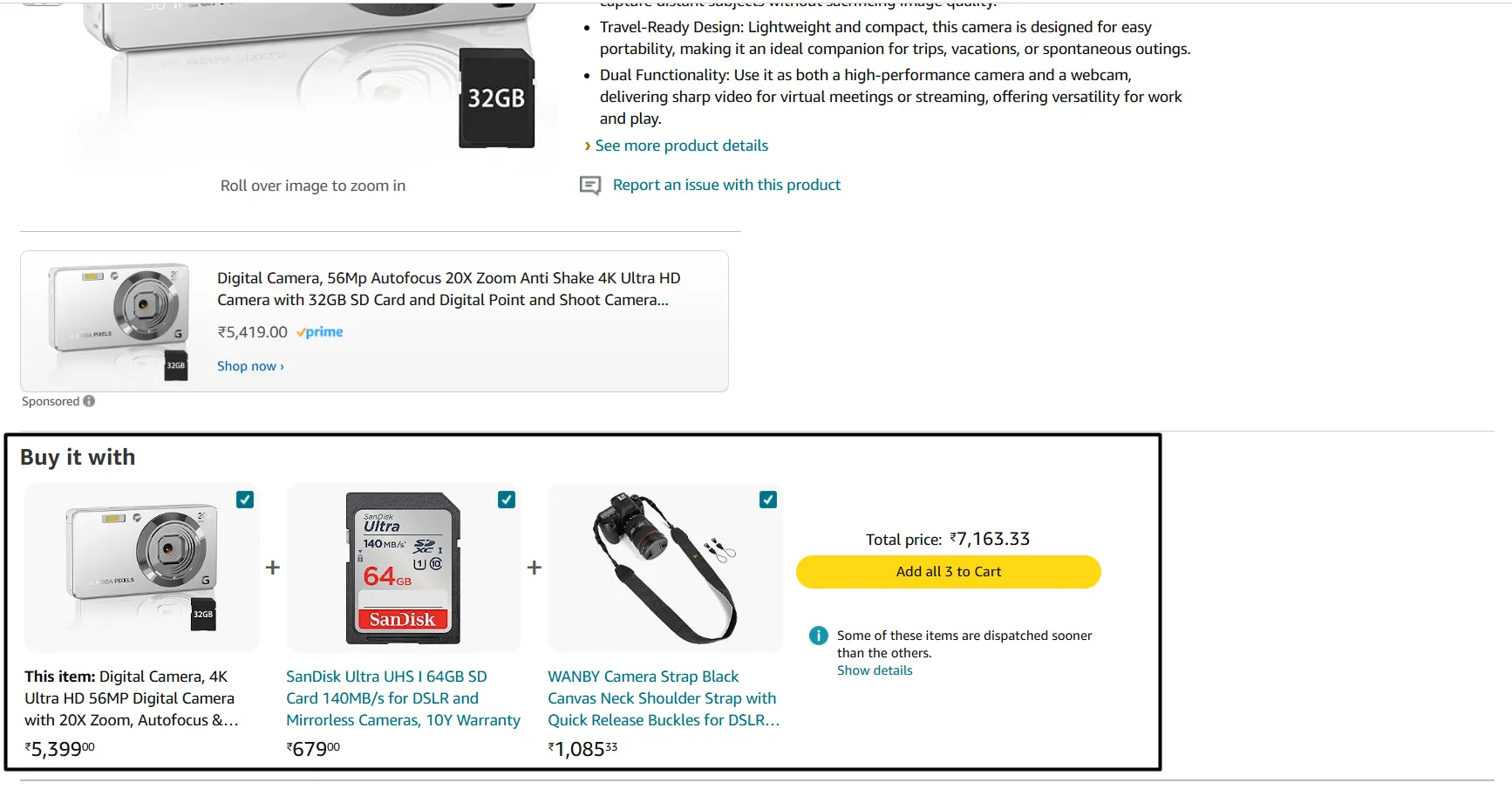
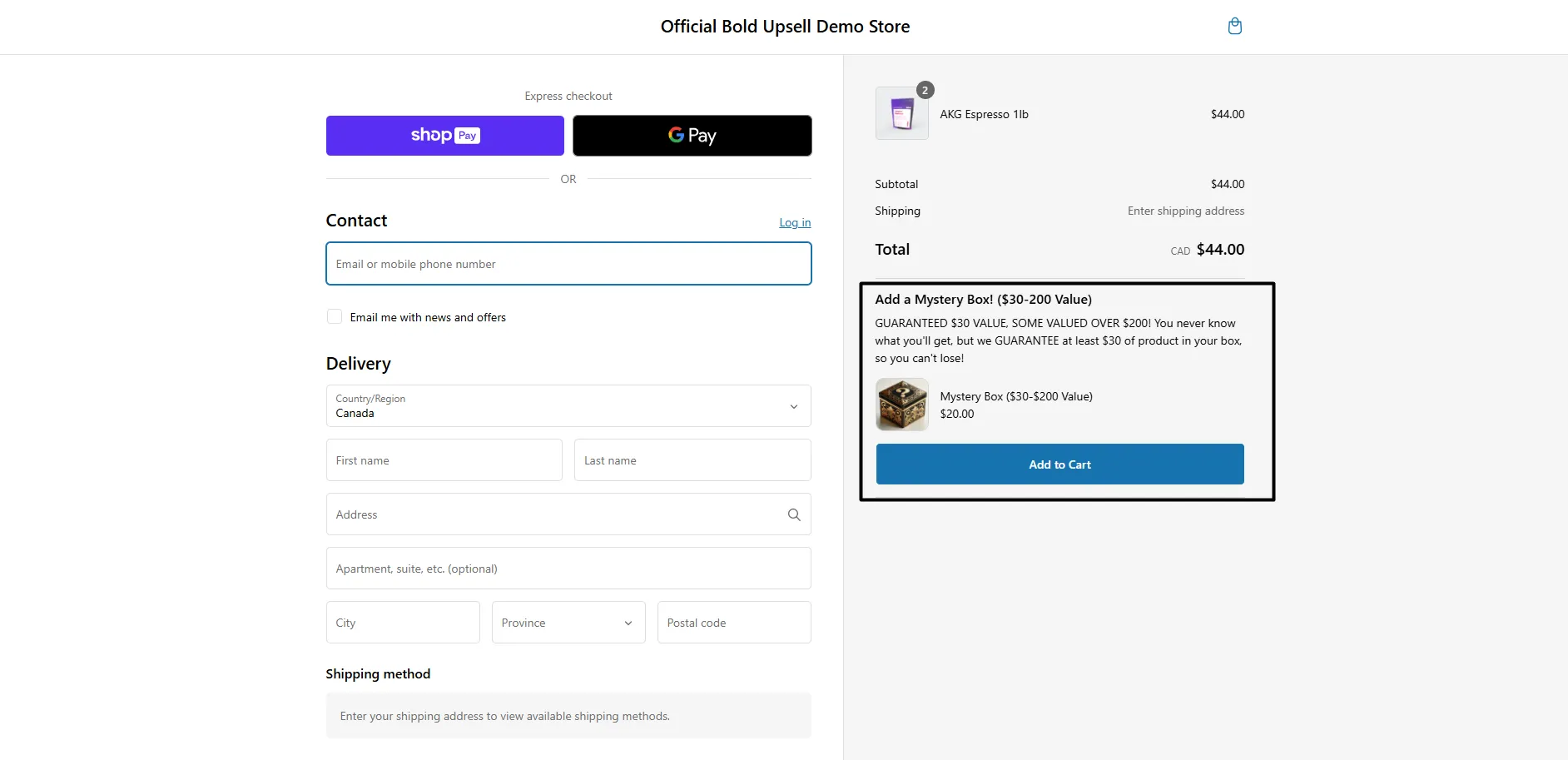
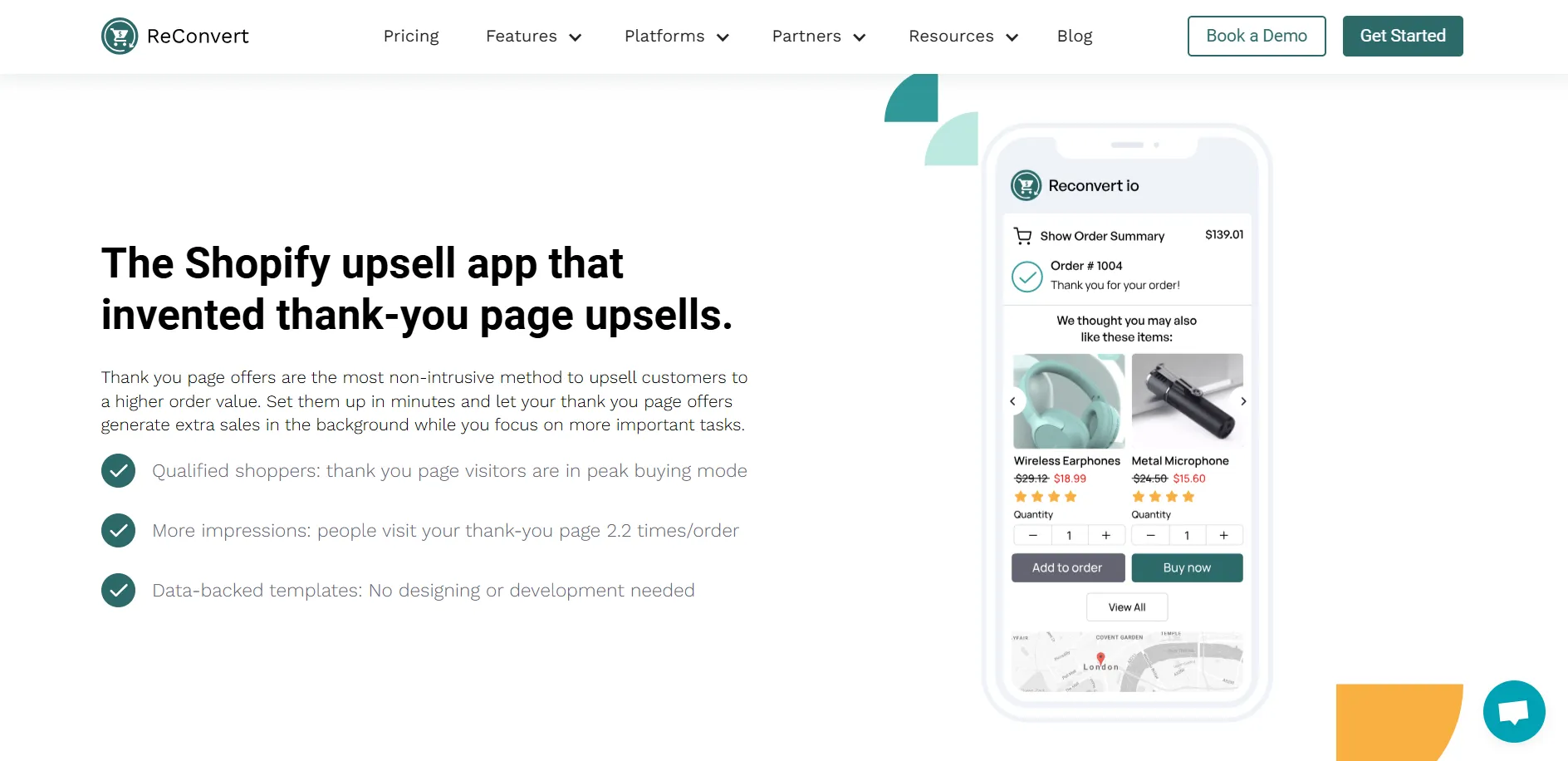
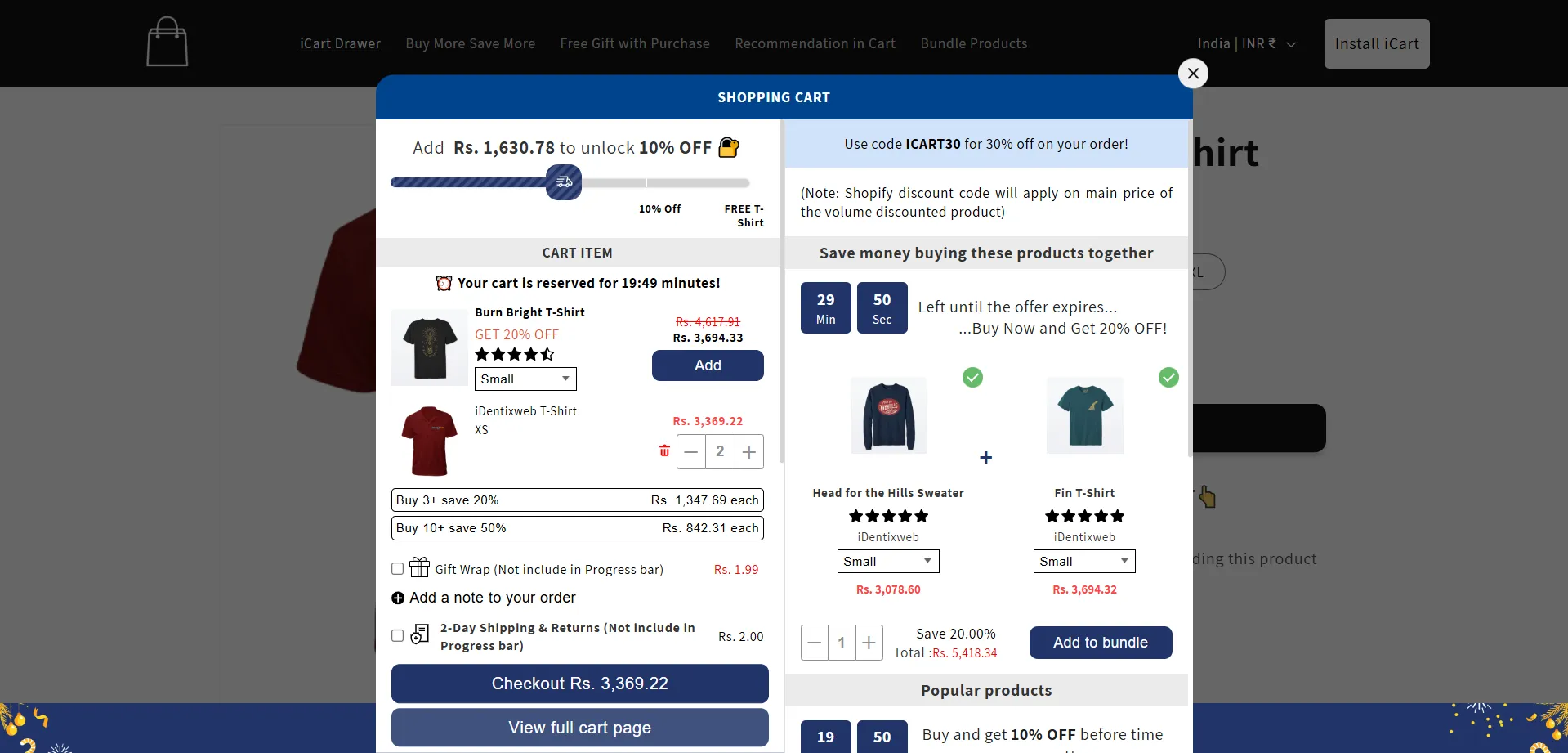
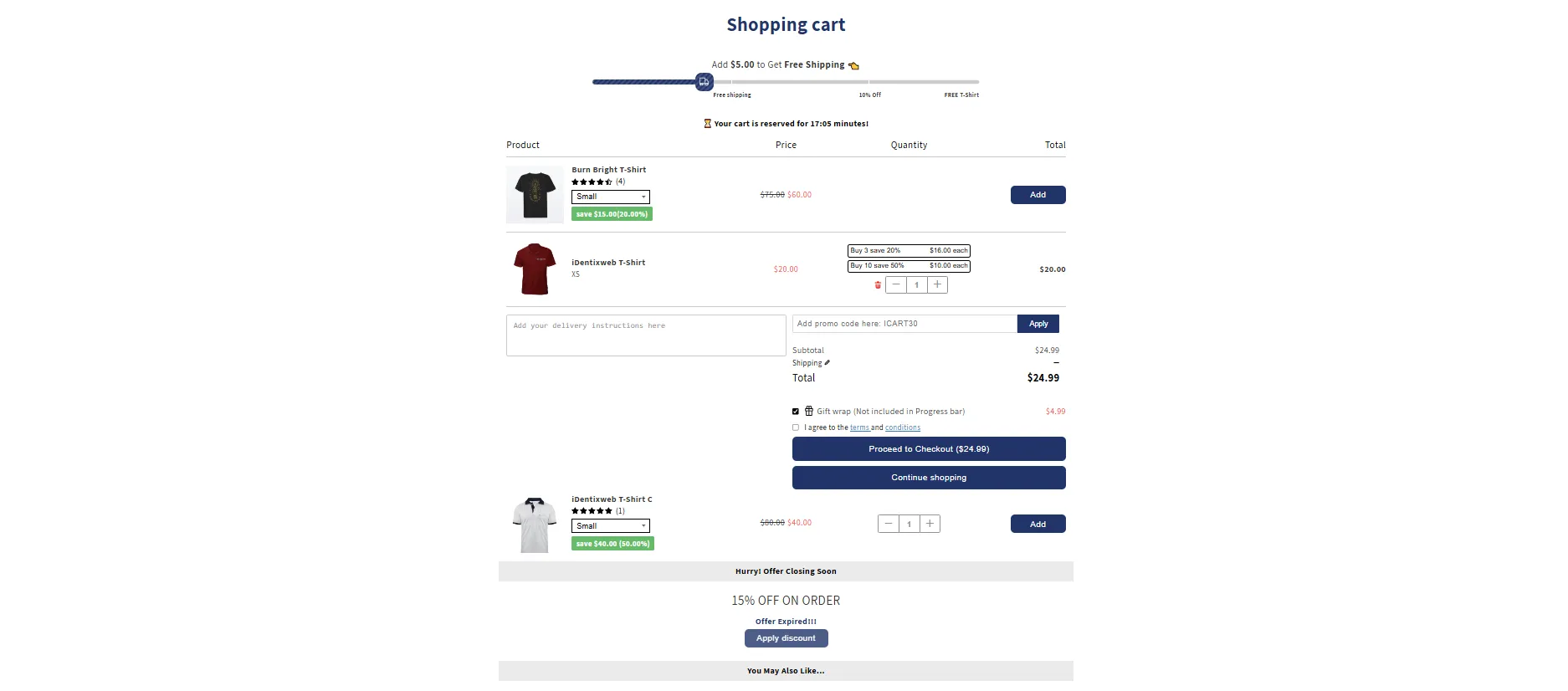
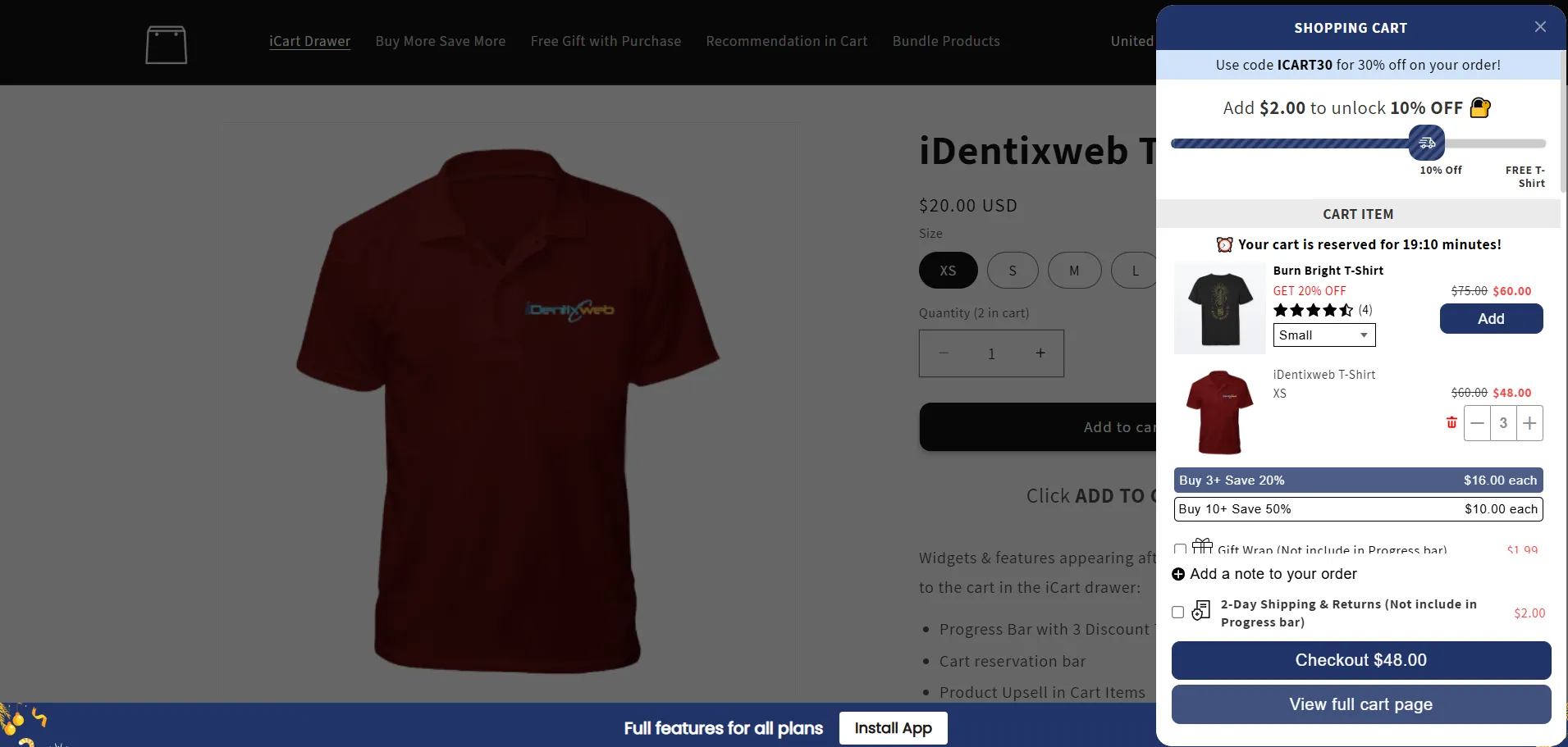
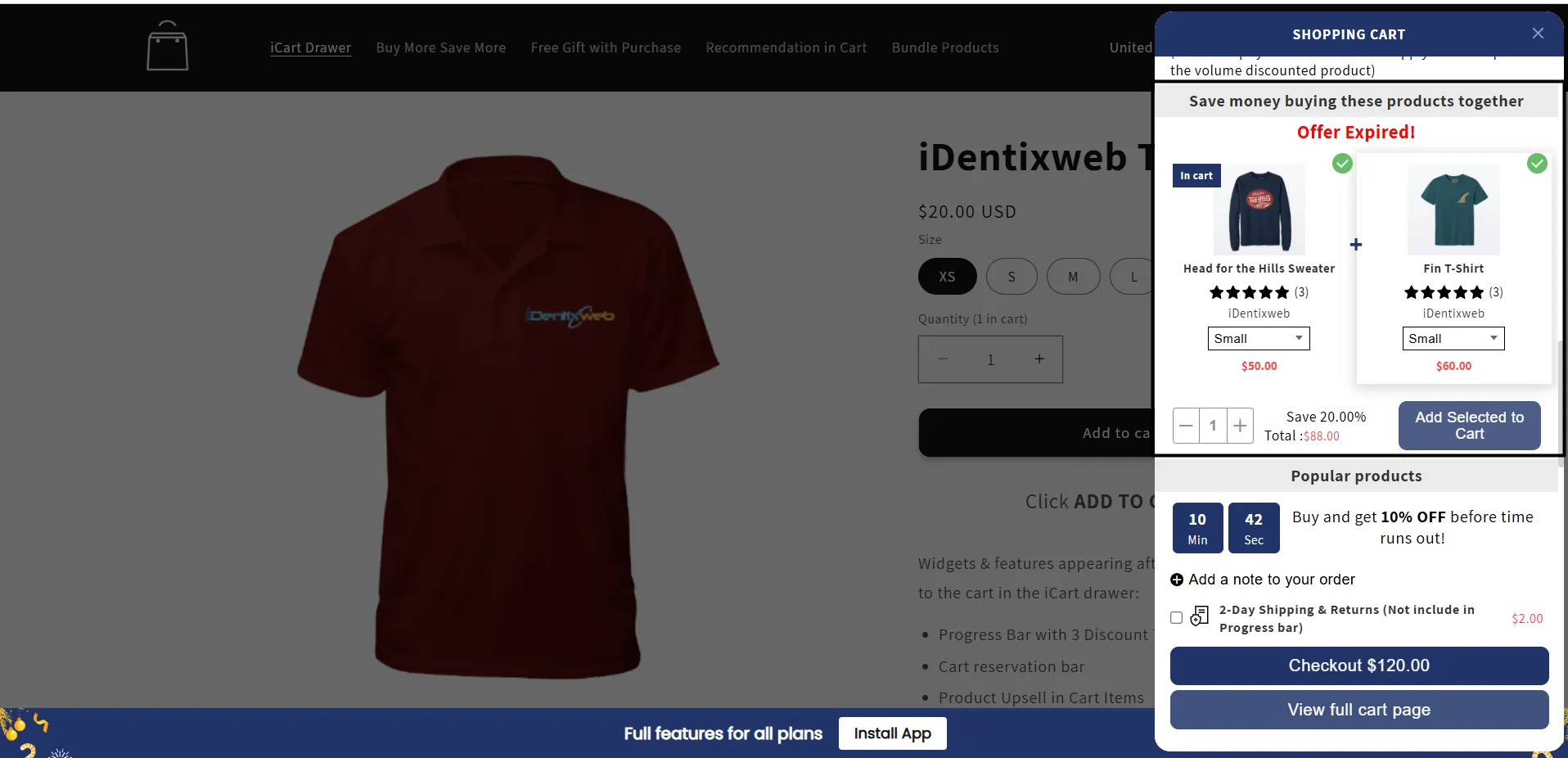
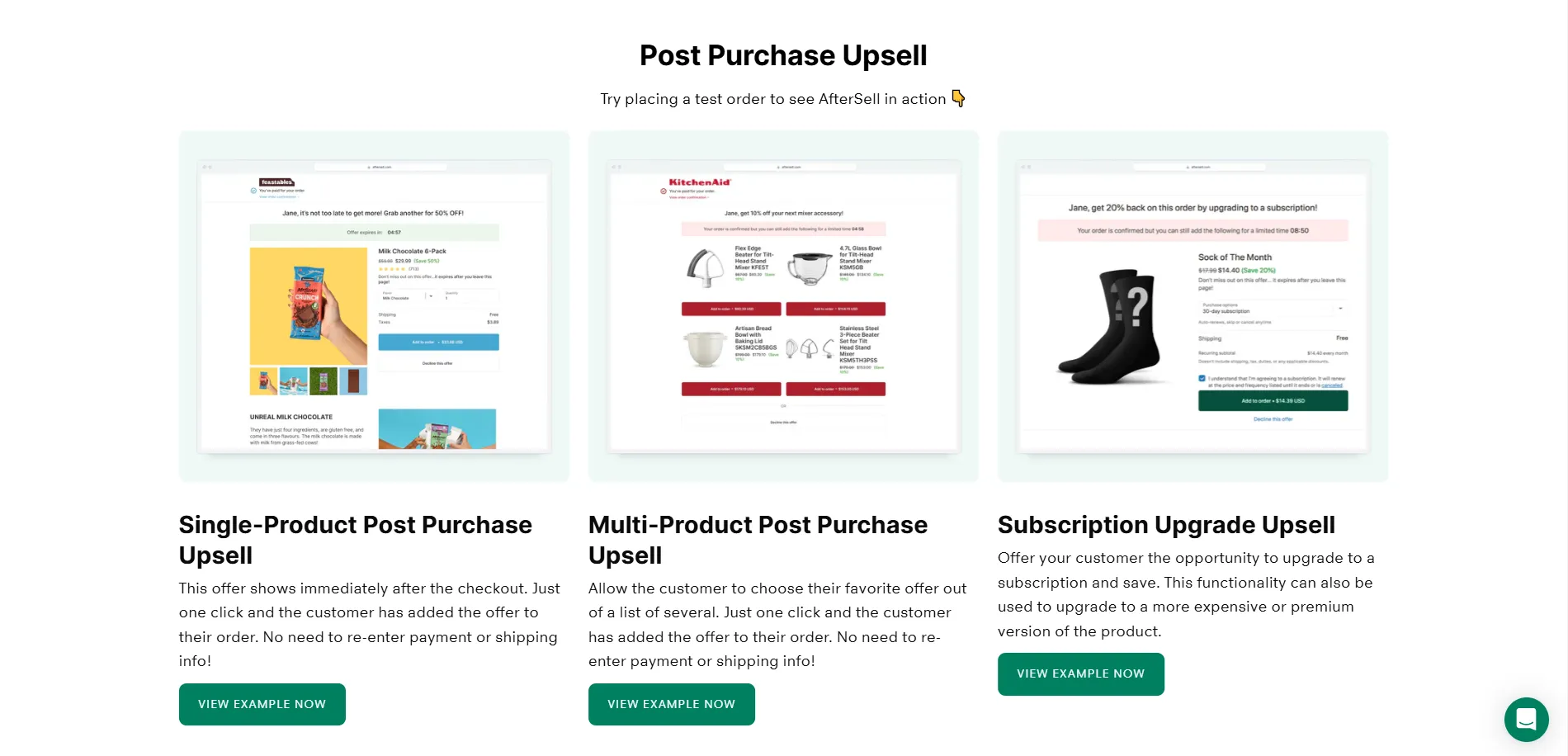
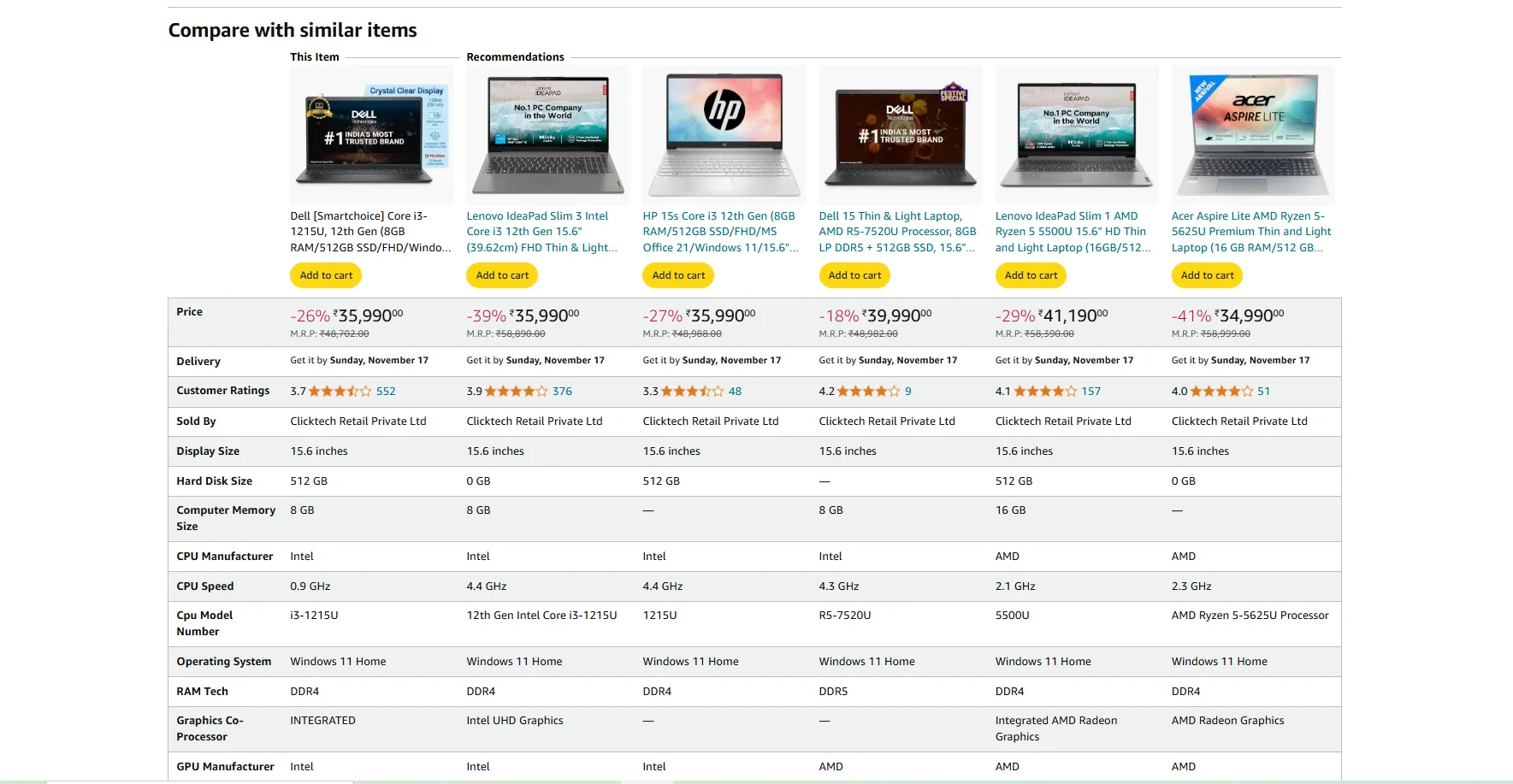
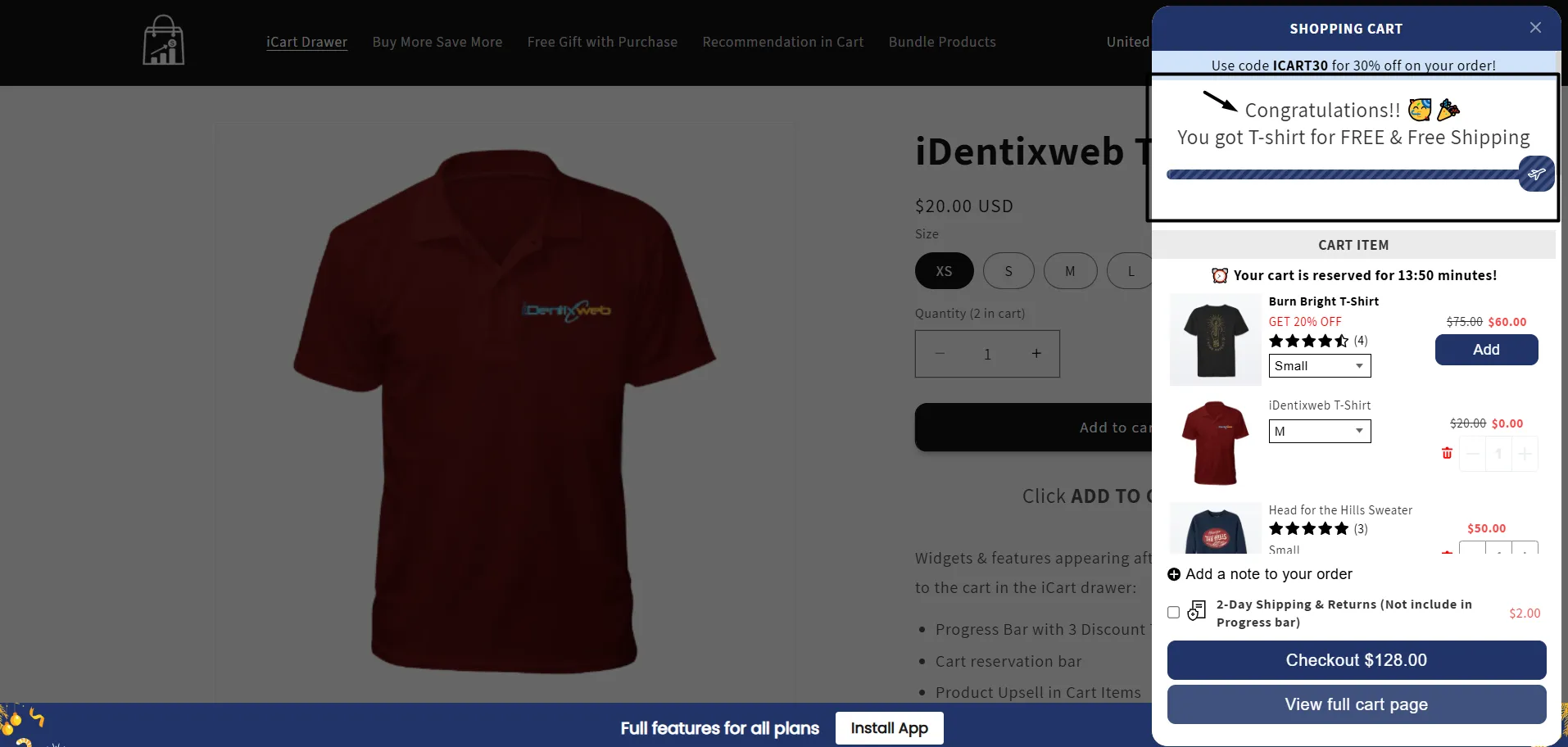






About the author
Bhavesha Ghatode
Explore Content with Bhavesha, a passionate and dedicated technical content writer with a keen understanding of e-commerce trends. She is committed to sharing valuable insights, practical assets, and the latest trends that can help businesses thrive in a competitive environment.