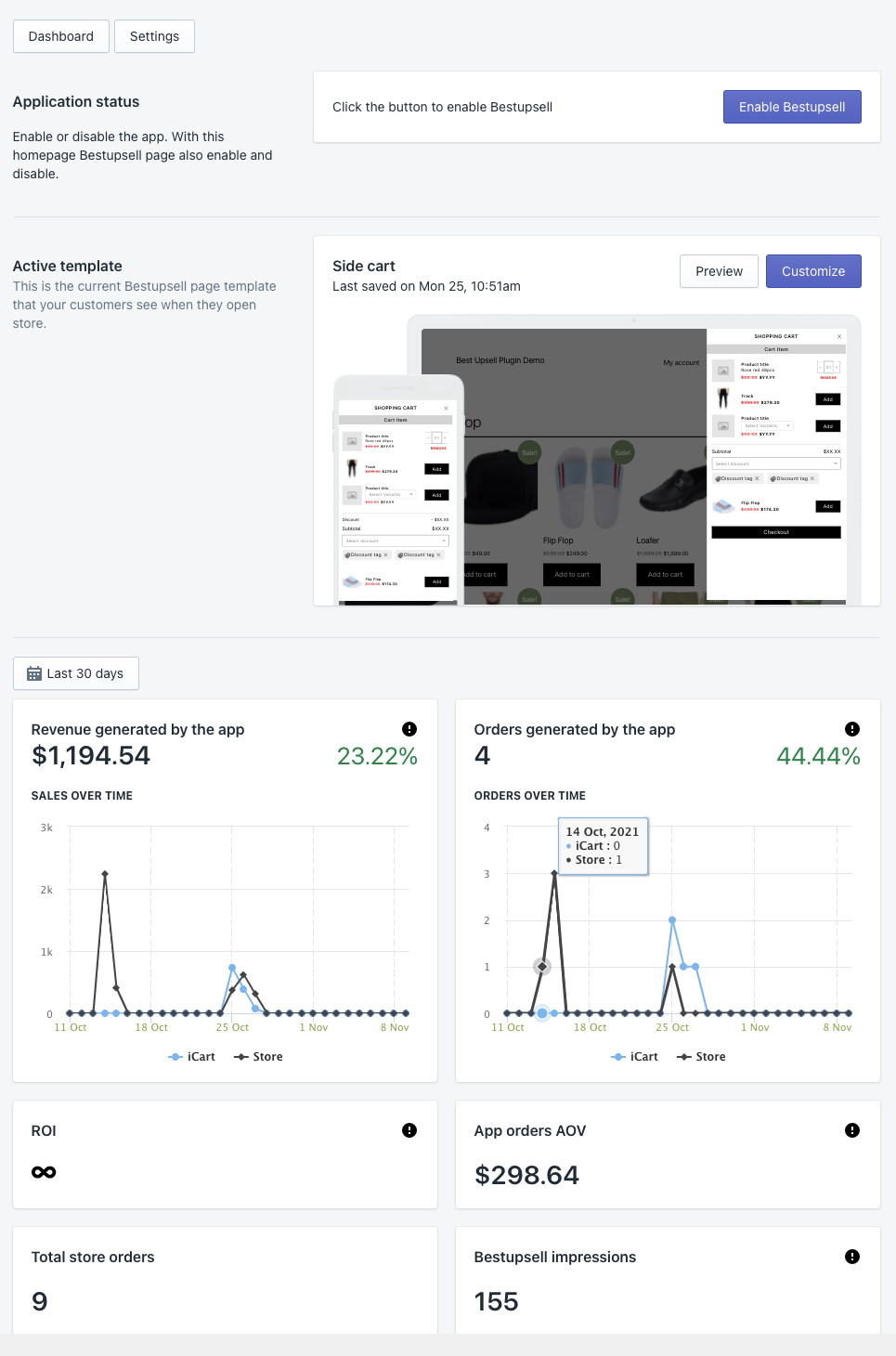Let’s get started with the plugin dashboard where you can get an option to get some options from the app like enable/disable plugin, Analytics, Data related the widgets used from the plugin, etc.
Here are the options that are available on the Dashboard
- Application status
- Active template
- Revenue generated by the app
- Orders generated by the app
- ROI
- App order AOV
- Total store orders
- Bestupsell impressions
- Widgets
Now, let’s understand each option individually in detail.
In application status, you can enable the app and after doing enable the application status option will be moved in Settings menu.
The active template will allow you to see the preview of the side cart you have and allow you to customize that side cart as per convenience.
Revenue generated by the app show what amount you have earned by using our plugin that doesn’t going to convert in earn without our plugin.
Order generated by the app shows how many orders are placed from our side cart feature.
Revenue on investment shows you the amount you earned by our plugin and how much you spent the amount for our plugin.
Note: This data will be shown up when you use our paid plugin.
Average order value from Best Upsell for woocommerce plugin.
It show the number of order your website got.
impression will count everytime when the side cart opens on the website.
Widgets data shows how many impressions the widgets have got.
Let’s take a quick look at the below image on the above options.